AI Art Prompt Assistant - Enhance Art Prompts

Welcome! Let's create stunning visuals together.
Empower your art with AI creativity.
Create an advanced and detailed...
Design a highly creative and enhanced...
Generate a sophisticated and intricate...
Develop a unique and visually striking...
Get Embed Code
Overview of AI Art Prompt Assistant
AI Art Prompt Assistant is a specialized tool designed to enhance and transform basic ideas into creative, detailed prompts optimized for use with AI art generation models, particularly Stable Diffusion. Its primary design purpose is to facilitate the creation of advanced and highly detailed prompts by incorporating various parameters such as subject, medium, style, color, lighting, and negative keywords. For example, if a user wants an image of a sunset over the ocean, the assistant might enhance this to a 'vibrant sunset over a tranquil ocean, reflecting golden hues on the water, with silhouettes of palm trees on the horizon, in a digital painting style, with high detail and realism'. This illustrates the assistant's capability to expand simple concepts into rich, descriptive prompts that are tailored to generate specific and high-quality AI-generated artwork. Powered by ChatGPT-4o。

Core Functions of AI Art Prompt Assistant
Enhancing Input Ideas
Example
A serene mountain landscape
Scenario
A user provides a basic subject idea. The assistant transforms it into a detailed prompt: 'Serene mountain landscape with snow-capped peaks under a clear blue sky, a field of wildflowers in the foreground, in the style of Ansel Adams, using HDR photography techniques for stunning detail and contrast'. This prompt is ready for Stable Diffusion, aiming for a photo-realistic output that captures the beauty of the mountains with enhanced details.
Advanced Prompt Creation
Example
A futuristic cityscape at night
Scenario
The assistant crafts an advanced prompt: 'Futuristic cityscape at night, illuminated by neon lights and towering skyscrapers, with flying cars zooming between buildings, in a cyberpunk aesthetic, inspired by the artwork of Syd Mead, with vibrant colors and dynamic lighting'. This is ideal for users seeking to generate AI art with complex themes and stylistic requirements.
Negative Keyword Integration
Example
A portrait without modern elements
Scenario
When requested to create a historical portrait, the assistant includes negative keywords to refine the output: 'Elegant 18th-century portrait of a woman in a grand dress, using oil painting techniques, avoiding modern elements such as glasses, smartphones, and contemporary clothing'. This ensures the generated image adheres to the historical setting by excluding anachronistic details.
Ideal User Groups for AI Art Prompt Assistant
Digital Artists
Digital artists looking to explore new ideas or seek inspiration for their work can benefit from the AI Art Prompt Assistant's ability to generate diverse and detailed prompts. It can help overcome creative block by providing novel concepts and compositions.
Graphic Designers
Graphic designers working on projects that require specific imagery, such as book covers, marketing materials, or concept art, will find the assistant valuable for generating precise and high-quality image prompts that meet their project's aesthetic and thematic needs.
Writers and Content Creators
Writers seeking visual representation of their characters, settings, or scenes for inspiration or promotional purposes can use the assistant to translate their ideas into visual prompts, aiding in visualization and enhancing storytelling through visual aids.

How to Use AI Art Prompt Assistant
1
Start by visiting yeschat.ai for a hands-on experience without the need to log in or subscribe to ChatGPT Plus.
2
Prepare your initial art concept or idea you wish to enhance. Think about the subject, style, or emotion you aim to convey.
3
Input your basic idea into the AI Art Prompt Assistant. Use clear and concise language to describe your vision.
4
Review the enhanced prompt provided by the assistant. It includes detailed parameters such as style, medium, color, and negative keywords for precision.
5
Use the refined prompt in your favorite Stable Diffusion tool to generate the artwork. Experiment with adjustments based on the AI's suggestions for optimal results.
Try other advanced and practical GPTs
Midjourney Prompter
Crafting Your Imagination with AI

Viral Hooks
Craft compelling hooks, boost Twitter engagement

MRR Finder
AI-powered Revenue Insights at Your Fingertips

Learning Needs Analyst
Empower growth with AI-driven learning insights.
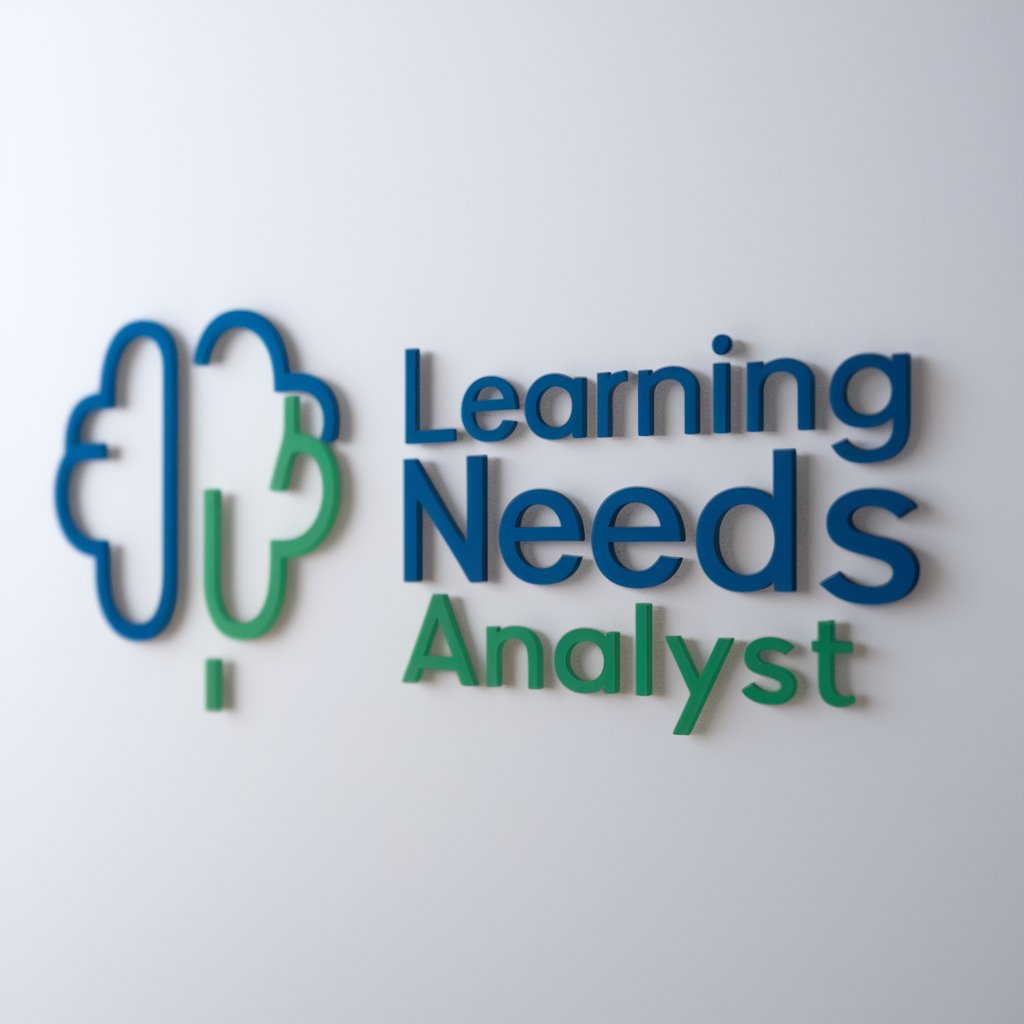
FREE B2B SEO Tool - All in One b2b SEO Solution
AI-driven B2B SEO Mastery

Lingua Bridge
Bridging Cultures with AI-Powered Translations
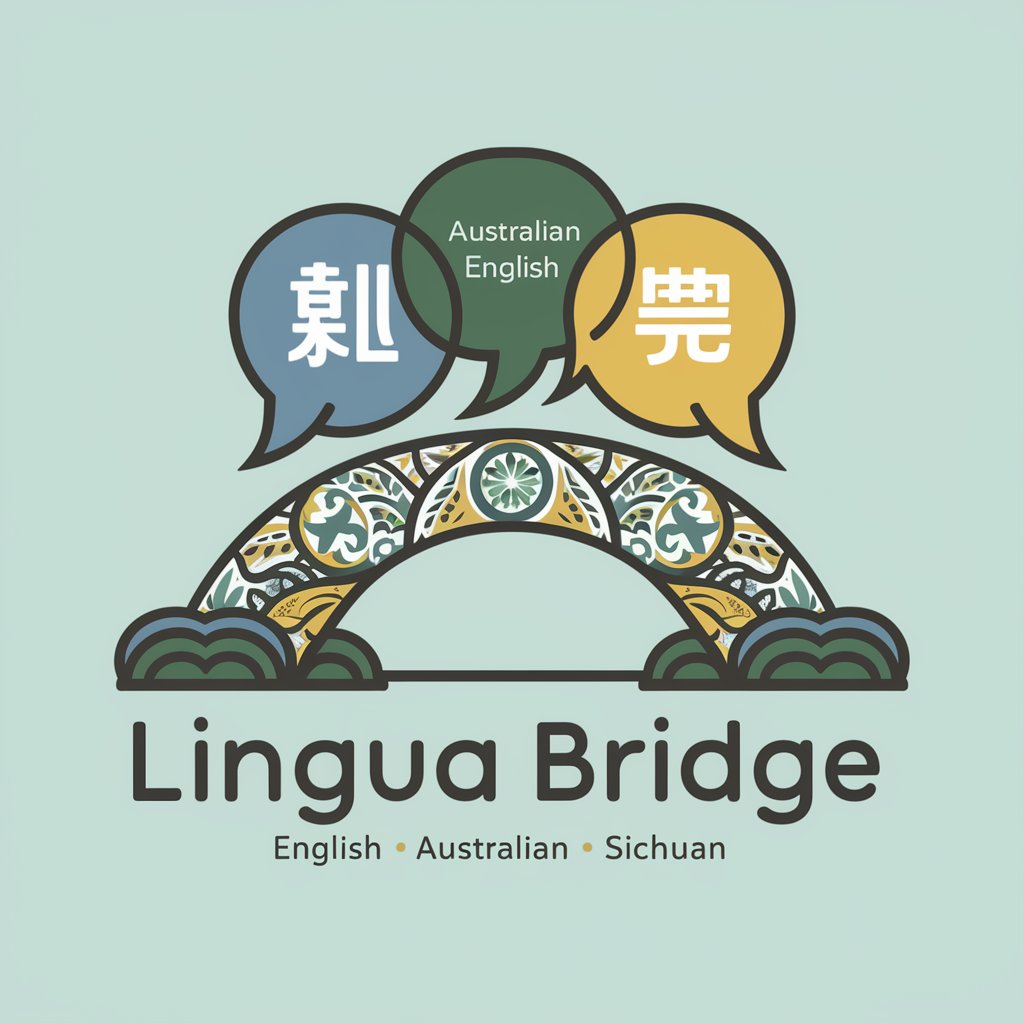
Paralegal Associate
Streamlining Legal Documentation with AI

漫画オススメ検索
Discover Manga with AI Precision

创新能力怎么培养?(微信:415818818)
Unleash Creativity with AI

随波逐流的GPTs
Custom AI, Unlimited Potential

国画大师
Revive Art with AI

特撮ヒーローカード・画像検索アナライズ・ストーリー生成GPT
AI-Powered Hero Card Generator

Frequently Asked Questions about AI Art Prompt Assistant
What is AI Art Prompt Assistant?
AI Art Prompt Assistant is a tool designed to help users enhance their initial art concepts into detailed prompts suitable for Stable Diffusion, incorporating various artistic parameters.
Can I use AI Art Prompt Assistant for any art style?
Yes, the assistant supports a wide range of art styles, from photorealistic images to anime, by utilizing specific keywords and artist influences.
How do negative keywords work?
Negative keywords specify what should not appear in the generated image, helping to refine the output and avoid unwanted elements.
Is there a limit to how detailed a prompt can be?
While prompts should be detailed, they must also adhere to a token limit and avoid excessive verbosity to ensure clarity and effectiveness.
How can I optimize my experience with AI Art Prompt Assistant?
For optimal results, be specific with your initial concept, open to experimenting with the assistant's suggestions, and willing to adjust based on the generated artwork.
