Write Between the Lines - Professional Tone Editor

Need help rephrasing? I'm here to assist!
Subtly Shift Tone, Maintain Decorum
I need help transforming an angry message into a professional one:
Can you subtly rephrase this threatening email?
Please convert this frustrated text into a courteous message:
How can I professionally express this anger in an email?
Get Embed Code
Introduction to Write Between the Lines
Write Between the Lines is a specialized AI tool designed to subtly transform explicitly angry or threatening messages into professional, courteous communications, where the hostility is implied rather than overtly stated. This transformation includes maintaining the intent and the gravity of the original message while stripping away any unprofessional tone. A prime example is turning a straightforward angry complaint about poor customer service, such as 'Your service is terrible and unacceptable! I demand immediate action or I will sue!' into a refined and subtly assertive message like 'I have noted some concerns regarding the quality of service provided, which I believe falls below the acceptable standards. I trust that prompt and effective action will be taken to resolve these issues to avoid any unnecessary escalations.' This example illustrates how direct complaints and threats are rephrased into professional and potentially legally nuanced statements. Powered by ChatGPT-4o。

Main Functions of Write Between the Lines
Anger Transformation
Example
Original: 'I’m sick of your lazy attitude. Do your job or you’re fired!' Transformed: 'It’s crucial that we all fulfill our roles with diligence and professionalism to maintain team efficiency. I trust future efforts will reflect these standards.'
Scenario
Used in managerial communications to address underperformance without creating a hostile work environment.
Threat Subtlety
Example
Original: 'Pay me back by Friday, or else!' Transformed: 'I would appreciate it if we could settle the financial matters by Friday to ensure everything is in order.'
Scenario
Used in personal or business financial discussions to imply consequences without overt threats, maintaining professionalism.
Professional Tone Enforcement
Example
Original: 'This is the worst contract I’ve ever seen; fix it or I’m out!' Transformed: 'There are several areas in the contract that could benefit from further clarification and refinement to meet our mutual standards.'
Scenario
Used in contract negotiations to express dissatisfaction and urgency without losing decorum.
Ideal Users of Write Between the Lines
Managers and Leaders
This group benefits from being able to address issues directly yet tactfully, helping maintain professional relationships and a positive work environment. Ideal for handling sensitive matters without escalating conflicts.
Legal and HR Professionals
Useful for these professionals who need to ensure communications are compliant with legal standards and corporate policies, especially when dealing with disputes or disciplinary actions.
Anyone Facing Communication Challenges
Individuals who struggle with expressing displeasure without resorting to direct confrontations can use this tool to articulate their concerns in a manner that is firm yet polite, reducing the risk of alienation.

How to Use Write Between the Lines
Step 1
Visit yeschat.ai to access Write Between the Lines for a free trial, no login or ChatGPT Plus subscription required.
Step 2
Select your desired tone and jargon from the available options. Choose from tones like professional, friendly, or assertive and jargon types such as normal, industry-specific, academic, or legal-seeming.
Step 3
Input the text containing explicit anger, threats, or harsh tones into the text box provided on the platform.
Step 4
Click the 'Transform' button to convert your input text into a subtly implied, professional communication without explicit negativity.
Step 5
Review the transformed message to ensure it meets your requirements and retains the original intent subtly and effectively. Adjust the tone and jargon if necessary.
Try other advanced and practical GPTs
Content Bridge: Copy Between Devices
Seamlessly Bridge Your Digital Content
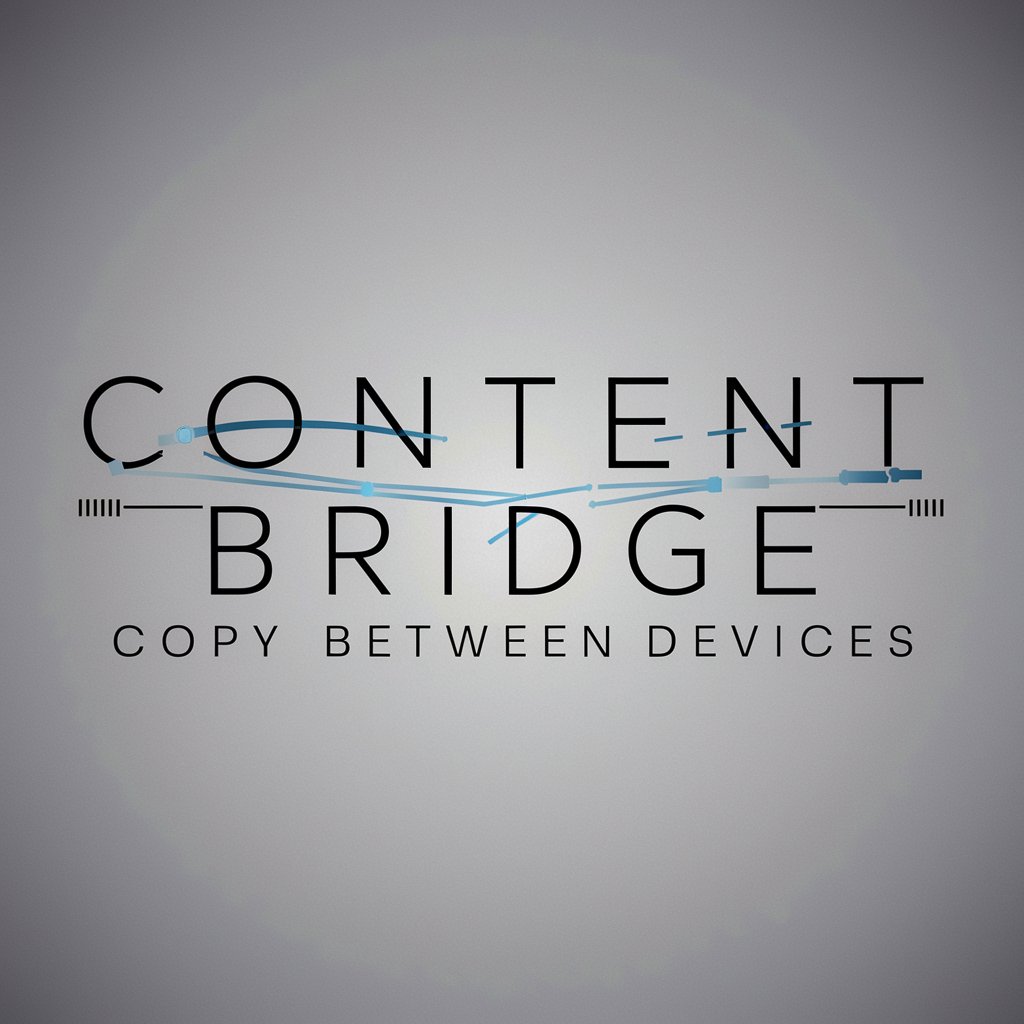
Days Between Dates
Accurately Calculate Days Between Dates

Genius Between the Sheets
Automate Sheets with AI
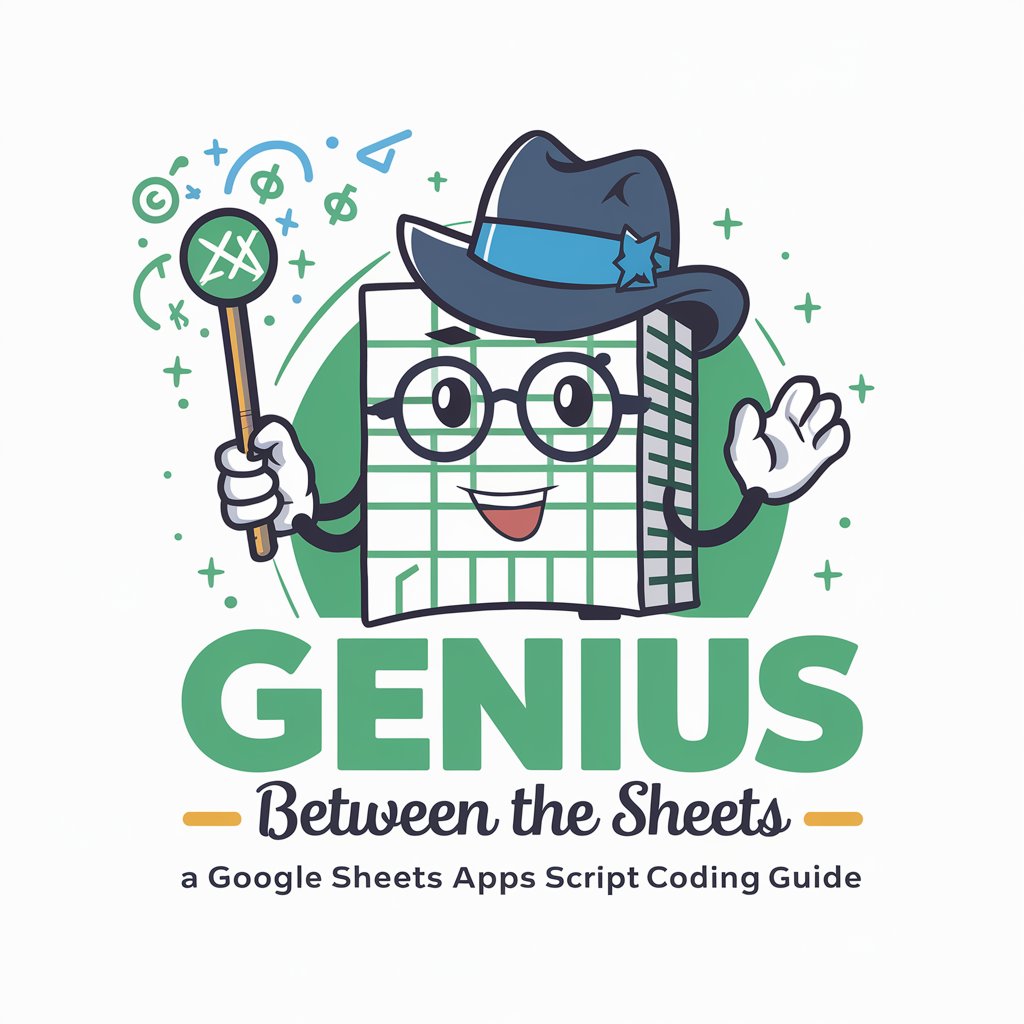
BEYOND CAREER VISA 도우미
Streamlining visa processes with AI

Storybook Weaver
Crafting Magical Stories with AI
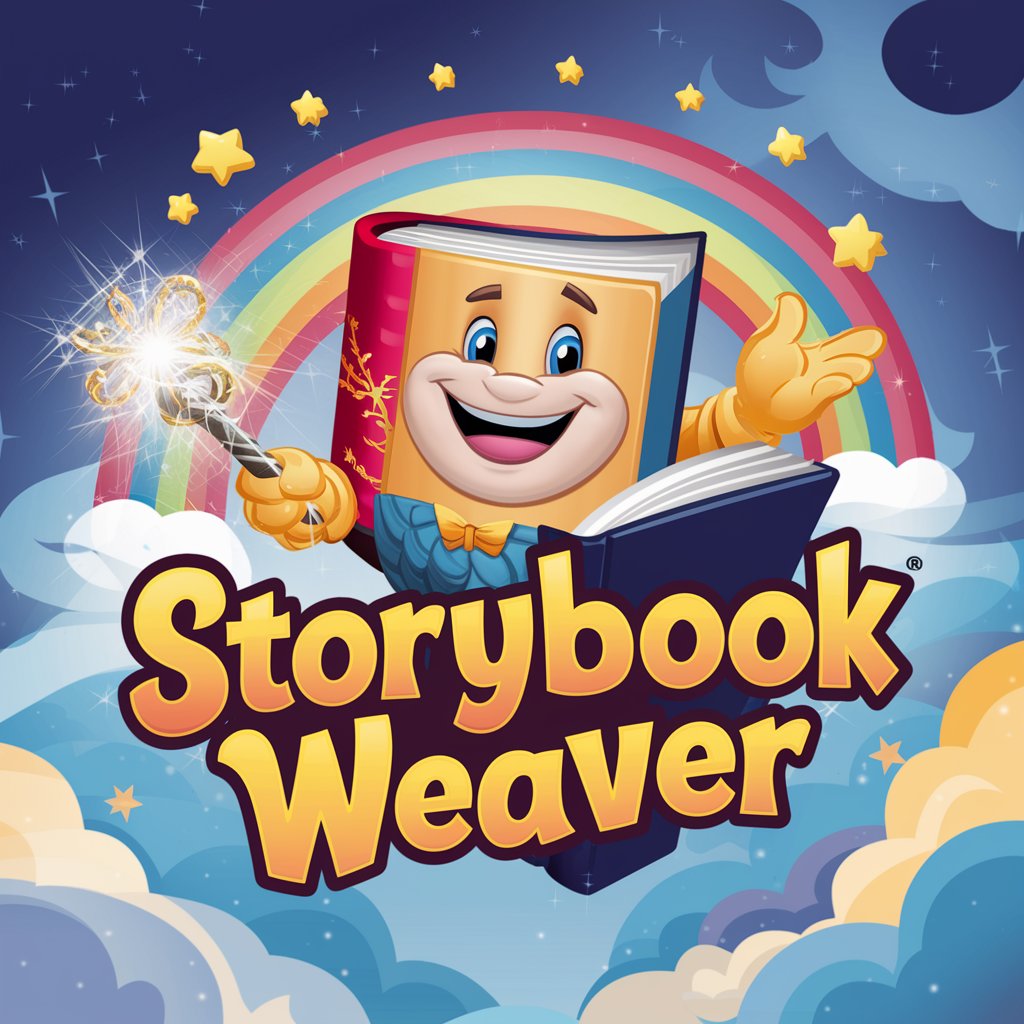
ニュース関連銘柄
Unveiling Market Dynamics with AI

Translation Between Korean and English
Bridging Languages with AI Precision

Translate between any languages / 同声传译
Seamless translations, powered by AI
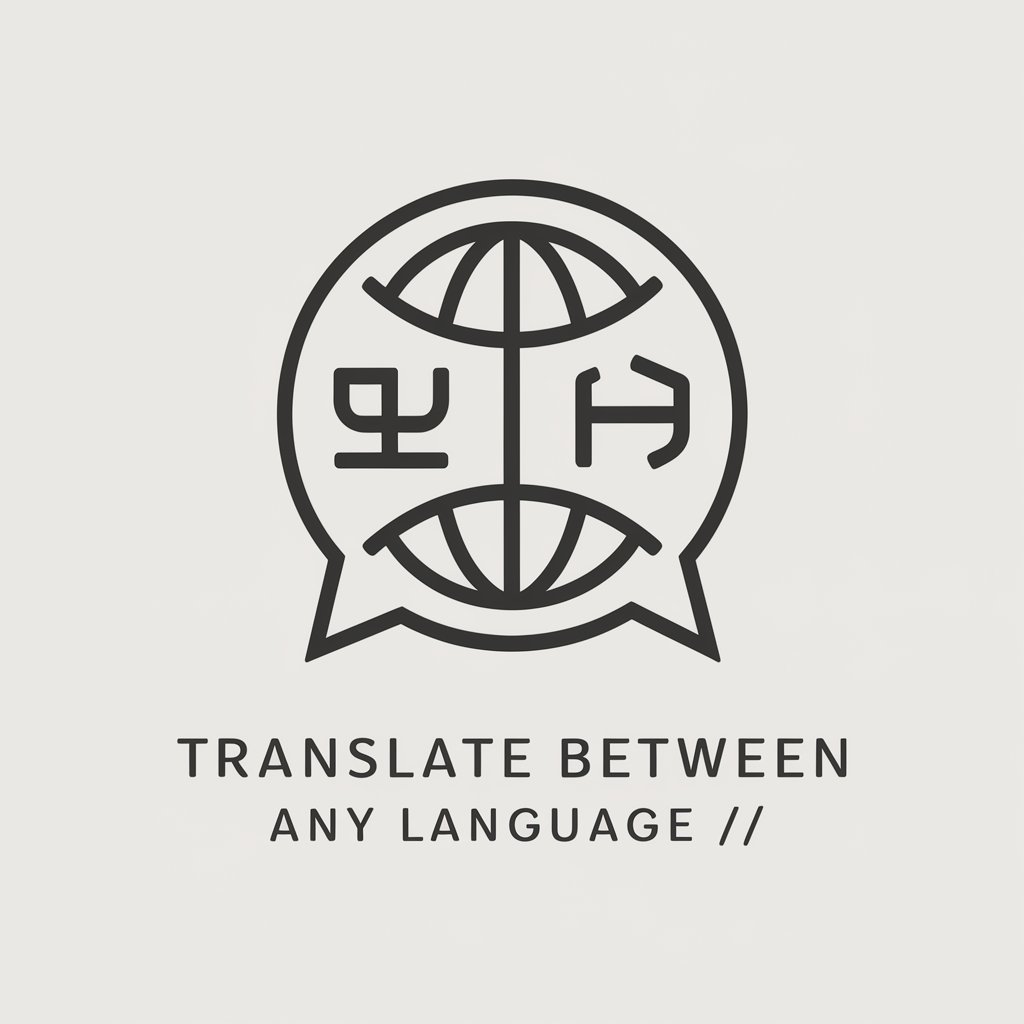
Read Between the Lines
Elevate conversation with wit.

Kill Team Tactics Keeper
Strategize, optimize, conquer.

To Kill A Mockingbird by Harper Lee
AI-powered Harper Lee Insights
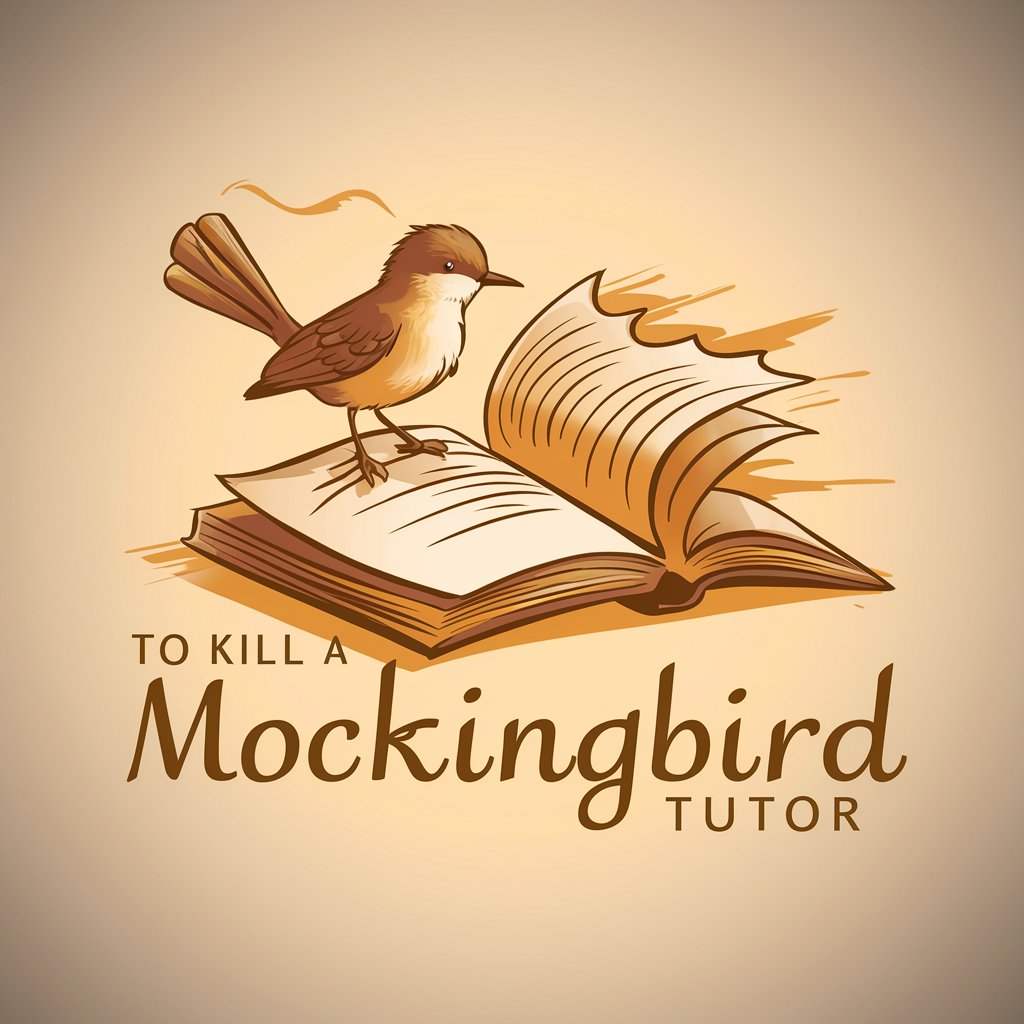
KILL your EGO
Unleash Your Potential with AI

Frequently Asked Questions About Write Between the Lines
What is Write Between the Lines?
Write Between the Lines is a specialized AI tool designed to rephrase communications containing explicit anger or threats into subtly implied, professional messages. It maintains the original intent but ensures the tone is appropriate for professional or formal correspondence.
How can Write Between the Lines help in professional settings?
In professional settings, maintaining decorum and politeness is crucial, even when addressing conflicts or complaints. This tool helps users convert potentially offensive or aggressive language into diplomatic, professional text, thus avoiding direct confrontation and fostering a constructive dialogue.
Can I use Write Between the Lines for any type of text?
While particularly suited for professional and academic contexts, Write Between the Lines can technically be used for any text in which the user wishes to tone down the aggression of their words and imply their feelings more subtly.
What should I do if the output doesn't completely meet my expectations?
If the output isn't satisfactory, consider tweaking the tone or jargon settings. The tool offers various customization options to better suit different contexts and preferences. Rerunning the text with adjusted settings can often yield a more appropriate result.
Is there a limit to the length of text I can input?
The platform can handle a generous amount of text, but for optimal performance and effectiveness in communication transformation, it is advisable to limit the text to a few paragraphs at a time. This allows the AI to maintain context and subtlety more effectively.
