Android Kotlin 開發 - Android Kotlin Expertise

Hello! Need help with Android Kotlin?
Elevate Your Android Apps with AI-powered Kotlin Development
Generate a Kotlin function that...
How can I implement...
What's the best practice for...
Explain the difference between...
Get Embed Code
Understanding Android Kotlin Development
Android Kotlin development refers to the process of creating mobile applications for the Android operating system using the Kotlin programming language. Kotlin, developed by JetBrains, is designed to interoperate fully with Java while also fixing some of the issues of Java, making it more concise, expressive, and safer. It became an official language for Android development in 2017, heralded for its null safety features, extension functions, and coroutine support for asynchronous programming. This development paradigm is particularly aimed at creating robust, maintainable, and efficient Android applications. For example, using Kotlin, developers can create an Android app that leverages coroutines for seamless network operations without blocking the main thread, enhancing the user experience with smooth and responsive applications. Powered by ChatGPT-4o。

Key Functions of Android Kotlin Development
Null Safety
Example
Preventing null pointer exceptions by using nullable and non-nullable data types.
Scenario
When accessing a database, null safety ensures that your app does not crash due to unexpected null values, enhancing app reliability.
Extension Functions
Example
Adding new functions to existing classes without inheritance.
Scenario
Developers can add custom utility functions to the String class, making it easier to perform common tasks like validating an email format directly on a String object.
Coroutines for Asynchronous Programming
Example
Simplifying asynchronous programming to manage background tasks more efficiently.
Scenario
In an e-commerce app, coroutines enable smooth data fetching and updating of the UI without freezing, even when performing long-running network requests.
Data Classes
Example
Easily creating classes used primarily for holding data with minimal boilerplate code.
Scenario
Using data classes in an app for user profiles allows developers to quickly implement models with built-in toString(), equals(), and hashCode() methods, facilitating easier data management and manipulation.
Who Benefits from Android Kotlin Development?
Mobile App Developers
Developers looking for a modern, concise, and expressive language for Android app development will find Kotlin advantageous for reducing boilerplate code and improving code readability and safety.
Android Development Beginners
Beginners will benefit from Kotlin's clear syntax and safety features, making it easier to learn Android development with fewer errors and more intuitive coding practices.
Project Managers & Business Owners
Managers and business owners seeking efficient development cycles and high-quality, maintainable Android applications will appreciate Kotlin for its robustness, safety features, and interoperability with Java.

How to Use Android Kotlin Development
Start Free Trial
Begin by visiting yeschat.ai to start a free trial; no account creation or ChatGPT Plus subscription is required.
Install Tools
Ensure you have Android Studio and the Kotlin plugin installed on your computer as prerequisites.
Create Project
Start a new project in Android Studio, selecting Kotlin as the programming language.
Develop & Test
Use Kotlin to write your app's functionality. Test your app using Android Studio's emulator or on a real Android device.
Deploy & Monitor
Deploy your app to Google Play Store. Monitor its performance and user feedback for further improvements.
Try other advanced and practical GPTs
開発ナビゲーター
Empowering Projects with AI Insight

くくできるかな?
Learn and Chat with AI Fun
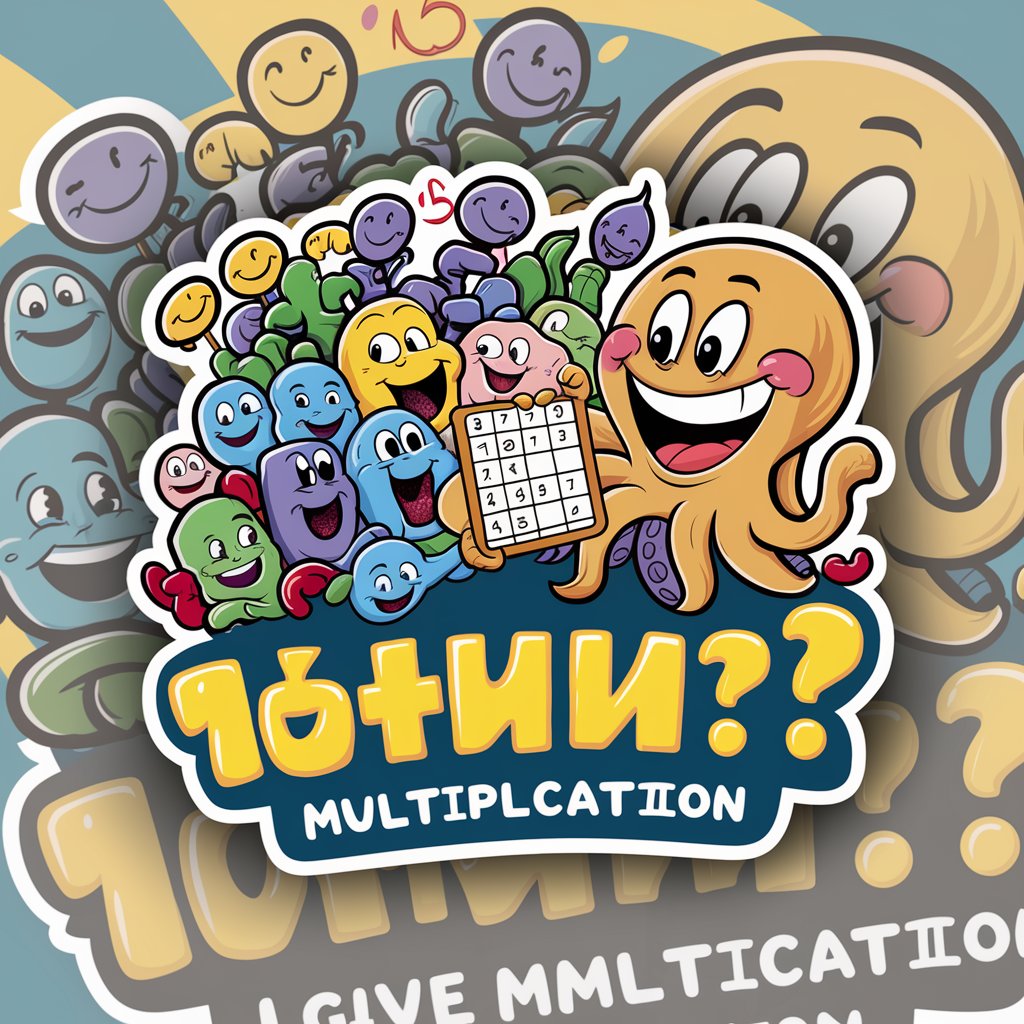
Unity開發達人
Empower Creativity with AI

Streamlit 開發助手
AI-powered Streamlit Coding Companion

Web開発マスター
Empowering Your Code with AI

Tour Assistant
Explore Smarter with AI

ステップごとにあなたの未来を切り開く!ステップメールの基本型テンプレートAI
Automate Your Success with AI-Driven Email Templates

要約くん
Simplify Texts, Enhance Understanding

Explore Tuscany
Your AI-powered Tuscan guide

Prayer Pro
AI-Powered Spiritual Companion

Prayer Guide
Crafting thoughtful prayers with AI

Prayer Guide
AI-powered Spiritual Guidance
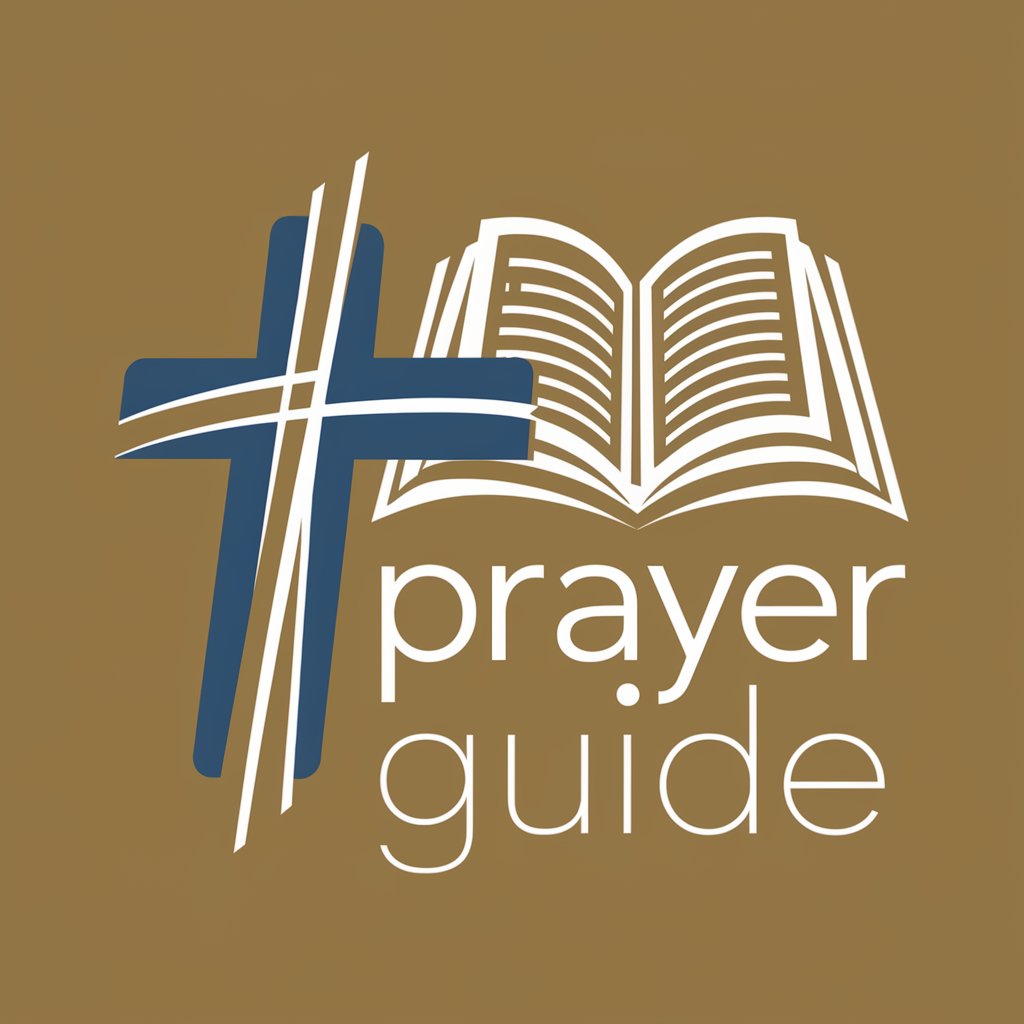
FAQs about Android Kotlin Development
What is Kotlin and why is it used in Android development?
Kotlin is a modern, concise, and safe programming language used for Android development, offering clear syntax and reduced boilerplate code.
Can Kotlin be used for existing Java Android apps?
Yes, Kotlin is fully interoperable with Java, allowing developers to add Kotlin code to existing Java-based Android apps.
How does Kotlin improve app performance?
Kotlin's concise syntax and language efficiency can lead to faster app development and potentially improved app performance.
What are coroutines in Kotlin and how do they benefit Android apps?
Coroutines are a Kotlin feature that simplify asynchronous programming, improving app responsiveness and reducing memory leaks.
How secure is Kotlin for Android app development?
Kotlin offers advanced safety features, such as null safety and immutability, to help prevent common security issues like null pointer exceptions.
