Slip.Stream - Music Matching for Creators

Hey there! Ready to find the perfect music for your content?
Enhancing content with AI-powered music recommendations.
Find upbeat electronic tracks for a tech review video
Search for calming acoustic music for a yoga session
Look for energetic rock songs for a workout playlist
Find ambient background music for a study session
Get Embed Code
Introduction to Slip.Stream
Slip.Stream is a tailored assistant designed to support content creators by integrating music discovery into the content creation process. It operates by analyzing images and suggesting music search prompts based on the visual cues and themes identified within the images. For instance, if a creator uploads a picture of a serene beach at sunset, Slip.Stream might suggest searching for 'chillwave tracks for beach sunsets' or 'ambient ocean sounds' to find music that complements the visual atmosphere. Its design purpose is to streamline the creative workflow, allowing creators to find inspiration and enhance their content with music that matches the mood, theme, or setting of their visuals. This process is facilitated through a user-friendly platform that provides customized search recommendations and direct links to music searches on Slip.Stream. Powered by ChatGPT-4o。

Main Functions of Slip.Stream
Image Analysis for Music Discovery
Example
A content creator uploads a photo of a bustling city street at night. Slip.Stream analyzes the image and suggests searching for 'energetic electronic beats for night scenes' or 'city nightlife soundtracks'.
Scenario
This function is applied when a creator needs to find music that captures the essence of an image, ensuring that the audio and visual elements of their content are harmoniously aligned.
Customized Music Search Recommendations
Example
Based on the analysis of a winter landscape image, Slip.Stream recommends searching for 'calm piano melodies for snowy scenes' or 'ambient winter soundscapes'.
Scenario
This feature is useful for creators looking to evoke specific emotions or atmospheres in their content, providing them with targeted search prompts to find the perfect soundtrack.
Direct Link to Music Searches
Example
After suggesting music search prompts, Slip.Stream provides direct URLs to the search results on the platform, such as 'https://slip.stream/search?searchType=musicSearch&search=upbeat summer tracks&order=best_results'.
Scenario
This function streamlines the search process, making it more efficient for creators to find and preview music tracks that fit their content's theme or mood without navigating away from their workflow.
Ideal Users of Slip.Stream Services
Digital Content Creators
This group includes YouTubers, podcasters, and social media influencers who regularly produce content and seek to enhance their videos or audio pieces with music that complements the visual or thematic elements. They benefit from Slip.Stream by finding music that matches the mood and setting of their content more efficiently.
Multimedia Artists
Artists who integrate multiple forms of media into their work, such as digital artists, filmmakers, and photographers, use Slip.Stream to discover and incorporate music that adds depth and emotion to their visual projects. The service aids in creating a more immersive experience for their audience.
Marketing and Advertising Professionals
This group leverages music to create compelling advertisements and marketing materials. They benefit from Slip.Stream's ability to quickly identify music that aligns with a brand's image or campaign's emotional tone, enhancing the impact of their promotional content.

How to Use Slip.Stream
Start with a Free Trial
Begin by visiting yeschat.ai to access a free trial of Slip.Stream, no login or ChatGPT Plus subscription required.
Explore the Interface
Familiarize yourself with the Slip.Stream platform interface to understand the layout and available features, enhancing your navigation and usage experience.
Choose Your Content
Select the type of content you want to create or enhance with music, such as videos, podcasts, or live streams, to get the most appropriate recommendations.
Search for Music
Use specific keywords or themes related to your content in the search bar to find the perfect soundtrack for your project.
Incorporate and Share
Once you've found the right music, incorporate it into your content creation process and share your enhanced work with your audience.
Try other advanced and practical GPTs
Bettors Bet Slip Analyzer for Basketball
Strategize Your Bets with AI Insight

Tax Slip OCR Scanner
AI-powered tax slip scanning made easy

Pay Slip Assistant
Demystifying your earnings with AI-powered analysis

Ceramic Pro
AI-Powered Ceramic Manufacturing Guidance

LSTMdiscuss
Unlock In-depth Insights with AI

SlipBoxGPT
Revolutionizing Research with AI
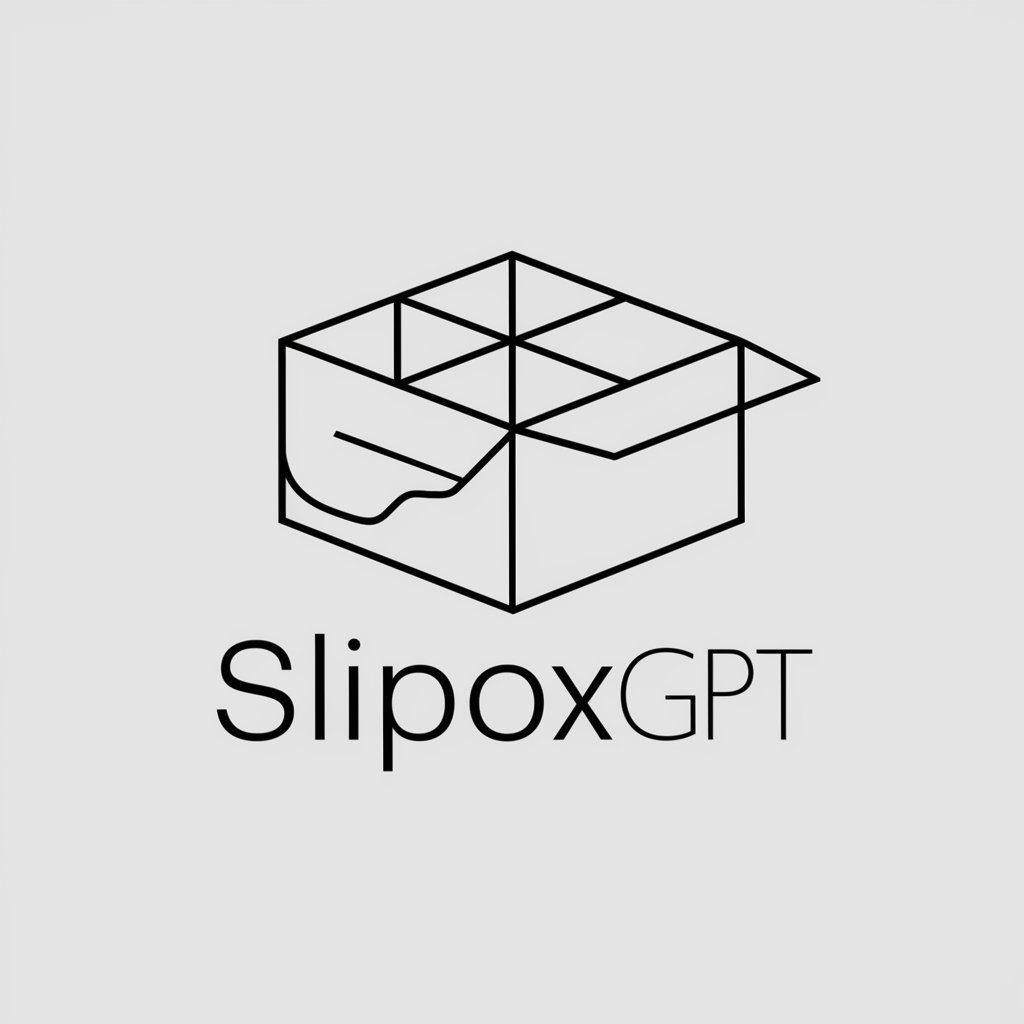
Japanese Omikuji High Tension!!
Uplift Your Spirits with AI-Powered Omikuji

Chief Operating Officer
Streamlining Operations with AI

SOP Trainer - Standard Operating Procedures
Simplify SOP Training with AI

Operating Systems Tutor
Empowering your OS knowledge with AI
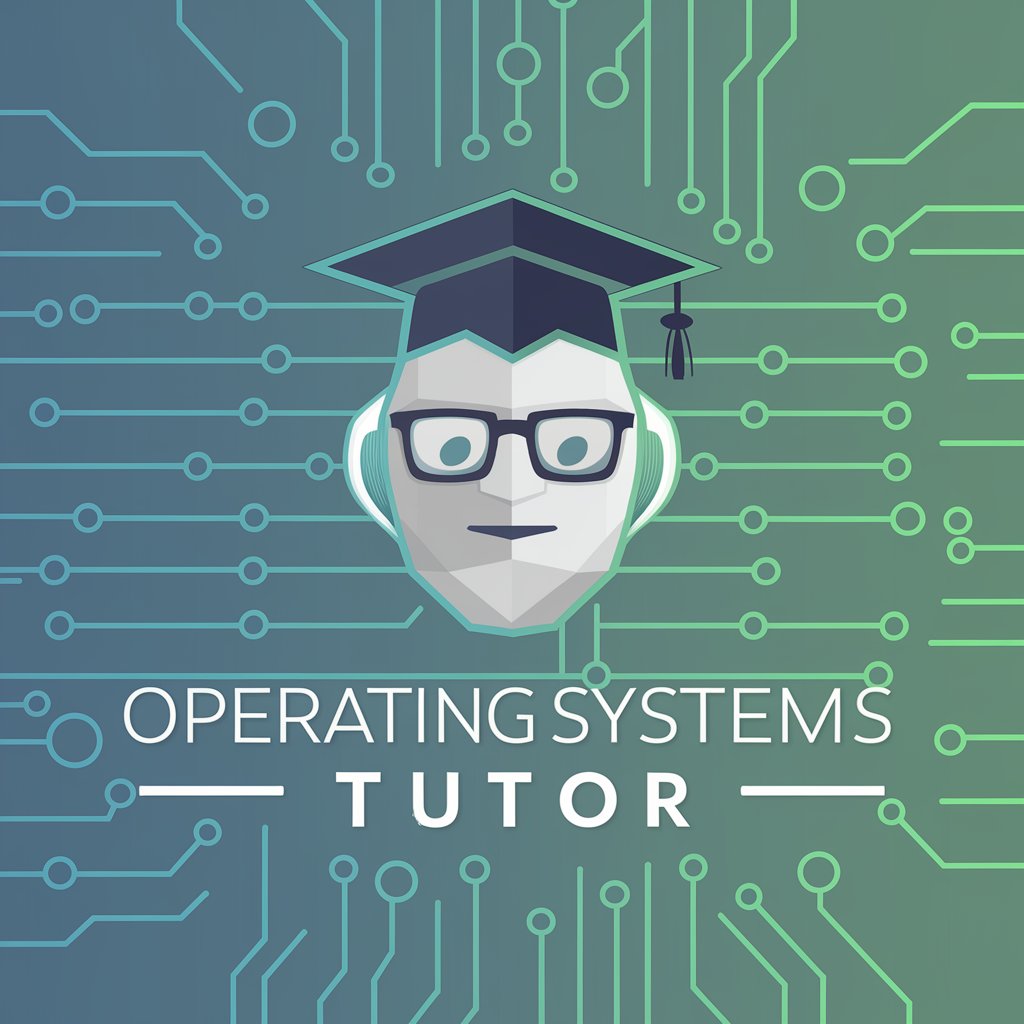
Operating System Expert
Empowering with AI-driven OS expertise

Advanced Operating Systems Tutor
Demystifying operating systems with AI

Frequently Asked Questions About Slip.Stream
What is Slip.Stream?
Slip.Stream is a platform designed to assist content creators by suggesting music recommendations for their projects, using AI to match themes and moods with an extensive music library.
How does Slip.Stream find the right music?
The platform uses advanced AI algorithms to analyze user queries and content descriptions, matching them with the best-suited music tracks from a vast database, considering mood, theme, and genre.
Is Slip.Stream free to use?
Slip.Stream offers a free trial accessible via yeschat.ai, allowing users to explore its features without a login or a ChatGPT Plus subscription.
Can I use Slip.Stream for commercial projects?
Yes, Slip.Stream provides music that is cleared for commercial use, but it's important to review the terms of use for each track to ensure compliance with licensing requirements.
How do I give feedback or get support?
Users can provide feedback or seek support through the platform's dedicated support section, where they can submit inquiries, suggestions, or report issues for timely assistance.
