Consistent Creator - Style-Consistent Image Creation
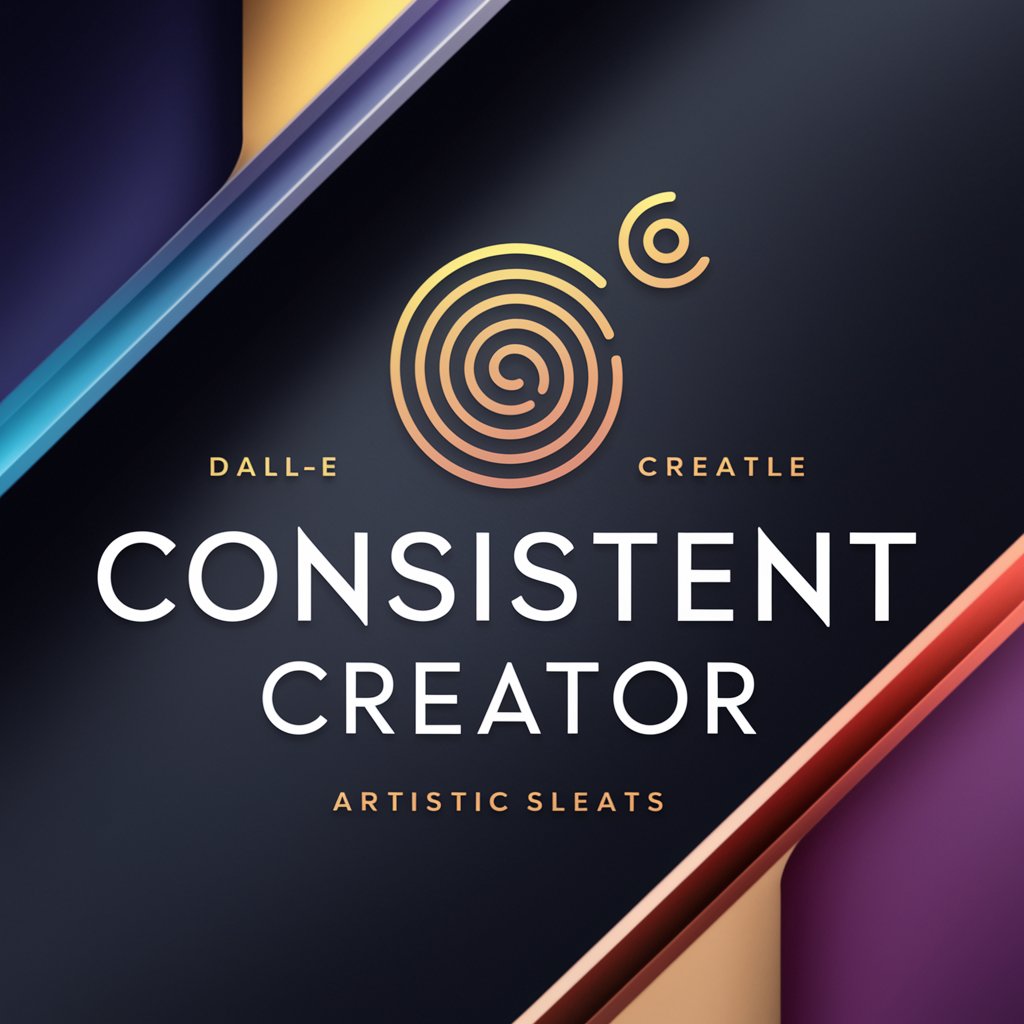
Welcome to Consistent Creator, your partner in visual storytelling!
Craft visually cohesive stories with AI.
Generate an image series showcasing a futuristic cityscape with...
Create a set of illustrations featuring a magical forest inhabited by...
Design a sequence of images depicting a day in the life of...
Produce a collection of artworks centered around a historical event, focusing on...
Get Embed Code
Overview of Consistent Creator
Consistent Creator is a specialized tool designed to generate a series of visually coherent images using advanced AI image generation technology. Its primary design purpose is to ensure that every image produced within a session maintains the same style, color theme, sketch style, characters, and background as the initial image. This is achieved by using the 'gen_id' from the first generated image for all subsequent image prompts in a session. An example of its application could be creating a series of images for a storybook, where maintaining a consistent visual narrative is crucial. By adhering to the elements of the first image, Consistent Creator ensures that the aesthetic unity of the story is preserved throughout. Powered by ChatGPT-4o。

Key Functions and Use Cases
Creating Themed Image Series
Example
Producing a sequence of images for a children's book that follows the adventure of a character through different settings.
Scenario
An author aims to visually represent their story with images that have a unified style and theme, making the narrative visually appealing and cohesive.
Designing Coherent Visual Campaigns
Example
Generating a set of promotional images for a brand's marketing campaign that needs to maintain a consistent look and feel across various media.
Scenario
A marketing team requires a series of images for social media, print ads, and online banners that share a common visual identity to strengthen brand recognition.
Developing Consistent Characters and Settings
Example
Creating multiple images of characters in different poses and settings while keeping their appearances consistent.
Scenario
A game developer wants to showcase the same characters across various promotional materials, ensuring character designs remain uniform to maintain immersion.
Target User Groups
Content Creators and Storytellers
Writers, illustrators, and digital storytellers who seek to visualize narratives with a consistent aesthetic across multiple images, enhancing the storytelling experience.
Marketing and Branding Professionals
Marketing teams and branding professionals needing to create cohesive visual content that aligns with their brand's identity across various platforms and campaigns.
Game and App Developers
Developers requiring consistent visual elements for characters, settings, and UI elements across gaming or app interfaces to ensure a unified user experience.

How to Use Consistent Creator
Initiate a Trial
Start by visiting yeschat.ai to explore Consistent Creator with a free trial, no login or ChatGPT Plus subscription required.
Understand the Concept
Learn about Consistent Creator's unique ability to generate a series of images with a cohesive style, based on the 'gen_id' of the first image created during a session.
Create Your First Image
Provide a detailed description for your initial image. Be as specific as possible about style, theme, characters, and background to set the foundation for subsequent images.
Maintain Consistency
For every new image request, mention that you'd like to maintain the style of the first image. If available, provide the 'gen_id' from the initial image to ensure stylistic consistency.
Explore and Experiment
Leverage Consistent Creator for various projects by exploring different themes, backgrounds, and characters within the same consistent style.
Try other advanced and practical GPTs
Email Editor
Craft Perfect Emails with AI

Aussie Editor
Perfecting Australian English with AI

Deal Finder
AI-powered, personalized deal hunting

Deal Finder
Discover Deals with AI Precision

Deal Ferret
Your smart path to savings!

Deal Hero
Craft Winning Proposals with AI

お財布管理 byお母さん
AI-Powered Personal Finance Coach

お母さんのせんせい
Empowering parents with AI

Speak Finnish 🗣️
Practice Finnish, Empowered by AI

Stream Advisor
Elevate Your Stream with AI

Stream Selector
Discover movies smartly with AI

Stream Scout
Stream Smart, Watch Free

Frequently Asked Questions about Consistent Creator
What makes Consistent Creator unique?
Consistent Creator stands out by ensuring that every image generated in a session maintains the same style, color theme, and composition as the initial image, using a unique identifier ('gen_id').
Can I change the style after the first image?
Yes, but starting a new session. To change styles, simply begin with a new first image description that sets a different style or theme you wish to follow.
How do I ensure the best results with Consistent Creator?
Provide detailed and specific descriptions for your initial image. The more detail you provide, the more accurately Consistent Creator can maintain consistency in subsequent images.
Is Consistent Creator suitable for professional projects?
Absolutely. Its ability to maintain style consistency makes it perfect for branding, marketing campaigns, storyboarding, and any project requiring a uniform visual theme.
Can I use Consistent Creator for creating sequences of images for a story?
Yes, it is ideal for storytelling, allowing for the creation of visually cohesive image sequences that follow the narrative flow of your story.
