/Imagine Perspective Tool - Perspective Image Editing

Welcome to the world of advanced visual creativity!
Transform perspectives with AI precision.
Generate an image that shifts the perspective from a bird's-eye view to a ground-level view, focusing on...
Create a detailed prompt for a scene that highlights the transformation of a landscape from day to night, emphasizing...
Design an image prompt that captures the essence of a bustling city from a 45-degree angle, showcasing...
Construct a prompt for a futuristic cityscape viewed from a panoramic perspective, with attention to...
Get Embed Code
/Imagine Perspective Tool Introduction
The /Imagine Perspective Tool is an advanced AI tool designed to manipulate the perspective in images through text-based prompts effectively. This tool leverages cutting-edge AI to interpret and translate specific instructions on perspective changes into high-quality, transformed images. It caters to a range of tasks from changing an image from a bird's-eye to a worm's-eye view, adjusting angles and orientation, or simulating different lighting conditions based on the user's request. An example of this could be taking a standard street-level photo of a building and transforming it to a bird's-eye view while maintaining the building's architectural details. Powered by ChatGPT-4o。

Main Functions of /Imagine Perspective Tool
Perspective Adjustment
Example
Transforming a frontal image of a car to a top-down view.
Scenario
Useful for visualizations in product design or marketing materials to give a comprehensive overview of a product.
View Simulation
Example
Changing an indoor photo to look as if it was taken from the corner of the room to enhance spatial perception.
Scenario
Interior designers can use this to help clients visualize space from different vantage points.
Lighting and Atmospheric Changes
Example
Adjusting a daytime image to appear as dusk with shadows elongating and softening of light.
Scenario
Event planners might want to showcase venue ambience at different times of the day.
Ideal Users of /Imagine Perspective Tool
Graphic Designers and Artists
They can utilize the tool to experiment with different perspectives in their artworks or commercial designs, enhancing creativity and output variety.
Architects and Engineers
This group benefits from the ability to present multiple views of their projects easily, improving communication and presentation to clients.
Advertisers and Marketers
Marketers can use transformed images to create more engaging advertising content that showcases products from unique perspectives.

Using the /Imagine Perspective Tool
1
Visit yeschat.ai for a free trial without a login or subscription to ChatGPT Plus.
2
Upload an image you wish to transform in terms of perspective, making sure it’s clear and focused on the subject you want manipulated.
3
Specify the desired perspective shift, like changing from a bird's-eye view to a ground-level view, or any angular adjustments.
4
Highlight key elements within the image that should maintain focus during the perspective transformation to ensure these features are emphasized.
5
Submit the image along with your detailed instructions and await the AI-generated, perspective-altered version of your original upload.
Try other advanced and practical GPTs
Prompt Master
Unleashing Creativity with AI

Kitten Orientation
Transform your home, delight your kitten.

Conseiller en Orientation
Navigating Your Academic Future with AI
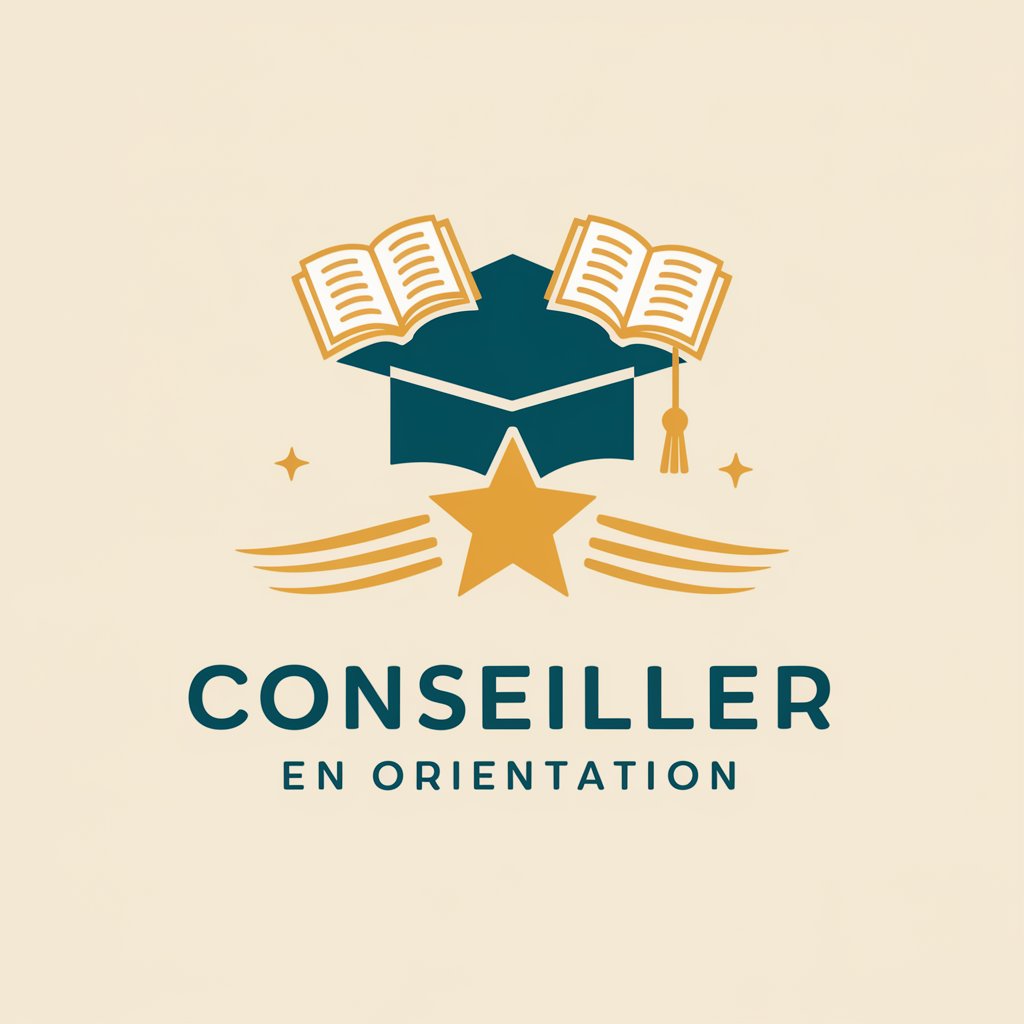
Career Advisor
Empowering Your Career Journey with AI

Orientation.com
Empowering New Beginnings with AI

Impartial News - Political Orientation Classifier
Unveil political bias with AI

Conseiller en Orientation Professionnel
AI-powered Career Guidance for Swiss Youth

Expert RGPD
Navigate GDPR with AI-powered Expertise

Media Matchmaker
Discover Media, Powered by AI

Medic Media Guide
Empowering Health Decisions with AI

Media Maven
Empower Your Content with AI

韭菜的自我修养-财务分析
Empowering Finance with AI Insight

Questions and Answers about the /Imagine Perspective Tool
What types of images can I use with the /Imagine Perspective Tool?
The tool works with any clear and focused image, such as photographs, digital art, and scanned artwork, allowing for perspective manipulation.
How does the tool modify the perspective of an image?
It uses advanced algorithms to adjust the viewpoint, angle, or orientation of the image while keeping the key elements intact.
Can I revert changes after submitting an image for perspective transformation?
Once an image is submitted and processed, changes cannot be reverted directly through the tool. You would need to resubmit the original image with new instructions.
Is there a limit to how many times I can alter the perspective of an image?
No, you can submit images for perspective transformation as many times as you like.
What is the typical processing time for a perspective transformation?
Processing times can vary depending on server load and image complexity, but transformations typically take a few minutes.
