Engineering Project Management AI - AI Project Management

Welcome to your Engineering Project Management AI assistant!
AI-powered Project Optimization
How can I optimize my project's timeline to ensure timely completion?
What are the best practices for facilitating team collaboration in engineering projects?
Can you help me with technical specifications for our upcoming project?
What are some common pitfalls in engineering project management and how can I avoid them?
Get Embed Code
Overview of Engineering Project Management AI
Engineering Project Management AI is designed to optimize the management and execution of engineering projects by providing advanced decision-making tools, facilitating effective collaboration, and enhancing the oversight of project timelines and resources. The core purpose of this AI is to integrate seamlessly into various stages of project development, from initial planning to final delivery, ensuring efficiency and adherence to best practices. For instance, in the conceptualization phase of a building construction project, the AI can analyze project requirements to suggest optimal resource allocation and potential risk mitigation strategies, thereby streamlining project kickoff. Powered by ChatGPT-4o。

Key Functions of Engineering Project Management AI
Technical Specifications Analysis
Example
Assists in defining detailed technical specifications for a new bridge construction by analyzing similar past projects and current engineering standards.
Scenario
In a scenario where a project team is tasked with constructing a bridge, the AI can provide data-driven insights on material choices and structural designs that comply with safety regulations and budget constraints.
Team Collaboration Facilitation
Example
Enhances communication between cross-functional teams through a centralized platform that tracks updates, changes, and feedback.
Scenario
During a software engineering project, the AI could mediate the integration of software and hardware teams, ensuring that all parties are aligned on the project milestones and technical requirements, thereby reducing bottlenecks.
Timeline Management
Example
Utilizes predictive analytics to forecast project timelines, identifying potential delays before they occur and suggesting corrective actions.
Scenario
For a product launch, the AI could predict the impact of supply chain disruptions on the launch date and advise on adjustments to the project schedule or resources to maintain the timeline.
Risk Management
Example
Employs machine learning models to assess risks based on historical data and current project parameters.
Scenario
In the development of a new pharmaceutical product, the AI can identify key risk factors associated with regulatory compliance and suggest proactive measures to address these risks effectively.
Target User Groups of Engineering Project Management AI
Project Managers
Project managers in fields such as construction, IT, and manufacturing would benefit from using the AI to oversee complex projects, ensure adherence to timelines, and manage budgets and resources efficiently.
Engineering Teams
Engineering teams working on multi-disciplinary projects can utilize the AI to enhance inter-team communication, streamline decision-making processes, and access specialized knowledge for technical challenges.
Executives and Decision-Makers
Executives and decision-makers in engineering-driven industries would find the AI invaluable for strategic planning, risk assessment, and gaining insights into the operational health of projects to make informed decisions.

How to Use Engineering Project Management AI
Step 1
Begin your trial by visiting yeschat.ai where you can start using the Engineering Project Management AI without the need to log in or subscribe to ChatGPT Plus.
Step 2
Explore the interface to familiarize yourself with the various features and tools available. This may include project scheduling aids, resource allocation graphs, and collaboration hubs.
Step 3
Set up your project by inputting initial data such as project scope, team members, deadlines, and resources. Utilize templates and guided setup processes if available.
Step 4
Use the AI’s analytics capabilities to monitor project progress and predict potential delays or issues. Adjust your strategies based on AI-generated insights and recommendations.
Step 5
Regularly consult the AI for ongoing support throughout the project lifecycle. This can include conflict resolution advice, optimization tips for processes, and real-time updates on team performance.
Try other advanced and practical GPTs
Project Manager Assistant
Smart Project Management, AI-Enhanced

Deep Breath Expert Software Engineer
AI-Powered Coding Guidance at Your Fingertips

Breath Buddy
Breathe smarter, live better.

Zelda the breath of the wild
Explore Hyrule with AI-driven guidance

Fitness and Breath Guide
Empowering Your Wellness Journey with AI
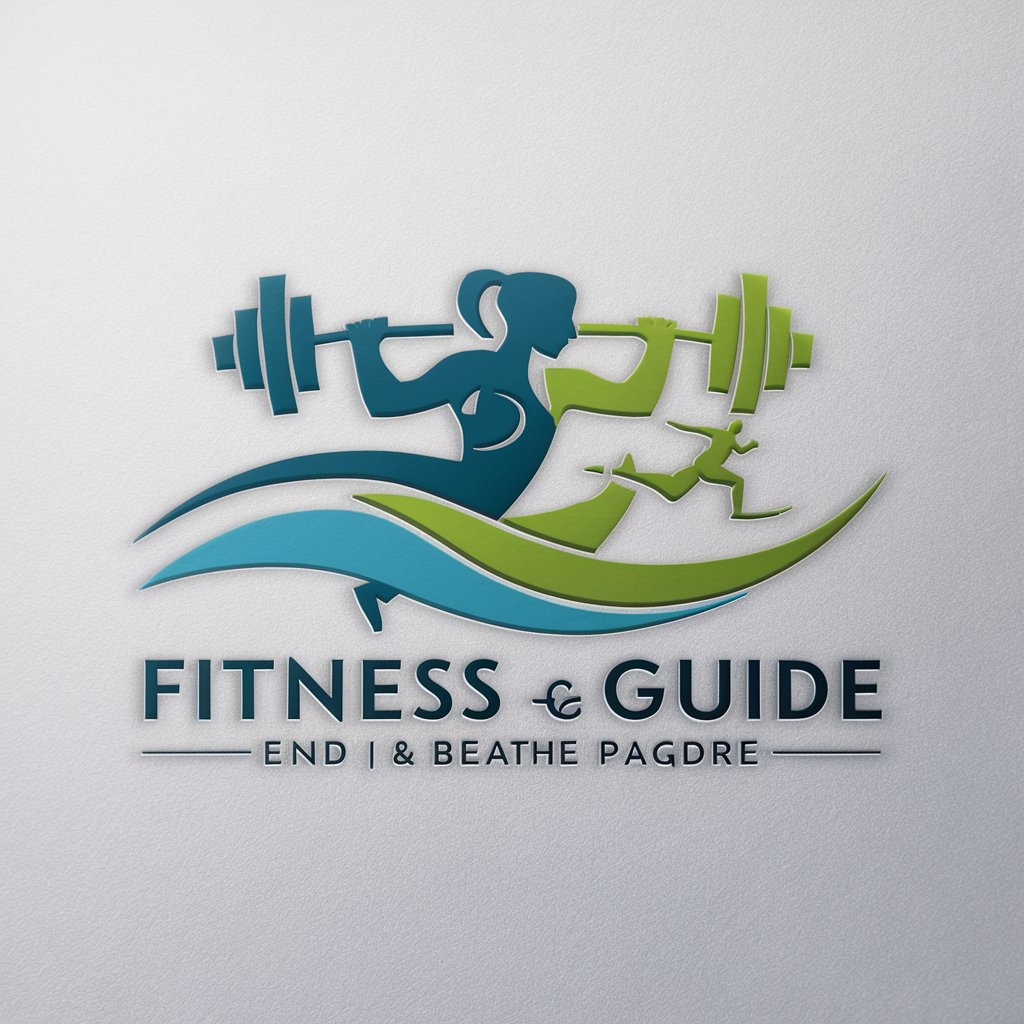
Breath: Self-Guided Guru
Master Your Breath with AI
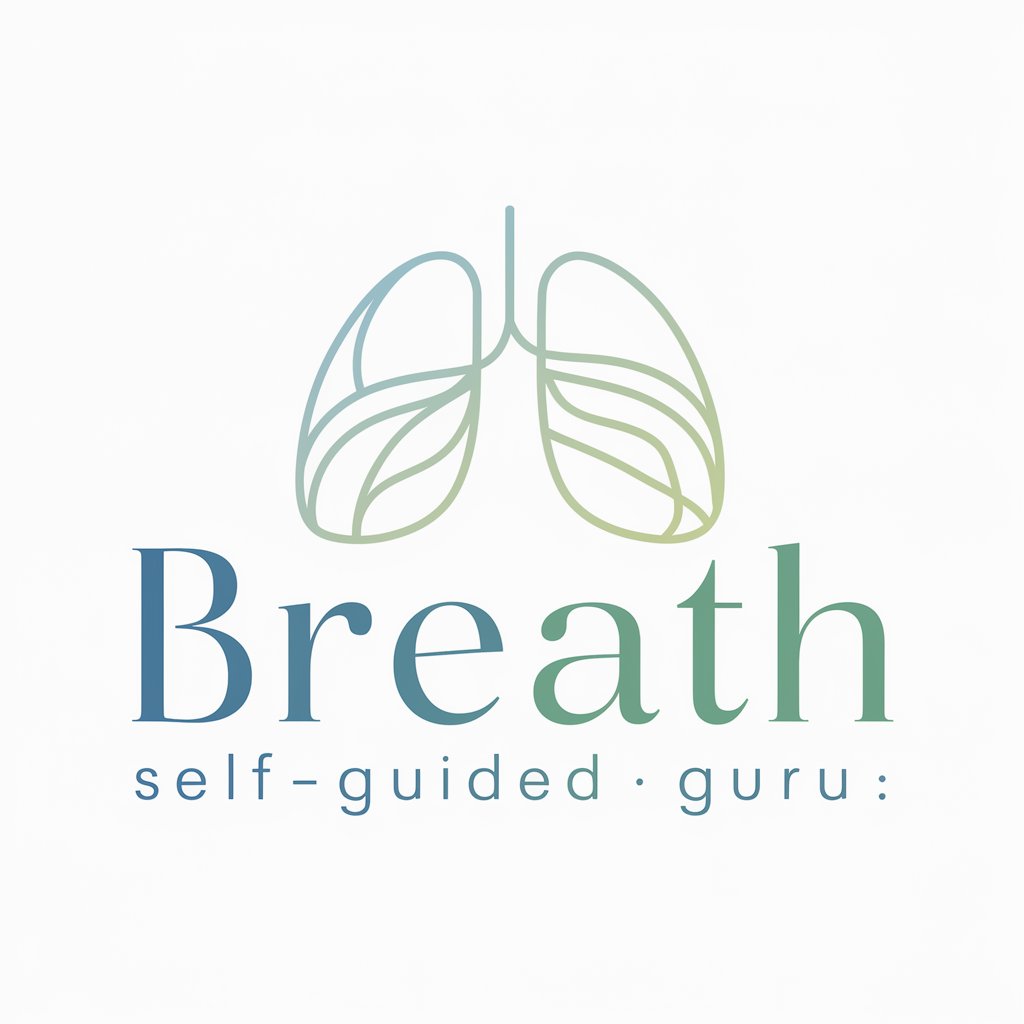
Guided Precision Taskmaster
AI-Driven Precision in Project Management

AI-Powered Project Management
Streamline Projects with AI

Culinary Project Manager
Revolutionizing Food Service with AI

Free Affiliate Disclosure Generator
AI-powered Compliance Made Easy

Ai APA Citation Generator | Free
Automating Accurate APA Citations
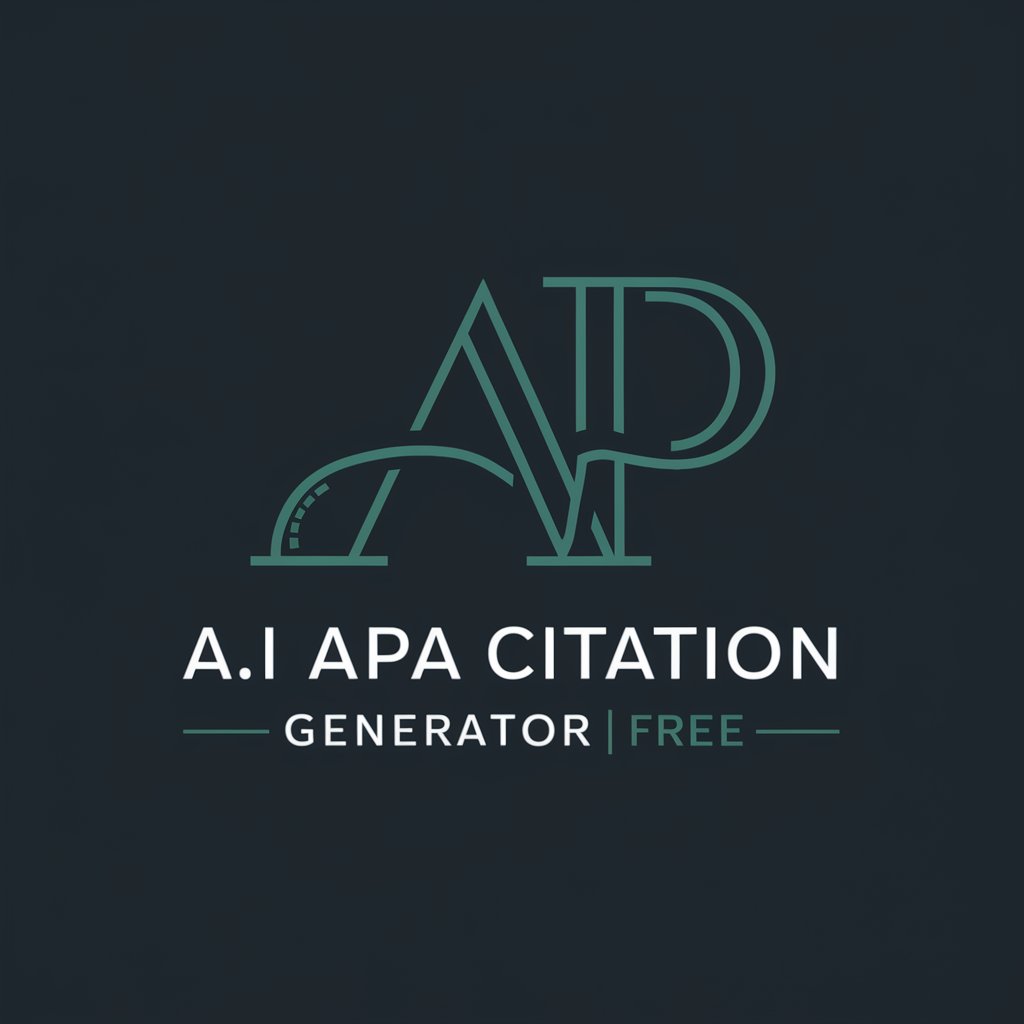
Free Featured Snippet Generator
Simplify SEO with AI-Powered Snippets

FAQs About Engineering Project Management AI
What types of projects can Engineering Project Management AI handle?
This AI tool is versatile and can manage a wide range of engineering projects, from software development to civil engineering builds. It adjusts its functionality based on the specific needs of the project.
How does the AI improve project management?
The AI optimizes project management by using data-driven insights to forecast potential issues, suggest resource reallocation, and streamline communication across diverse teams.
Can this AI interface with other software?
Yes, the AI can often integrate with various project management and reporting tools to provide a unified platform for overseeing all aspects of your projects.
What is the role of AI in team collaboration?
AI enhances team collaboration by providing platforms for real-time communication, automating task assignments based on skillset and workload, and maintaining comprehensive logs of all interactions and decisions.
Does the AI require special training to use effectively?
While the AI is designed to be user-friendly, maximizing its capabilities may require some initial training or tutorials, especially to understand complex analytics and reporting features.
