Quiz Maker - AI Quiz Creation Tool

Hello! Ready to make some quizzes?
AI-driven Quiz Making, Simplified
Design a quiz for middle school students about
Create a trivia game focusing on
Generate a set of questions for a quiz on
Develop a quiz that tests knowledge of
Get Embed Code
Overview of Quiz Maker
Quiz Maker is a specialized tool designed to facilitate the creation, management, and deployment of quizzes in various contexts. Its core purpose is to streamline the quiz creation process, making it accessible for users without extensive technical expertise. The design focuses on user-friendly interfaces and features that support both simple and complex quiz formats. For example, a teacher can use Quiz Maker to quickly set up a quiz with multiple-choice questions for a classroom test, or a corporate trainer might develop a series of interactive quizzes as part of an employee training module. Powered by ChatGPT-4o。

Core Functions of Quiz Maker
Customizable Quiz Creation
Example
Teachers can create timed, subject-specific tests with a mix of question types including true/false, multiple choice, and short answer.
Scenario
In a classroom setting, a teacher uses Quiz Maker to design a history test to assess students' understanding of the American Revolution. The quiz includes sections with different question types, each tailored to measure different levels of comprehension and recall.
Automatic Grading and Feedback
Example
Upon completion of a quiz, Quiz Maker can automatically score submissions and provide instant feedback to participants based on their answers.
Scenario
In a corporate training environment, an HR manager sets up a compliance training quiz. Employees receive immediate feedback after submission, which helps identify areas needing further review without manual scoring.
Analytics and Reporting
Example
Quiz Maker offers detailed analytics on quiz performance, including average scores, question difficulty ratings, and completion rates.
Scenario
A training coordinator uses Quiz Maker's analytics to review employee performance on safety protocols. The data helps in adjusting training content and identifying common misconceptions or gaps in knowledge.
Target Users of Quiz Maker
Educational Professionals
Teachers, tutors, and educational administrators who require an efficient method to assess student knowledge, gather learning data, and personalize instruction based on individual or group performance.
Corporate Trainers
Corporate training departments benefit from using Quiz Maker to develop, deploy, and evaluate training materials efficiently, ensuring staff are well-versed in company policies and procedures.
Event Organizers
Those hosting virtual or live events can utilize Quiz Maker to engage attendees with interactive quizzes that can serve as educational tools or fun activities to enhance participant interaction.

Using Quiz Maker: A Step-by-Step Guide
Start with a Free Trial
Go to yeschat.ai to begin using Quiz Maker without needing to sign up or subscribe to ChatGPT Plus.
Explore Quiz Templates
Select from a variety of quiz templates or start from scratch to create quizzes that cater to your specific needs.
Customize Your Quiz
Utilize the intuitive editing tools to add questions, set correct answers, and customize the quiz layout and design to match your branding or personal style.
Test and Revise
Preview your quiz to ensure it functions as expected. Use feedback from test takers to make necessary adjustments.
Share and Analyze
Distribute your quiz through multiple channels. Utilize the built-in analytics to track participation, evaluate performance, and gather insights.
Try other advanced and practical GPTs
Story Maker
Craft Your Story with AI

文案师
Enhancing Writing with AI Precision

文案帮助
Power Your Content with AI-Driven Subtitles

Near Protocol Quick Guide
AI-driven guidance to Near Protocol docs

Puppy rescue near me
Find Your New Best Friend, AI-Powered

Parks Near Me
Discover parks effortlessly with AI

Money Maker
Amplify Your Marketing with AI

Millionaire Maker
Empowering Your Wealth with AI

Melody Maker
Compose music with AI-powered creativity.

Story Maker
Crafting Kids' Adventures with AI

Money Maker
Elevate Your Language Skills with AI

Truth Tutor
Unraveling Truths with AI
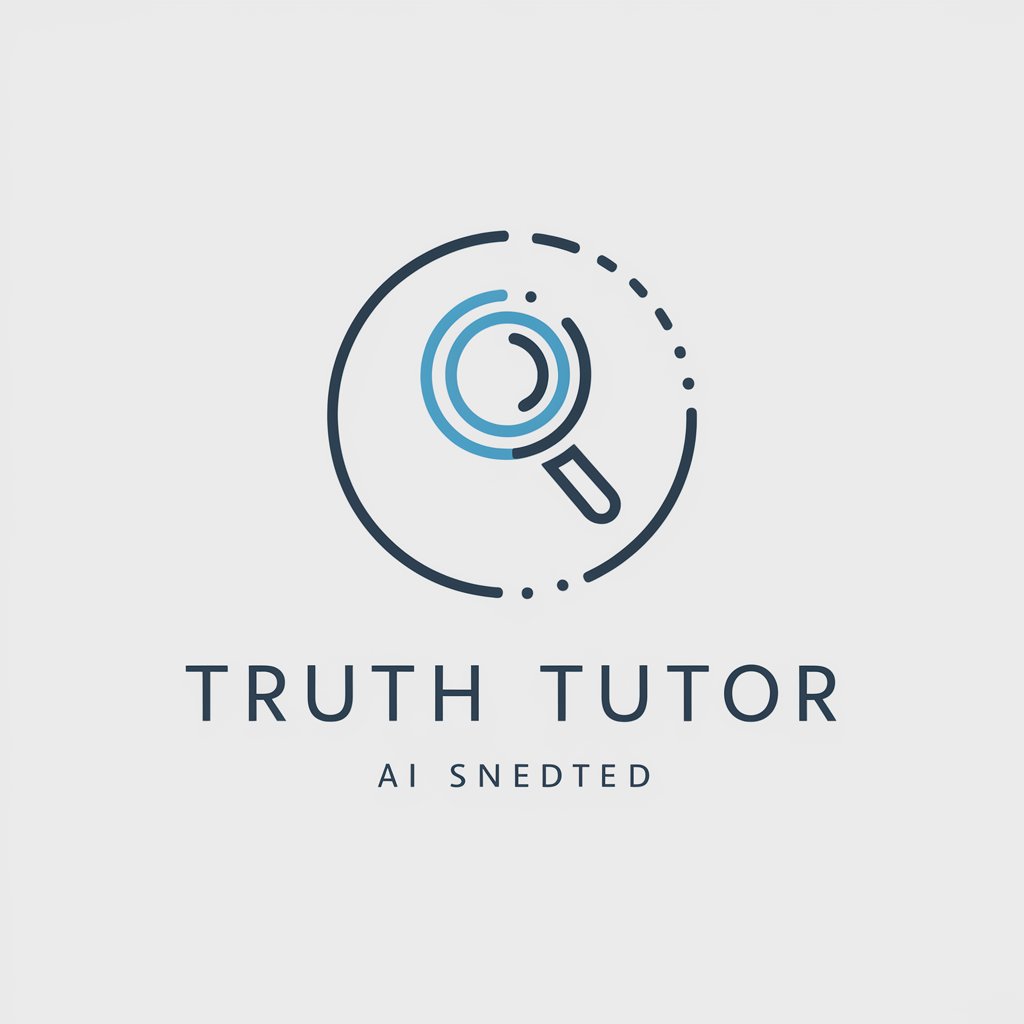
Frequently Asked Questions About Quiz Maker
What is Quiz Maker?
Quiz Maker is an AI-powered tool designed to help users create, manage, and analyze online quizzes efficiently. It offers features like automatic grading, real-time analytics, and customizable templates.
Can I integrate Quiz Maker with my LMS?
Yes, Quiz Maker can be integrated with various Learning Management Systems (LMS) using APIs, allowing for seamless data transfer and management of quiz results within your educational environment.
What types of quizzes can I create with Quiz Maker?
You can create a range of quizzes, including multiple choice, fill-in-the-blank, true/false, and scenario-based quizzes, tailored to educational, training, or fun interactive experiences.
How does Quiz Maker handle participant data?
Quiz Maker ensures data privacy and security with encrypted connections and compliance with global data protection regulations, allowing safe storage and handling of participant information.
Is there support for multimedia in quizzes?
Yes, you can enhance your quizzes with multimedia elements such as images, videos, and audio clips, providing a richer interaction and catering to various learning styles.
