TaskWeaver microTools - Python Code Generation

Welcome to TaskWeaver, your AI-powered code assistant.
Empower AI with Code Generation
Generate a code snippet that...
How can TaskWeaver handle...
Explain the process of using plugins in...
Describe the security features of...
Get Embed Code
Introduction to TaskWeaver microTools
TaskWeaver microTools are designed as a part of the TaskWeaver framework, focusing on building LLM-powered autonomous agents that translate user requests into executable code. Unlike traditional frameworks that struggle with domain-specific data analytics tasks and flexibility, TaskWeaver stands out by supporting rich data structures, flexible plugin usage, and dynamic plugin selection. It's a powerful tool for creating intelligent conversational agents that can handle complex tasks, incorporate domain-specific knowledge, and ensure the secure execution of generated code. An example scenario could involve performing anomaly detection on time series data stored in an SQL database, where TaskWeaver efficiently orchestrates data retrieval, processing, and analysis through a conversational interface. Powered by ChatGPT-4o。

Main Functions of TaskWeaver microTools
Code-First Analysis
Example
Using Python programs for data analysis tasks such as anomaly detection, classification, or clustering, and visualizing analysis outcomes.
Scenario
TaskWeaver converts user requests into Python programs, utilizing popular libraries like numpy, pandas, and sklearn to manipulate data and generate insights.
Stateful Code Execution
Example
Maintaining the state of code execution throughout a session, similar to working in a Jupyter Notebook.
Scenario
In scenarios involving multiple iterations of data analysis, TaskWeaver retains the execution state, allowing for a smooth and continuous analysis process.
Intelligent Plan Decomposition
Example
Breaking down user requests into sub-tasks and executing them efficiently.
Scenario
When asked to forecast stock prices using a specific model, TaskWeaver decomposes this request into sub-tasks such as data retrieval, preprocessing, model training, forecasting, and reporting the results.
Scalable Plugin Usage
Example
Dynamic selection and invocation of plugins relevant to the user request.
Scenario
For tasks requiring domain-specific algorithms or models, TaskWeaver selects and invokes the appropriate plugins, streamlining the process of integrating custom logic into the workflow.
Ideal Users of TaskWeaver microTools
Data Scientists and Analysts
Professionals who regularly perform complex data analysis tasks will find TaskWeaver invaluable for streamlining their workflows, incorporating advanced data processing and visualization techniques directly through conversational interfaces.
Software Developers and Engineers
Developers working on building intelligent applications can leverage TaskWeaver to automate and optimize code generation for a wide range of tasks, improving efficiency and enabling more natural interactions with data and services.
Research Scientists
Researchers in various domains will benefit from TaskWeaver's ability to quickly prototype and test hypotheses, perform extensive data analysis, and communicate their findings.

Steps to Use TaskWeaver microTools
Start Your Free Trial
Visit yeschat.ai to start a free trial immediately without any login requirements or needing ChatGPT Plus.
Set Up Your Environment
Ensure Python is installed on your system as TaskWeaver microTools are heavily reliant on Python for code generation and execution.
Integrate Plugins
Incorporate your custom plugins by following the detailed instructions on the TaskWeaver GitHub repository to enable specific functionalities you need.
Plan Your Task
Utilize the Planner component to define the workflow of your task. Ensure you input all required parameters and clearly define the expected outputs.
Execute and Monitor
Run your configured tasks and monitor them using the provided logging tools. Adjust and optimize the code as needed based on the performance.
Try other advanced and practical GPTs
Pythonic Prodigy
Empower Your Code with AI

Newsy: Sam
Revolutionizing News with AI

LearnMAIster
Empowering AI education with multilingual support

CARLA
Decoding Law with AI

Auto mAiker
Crafting Intelligent Applications Made Easy

AutoGen microTools
Powering Conversations with AI

Needfinding Nelly
Uncover Deep User Insights with AI

OneLineGPT Legacy
Instant Coding Solutions, AI-Powered

Easy AI
Harnessing AI to Simplify Learning

Easy GPT
Empowering Your Ideas with AI

ETAPS EASY
Enhance your productivity with AI-powered ETAPS EASY.
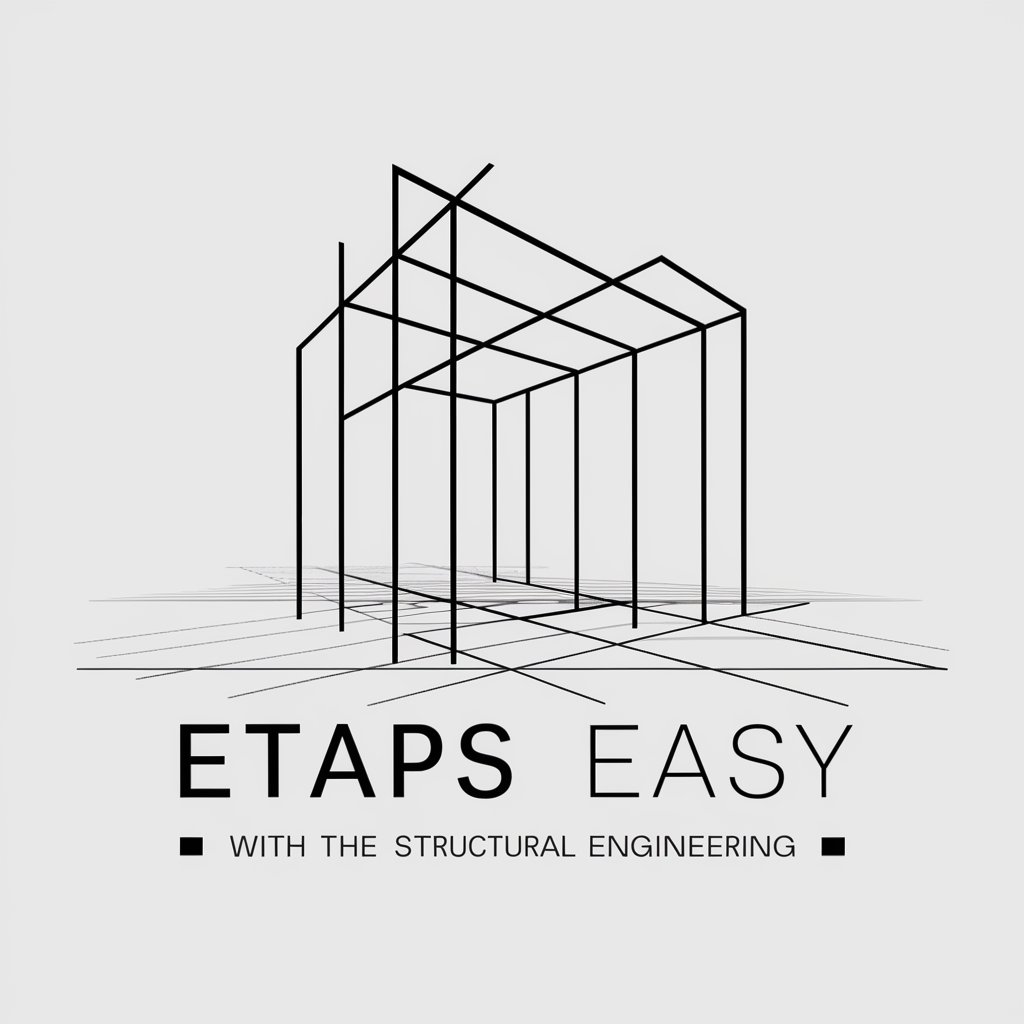
懒人西语
Master Spanish with AI

Frequently Asked Questions about TaskWeaver microTools
What programming language does TaskWeaver microTools use for code generation?
TaskWeaver primarily uses Python for code generation, leveraging popular libraries like NumPy and pandas for data manipulation and analysis.
Can I use TaskWeaver for real-time data processing?
Yes, TaskWeaver is capable of handling real-time data processing by maintaining stateful sessions and interacting dynamically with the data as it's updated.
How does TaskWeaver ensure the security of code execution?
TaskWeaver implements rigorous security measures including restricted code execution environments and post-verification of generated code to prevent unsafe operations.
Is TaskWeaver suitable for machine learning tasks?
Absolutely, TaskWeaver excels in scenarios involving complex machine learning workflows, facilitating data preprocessing, model training, and inference directly through code generated from natural language inputs.
How can I customize TaskWeaver to my specific needs?
Customization can be done by developing custom plugins and configuring the code generator to use these plugins, allowing for domain-specific task handling and enhancing functionality.
