Flutter UX UI Design Assistant - Flutter Design Insights

Hi there! How can I assist with your Flutter app design today?
Elevate Flutter apps with AI-powered design insights.
Analyze this Flutter app screenshot and suggest UI/UX improvements:
Review this Flutter code snippet and recommend best practices for layout and widgets:
How can I enhance the visual appeal of my Flutter app's home screen?
Suggest alternative design elements for this Flutter app component:
Get Embed Code
Introduction to Flutter UX/UI Design Assistant
Flutter UX/UI Design Assistant is a specialized tool designed to support developers and designers in creating aesthetically pleasing and functionally effective user interfaces for mobile, web, and desktop applications using Flutter. This assistant analyzes screenshots and code snippets of Flutter applications to offer insights, suggestions, and improvements focused on enhancing the user interface (UI) and user experience (UX). By leveraging knowledge of Flutter's widget-based architecture and design best practices, it helps in refining app layouts, widget choices, and interaction designs to elevate the overall quality of Flutter apps. Examples of its utility include offering alternative design solutions for better usability, suggesting widget compositions for more responsive layouts, and providing tips to improve the app's visual appeal through themes and animations. Powered by ChatGPT-4o。

Main Functions of Flutter UX/UI Design Assistant
Design Analysis and Feedback
Example
Analyzing a screenshot of a Flutter app's login page and suggesting improvements such as using 'TextFormField' widgets for input fields with better validation feedback and recommending a more cohesive color scheme.
Scenario
A developer submits a screenshot of their app's current login UI. The assistant evaluates the layout, widget use, and aesthetics, then provides specific suggestions to enhance both the look and functionality.
Code Snippet Review
Example
Reviewing a code snippet for a Flutter app's dashboard and advising on the use of 'GridView' for a more flexible layout, along with implementing 'FutureBuilder' for dynamic content loading.
Scenario
A developer shares a code snippet of their dashboard UI. The assistant reviews the code for efficiency and Flutter best practices, then suggests improvements for a better user experience and performance.
UI/UX Best Practices Guidance
Example
Providing recommendations on accessible design practices, such as ensuring sufficient contrast ratios and using 'Semantics' widgets for screen readers.
Scenario
A developer is looking to make their Flutter app more accessible. The assistant offers guidance on accessibility best practices, helping the developer enhance the app's usability for a wider audience.
Ideal Users of Flutter UX/UI Design Assistant Services
Flutter Developers
Developers looking to refine their app's UI/UX will find this assistant invaluable. It helps identify and rectify design flaws, optimize layout and widget use, and apply best practices for a polished app experience.
UI/UX Designers
Designers focusing on the visual and interactive aspects of Flutter apps can leverage this assistant to validate their design choices and explore alternative solutions for enhanced user engagement.
Beginners in Flutter Development
Newcomers to Flutter will benefit from practical advice on UI/UX design, helping them avoid common pitfalls and build a solid foundation in creating user-friendly applications.

How to Use Flutter UX/UI Design Assistant
Start for Free
Begin by accessing yeschat.ai for a complimentary trial, enabling you to explore features without the need for a ChatGPT Plus subscription or account creation.
Identify Your Needs
Determine the specific aspects of your Flutter app's UX/UI design you wish to improve, such as layout, color scheme, widget usage, or overall aesthetics.
Provide Inputs
Share screenshots of your current Flutter application or snippets of your code. The more specific your input, the more tailored and effective the assistance will be.
Receive Custom Advice
Get personalized feedback and suggestions on how to enhance your app's design, including recommendations on widget choices, layout improvements, and UX enhancements.
Implement and Iterate
Apply the suggestions to your project. Continue to refine and seek advice as needed, iterating on the design to achieve the best user experience.
Try other advanced and practical GPTs
MJ Prompt Tutor
Crafting perfect prompts with AI power
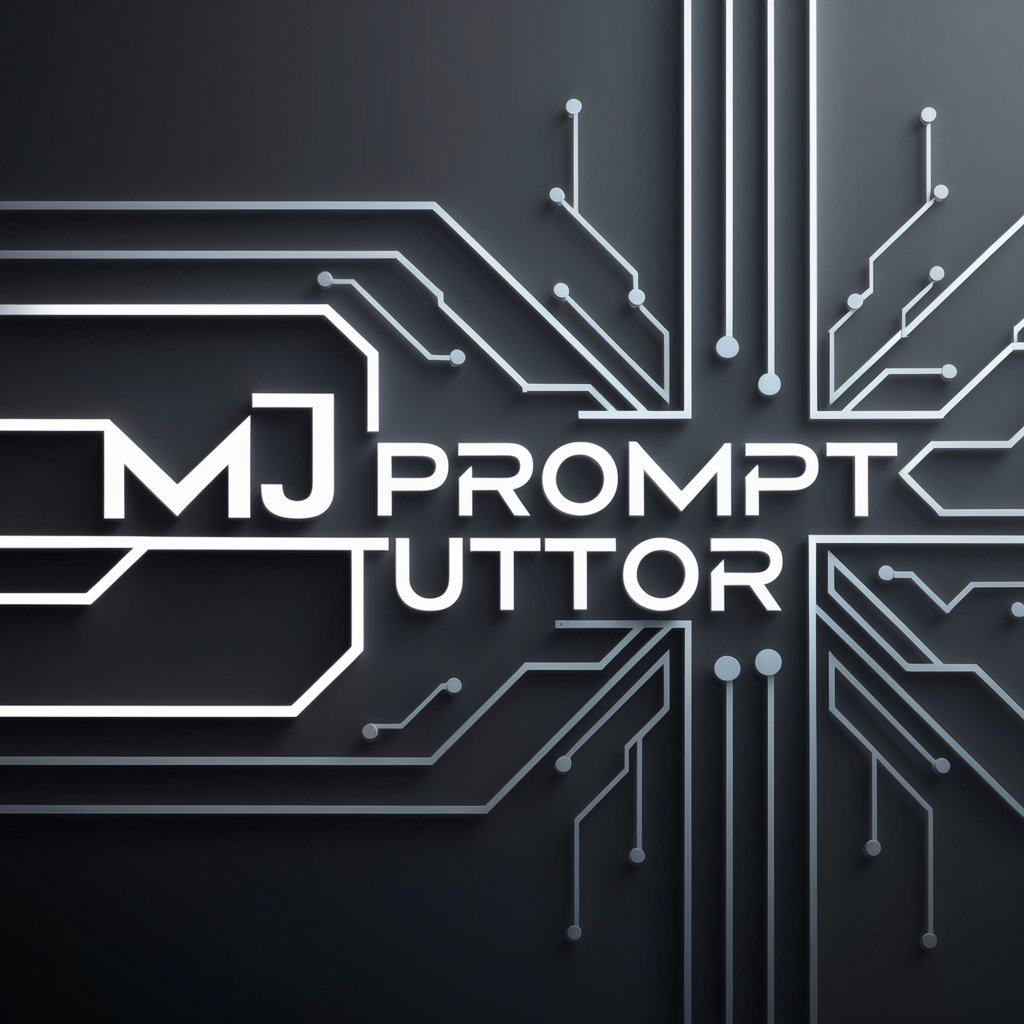
LLMas Expert
Empowering Innovation with AI-Driven Math

Stupidia
Bringing fun to AI interactions!
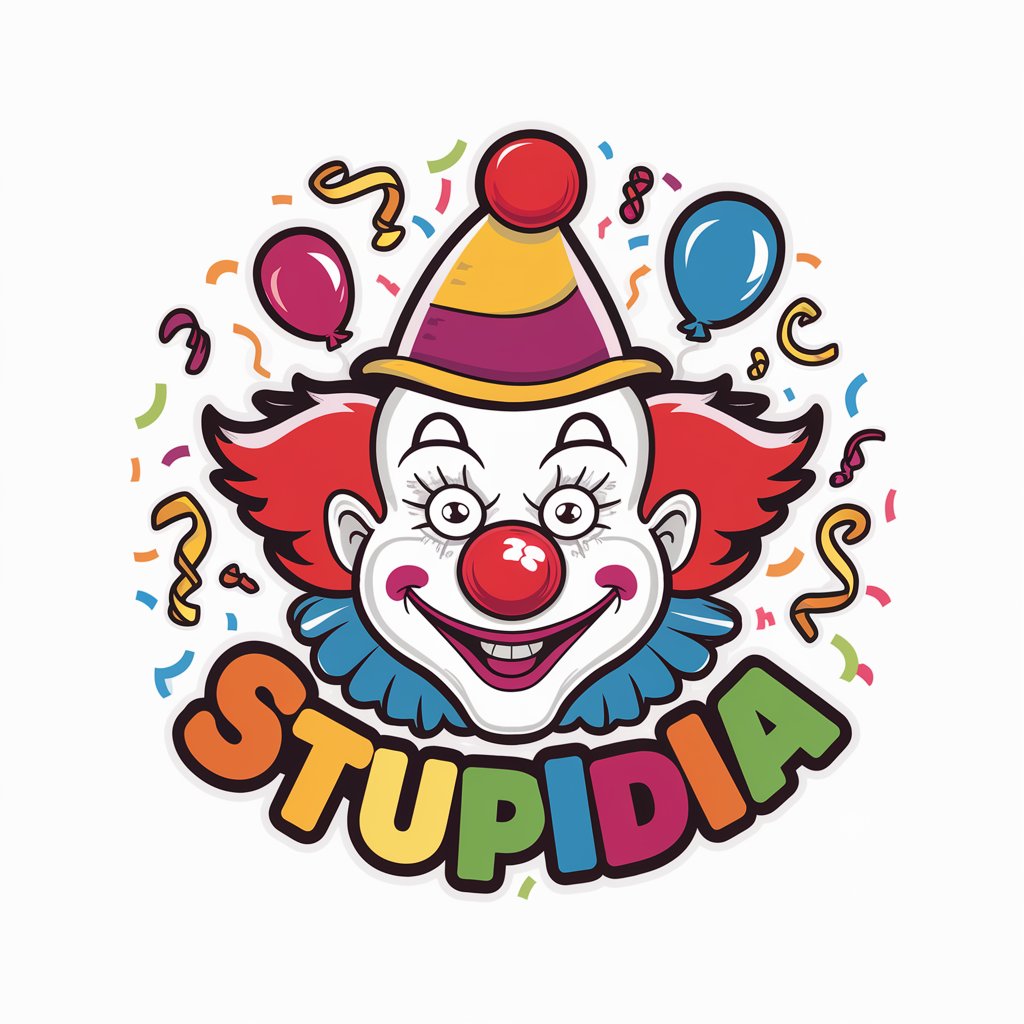
La Chispa millonaria
Ignite Creativity, Spark Engagement

Melodic Muse
Compose Piano Masterpieces with AI

Flutter 大師
Master Flutter with AI-powered Guidance

South Korea Explorer
Explore South Korea with AI

South Parkifier
Turn Any Photo Into a South Park Character

Coco's South Bistro
Savor the World at Your Table

credit master
Empower Your Credit Journey with AI

Credit Insight
Empower Decisions with AI-driven Credit Insights

Fashion Illustration Fundamentals
Master Fashion Illustration with AI

FAQs on Flutter UX/UI Design Assistant
What is Flutter UX/UI Design Assistant?
It's a specialized tool designed to help developers enhance the user experience and interface of their Flutter applications through AI-powered analysis and personalized suggestions.
Can I use it without coding experience?
Yes, while having some Flutter basics is beneficial, the assistant aims to provide actionable advice that can be understood and implemented with minimal coding knowledge.
How does it improve my app's design?
By analyzing your app's current design and code, it provides specific suggestions on layout, widget use, color schemes, and more to enhance aesthetics and usability.
Is it suitable for all types of Flutter apps?
Absolutely, whether you're working on a small personal project or a large-scale commercial app, the assistant can provide valuable insights to improve your app's design.
How often should I use this tool?
Use it as part of your design process, especially when introducing new features, redesigning, or looking for ways to optimize the user experience.
