Resume Builder - AI-Powered Resume Editing

Welcome to Resume Builder, your partner in crafting standout tech resumes.
Craft Your Success with AI
Revamp your resume with...
Optimize your career prospects through...
Stand out in the tech industry by...
Transform your professional profile using...
Get Embed Code
Overview of Resume Builder
Resume Builder is designed as a specialized assistant for crafting compelling resumes, particularly focused on the software development sector. Its primary purpose is to assist users in creating resumes that are not only structurally sound but also strategically optimized to capture the attention of hiring managers in the tech industry. A key feature of Resume Builder is its ability to provide personalized feedback and suggestions based on current industry trends and individual career trajectories. For example, if a software developer is looking to transition into a senior developer role, Resume Builder can suggest how to emphasize relevant project management experience and technical leadership in their resume. Powered by ChatGPT-4o。

Core Functions of Resume Builder
Feedback on Content
Example
If a user submits a resume with the description 'Worked on software development projects,' Resume Builder would suggest a more detailed description like 'Led a team of 5 in developing a scalable e-commerce application using React and Node.js, resulting in a 30% increase in customer transactions.'
Scenario
A junior developer aiming to highlight their role in significant projects to move into a mid-level position.
Structure Optimization
Example
Resume Builder might recommend changing the order of sections in the resume to prioritize technical skills and projects over educational background, especially for users with substantial professional experience.
Scenario
A developer with 10 years of experience who needs to focus on professional accomplishments rather than educational history.
Presentation Advice
Example
Advising on the use of bullet points, concise language, and action verbs to make the resume more readable and impactful. For instance, suggesting the transformation of lengthy paragraphs into bulleted lists that quickly convey the candidate's achievements and skills.
Scenario
An applicant applying to a fast-paced startup where clear communication of skills and achievements is crucial.
Target Users of Resume Builder
Aspiring Software Developers
Beginners or recent graduates who need guidance on how to effectively present their initial projects, internships, and academic credentials to break into the tech industry.
Experienced Developers Seeking Advancement
Seasoned professionals aiming for higher-level positions who must showcase their leadership skills, complex project experiences, and depth of technical expertise in their resumes.
Tech Industry Switchers
Individuals transitioning from other industries into tech roles, who need to reframe their previous experiences in a way that highlights their relevance and applicability to technology jobs.

How to Use Resume Builder
Access Resume Builder
Go to yeschat.ai to start using Resume Builder without needing to sign in or subscribe to ChatGPT Plus.
Choose a Template
Select a resume template that aligns with your industry and professional level. This will serve as a structured foundation for your customized resume.
Input Your Information
Enter your personal details, work experience, educational background, and skills. Be sure to include specific achievements and metrics to quantify your professional successes.
Customize Your Resume
Adjust the layout, fonts, and colors. Tailor your resume to highlight the skills and experiences that are most relevant to the job you are applying for.
Review and Download
Review your completed resume for any errors or omissions. Use the tool’s AI-driven suggestions to refine your content, then download your resume in your preferred format.
Try other advanced and practical GPTs
Resume Builder
Craft Your Professional Future with AI

Resume Builder
Craft Your Career with AI

Resume Builder
Craft Your Edge with AI

Resume Builder
Empower Your Job Search with AI

Resume Builder
Craft Your Career with AI

Resume Builder
Build Your Future: AI-Powered Resume Crafting

Dis ney Trivia
Discover Magic with AI-Powered Disney Insights

Ney Franco - Cabelereiro Profissional
Master Hairdressing with AI Assistance

Chef Blackanese's SEO Wok Pan
Enhance visibility with AI-driven SEO.

Neyra
Empower Yourself with AI

Options Trading
Empower Your Trade Decisions with AI

Buffett AI
Investing wisdom at your fingertips
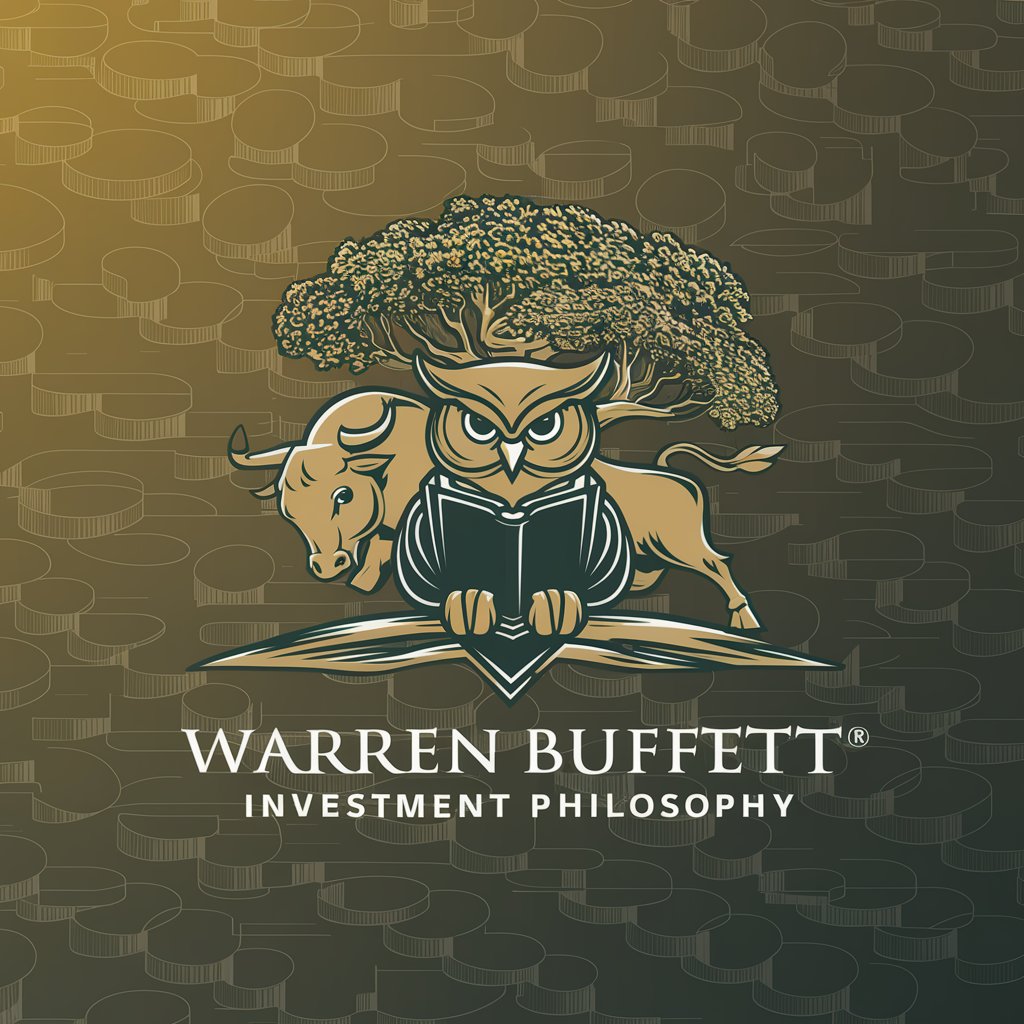
Frequently Asked Questions about Resume Builder
Can Resume Builder help with resumes for any industry?
Yes, Resume Builder is versatile and can assist with creating resumes tailored to a wide range of industries, from tech to education, by offering industry-specific templates and advice.
Does Resume Builder support different resume formats?
Absolutely, the tool supports various resume formats including chronological, functional, and combination resumes, allowing users to choose the best format based on their career needs.
What kind of customization can I do with Resume Builder?
Users can customize their resumes by altering the layout, changing fonts and colors, and choosing from a selection of pre-designed templates to match the job they're applying for.
How does Resume Builder enhance the quality of a resume?
Resume Builder uses AI to provide suggestions on how to improve your resume’s content, focusing on keyword optimization and tailoring content to job descriptions, ensuring your resume stands out to recruiters.
Is there a cost to use Resume Builder?
Resume Builder offers a free trial which can be accessed without login. This allows users to experience the service and decide if they want to upgrade for additional features.
