Expense Tracker - AI Expense Management

Welcome! Let's organize your finances efficiently.
Automate Your Financial Tracking
Upload your latest invoice to see how much you spent this month.
Find out your total expenses for last month by uploading your receipts.
Categorize your recent expenses by uploading your financial documents.
Discover deductible expenses by scanning your latest invoices.
Get Embed Code
Overview of Expense Tracker
Expense Tracker is a sophisticated digital assistant designed to specialize in finance and invoice management. Its core purpose is to facilitate the organization and analysis of financial documents. This tool automatically recognizes uploaded invoices and sorts expenses into categories and by months without requiring manual input from the user. Additionally, it calculates total costs per month and provides insights into tax deductibility. For example, a user can upload various restaurant and travel invoices from a business trip, and Expense Tracker will categorize them under 'Meals & Entertainment' and 'Travel', respectively, summarize the expenses, and highlight potential tax deductions. Powered by ChatGPT-4o。

Key Functions of Expense Tracker
Automatic Invoice Recognition
Example
When a user uploads a PDF or image of an invoice, the tool uses OCR (Optical Character Recognition) to extract relevant data such as vendor names, dates, and amounts.
Scenario
A freelance graphic designer uploads a receipt from purchasing a new laptop. Expense Tracker recognizes the purchase, categorizes it under 'Equipment', and includes it in the monthly expense summary.
Expense Categorization
Example
Expenses are automatically sorted into predefined categories like utilities, salaries, travel, etc., based on the content of the invoices.
Scenario
A small business owner uploads utility bills and employee payroll documents. The tool categorizes them appropriately and tracks these expenses separately to aid in financial planning and reporting.
Tax Deductibility Insights
Example
Based on the types of expenses and applicable tax laws, Expense Tracker identifies potential tax-deductible expenses.
Scenario
A consultant uploads invoices related to client entertainment and travel. The tool calculates the total spend and provides information on what percentage of these expenses can be claimed as tax deductions.
Target Users of Expense Tracker
Small Business Owners
They benefit from streamlined expense tracking and reporting, which aids in budget management and tax preparation without needing extensive accounting knowledge.
Freelancers and Contractors
These users benefit from keeping detailed records of project-related expenses, simplifying the process of client billing and tax filing.
Finance Departments
Larger organizations can utilize Expense Tracker to manage departmental expenditures, ensure compliance with financial policies, and prepare for audits more efficiently.

How to Use Expense Tracker
Start Free Trial
Visit yeschat.ai to start a free trial without the need to log in or subscribe to ChatGPT Plus.
Upload Documents
Upload your financial documents such as invoices or receipts. The system automatically recognizes and categorizes expenses.
Review Categories
Check the automated expense categories to ensure accuracy. Adjust categorizations manually if necessary to better reflect your financial activity.
Analyze Expenses
Use the dashboard to analyze monthly spending, identify trends, and track expenses against your budget.
Optimize Usage
Regularly update and review expenses. Use insights provided by Expense Tracker to optimize spending and improve financial planning.
Try other advanced and practical GPTs
Expense Manager
Optimize finances with AI-driven insights

Expense Calculator
AI-powered Personal Finance Assistant
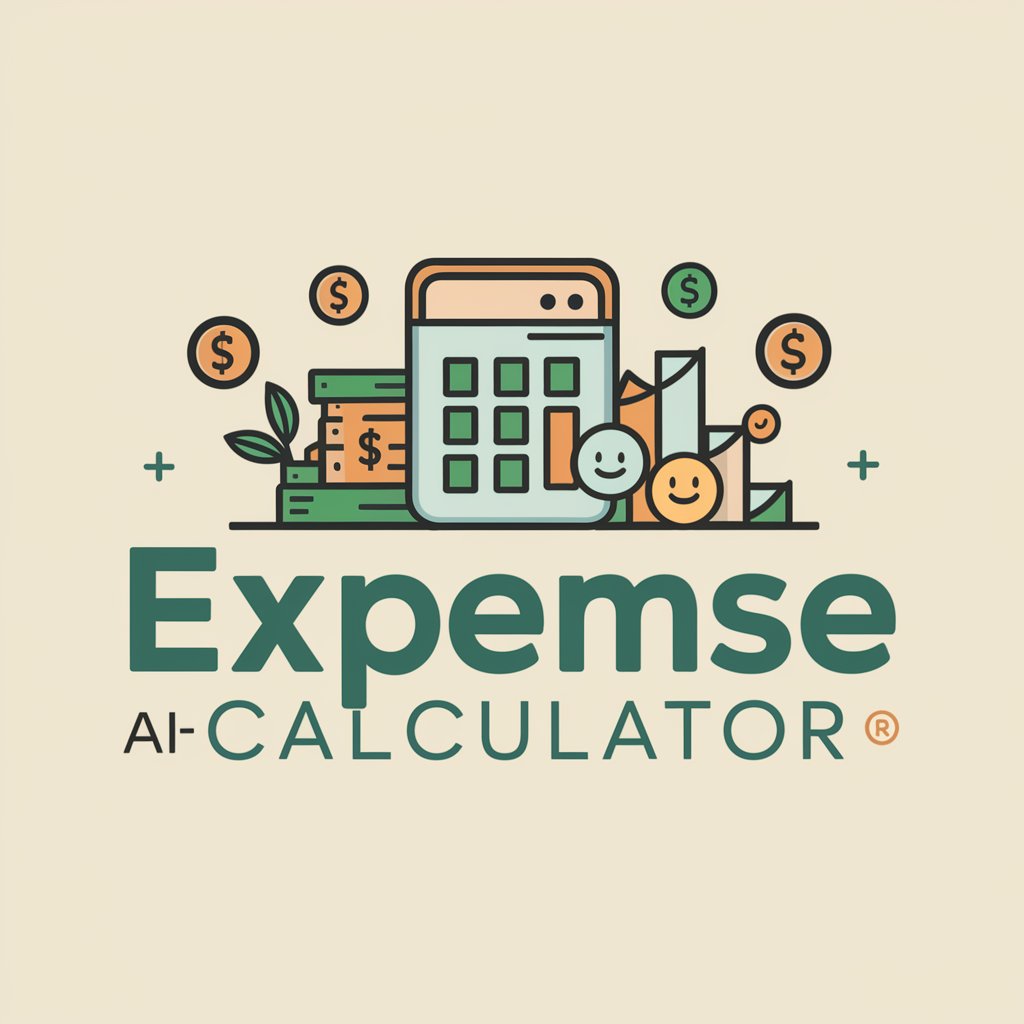
Expense Tracker
AI-powered finance management at your fingertips.

🏷️tenprint Coder - Commodore PET Edition
Revitalize Commodore coding with AI
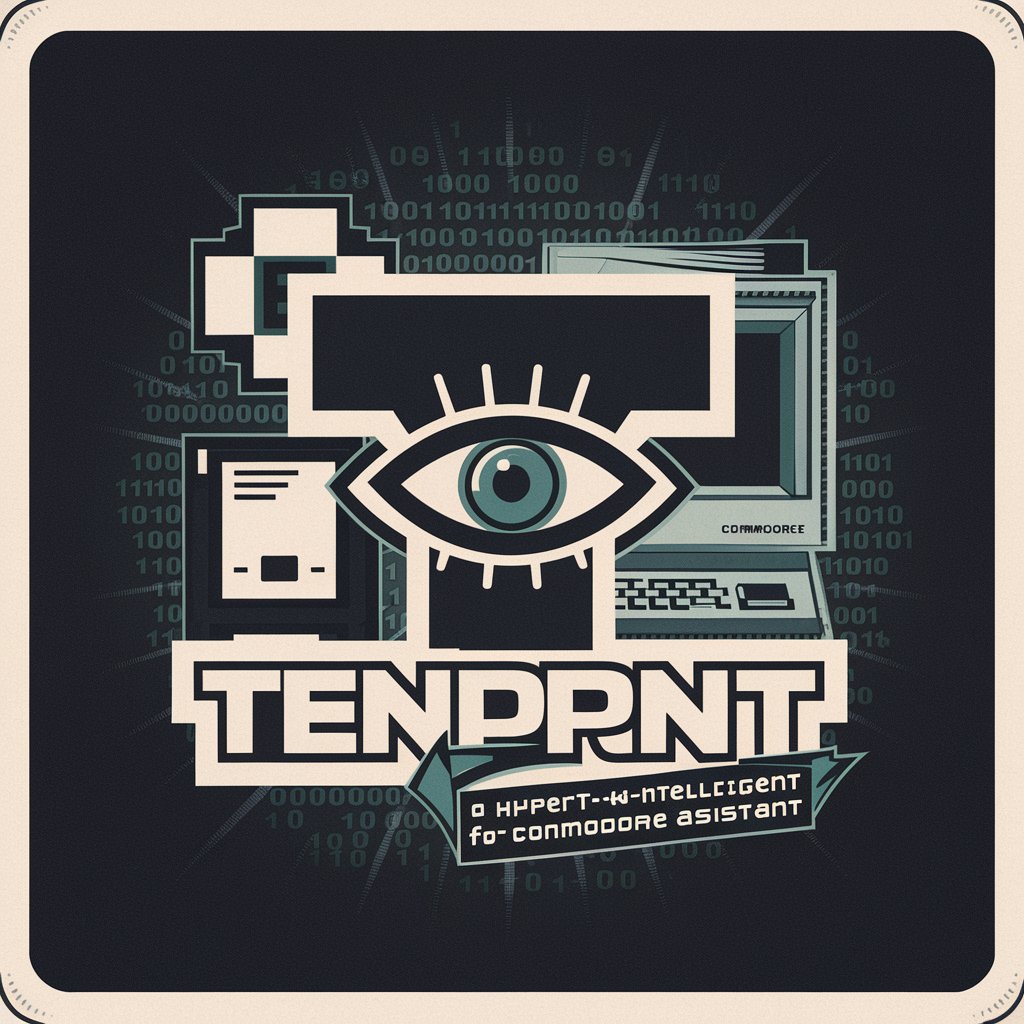
Moto Expert - CB Edition
AI-Powered Honda CB Motorcycle Support

Idea Stream
Energize your channel with AI-powered creativity.

Expense Navigator
Decipher Bills with AI Power

Expense Tracker
Your AI-driven financial navigator.

Expense Tracker
Automate your financial tracking effortlessly.

Expense Advisor
Optimize spending with AI-powered insights.

Expense Buddy
AI-Powered Financial Insight

Expense snapshot
Streamline Your Financial Data with AI

Frequently Asked Questions About Expense Tracker
What types of documents can Expense Tracker process?
Expense Tracker can process a variety of financial documents, including digital and scanned invoices, receipts, and bills.
How does Expense Tracker ensure data accuracy?
The system uses advanced AI algorithms to automatically recognize and categorize expenses, but users can manually adjust categories for enhanced accuracy.
Is Expense Tracker suitable for small businesses?
Yes, it's ideal for small businesses seeking to streamline financial documentation, track expenses, and prepare for tax season with minimal manual input.
Can Expense Tracker help with tax preparation?
While it can categorize tax-deductible expenses and streamline financial records, users should consult with a tax professional for filing.
Does Expense Tracker support multi-currency transactions?
Yes, it supports transactions in multiple currencies, making it suitable for businesses and individuals dealing with international expenses.
