System Sketcher - versatile diagramming AI

Welcome to System Sketcher, your expert in streaming service analysis.
Draw smarter, not harder.
Analyze the consumer habits related to excessive online video streaming by creating a system diagram.
Design a diagram illustrating the industry trends driven by the rise in online video streaming usage.
Create a comprehensive diagram that explores the social effects of excessive online video streaming.
Map out the relationship between online video streaming services and their impact on user behavior.
Get Embed Code
Overview of System Sketcher
System Sketcher is designed as a specialized tool to assist users in understanding and visualizing the complexities and impacts of excessive online video streaming. It combines data analytics, diagrammatic representations, and systems thinking to offer a clear, visual understanding of consumer behaviors, technological impacts, market dynamics, and sociological effects associated with digital streaming platforms. A typical scenario where System Sketcher proves invaluable is in academic research, where a researcher can use the tool to map out the causal relationships and feedback loops between increased streaming consumption and its effects on digital infrastructure and social behaviors. Powered by ChatGPT-4o。

Core Functions of System Sketcher
Data Integration and Visualization
Example
Automatically integrates data from multiple sources like viewer statistics, bandwidth usage, and content distribution patterns to create comprehensive system maps.
Scenario
Used by a telecommunications company to analyze network load during peak streaming times and strategize on infrastructure improvements.
Trend Analysis and Forecasting
Example
Applies statistical tools and predictive models to identify trends in streaming video usage and forecasts future changes in consumer behavior.
Scenario
Employed by market analysts to predict shifts in viewer preferences and the potential impact on subscription models.
Stakeholder Impact Diagrams
Example
Generates diagrams that illustrate the impacts of streaming video trends on various stakeholders including content creators, streaming platforms, advertisers, and viewers.
Scenario
Utilized by streaming services to strategize on new business models that consider the diverse needs and impacts on all stakeholders.
Target User Groups for System Sketcher
Industry Analysts
Professionals who require detailed insights and forecasts about the streaming industry to guide investment decisions or policy development.
Academic Researchers
Researchers and students in fields such as media studies, communications, and information technology who need to analyze complex data sets and understand the broader impacts of digital media consumption.
Streaming Service Executives
Decision-makers in streaming companies looking for data-driven insights to improve service offerings, enhance viewer satisfaction, and optimize operational strategies.

How to Use System Sketcher
Start your trial
Access System Sketcher by visiting yeschat.ai, where you can start using the tool for free without the need for login credentials or subscribing to ChatGPT Plus.
Explore the interface
Familiarize yourself with the user interface. Check out the tutorial section for a guided tour of the features and navigation tips to help you get started quickly.
Define your diagram
Select the type of diagram you want to create, such as flowcharts or process diagrams, and use the drag-and-drop editor to add elements and define relationships.
Customize elements
Utilize the customization options to modify the appearance of your diagram. You can change colors, adjust sizes, and edit text to match your specific requirements.
Analyze and share
Use the analysis tools provided to review the efficiency and effectiveness of your diagram. Share your diagrams directly from the platform to collaborate with others or to get feedback.
Try other advanced and practical GPTs
System Synthesizer
Harness AI to Master Decision Dynamics

System Analyst
Empowering your system's potential with AI-driven analysis.

JC 東方
Explore Asian Cultures with AI

Judicial Reviews: Admin Court
AI-powered legal case analysis

Course Creator
Craft engaging courses with AI ease.

Course Sniper
Explore Learning with AI-Powered Insights

System Sleuth
Empowering Ethical Hacking with AI

System Sage
Demystifying Distributed Systems with AI
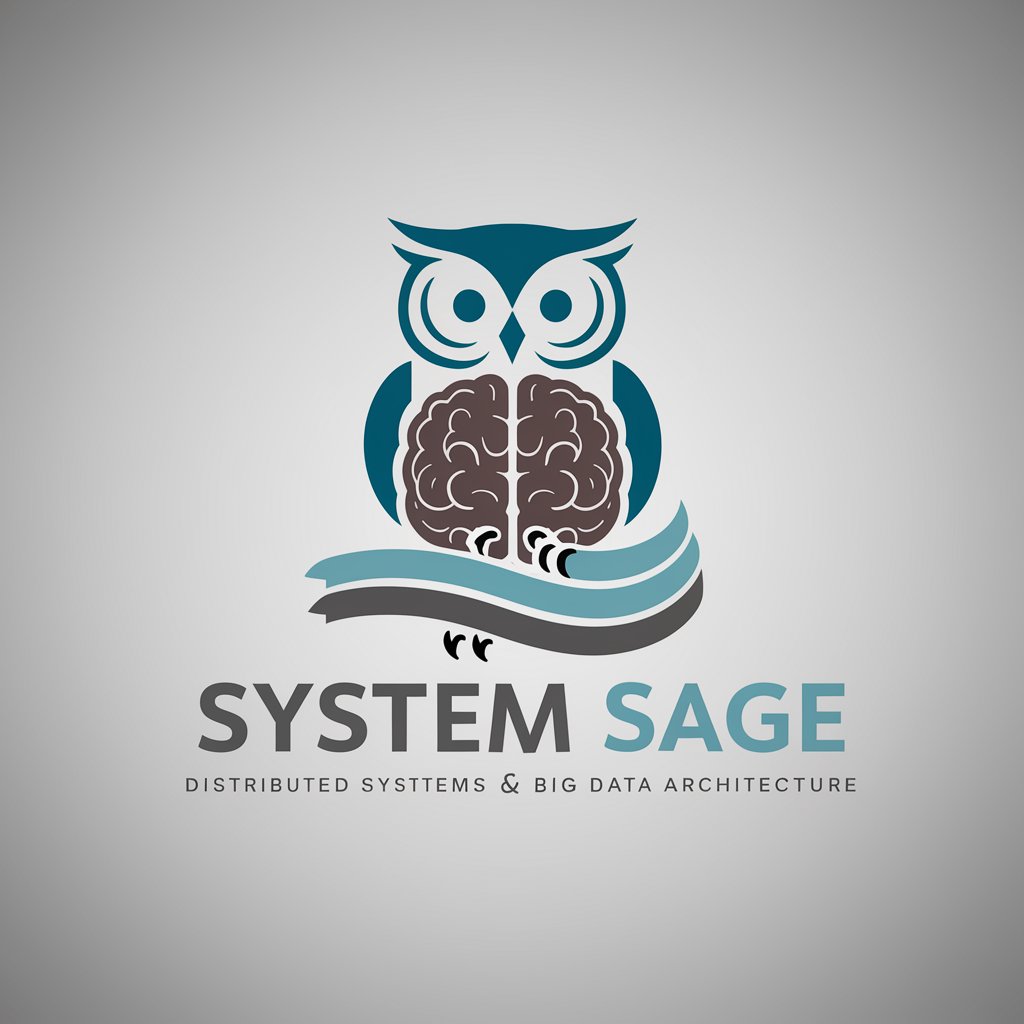
Sales Mastermind
Empower Your Sales with AI
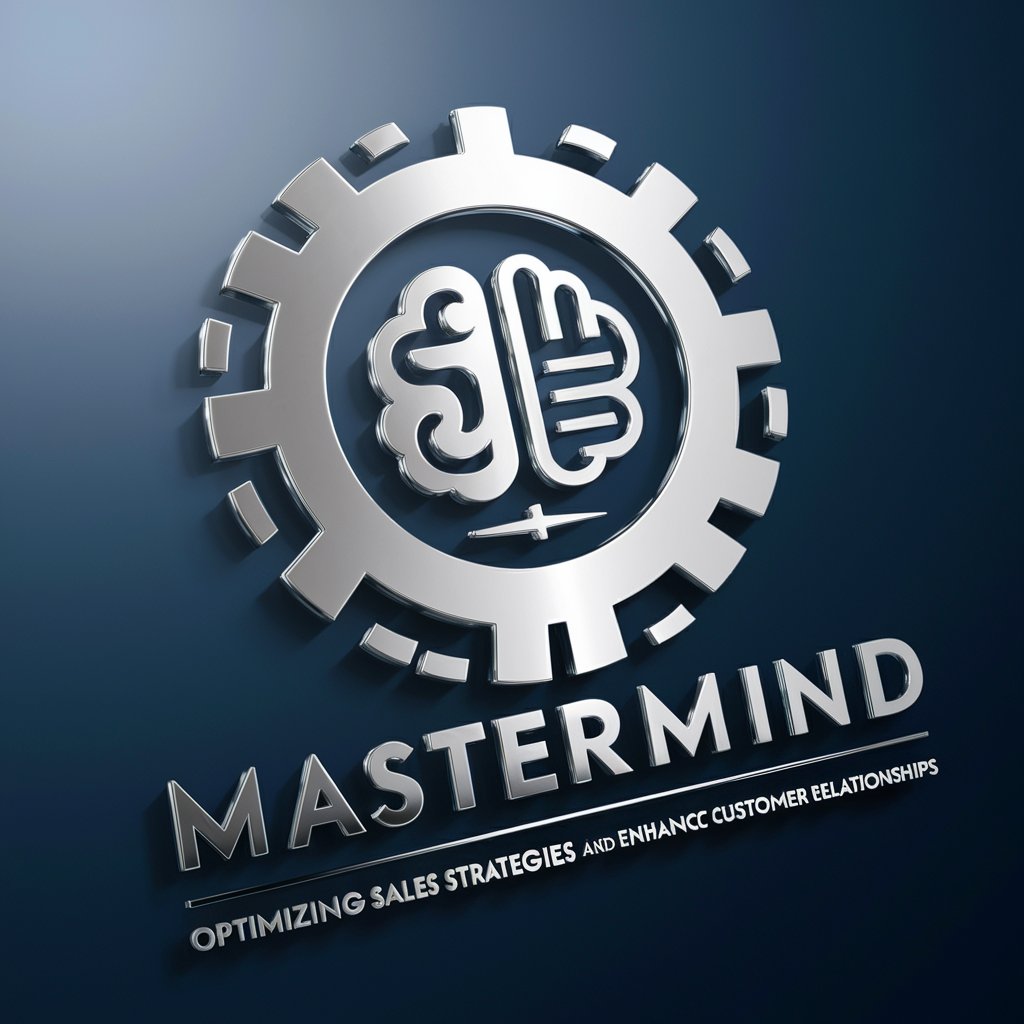
Sales Ace
Empower Your Sales with AI

Mr sales
Enhancing sales through AI-driven engagement

Sales Mentor
Elevate Your Sales Game with AI-Powered Coaching

Frequently Asked Questions about System Sketcher
What types of diagrams can I create with System Sketcher?
System Sketcher supports a wide range of diagrams including flowcharts, system maps, process diagrams, and more. It is designed to accommodate various fields such as engineering, business processes, and academic research.
Can I collaborate with others using System Sketcher?
Yes, System Sketcher includes collaboration features that allow multiple users to work on the same diagram in real-time. You can also share your diagrams for feedback or joint editing.
Is System Sketcher suitable for beginners?
Absolutely, the platform is user-friendly and includes comprehensive tutorials and help resources to assist beginners. Additionally, the drag-and-drop interface makes it accessible to users with no prior diagramming experience.
How does System Sketcher handle data security?
Data security is a top priority for System Sketcher. The platform uses advanced encryption methods to protect your data and ensures that all user information is securely stored and handled.
What are the system requirements for using System Sketcher?
System Sketcher is web-based, so it requires only an internet connection and a modern browser. There are no specific hardware requirements, making it accessible on most desktop and mobile devices.
