Survey Analyst - Survey Data Analytics

Welcome! Let's uncover insights from your survey data.
Empower Decisions with AI-Powered Insights
Analyze the survey data to highlight key trends and insights.
Generate a bar chart to compare the responses across different demographics.
Provide a detailed breakdown of the survey results by region.
Create an infographic summarizing the main findings of the survey.
Get Embed Code
Overview of Survey Analyst
Survey Analyst is a specialized AI tool designed to assist users in interpreting and visualizing survey data effectively. Its core purpose is to transform complex survey data into clear, engaging visual representations such as charts, graphs, and infographics. This transformation aids in making data easily digestible and actionable for decision-makers. For example, if an organization conducts a customer satisfaction survey, Survey Analyst can generate interactive visualizations that highlight key customer sentiments and trends, enabling stakeholders to quickly grasp underlying patterns and make informed decisions. Powered by ChatGPT-4o。

Core Functions of Survey Analyst
Data Visualization
Example
Creating bar charts to display the percentage of responses to various satisfaction questions.
Scenario
A business uses Survey Analyst to visually represent how different demographics rate their service, identifying which aspects are viewed positively or negatively across age groups.
Customized Analysis
Example
Generating a heat map of survey responses to visualize geographical variations in data.
Scenario
A nonprofit organization analyzes survey data from different regions to tailor their outreach strategies according to regional needs and preferences highlighted by the heat map.
Statistical Analysis
Example
Performing regression analysis to understand the relationship between customer satisfaction levels and customer retention rates.
Scenario
A telecom company employs Survey Analyst to determine which customer service attributes are most strongly correlated with loyalty, using this insight to refine their customer service practices.
Interactive Engagement
Example
Providing interactive dashboards where users can filter and drill down into specific data subsets.
Scenario
During a board meeting, executives use interactive dashboards to explore survey data in real-time, making strategic decisions based on current customer feedback trends.
Target Users of Survey Analyst Services
Market Researchers
Market researchers utilize Survey Analyst to streamline the analysis of consumer behavior and market trends, thereby enhancing their ability to advise on product positioning and marketing strategies.
Business Executives
Executives in various industries leverage Survey Analyst to interpret customer feedback and employee engagement surveys, enabling them to make data-driven decisions that impact the overall strategic direction of their companies.
Academic Researchers
Academics and students in educational institutions use Survey Analyst to analyze survey data for academic papers or institutional research, helping to validate hypotheses and support research conclusions with empirical data.
Nonprofit Organizations
Nonprofits engage Survey Analyst to evaluate the effectiveness of their programs through feedback surveys, which assists them in reporting to stakeholders and adjusting their initiatives for greater impact.

Guidelines for Using Survey Analyst
Start Your Experience
Visit yeschat.ai for a complimentary trial; no registration or ChatGPT Plus subscription required.
Define Objectives
Identify the primary objectives of your survey to leverage Survey Analyst effectively. This could be data visualization, analysis interpretation, or demographic assessment.
Upload Data
Upload your survey data, including response sets and demographic information, to the platform to prepare for analysis.
Utilize Features
Explore the tool's features such as interactive data visualizations, customized analytics reports, and actionable insights generation to understand your data deeply.
Apply Insights
Implement the insights gathered through Survey Analyst to refine survey strategies, improve question structuring, and enhance data-driven decision-making.
Try other advanced and practical GPTs
Survey Mentor
Empowering Research with AI
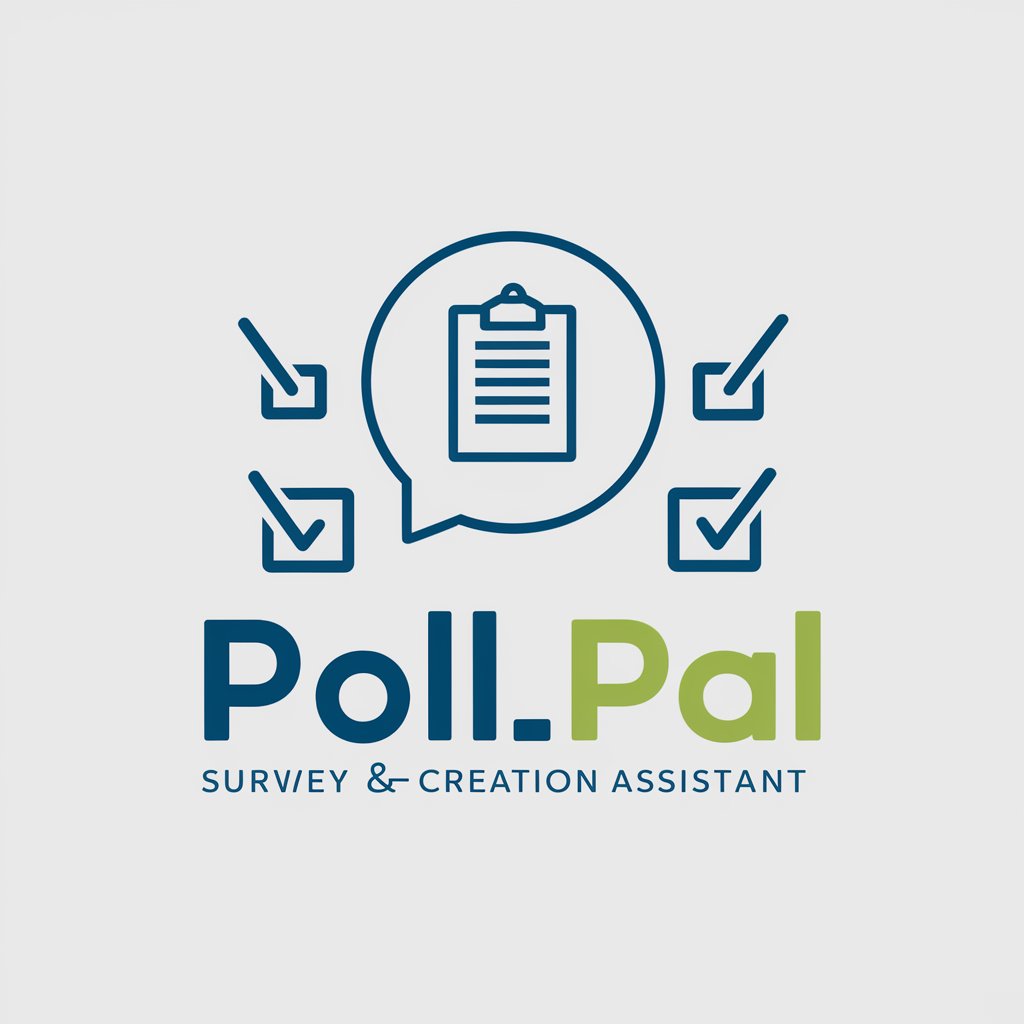
Matar Survey
Craft Surveys Smartly with AI
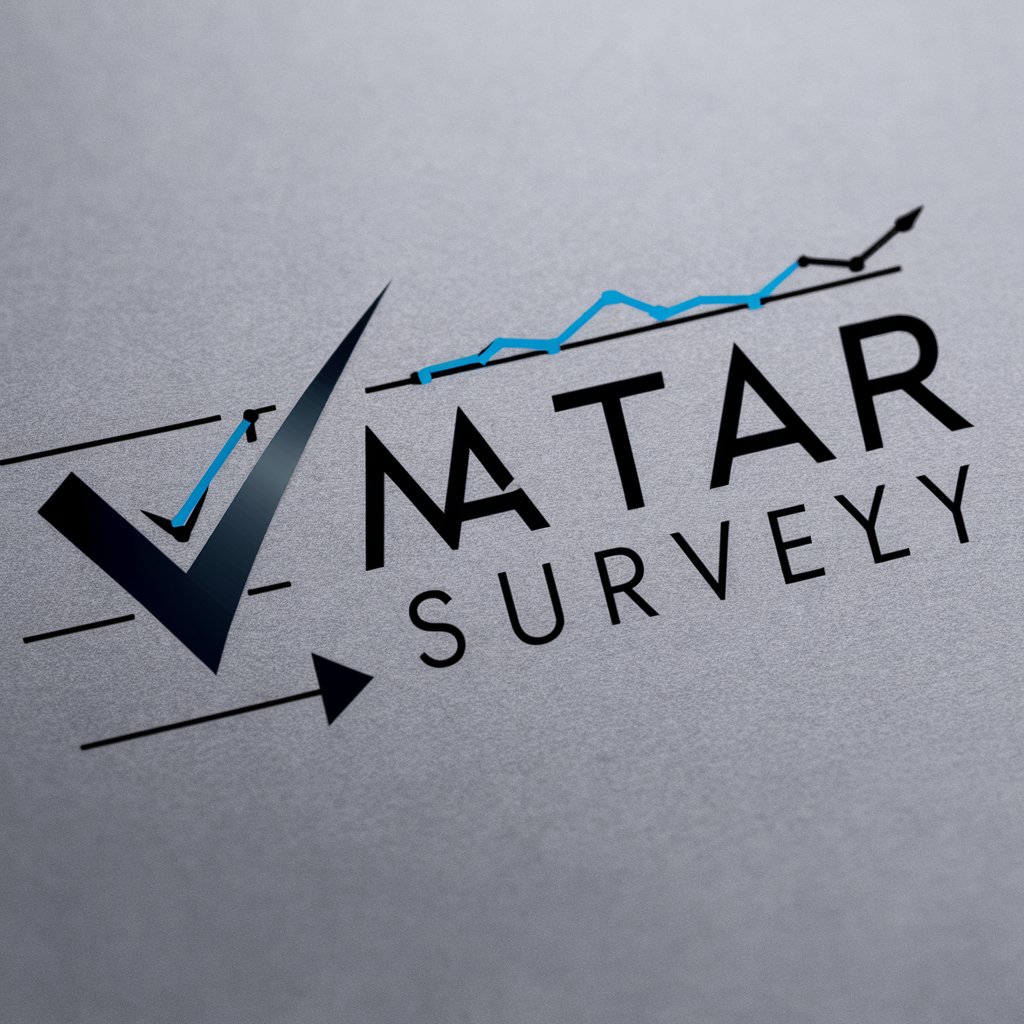
Survey Detour
Automate surveys with AI power

Survey Sage
Empower Your Surveys with AI

Economic Survey
Navigating India’s Economy with AI

Survey Structurer
AI-Powered Survey to TSQL Converter

Survey Linguist
Smart Survey Design with AI
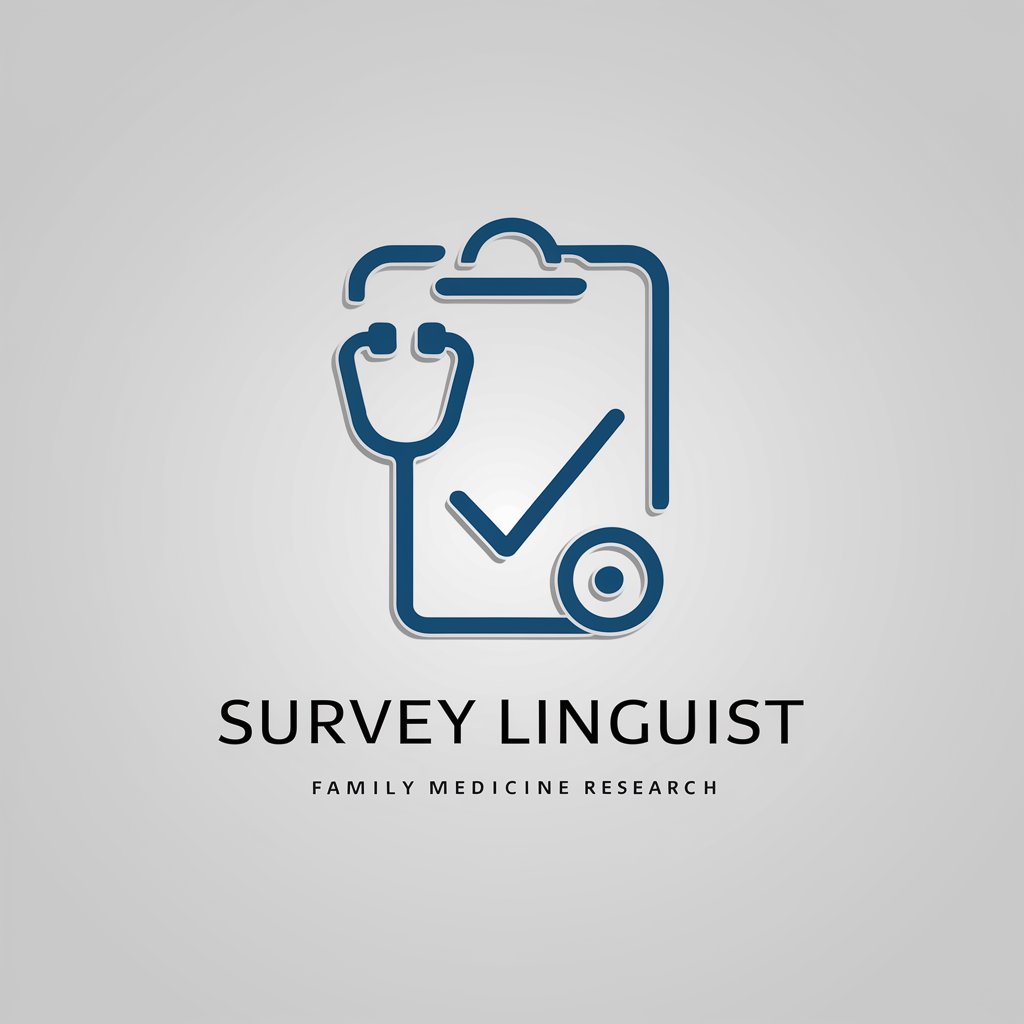
Survey Maker
Smart, AI-driven Survey Solutions

BENEFITS REWRITER
Elevate Your Product's Appeal with AI

Rewriter
Elevate Your Text with AI-Powered Rewriting

Academical rewriter
Elevate Your Academic Writing with AI
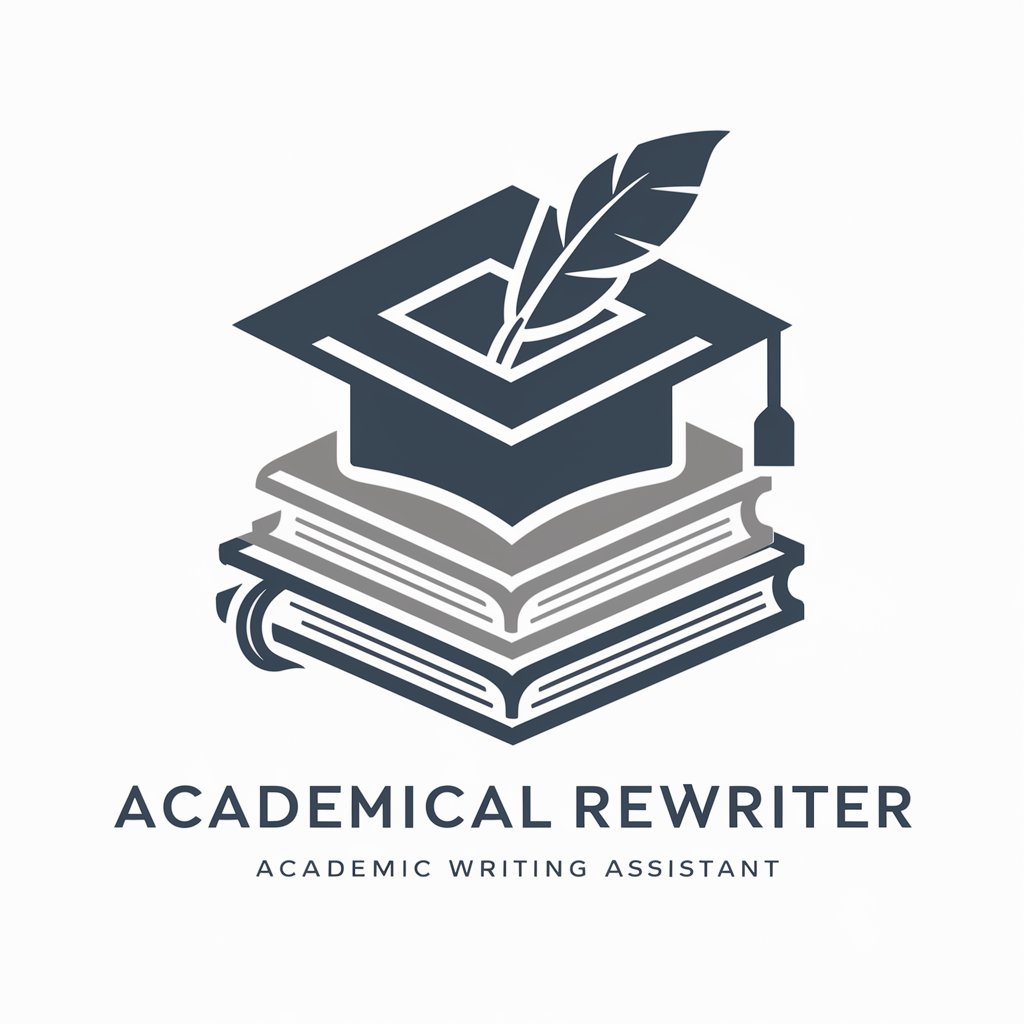
Rewriter
Revolutionize Your Text with AI
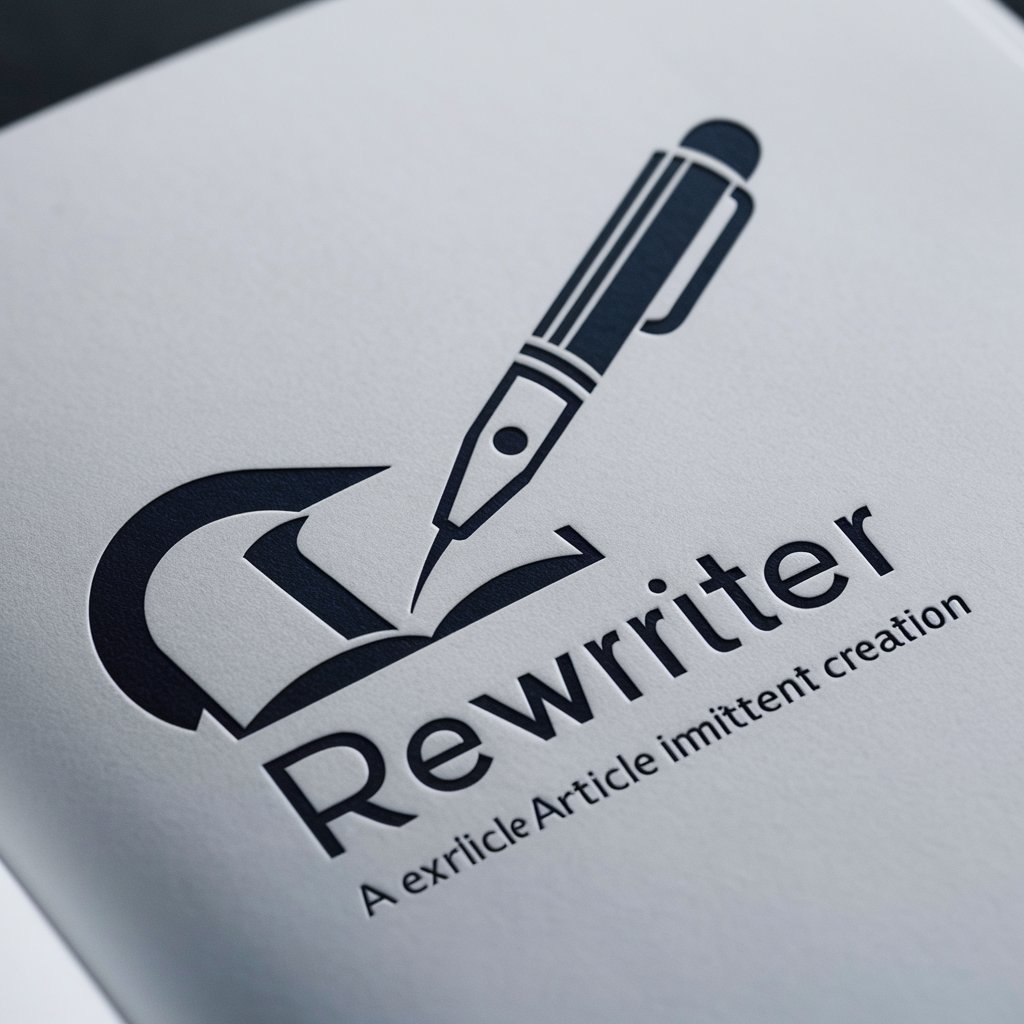
Detailed Questions and Answers about Survey Analyst
What types of visualizations can I create with Survey Analyst?
Survey Analyst enables users to create a wide range of visualizations including bar charts, pie charts, line graphs, scatter plots, and heat maps, tailored to the complexity and nature of the survey data.
Can Survey Analyst handle multiple data sets at once?
Yes, it can manage and analyze multiple data sets simultaneously. This allows for comparative analysis and cross-referencing across different surveys or time periods.
Is Survey Analyst suitable for academic research?
Absolutely, it's ideal for academic environments. The tool supports rigorous statistical analysis, essential for validating research findings and enhancing the credibility of your studies.
How does Survey Analyst help in improving survey design?
Survey Analyst provides insights on question performance and respondent behavior, enabling users to identify poorly performing questions and adjust them for clarity and effectiveness.
What kind of support does Survey Analyst offer for first-time users?
First-time users benefit from a comprehensive onboarding tutorial, responsive customer support, and access to a library of resources including best practices for survey design and data analysis.
