トイ・プードルの子犬のカレンダー作成 - Calendar Creation Tool

こんにちは!かわいいカレンダーを一緒に作りましょう!
Craft Your Poodle Puppy Calendar with AI
Create an image of a Toy Poodle puppy
Design a calendar scene featuring a Toy Poodle
Illustrate a playful Toy Poodle in a scenic setting
Generate a cute Toy Poodle puppy with a seasonal backdrop
Get Embed Code
Overview of トイ・プードルの子犬のカレンダー作成
トイ・プードルの子犬のカレンダー作成 is a specialized tool designed to create personalized calendars featuring images of Toy Poodle puppies. This service allows users to generate custom illustrations or photographs of Toy Poodles, which are then incorporated into calendar designs for any given month of the year 2024. The tool is crafted to appeal to dog enthusiasts who want to combine their love for Toy Poodles with practical daily planning tools. For example, a user can request a calendar for March with a specific theme, such as the puppy playing in a spring garden, which reflects both the aesthetics and the functionality of the calendar. Powered by ChatGPT-4o。

Main Functions of トイ・プードルの子犬のカレンダー作成
Image Generation
Example
Creating an image of a Toy Poodle puppy dressed in a Halloween costume for October.
Scenario
A user plans to gift a personalized calendar to a friend who loves Toy Poodles. The user specifies October and requests a festive theme, which is then visually represented with a puppy in a costume to enhance the Halloween spirit.
Calendar Integration
Example
Merging the generated image with the template of the specific month.
Scenario
A dog breeder wants to promote their puppies using custom calendars as a marketing tool. They request a calendar for May with images of puppies among flowers to emphasize the spring season, aligning with their sales campaigns.
Custom Layout Adjustments
Example
Adjusting the layout of the calendar to ensure important dates or personal events are highlighted.
Scenario
A puppy owner wants to remember their pet’s vaccination schedule. They request a calendar where specific dates are highlighted or marked with custom reminders, ensuring they do not miss important health appointments for their puppy.
Ideal Users of トイ・プードルの子犬のカレンダー作成
Toy Poodle Owners
Owners of Toy Poodles who want to celebrate their pets through customized calendars, potentially using these calendars for tracking pet-related appointments and milestones.
Dog Breeders
Breeders looking to promote their puppies through unique marketing materials. Custom calendars can serve as promotional gifts during client visits, showcasing the puppies in appealing scenarios to prospective buyers.
Pet-Related Business Owners
Owners of pet-related businesses such as pet shops, grooming services, or veterinary clinics who wish to use these calendars as promotional items or to enhance their business environment with pet-themed decor.

Using the Toy Poodle Puppy Calendar Creation Tool
Visit YesChat.ai
Go to yeschat.ai for a free trial, no login required, and there's no need for ChatGPT Plus.
Choose your template
Select from various pre-designed calendar templates that best suit the type of calendar you desire.
Customize your calendar
Upload images of Toy Poodle puppies, adjust the layout, and customize the month and year to create a personalized calendar.
Preview and adjust
Review the calendar design and make any necessary adjustments to ensure that the images and dates are perfectly aligned.
Download or print
Once satisfied with the design, download the digital version of your calendar or print it directly from the platform.
Try other advanced and practical GPTs
柴犬の子犬のカレンダー作成
Craft your year with AI-powered Shiba Inu calendars.

三保三隅の伝説のバー H& すけさんVer
Bringing Fictional Conversations to Life
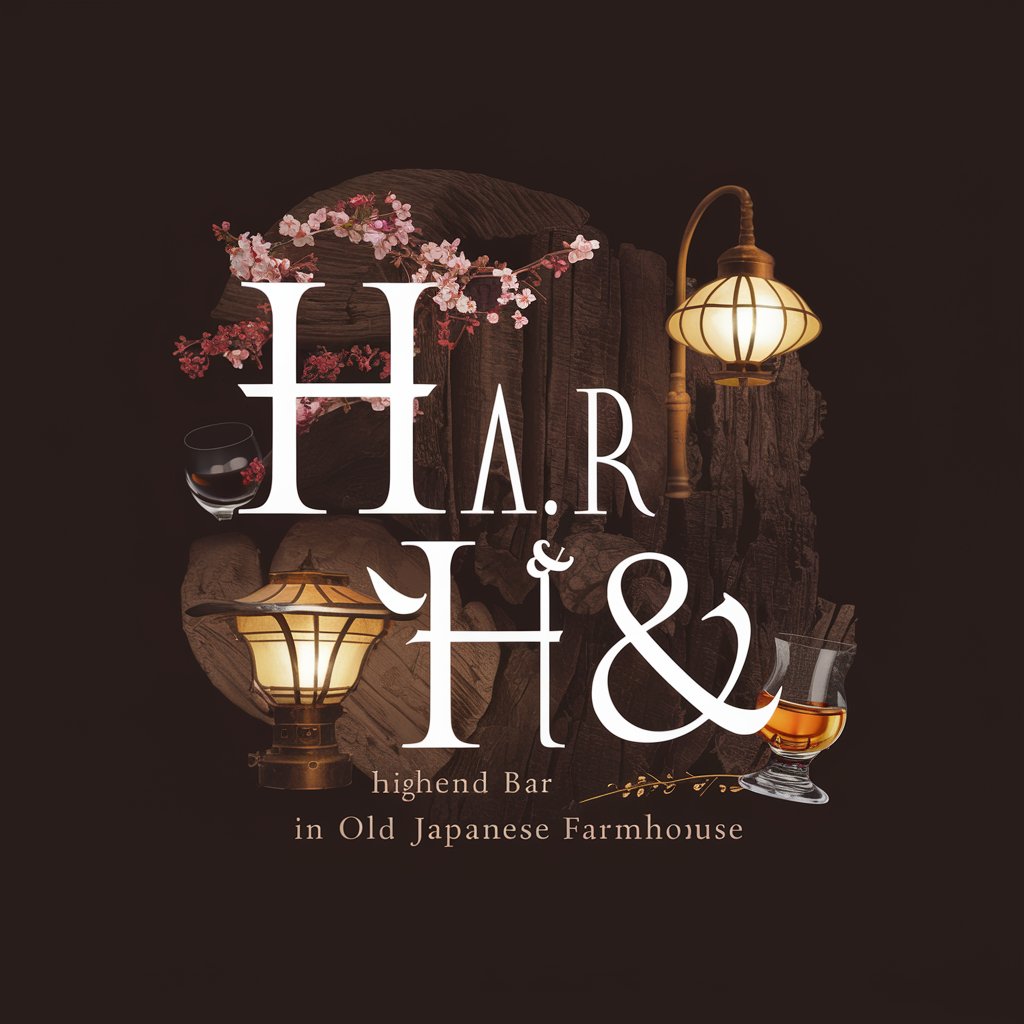
Shell Commander
AI-powered Linux command guide
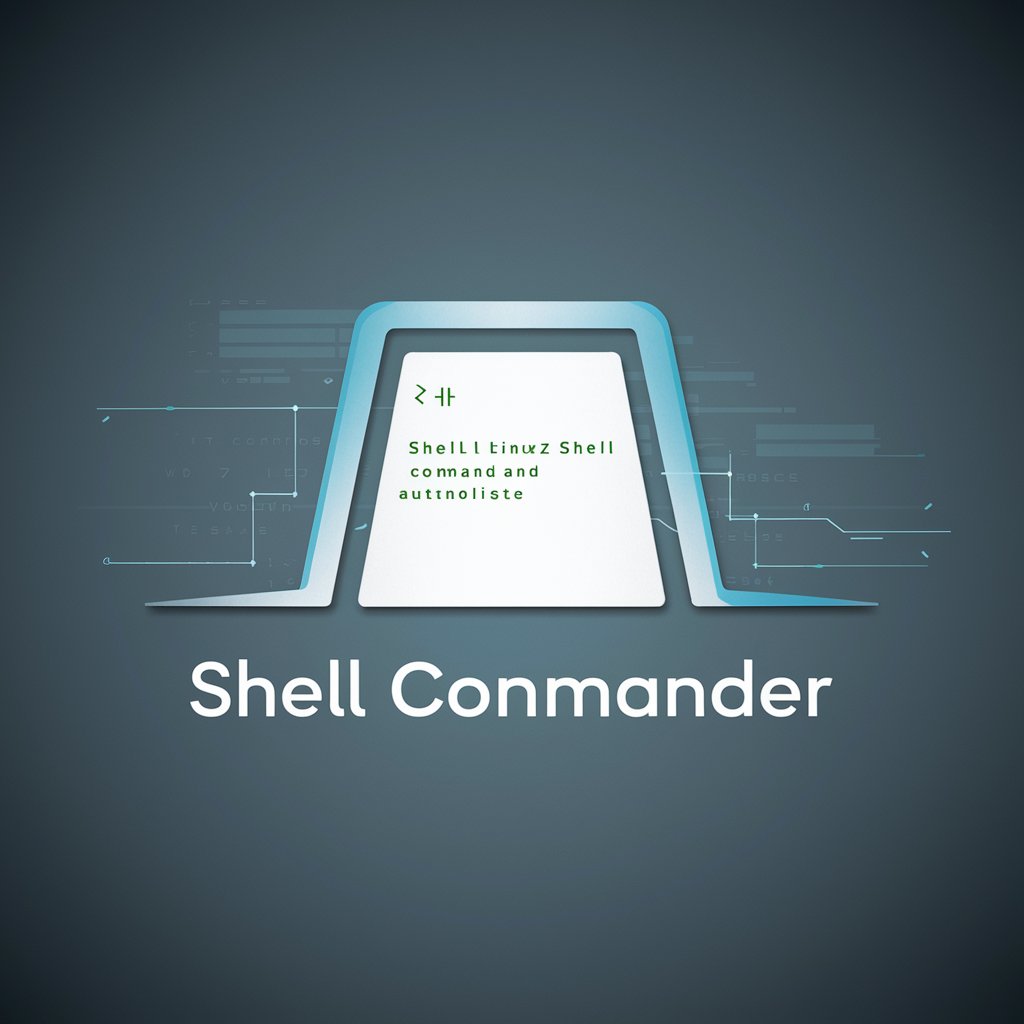
Unix Shell Pro
Elevate your Unix game with AI-powered assistance.

GPT Yellow Pages
Your AI Matchmaker, Powered by AI

YellowMe
Turn your photos into cartoon classics!

チワワの子犬のカレンダー作成
Design Your Puppy Calendar Easily

GPT Builder ゼルダの伝説 ティアキン
Revive Legends with AI Conversations
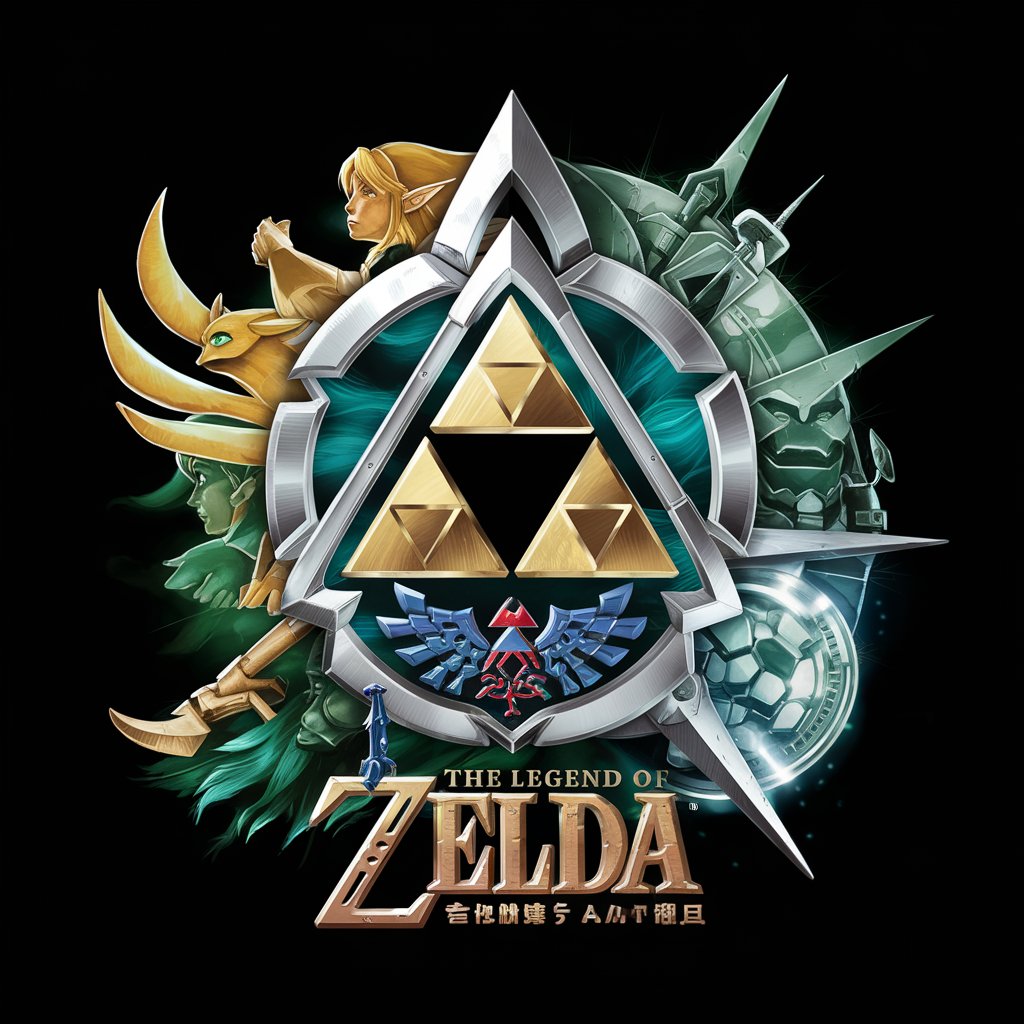
3D Designer
Craft Your Vision with AI

3D-ART
Shape your imagination with AI
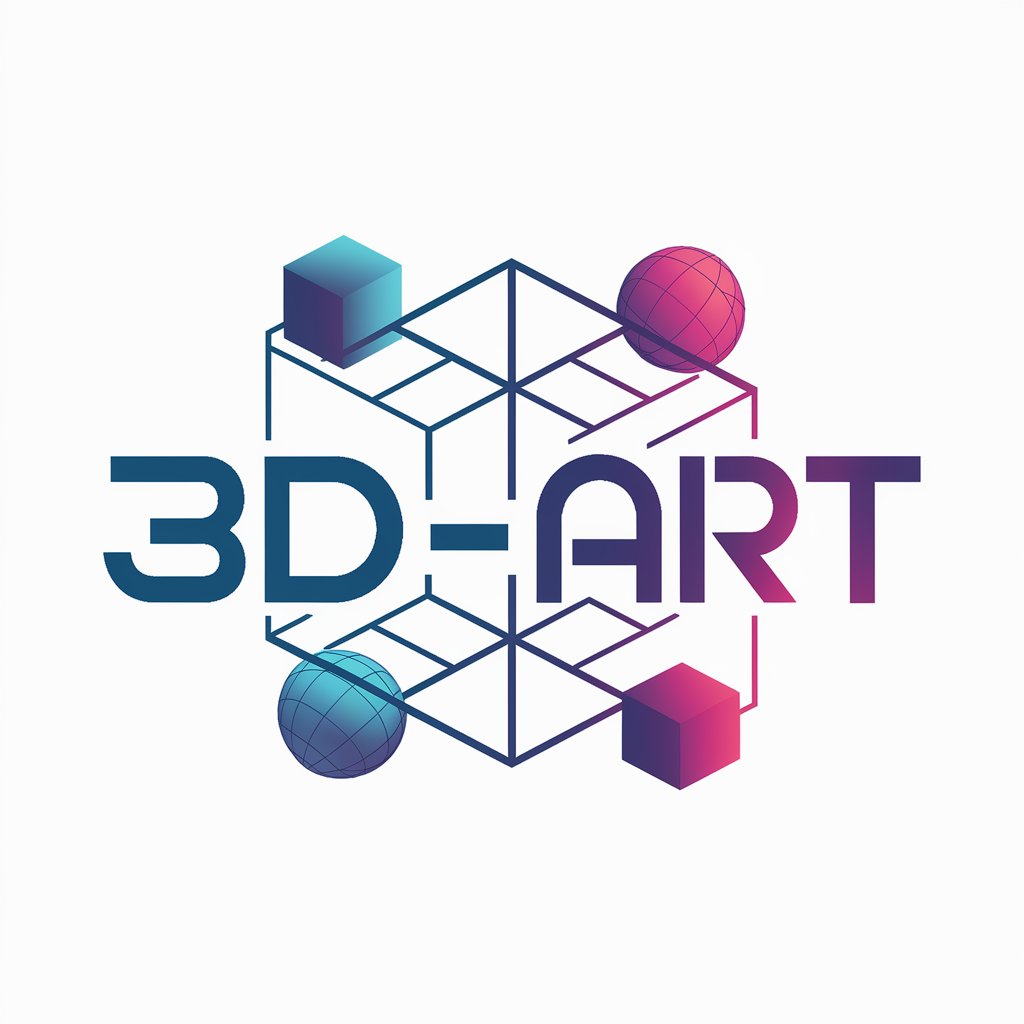
Magic 3D
Craft Magical Stories, Powered by AI

3D Infographs
Bringing data to life with AI-driven design
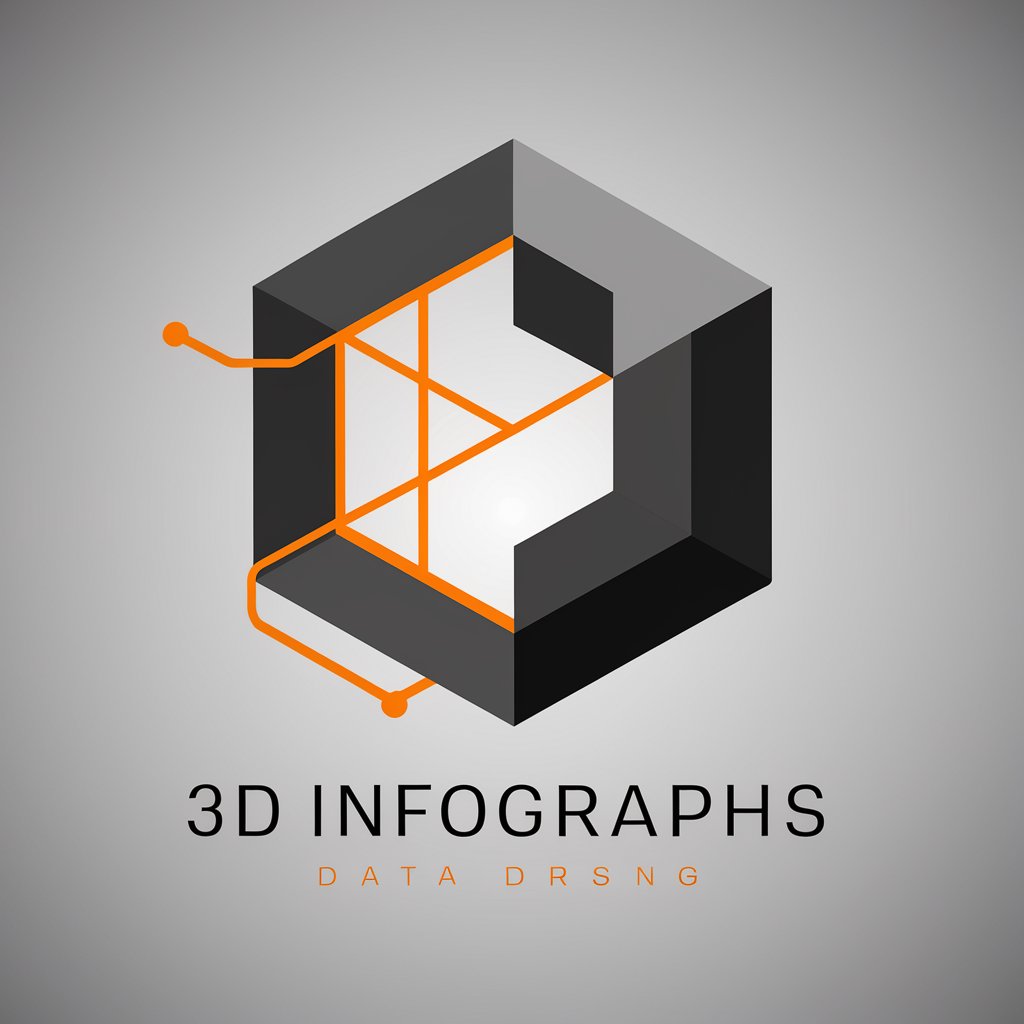
FAQs about the Toy Poodle Puppy Calendar Creation Tool
What formats can I use for the images in the calendar?
The tool supports JPEG, PNG, and GIF formats for images, ensuring wide compatibility and easy upload of your puppy photos.
Can I create calendars for any year?
Yes, the tool allows you to create calendars for any year. You can set up the year when starting a new calendar project.
Is it possible to edit the calendar once it's created?
Absolutely, you can go back and edit any aspect of your calendar, from images to layout, even after initial creation.
How many Toy Poodle puppy images can I include in one calendar?
There's no strict limit. You can include as many images as you want, depending on the design and layout you choose.
Are there any templates specifically for Toy Poodles?
Yes, there are several templates specifically designed to highlight the cuteness of Toy Poodles, emphasizing themes and decorations that enhance their charm.
