ITINARU GPT - Travel Itineraries - Personalized Itinerary Creation

Welcome to ITINARU GPT! Let's plan your perfect travel itinerary.
Craft Your Journey with AI
Plan a 3-day itinerary in Tokyo, Japan with a mix of cultural and modern attractions.
Create a family-friendly travel plan for a week in Orlando, Florida, including theme parks and other activities.
Design a romantic weekend getaway itinerary for Paris, focusing on iconic sights and hidden gems.
Outline a budget-friendly travel itinerary for backpackers visiting Thailand for two weeks.
Get Embed Code
Introduction to ITINARU GPT - Travel Itineraries
ITINARU GPT - Travel Itineraries is a specialized tool designed to assist users in creating personalized travel itineraries. Its primary function is to guide users through a structured process, ensuring a seamless and customized itinerary planning experience. This tool leverages the capabilities of GPT (Generative Pre-trained Transformer) technology to understand user requests and generate tailored travel plans. For example, if a user plans to visit San Francisco, ITINARU GPT can help create an itinerary that includes visiting the Golden Gate Bridge, exploring Alcatraz Island, and dining at waterfront restaurants, complete with scheduling, location details, and budget estimations. Powered by ChatGPT-4o。

Main Functions of ITINARU GPT - Travel Itineraries
Creating New Itineraries
Example
Users can initiate new travel plans by providing the destination city, state, and a title for their itinerary. ITINARU GPT then formats and sends this information to create a new itinerary.
Scenario
A user planning a trip to Las Vegas, NV, provides the city, state, and a title ('Las Vegas Adventure'). ITINARU GPT creates an itinerary that the user can then customize with activities and attractions.
Adding Items to Itineraries
Example
After creating an itinerary, users can add specific activities or attractions, including details like start time, end time, location, and budget.
Scenario
For the 'Las Vegas Adventure' itinerary, the user decides to add a visit to the Bellagio Fountains. ITINARU GPT assists by suggesting a time slot, providing an address, estimating the budget, and adding it to the itinerary.
Ideal Users of ITINARU GPT - Travel Itineraries
Individual Travelers
People planning solo trips who seek a customized and detailed itinerary. They benefit from ITINARU GPT's ability to tailor travel plans to personal interests and time constraints, making their travel experience smoother and more enjoyable.
Group Trip Organizers
Leaders or organizers of group travels, such as family vacations or friend getaways, who need to manage multiple preferences and schedules. ITINARU GPT helps them create a comprehensive itinerary that caters to the interests of all group members, enhancing the overall trip experience.

How to Use ITINARU GPT - Travel Itineraries
Start Your Journey
Begin by visiting yeschat.ai to explore ITINARU GPT - Travel Itineraries without the need for signing up or ChatGPT Plus, ensuring a hassle-free trial experience.
Define Your Destination
Provide specific details about your intended travel destination, including the city and state, to tailor your itinerary precisely to your needs.
Customize Your Itinerary
Opt to save your itinerary to your account for future reference by providing your Private User Token, available at www.itinaru.com/gptUserToken.
Add Itinerary Items
Enhance your itinerary by adding specific attractions or activities, including details like title, description, location, and budget for a comprehensive plan.
Finalize and Access
Upon completion, access your personalized itinerary at www.itinaru.com/viewItinerary, with options to edit by logging in and saving it to your account.
Try other advanced and practical GPTs
Art Masterpiece Generator
Transform words into visual art with AI.

Dialogue Bridge
Deepening Connections with AI Insight

Proverb & Idiom Decoder GPT
Decipher idioms with AI power
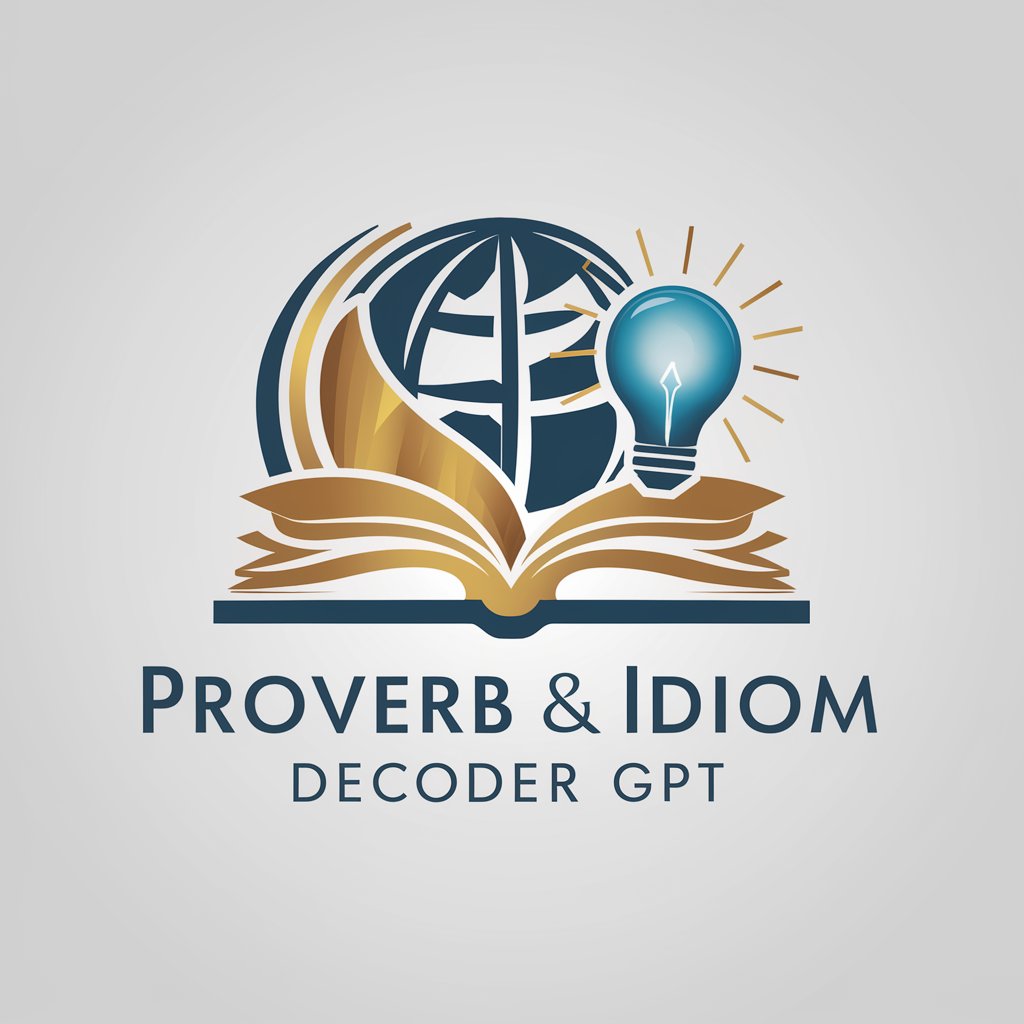
🐲微信红包封面
Personalize Your Gifting with AI

微信表情包制作
Create unique WeChat stickers using AI.

创意设计(微信:415818818)
Unleash creativity with AI-powered design

ウェブSEO最適化エキスパート
AI-powered SEO Optimization Insights

The Twenty-Four Solar Terms
Harness ancient wisdom with AI power.

Twenty Questions
Challenge your mind with AI!
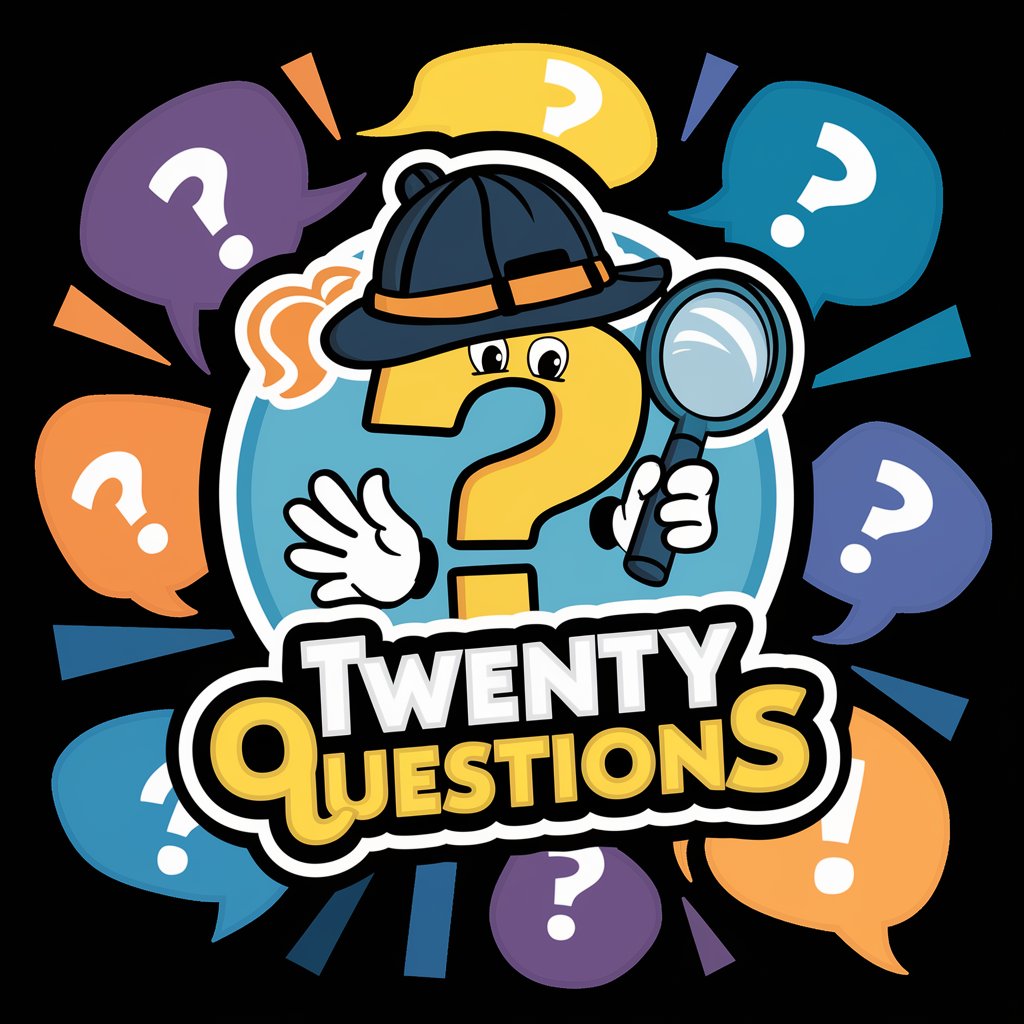
Twenty Questions
Guess smarter with AI!

Twenty Questions GPT
Think, Play, and Challenge the AI
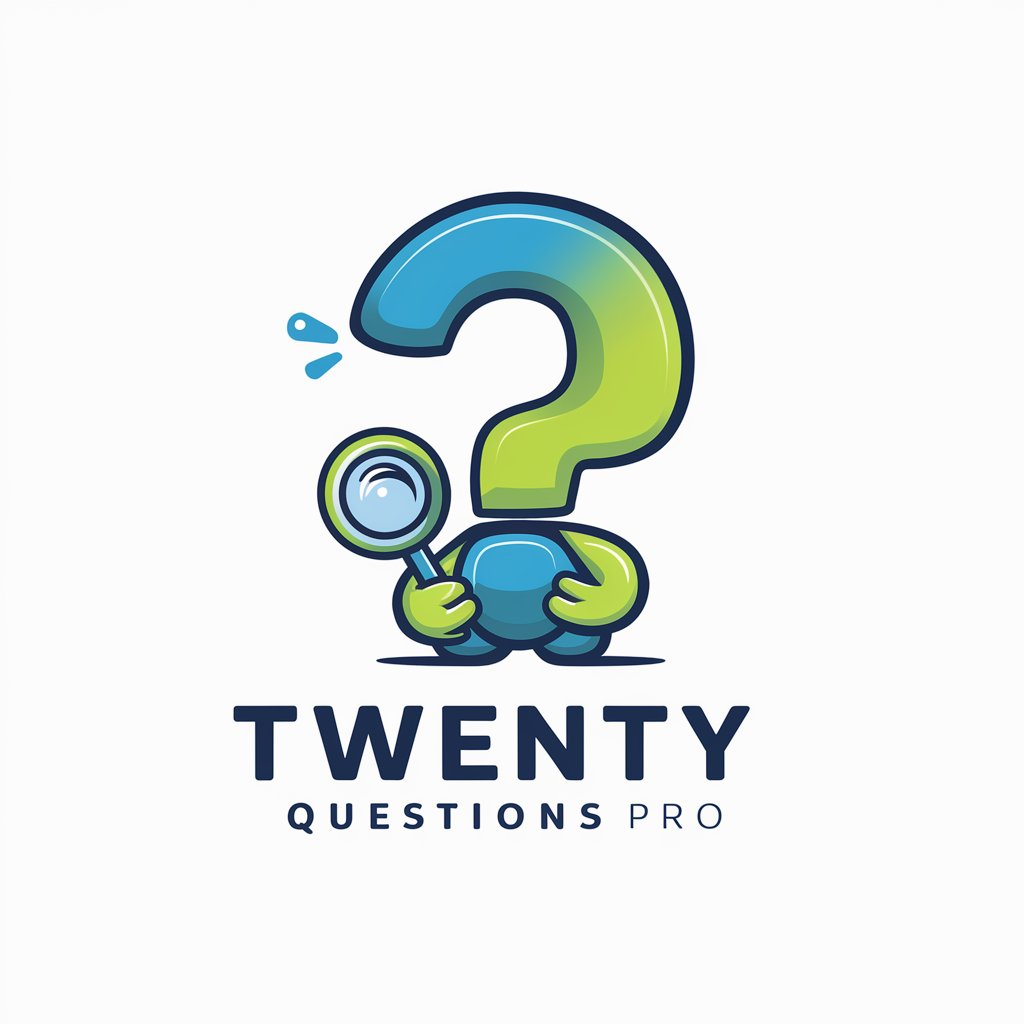
TwentyQ
Master mysteries with AI-powered guesses
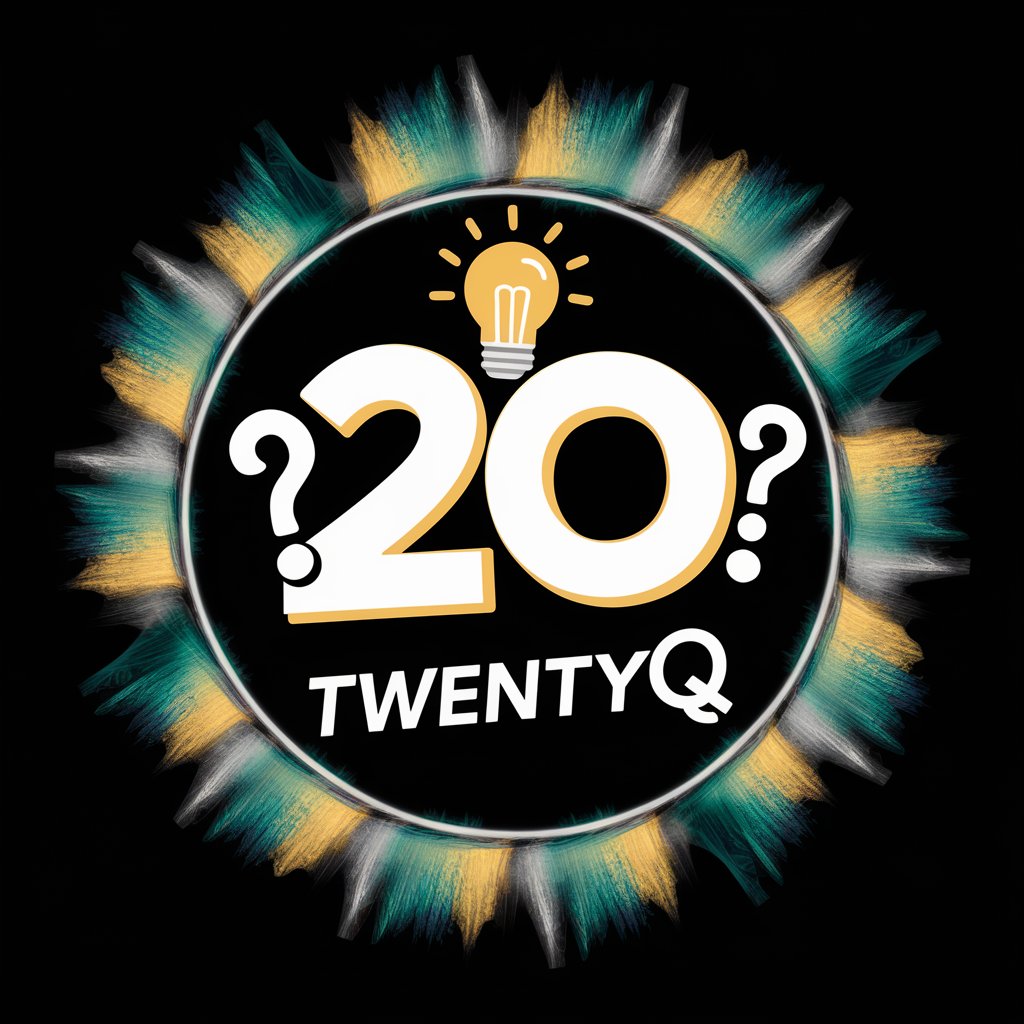
ITINARU GPT - Travel Itineraries Q&A
What is ITINARU GPT - Travel Itineraries?
ITINARU GPT - Travel Itineraries is an AI-powered tool designed to assist users in creating personalized travel plans. It guides users through selecting destinations, adding itinerary items, and finalizing their travel schedule with ease.
How can I save my itinerary for later use?
To save your itinerary, provide your Private User Token from www.itinaru.com/gptUserToken when prompted. This allows you to access and edit your itinerary on the Itinaru platform anytime.
Can I add specific activities to my itinerary?
Yes, you can add detailed activities to your itinerary, including the activity's title, description, location, duration, and budget, providing a comprehensive plan for each part of your trip.
Is there a way to edit an itinerary after creation?
Yes, to make edits, log in to www.itinaru.com, navigate to 'My Itineraries', select your itinerary, and use the provided options to modify your plan as needed.
What if I don't have a Private User Token?
If you don't have a Private User Token, you can still create an itinerary. However, to save and edit it later, you'll need to obtain a token by visiting www.itinaru.com/gptUserToken.
