Auto Illustrator - Car Image Illustration Tool
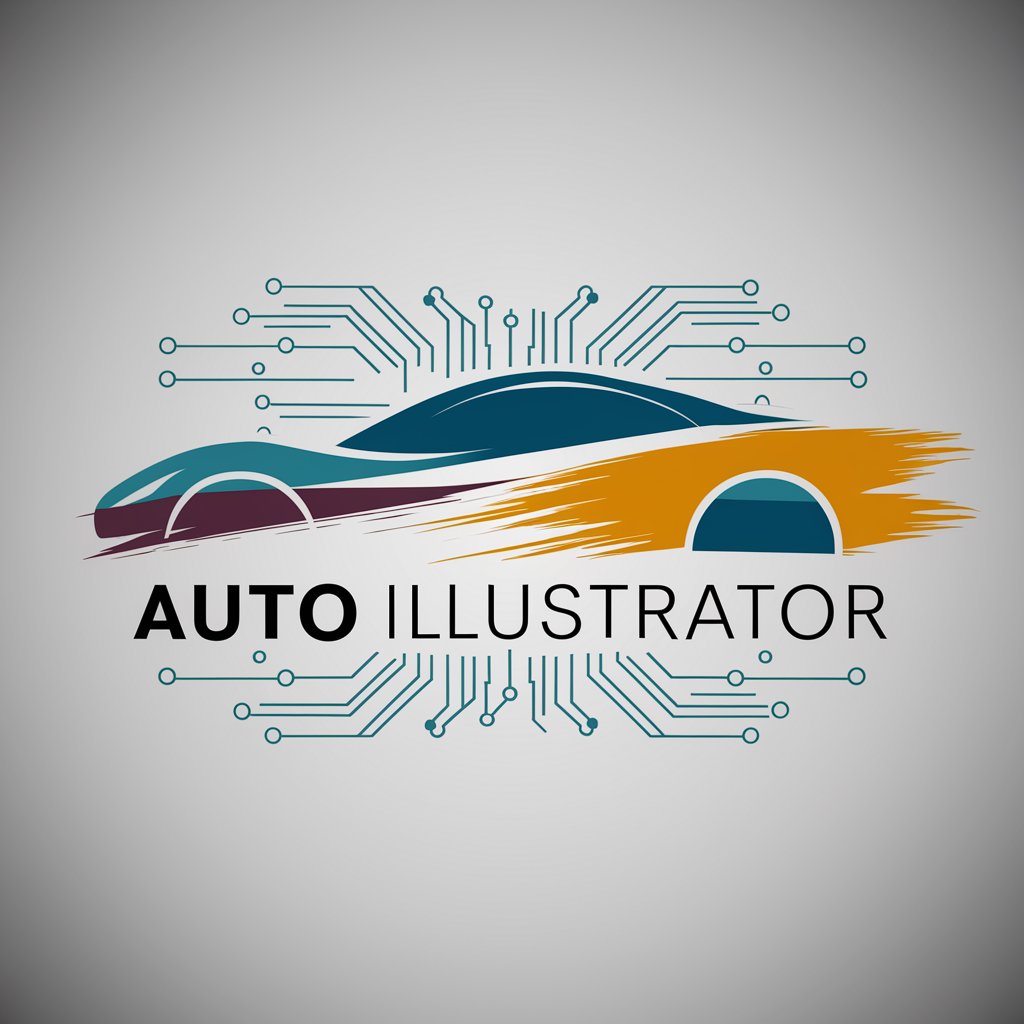
Welcome to Auto Illustrator! Let's turn your car photos into art.
Transform Cars into Digital Artworks
Transform my car photo into a detailed line art illustration.
Convert this image of my car into an abstract digital painting.
I'd like a stylized illustration of my car with vibrant colors.
Create a minimalist illustration of my car on a plain white background.
Get Embed Code
Overview of Auto Illustrator
Auto Illustrator is a specialized tool designed to transform real-life images of cars into artistic illustrations while maintaining a plain white background. This transformation process not only keeps the essence of the original car but also enhances it with a distinct artistic flair, tailored according to user preferences. An example of its functionality could be a car dealership wanting to create stylized promotional materials for an upcoming sale. They could use Auto Illustrator to convert their car photos into appealing abstract designs that grab potential customers' attention. Another scenario might involve an automotive enthusiast looking to create a unique piece of art from a photo of their vintage car, using a detailed line art style for a more classic look. Powered by ChatGPT-4o。

Key Functions of Auto Illustrator
Creating Line Art
Example
Converting a photograph of a 1965 Ford Mustang into a detailed line drawing.
Scenario
An automotive artist seeks to create a series of line art prints for a gallery exhibit focused on classic cars. By using Auto Illustrator, they can transform their existing car photographs into clean, precise line drawings that highlight the Mustang's iconic design features.
Generating Abstract Designs
Example
Transforming a picture of a modern sports car into an abstract, color-blocked illustration.
Scenario
A graphic designer working for a car manufacturer wants to produce innovative, eye-catching promotional posters for a new sports car launch. They use Auto Illustrator to abstractly depict the car using vibrant, geometric shapes, making the posters standout visually and capturing the dynamic nature of the car.
Custom Artwork Creation
Example
Creating a watercolor-style illustration from a photo of a family car.
Scenario
A family wishes to have a custom piece of art representing their road trip memories. They provide a photo of their family car, and Auto Illustrator is used to render it in a soft watercolor aesthetic that evokes a sense of nostalgia and warmth suitable for hanging in their home.
Target User Groups for Auto Illustrator
Automotive Businesses
Car dealerships, accessory sellers, and automotive event organizers who can use stylized images for promotional materials, online advertisements, and event flyers to attract and engage potential customers.
Graphic Designers and Artists
Professionals looking to incorporate car-related artwork into their projects, such as posters, magazine covers, or website graphics. Auto Illustrator allows them to easily convert photos into various artistic styles, thereby enhancing their creative output with unique, eye-catching designs.
Car Enthusiasts and Collectors
Individuals passionate about automobiles who desire personalized artwork of their vehicles. Whether to celebrate ownership of a new car or to commemorate a classic model, they can use Auto Illustrator to create beautiful, artistic representations of their prized cars.

How to Use Auto Illustrator
Start Here
Visit yeschat.ai to explore Auto Illustrator with a free trial; no login or ChatGPT Plus required.
Choose Your Style
Select an illustration style that suits your needs. Options range from realistic sketches to abstract art.
Upload Your Image
Upload the car photograph you wish to transform. Ensure the image is clear and well-lit for best results.
Customize Your Illustration
Adjust the settings to fine-tune the illustration details such as color palette, line thickness, and level of abstraction.
Download and Use
Once satisfied with the illustration, download it with a plain white background for use in presentations, digital displays, or personal projects.
Try other advanced and practical GPTs
Story Illustrator
Bringing Stories to Life with AI

Otaku Illustrator
Transform Photos into Anime Art!

Golf Buddy
Master Your Mental Game with AI
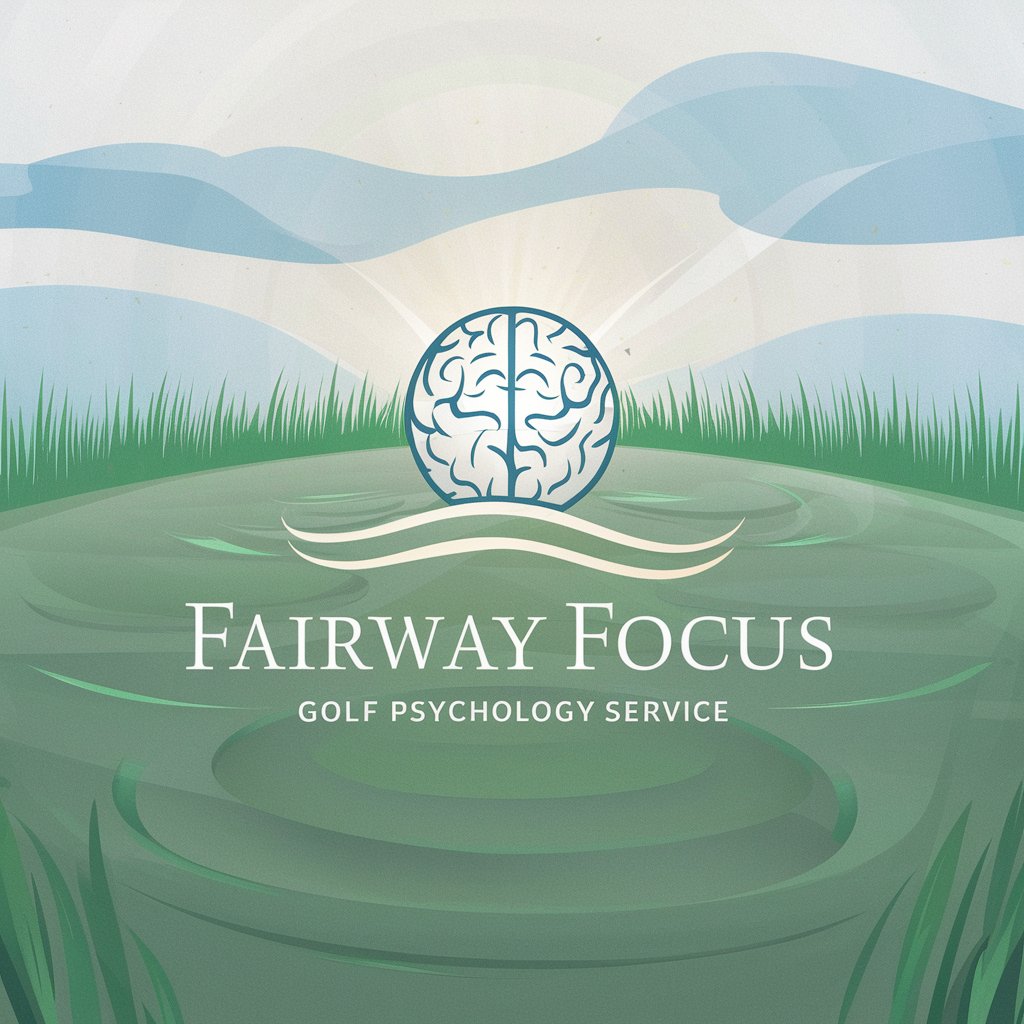
Golf Buddy
Elevate Your Game with AI
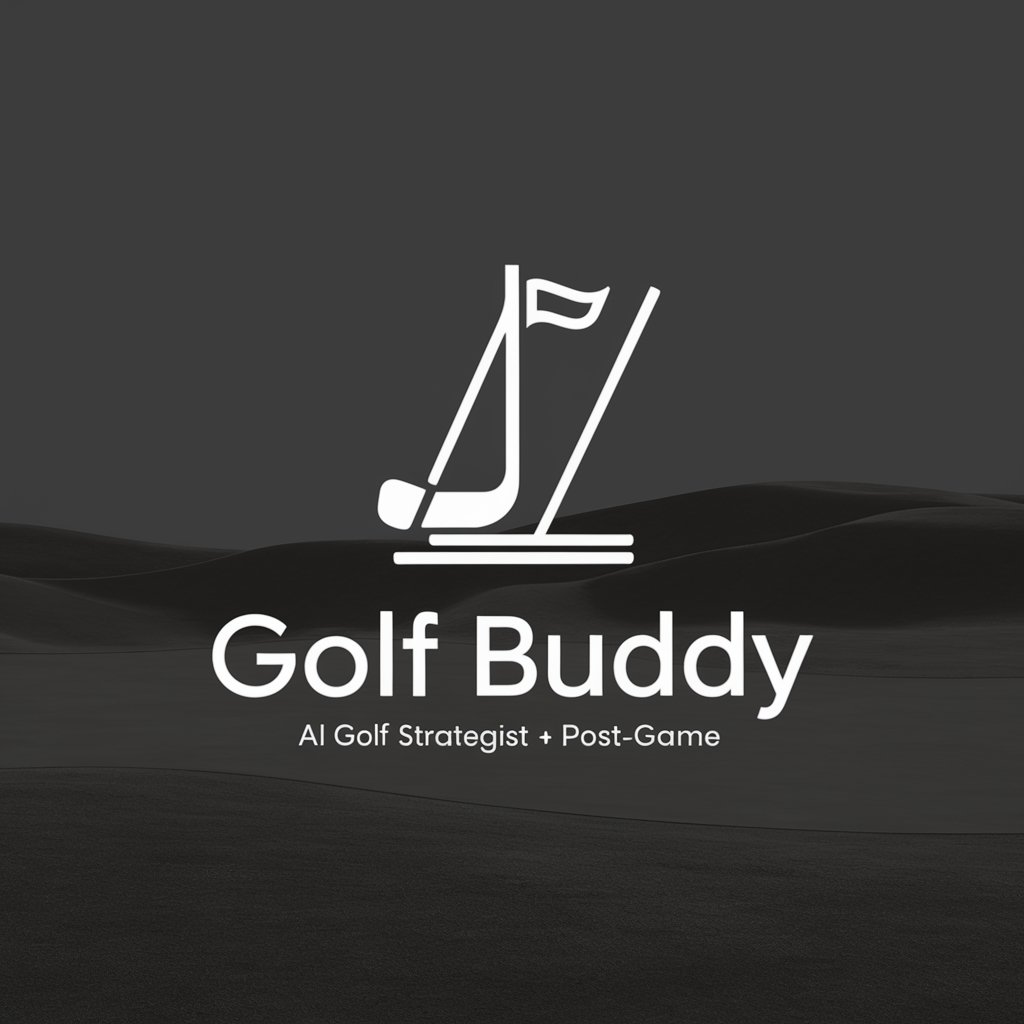
Golf Buddy
Your AI-powered Golf Assistant

Fairway Friend
Elevate Your Golf Game with AI

Storybook Illustrator
Bringing Stories to Life with AI
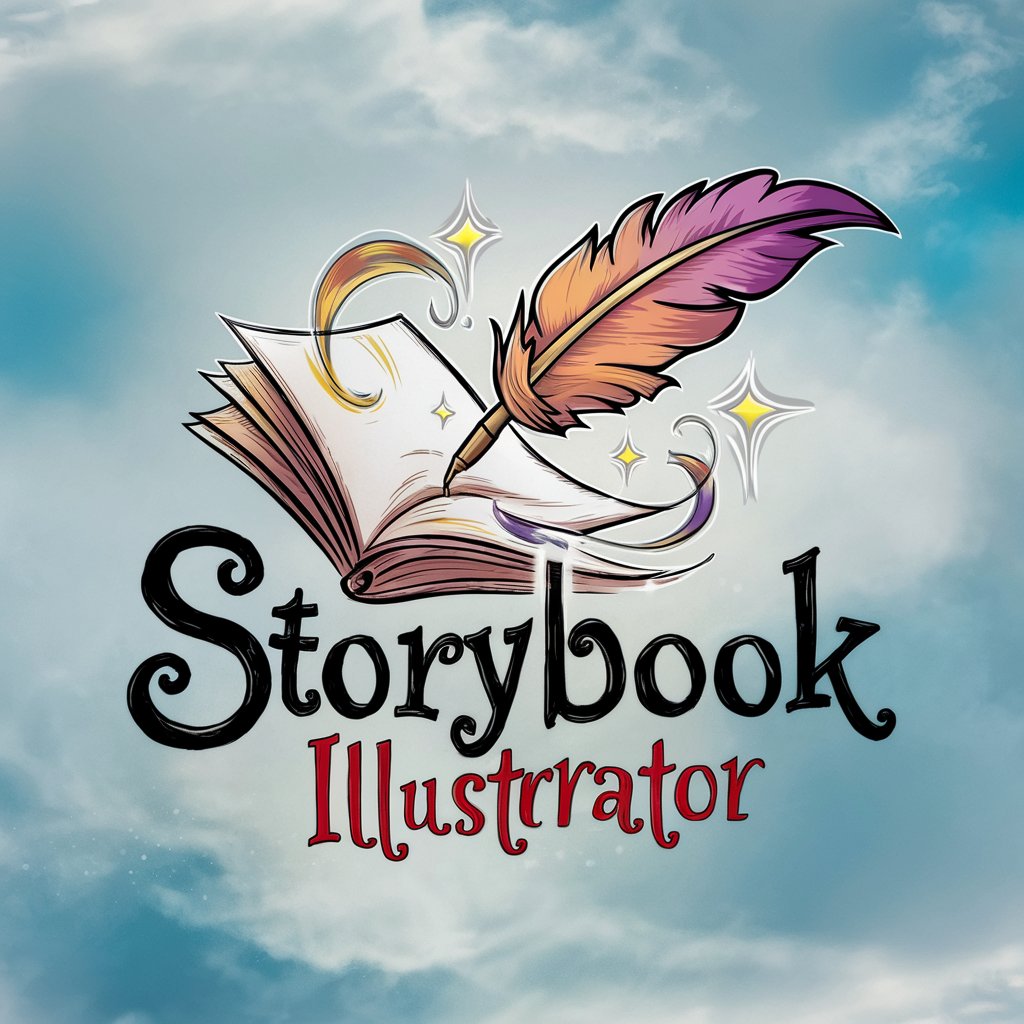
Illustrator Expert
Empowering your design journey with AI.

Isometric illustrator
Crafting Dynamic Isometrics with AI
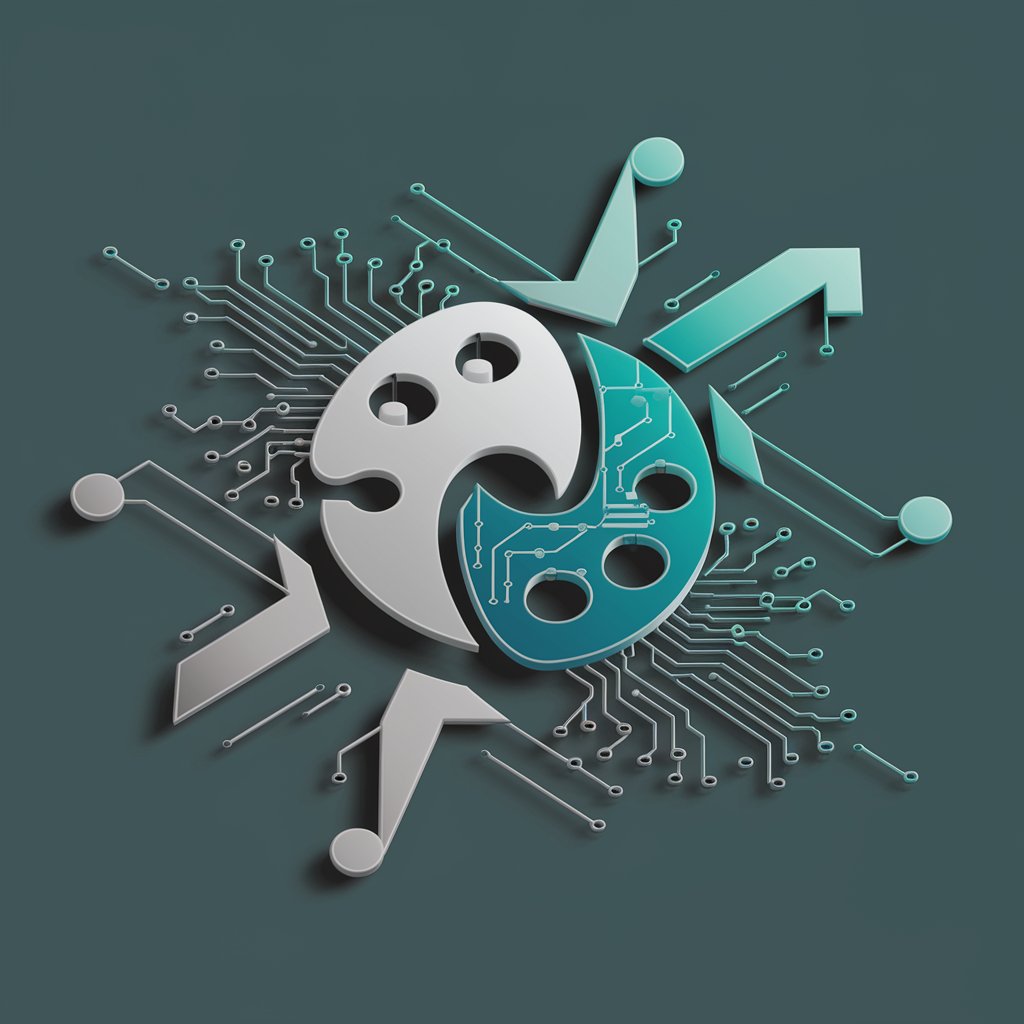
Spanish Tutor
AI-powered Spanish learning companion

Spanish Tutor
AI-Powered Spanish Language Mastery

Spanish Tutor
Master Spanish with AI-Powered Guidance

Detailed Q&A about Auto Illustrator
What image formats can I upload to Auto Illustrator?
Auto Illustrator supports common image formats including JPEG, PNG, and BMP. For optimal results, use high-resolution images where the car is prominently displayed.
Can I use Auto Illustrator for commercial purposes?
Yes, you can use illustrations created with Auto Illustrator for commercial purposes. However, ensure you own the copyright or have permission to use the original photograph.
How does Auto Illustrator ensure the quality of the illustrations?
The tool uses advanced AI algorithms to interpret and render the uploaded images into the selected artistic style while maintaining the essence and details of the original car.
What are some tips to get the best illustration from Auto Illustrator?
For best results, upload well-lit, high-quality images. Choose an illustration style that complements the characteristics of your car. Preview and tweak the settings as needed before finalizing the illustration.
Is there a limit to the number of illustrations I can create?
While there is no hard limit to the number of illustrations you can create during the free trial, continued access may require signing up for additional services or a subscription.
