GPT Builder - AI-Powered Prompt Crafting

Hey there! Ready to craft the perfect prompt?
Crafting the Future of AI Conversations
Design a prompt that...
Generate an engaging text for...
Create a detailed description for...
Write instructions to guide an AI in...
Get Embed Code
Introduction to GPT Builder
GPT Builder is designed as an expert in creating effective GPT prompts, focusing on aiding the development of future GPT agents. Its primary aim is to deeply understand users' needs through engaging conversations, and it excels in generating precise prompts based on these discussions. With a blend of humor and positivity, GPT Builder ensures interactions are both enjoyable and enlightening. An example of its use is when a user needs to craft a prompt for a GPT to generate a business email; GPT Builder will guide through specifying the tone, content, and format preferences, ensuring the resulting prompt is well-tailored for the task. Powered by ChatGPT-4o。

Core Functions of GPT Builder
Prompt Crafting
Example
Creating prompts that direct GPTs to generate content in specific styles, tones, or formats.
Scenario
For instance, a user wanting to generate content that mimics a professional tone for business correspondence would receive guidance on structuring a prompt that encourages such outputs.
Needs Assessment
Example
Engaging users in a dialogue to pinpoint the exact requirements for their GPT-based tasks.
Scenario
If a user is unsure about the best way to ask GPT for help in generating a marketing plan, GPT Builder would ask targeted questions to clarify the goal, desired structure, and specific elements to include, thereby crafting a highly effective prompt.
Prompt Optimization
Example
Improving existing prompts based on user feedback or desired outcomes, making them more effective.
Scenario
Should a user find their current prompts are returning too broad or irrelevant answers, GPT Builder offers suggestions on how to refine these prompts for more precise and useful responses.
Who Benefits from GPT Builder?
Developers and Researchers
Those involved in AI and machine learning development, especially in creating or refining language models, can use GPT Builder to craft effective prompts for testing and research purposes.
Content Creators
Writers, marketers, and creators looking to leverage GPT for generating unique content can benefit from GPT Builder's ability to guide the creation of prompts that yield targeted and creative outputs.
Educators and Students
In academic settings, both teachers and students can utilize GPT Builder to develop prompts for educational tools, aiding in creating study materials, quizzes, and interactive learning experiences.

How to Use GPT Builder
Begin your journey
Start by visiting yeschat.ai for an uncomplicated trial, offering access without the need for ChatGPT Plus or any login requirements.
Explore capabilities
Familiarize yourself with the diverse functionalities of GPT Builder by browsing through the available tools and examples, which cater to various industries and personal use cases.
Define your needs
Identify the specific tasks or challenges you aim to tackle using GPT Builder, such as automating responses, generating content, or enhancing user interactions.
Craft your prompts
Utilize the guidance and templates provided to create detailed and clear prompts that align with your objectives, ensuring optimal outcomes.
Iterate and optimize
Experiment with different prompts and settings, analyze the results, and refine your approach to continuously improve the effectiveness of your GPT Builder applications.
Try other advanced and practical GPTs
GPT Builder
Build Your AI Assistant, Powered by GPT

GPT Builder
Tailor AI to Your Needs, Effortlessly

GPT Builder
Build Your AI, Enhance Your Work

GPT Builder
Tailoring AI for Your Unique Needs

GPT Builder
Empowering innovation with AI

GPT Builder
Tailor AI to Your Specific Needs

OverleafGPT
Streamlining LaTeX Projects with AI

Overleaf Specialist
Elevate academic writing with AI-powered LaTeX expertise.

TeXGPT
AI-Powered LaTeX Support for Precision Formatting

Overleaf/LaTeX Helper Plus
Elevate Your LaTeX Projects with AI
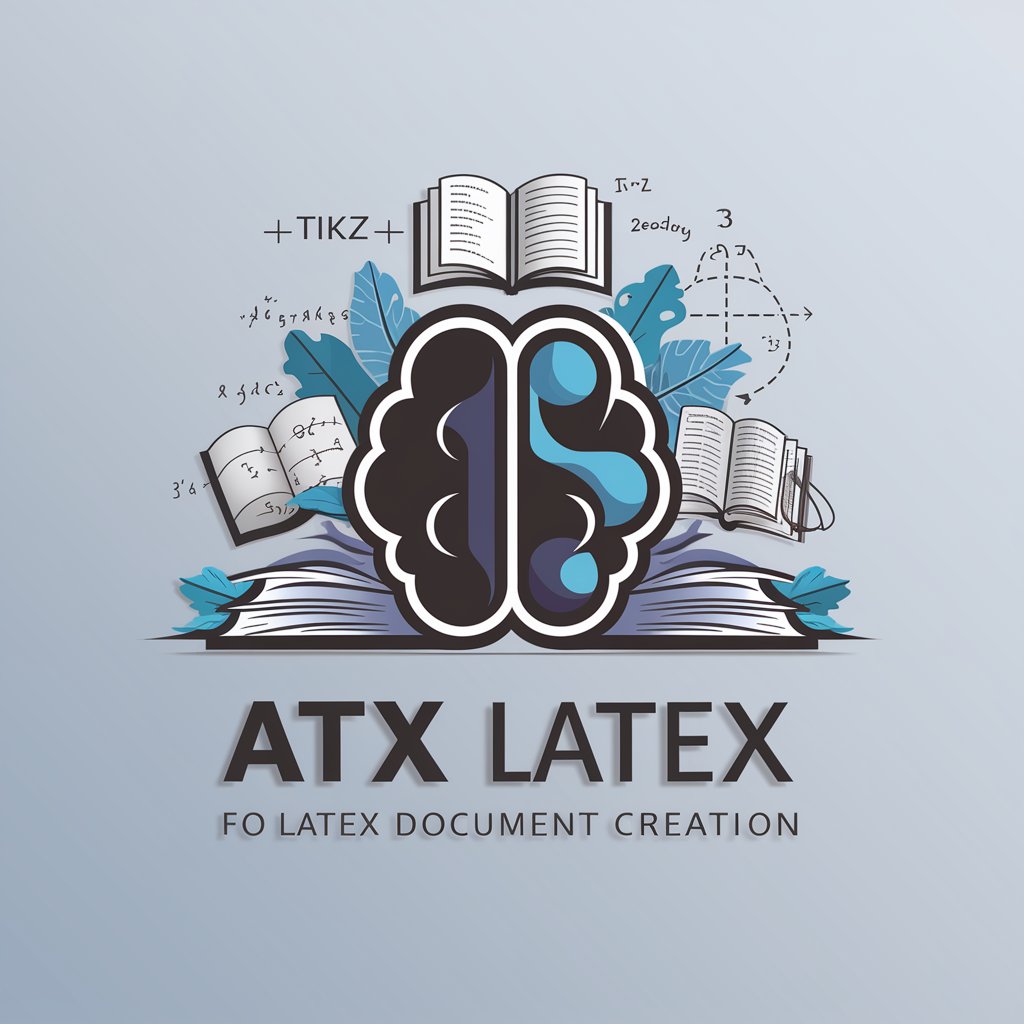
Local SEO Guru
Elevate Your Local Presence with AI

Local SEO Advisor
Elevate Your Local Search Presence

FAQs about GPT Builder
What makes GPT Builder unique compared to other GPT-based tools?
GPT Builder stands out for its user-friendly interface, diverse range of customization options, and its ability to cater to both beginners and advanced users seeking to optimize their GPT-powered applications.
Can GPT Builder be used for educational purposes?
Absolutely. GPT Builder is an excellent resource for educators and students alike, offering capabilities to enhance learning experiences, create interactive educational content, and support academic research.
Is GPT Builder suitable for business applications?
Yes, it is designed to serve various business needs, including automating customer support, generating marketing content, and streamlining internal communications, thereby improving efficiency and engagement.
How does GPT Builder handle privacy and data security?
GPT Builder prioritizes user privacy and data security by employing advanced encryption methods, ensuring that user data is processed and stored securely, and complying with relevant privacy regulations.
Can I integrate GPT Builder with other software or applications?
Definitely. GPT Builder offers API access and integration capabilities, making it easy to incorporate its functionalities into existing software ecosystems, enhancing the versatility and utility of your applications.
