Cartoonize Photo Expert - Photo-to-Cartoon Transformation

Welcome! Upload a photo to see it cartoonized.
Bring Photos to Life with AI-Powered Cartoonization
Transform this photo into a cartoon image that...
Create a comic-style version of this picture that...
Generate a cartoon rendition of this photo with...
Make a cartoon version of this image that...
Get Embed Code
Understanding Cartoonize Photo Expert
Cartoonize Photo Expert is a specialized AI tool designed for transforming user-uploaded photographs into images with a comic or cartoon style. The core of its functionality lies in its ability to use advanced image processing techniques to create a cartoonized version of the original photo, ensuring the final output maintains a strong visual connection to the source material. This tool is crafted specifically for users seeking a quick and visual transformation experience, focusing solely on delivering high-quality image outputs without additional textual feedback or guidance. Examples of its use include turning family portraits into cartoon-style images for unique gifts, or converting landscape photos into stylized art pieces. Powered by ChatGPT-4o。

Key Functions of Cartoonize Photo Expert
Photo-to-Cartoon Transformation
Example
Transforming a user's uploaded portrait into a cartoon or comic style image.
Scenario
A user uploads a portrait photo, seeking to create a fun, cartoonized version of it for a personalized avatar on social media platforms.
Landscape Cartoonization
Example
Converting landscape or scenery photos into cartoon-styled artwork.
Scenario
An individual uploads a photo of a memorable landscape from a recent vacation, wanting to turn it into a stylized cartoon image for a creative and unique wall art piece.
Pet Cartoonization
Example
Turning pet photographs into cartoon or comic style images.
Scenario
A pet owner uploads a picture of their dog or cat, looking to cartoonize it for a playful and artistic representation to share with friends or to keep as a memorable piece.
Who Can Benefit from Cartoonize Photo Expert?
Social Media Enthusiasts
Individuals looking for unique and creative ways to represent themselves on social media platforms will find this tool exceptionally useful for creating personalized, cartoon-style avatars or content.
Gift Givers
Those seeking original and personalized gifts will appreciate the ability to turn photographs of loved ones, pets, or memorable moments into cartoon-style artwork, offering a unique and custom gift option.
Creative Professionals
Artists, graphic designers, and content creators looking to quickly generate cartoon-style versions of photographs for projects, presentations, or artistic compositions will find Cartoonize Photo Expert's capabilities highly beneficial for enhancing their creative workflows.

How to Use Cartoonize Photo Expert
1
Visit yeschat.ai for a free trial without login, also no need for ChatGPT Plus.
2
Upload a photograph that you wish to transform into a cartoon or comic style.
3
Specify any particular style or artistic preferences you have for the cartoonization process.
4
Submit the photo and wait for the Cartoonize Photo Expert to process and transform your image.
5
Download the transformed cartoon-style image once the process is complete.
Try other advanced and practical GPTs
Great Scott
Empowering Decisions with AI Wisdom

Popular SciWriter
Empowering science and finance storytelling with AI.

Bolt By Sprint Creative
Maximize ad impact with AI-driven insights.

Creative Rewriter
Transform words with AI-powered creativity.

Pix Art
Transform Photos into Artworks with AI

Art Insight
Unlocking the secrets of art with AI

Cartoonize yourself
Transform your photos into Pixar masterpieces.
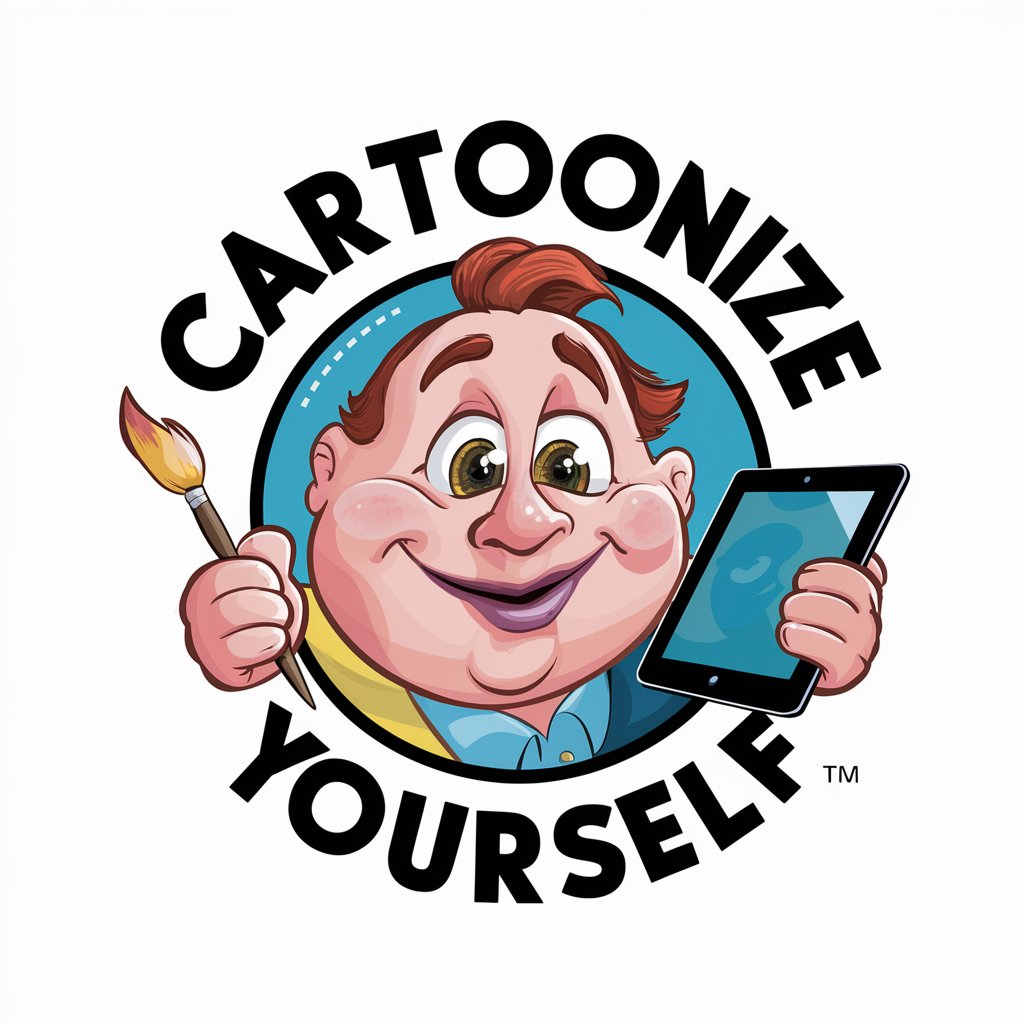
Cartoonize Me (Funny Cartoon)
Turn Photos into Laughter with AI

Cartoonize
Transform photos into cartoons with AI magic

Cartoonize Me Mentor
Animate Your Memories, AI-Enhanced Pixar Portraits

Cartoonize Me+
Transform Your Photos with AI Magic

Cartoonize Yourself 🌟 funny
Turn your photos into cartoon masterpieces.

Frequently Asked Questions About Cartoonize Photo Expert
What types of photos work best with Cartoonize Photo Expert?
The tool is most effective with clear, well-lit photos. Portraits and landscapes work particularly well.
Can I specify a specific cartoon style for my photo?
Yes, you can specify your preferred style, and the tool will aim to match it as closely as possible.
Is the cartoonized photo resolution the same as the original?
The tool strives to maintain the original resolution, but slight variations may occur due to the transformation process.
How long does the transformation process take?
The process usually takes a few minutes, depending on the complexity and resolution of the original photo.
Can I cartoonize photos with multiple people in them?
Yes, the tool can handle photos with multiple subjects, but the clarity of each subject may vary depending on the photo.
