Click Story - Novel Writing Assistant

Welcome to Click Story, your novel-writing companion!
Empower Your Storytelling with AI
In a world where magic and technology collide, a young protagonist discovers...
Haunted by memories of a past life, the hero must navigate a realm where...
Amidst the turmoil of a crumbling empire, an unlikely alliance is formed between...
A mysterious artifact grants ordinary people extraordinary powers, leading to a conflict that...
Get Embed Code
Introduction to Click Story
Click Story is a user-friendly novel writing application designed to guide users from the initial concept to a completed story. The process begins with selecting the length of the novel (short, medium, or long) and genre. Users then choose from a set of concise, tag-like keywords, which inspire four detailed titles tailored for a Japanese audience. After selecting a title, Click Story aids in the creation of a synopsis and timeline. Users decide on the narrative perspective (first person, third person, etc.) and the ratio of narration to dialogue (low, medium, high). Each segment of the timeline is expanded into novel sections ranging from 1,000 to 5,000 words. This application simplifies novel writing and enables users to easily create a consistent and compelling narrative. For example, a user aiming to write a medium-length fantasy novel might select keywords like 'magic', 'quest', and 'hidden kingdom', leading to titles such as 'The Quest for the Hidden Kingdom: A Magical Journey'. From there, Click Story helps outline a story where a young mage embarks on a quest, using the timeline to structure the journey's key events. Powered by ChatGPT-4o。

Main Functions of Click Story
Genre and Length Selection
Example
A user chooses to write a short science fiction novel.
Scenario
This function allows the user to define the scope and thematic focus of their novel, setting a foundational structure for the narrative.
Title Generation from Keywords
Example
Keywords 'detective', 'neo-Tokyo', 'cybernetic' inspire titles like 'Neo-Tokyo Nights: The Cybernetic Detective'.
Scenario
This creative prompt helps users crystallize their novel's concept into an engaging and descriptive title, guiding the story's direction.
Synopsis and Timeline Creation
Example
The user outlines a timeline for their detective story, detailing key investigations and plot twists.
Scenario
This helps in structuring the novel's plot and ensuring a cohesive narrative flow, making complex stories more manageable to write.
Narration and Dialogue Ratio
Example
A user decides on a high dialogue ratio for a dynamic, character-driven romance novel.
Scenario
This choice shapes the storytelling style, allowing the author to tailor the narrative's presentation to their story's needs.
Ideal Users of Click Story Services
Aspiring Novelists
Individuals looking to write their first novel or improve their writing skills. Click Story's structured approach demystifies the writing process, making it accessible and engaging.
Experienced Authors
Seasoned writers seeking to streamline their workflow or explore new genres. The application's flexibility and depth support creative experimentation and efficient story development.
Writing Hobbyists
People writing for pleasure or to share stories with friends and family. Click Story's user-friendly interface and supportive features encourage storytelling and creative expression.

How to Use Click Story
1. Start with a Free Trial
Begin your novel-writing journey by visiting yeschat.ai to explore Click Story's capabilities without needing to sign up for ChatGPT Plus or any login requirements.
2. Choose Novel Length and Genre
Select the length of your novel (short, medium, or long) and your preferred genre. This helps tailor the writing assistance to your specific project.
3. Inspire with Keywords
Input a set of concise, tag-like keywords that resonate with your story idea. Click Story will then generate four detailed titles designed to captivate Japanese readers.
4. Outline Your Story
After choosing a title, use Click Story to help craft an engaging synopsis and a detailed timeline, laying a solid foundation for your narrative.
5. Customize and Write
Decide on the narrative perspective and the balance of narration to dialogue. Each segment of your timeline will expand into a 1,000 to 5,000-word section of your novel, making the writing process streamlined and efficient.
Try other advanced and practical GPTs
Click Persona Generator
AI-Powered Insight into Your Audience

Click Bait
Boost Your Views with AI-Powered Titles

Click
Empowering Your Words with AI

Children's book illustration
Bringing stories to life with AI-powered illustrations
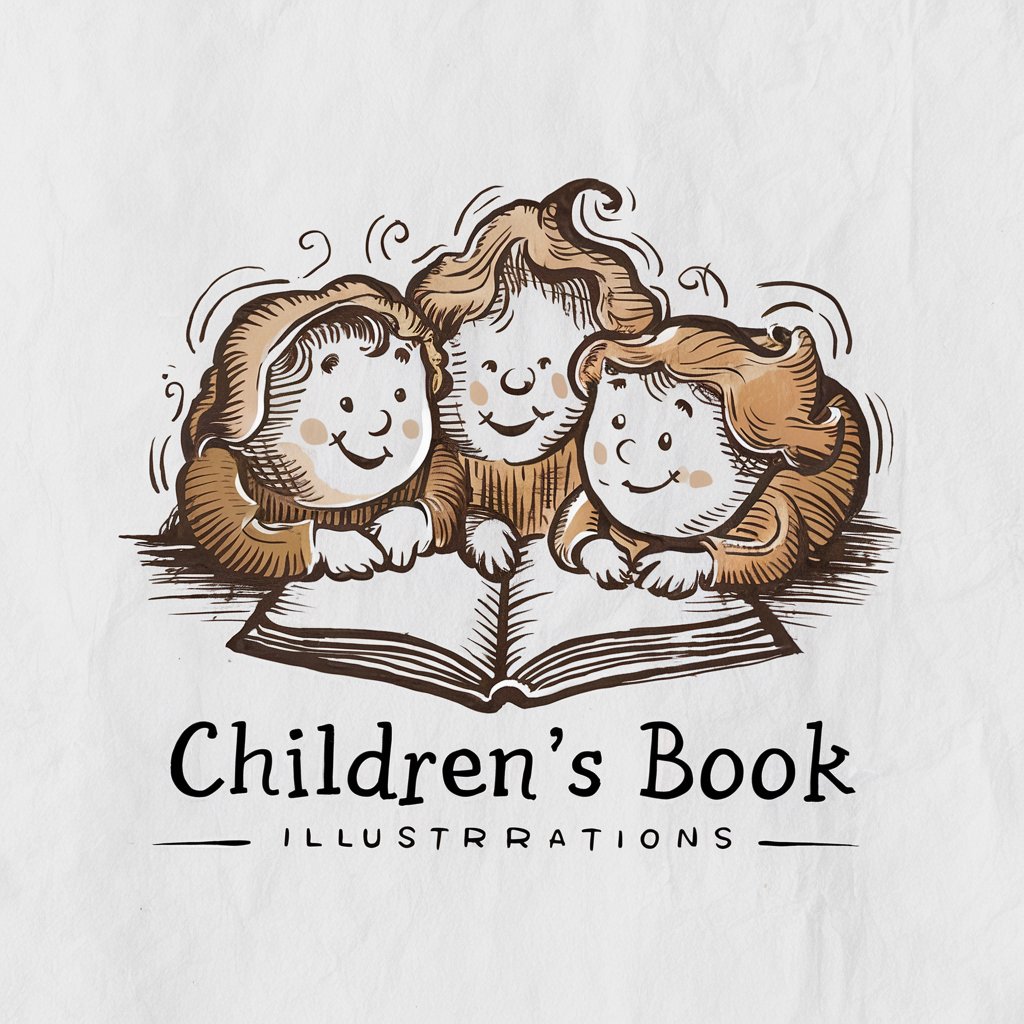
Cute Illustration artist
Bringing Your Ideas to Life with AI

C4D illustrations
Transform ideas into 3D reality with AI

Click
Empower Your Creativity with AI

Draft and Reply Emails
AI-powered Email Assistance

Survey Researchers Assistant
Elevate Your Survey Research with AI

Web Researcher
Empower Your Research with AI

Export Genius
Streamlining International Trade with AI

UK Export Guide
Empowering Ethical Global Trade with AI

Frequently Asked Questions About Click Story
Can Click Story generate titles for genres outside of fantasy or science fiction?
Absolutely! Click Story is designed to generate titles for a wide range of genres, including but not limited to romance, mystery, historical fiction, and more. Simply input keywords relevant to your desired genre.
Is Click Story suitable for beginners?
Yes, Click Story is user-friendly and perfect for writers at all levels, from beginners to seasoned authors. Its step-by-step guidance makes novel writing accessible to everyone.
How does Click Story ensure my novel appeals to Japanese readers?
Click Story utilizes data and trends specific to the Japanese reading market to suggest titles and content styles that are more likely to resonate with Japanese audiences, ensuring your work has broader appeal.
Can I use Click Story for short stories?
Definitely! While Click Story can assist with novels of any length, it's also equipped to help writers craft compelling short stories, using the same process of keyword inspiration and structured guidance.
What if I need to adjust the balance of dialogue and narration after starting?
Click Story is flexible, allowing you to adjust the ratio of narration to dialogue at any time during the writing process. This ensures your novel evolves as needed for your storytelling style.
