Documentation Explorer - Technical Documentation Aid
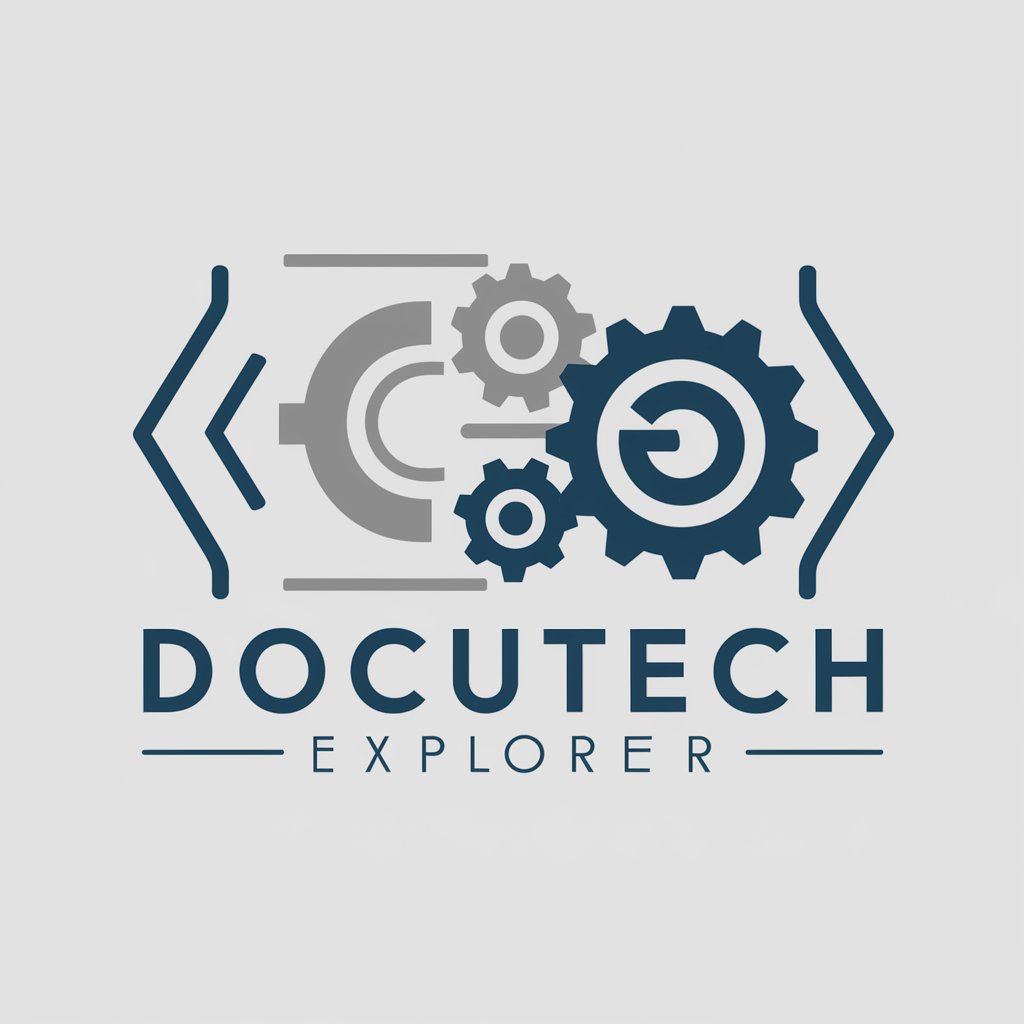
Welcome to DocuTech Explorer, your guide to in-depth technical documentation.
Empowering documentation exploration with AI.
Explain the key features of the latest version of
How can I optimize performance when using
What are the best practices for implementing
Provide a detailed overview of the architecture of
Get Embed Code
Overview of Documentation Explorer
Documentation Explorer, also known as DocuTech Explorer, is specifically designed to navigate the complexities of technical documentation across a wide range of development tools and libraries. It aims to provide detailed summaries, explanations, and best practices related to various technical domains without oversimplification. The core purpose of Documentation Explorer is to offer a deep dive into technical material, ensuring that users not only receive accurate information but also gain a comprehensive understanding of the subject matter. This tool is particularly adept at handling intricate technical queries, offering explanations that are rich in technical detail, and providing examples where applicable. For instance, a user inquiring about the implementation of a specific API within a web development framework will receive a detailed walkthrough, including code snippets, potential pitfalls, and optimization strategies. Powered by ChatGPT-4o。

Core Functions of Documentation Explorer
Technical Documentation Summarization
Example
Summarizing extensive documentation of programming languages, frameworks, or APIs into concise, understandable insights.
Scenario
A developer working with a new programming language can quickly understand key concepts, syntax, and functionalities without sifting through hundreds of pages of documentation.
Best Practices and Optimization Strategies
Example
Providing detailed explanations of best practices in coding, system design, or use of specific tools.
Scenario
A software engineer optimizing an application for better performance receives insights into efficient coding practices, design patterns, and tool-specific optimizations relevant to their project.
In-depth Technical Query Resolution
Example
Answering complex technical questions with detailed explanations, often supplemented by examples or pseudo-code.
Scenario
A system architect designing a distributed system can obtain detailed advice on choosing the right technologies, architectural patterns, and scalability strategies, complete with examples and comparisons.
Target User Groups for Documentation Explorer
Software Developers and Engineers
Individuals engaged in coding, system design, or software development stand to benefit significantly. Documentation Explorer can assist them in understanding complex documentation, adopting best practices, and resolving specific technical challenges efficiently.
Technical Writers and Documentarians
These professionals can utilize Documentation Explorer to gain a deeper understanding of technical subjects, which can help in creating more effective and comprehensible technical documentation or tutorials for their audiences.
Students and Educators in Computer Science
For those in academic settings, this tool can provide clear explanations of technical concepts, detailed walkthroughs of programming tasks, and insights into advanced topics, thereby supporting both learning and teaching.

How to Use Documentation Explorer
Start Your Journey
Access Documentation Explorer effortlessly by navigating to yeschat.ai, where you can engage with the tool for free without the need for signing up or subscribing to ChatGPT Plus.
Define Your Query
Clearly articulate the technical query or documentation issue you are facing. Being precise with your question will significantly enhance the tool's ability to provide an accurate and detailed response.
Utilize Advanced Features
Leverage advanced features like browsing current documentation or generating code snippets by explicitly requesting these actions within your query.
Iterative Interaction
Don't hesitate to ask follow-up questions or seek clarification on any part of the response. Documentation Explorer is designed to handle iterative queries for in-depth exploration.
Feedback for Optimization
Provide feedback on the responses received. This will not only help in refining your current inquiry but will also improve the tool's future performance.
Try other advanced and practical GPTs
Azure Documentation
Empowering Innovation with AI-Enhanced Azure Insights

Documentation GPT
Automate your code documentation effortlessly.

Instructor Documentation
Simplify language model interactions with structured Python integration.

Communauté + Documentation
Empowering Google Ads Success with AI
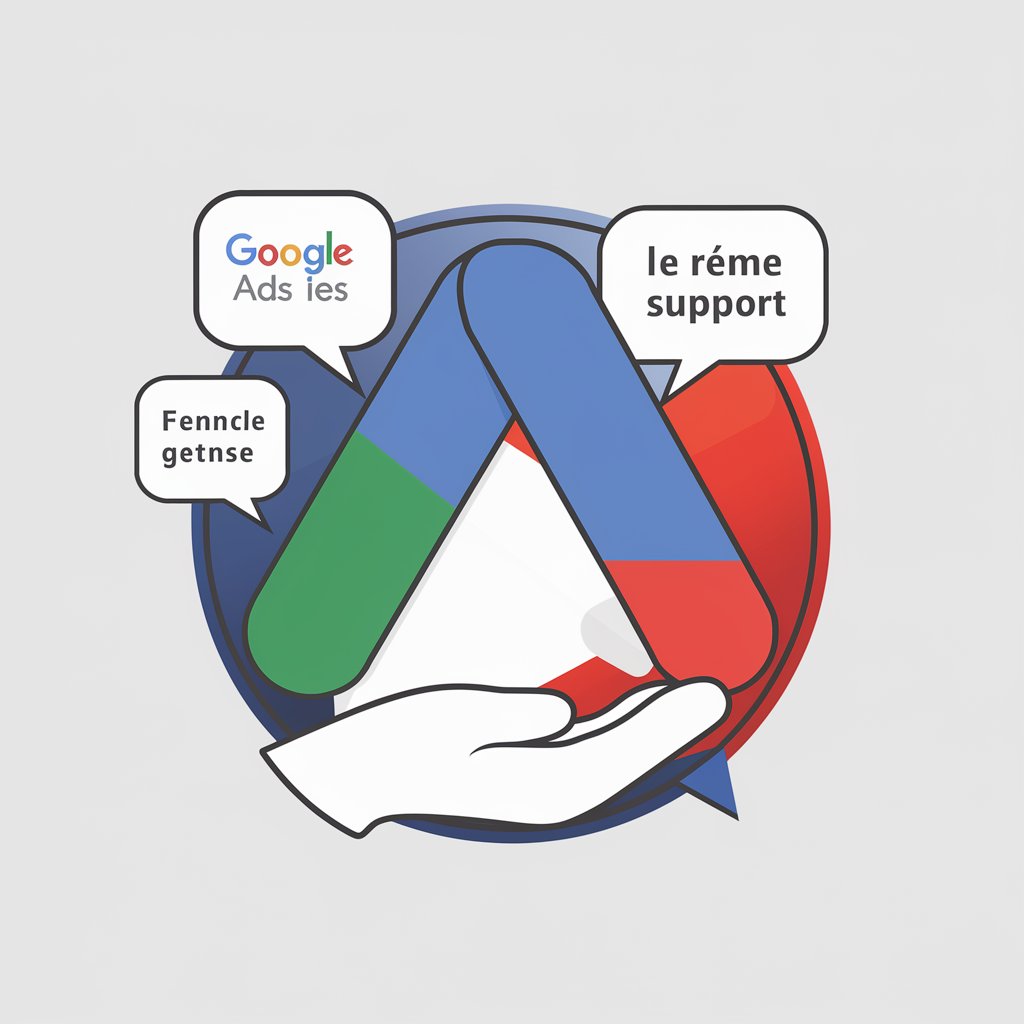
BlueSkyPlan Documentation
Your Partner in Advanced Dental Care

Sartorial Evaluator - Rate and Evaluate Men Style
Elevate Your Style with AI-Powered Fashion Insights
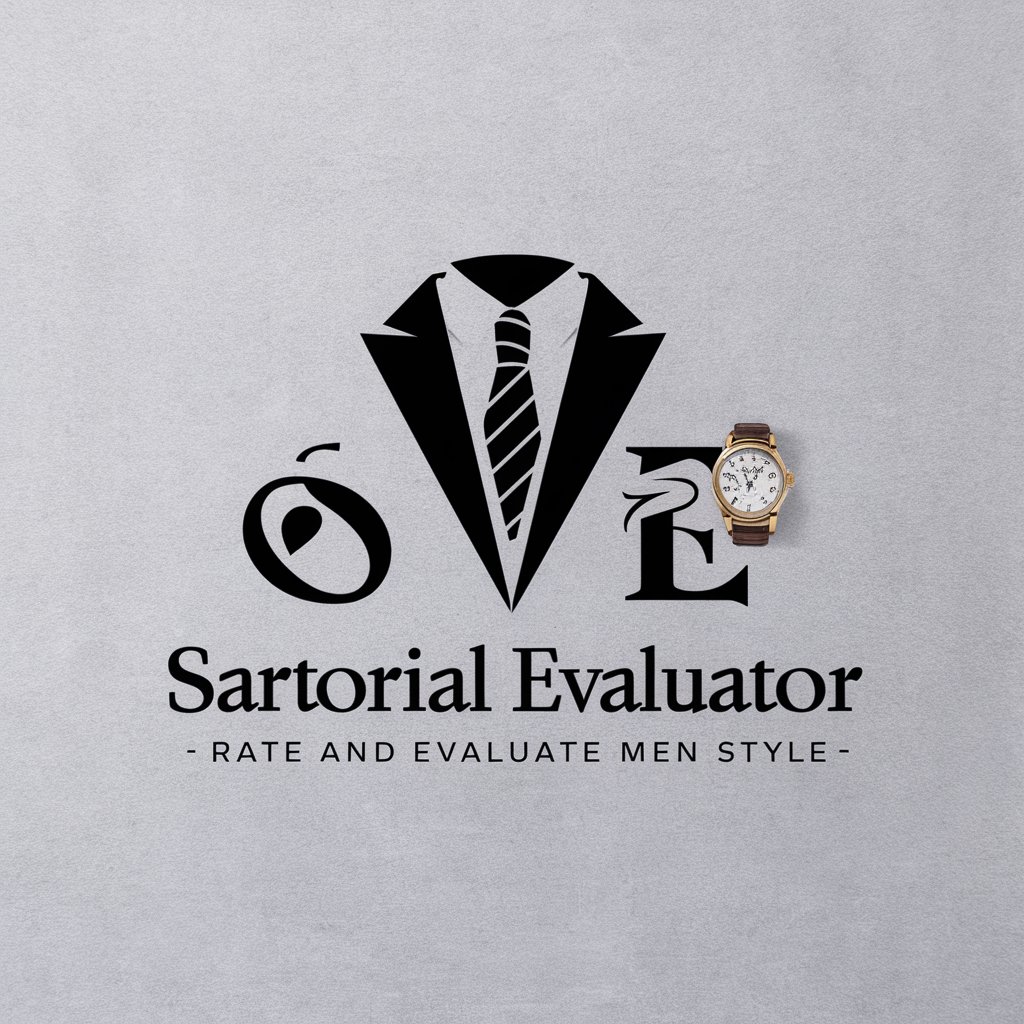
Documentation simplifier
Simplify your documents with AI

Doxygen Documentation
Automating Your Documentation Workflow

Process Documentation Expert
Streamlining Documentation with AI Power

Documentation
Enhance your writing with AI

Rap Voice
Transform text into dynamic raps with AI
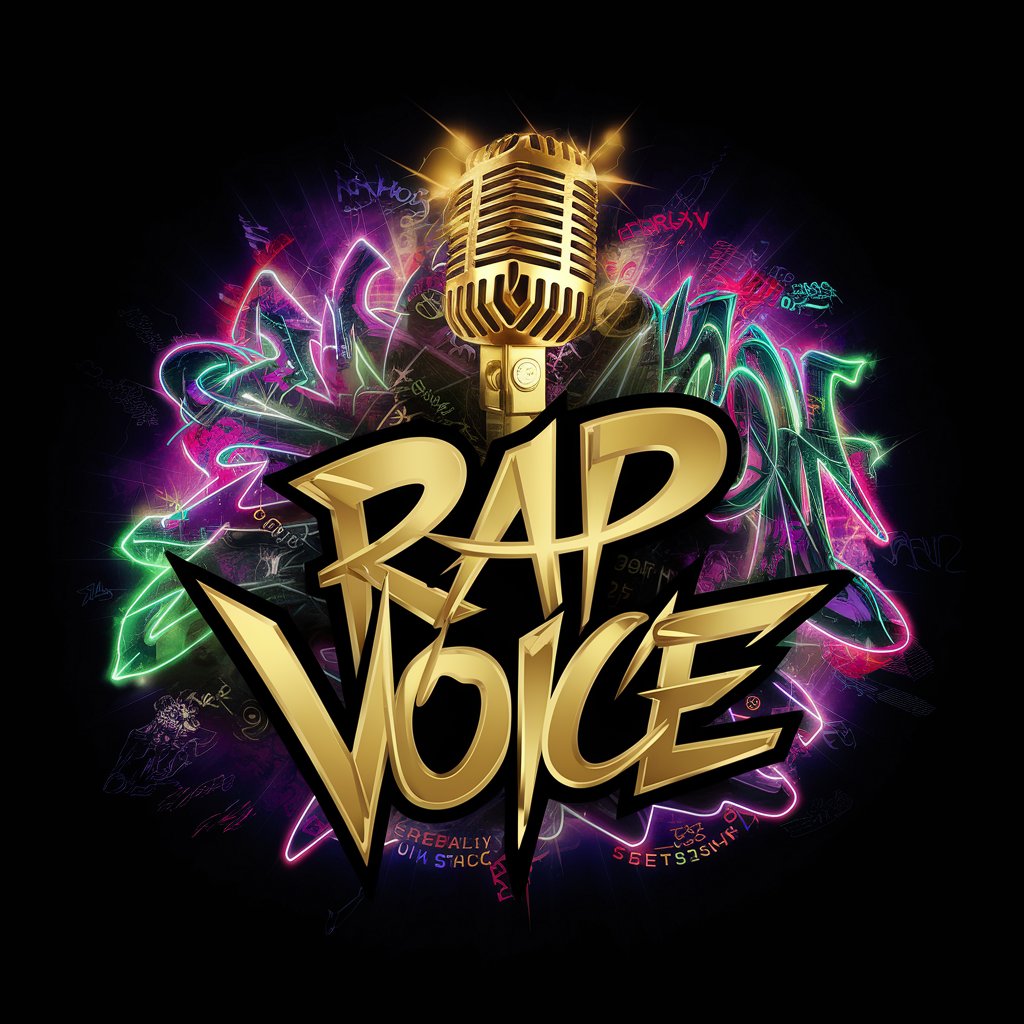
L.I Voice
Elevate Your LinkedIn with AI-Powered Insights

Frequently Asked Questions about Documentation Explorer
What types of documentation can Documentation Explorer assist with?
Documentation Explorer is adept at navigating through a wide range of technical documentation, including but not limited to, programming languages, software libraries, APIs, and development tools. It can provide explanations, usage examples, and best practices.
Can Documentation Explorer generate code snippets?
Yes, upon request, it can generate code snippets that are relevant to your query. These snippets are tailored to your specific requirements, helping to illustrate concepts or solve programming challenges.
How does Documentation Explorer stay up-to-date with the latest documentation?
Documentation Explorer leverages the latest available data up to its last training cut-off, supplemented by real-time browsing capabilities for accessing the most current documentation and information.
Is Documentation Explorer suitable for beginners in programming?
Absolutely. It is designed to cater to users of all expertise levels, from beginners needing foundational explanations to experts seeking deep technical details or the latest updates in technology.
Can it help with error message interpretations?
Yes, Documentation Explorer can help interpret error messages by providing possible causes and solutions. It can guide you through troubleshooting steps or direct you to relevant sections of documentation for further assistance.
