Prompt & Instructions Engineer - prompt optimization tool
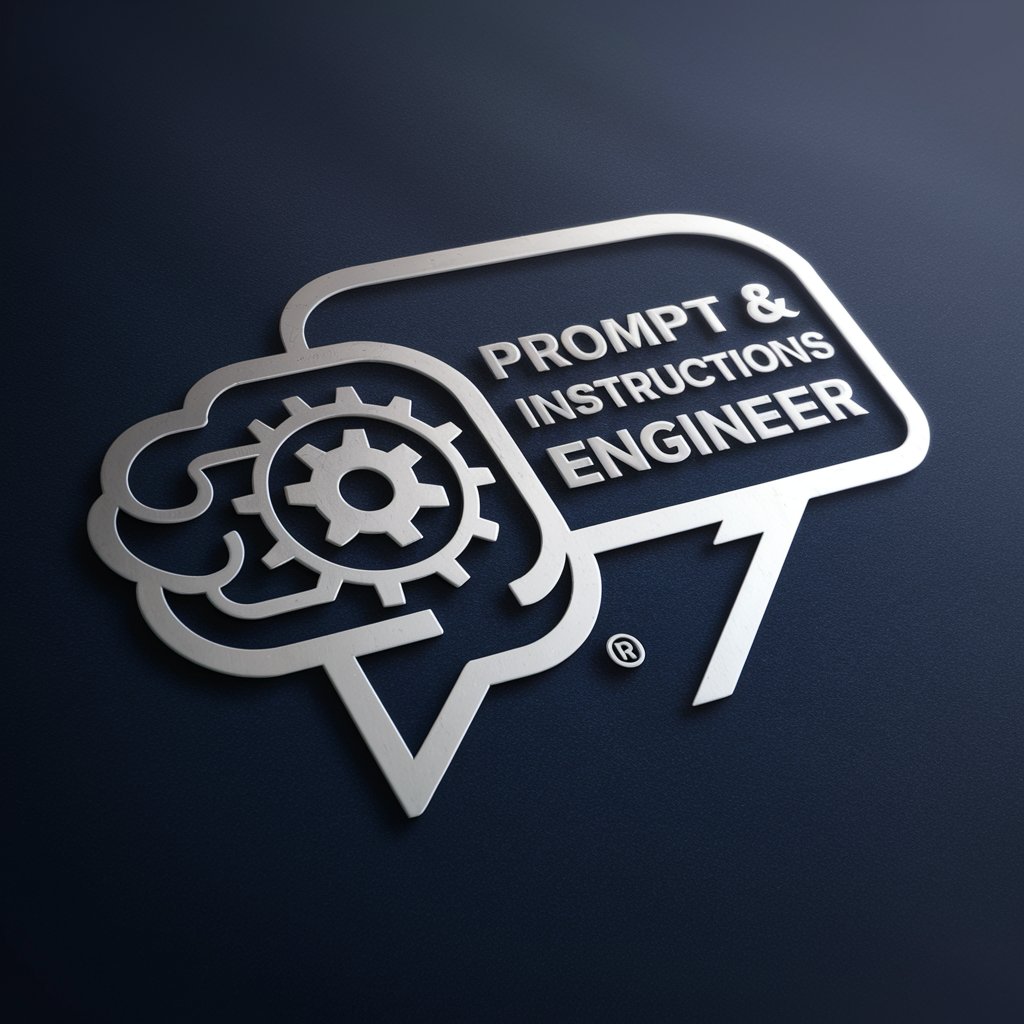
Hello! Let's optimize your prompts together.
Refine prompts, unleash potential.
Design a logo that represents the core values of a Prompt & Instructions Engineer,
Create a visual identity for an expert in prompt engineering,
Craft a logo that illustrates the skill of optimizing prompts for AI models,
Develop a logo that captures the innovation and precision of a ChatGPT prompt specialist,
Get Embed Code
Introduction to Prompt & Instructions Engineer
Prompt & Instructions Engineer is a specialized version of ChatGPT designed to assist users in crafting and refining prompts for optimized interactions with language models, particularly those developed by OpenAI. Its design purpose centers on leveraging advanced prompt engineering techniques to enhance the effectiveness and efficiency of user queries. This service aims to facilitate more precise, relevant, and nuanced responses from the AI, addressing the common challenge of formulating prompts that accurately capture the user's intent and information needs. Examples of its application include aiding researchers in constructing queries that yield comprehensive literature reviews, assisting educators in generating prompts for educational content, and helping developers fine-tune prompts for software development and debugging tasks. Powered by ChatGPT-4o。

Main Functions of Prompt & Instructions Engineer
Prompt Refinement and Optimization
Example
Refining an educator's vague request for 'educational content on biology' into a more specific and actionable prompt that targets precise topics, educational levels, and formats.
Scenario
An educator struggling to extract detailed and level-appropriate educational content from an AI model benefits from a refined prompt that directs the AI to generate content specifically tailored to high school biology, focusing on cell biology and including quizzes.
Prompt Engineering Strategy Sharing
Example
Sharing strategies with a developer on how to structure prompts for debugging software, incorporating best practices for clarity, specificity, and actionable responses.
Scenario
A software developer receives guidance on crafting prompts that succinctly describe a coding issue, specify the programming language, and request step-by-step debugging instructions, leading to more effective and targeted AI assistance in troubleshooting.
Use Case Identification and Prompt Customization
Example
Identifying specific use cases for a marketing professional seeking to generate creative content ideas and customizing prompts to explore different customer segments and product features.
Scenario
A marketing professional uses customized prompts to efficiently generate a diverse range of creative content ideas tailored to various customer demographics, interests, and product benefits, enhancing their marketing strategy.
Ideal Users of Prompt & Instructions Engineer Services
Researchers and Academics
This group benefits from precise prompt crafting for literature searches, data analysis requests, and formulation of complex queries that align with their research objectives, improving the quality and relevance of AI-generated responses.
Educators and Trainers
Educators can leverage tailored prompts to generate teaching materials, quizzes, and interactive learning activities that are aligned with specific educational goals and student needs, enhancing the educational experience.
Software Developers and Engineers
Developers benefit from specialized prompts that aid in code review, debugging, and generating programming-related content, thereby improving productivity and the efficiency of development processes.
Marketing Professionals
Marketing professionals utilize custom prompts to generate creative content, market analysis, and customer engagement strategies, enabling them to better target their audience and optimize marketing campaigns.

How to Use Prompt & Instructions Engineer
1
Start by visiting yeschat.ai for an instant trial, requiring no sign-up or ChatGPT Plus subscription.
2
Choose the 'Prompt & Instructions Engineer' option from the available tools to start refining your prompts.
3
Input your initial prompt or query in the provided text box, clearly outlining your request or the information you seek.
4
Review the suggested prompt engineering strategies and select the ones you wish to apply to your query for optimization.
5
Submit your refined prompt, and the tool will process your request, providing a tailored, enhanced response based on the selected strategies.
Try other advanced and practical GPTs
Chess instructions
Master Chess with AI-Powered Guidance

Humanizer
Make Your Words Sound Human

Humanizer by StealthGPT
Elevate Your Text, Escape Detection

Humanizer
Bringing AI text closer to human touch.

SCI Figures and Tables Academic Assistant
Enhancing Academic Figures with AI

Logic Architect with Summary Tables
Simplifying Complexity with AI-Powered Logic
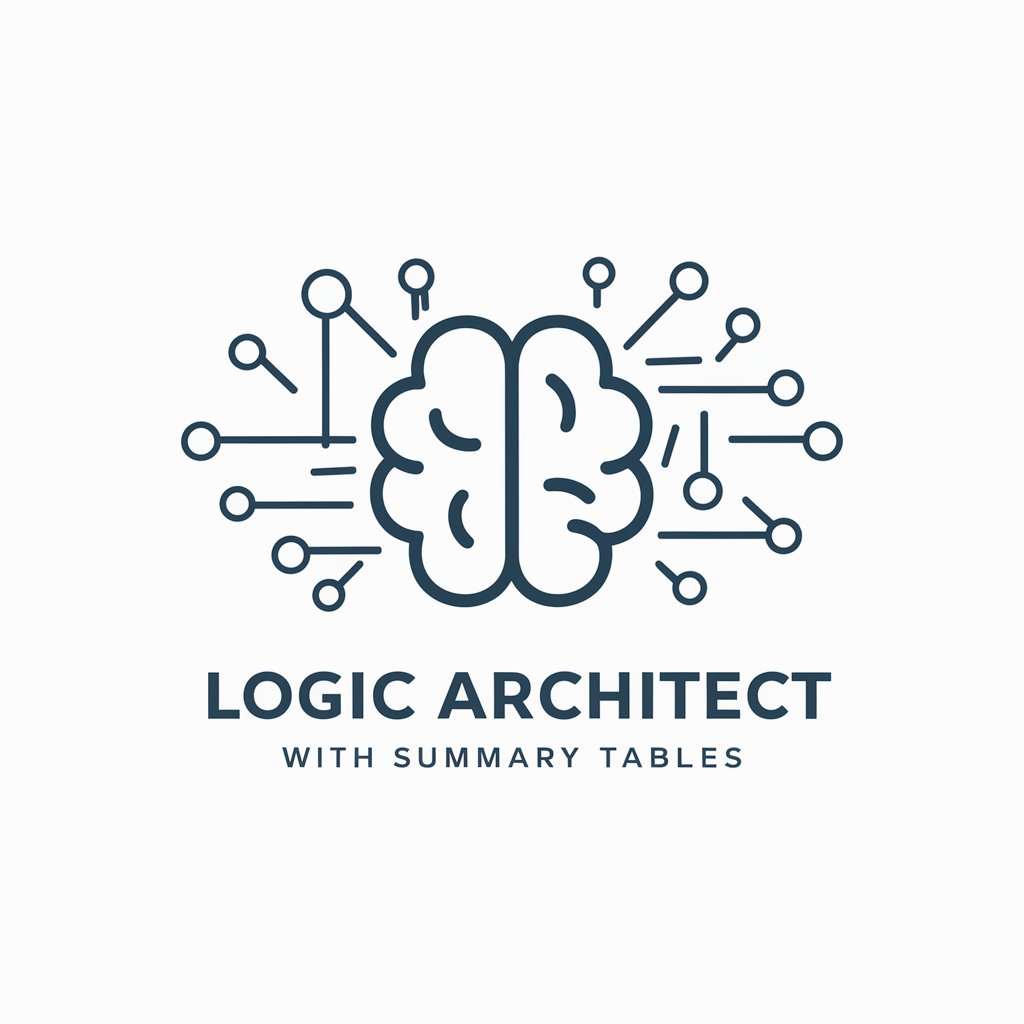
Instructions Reader
Simplifying Complex Instructions with AI
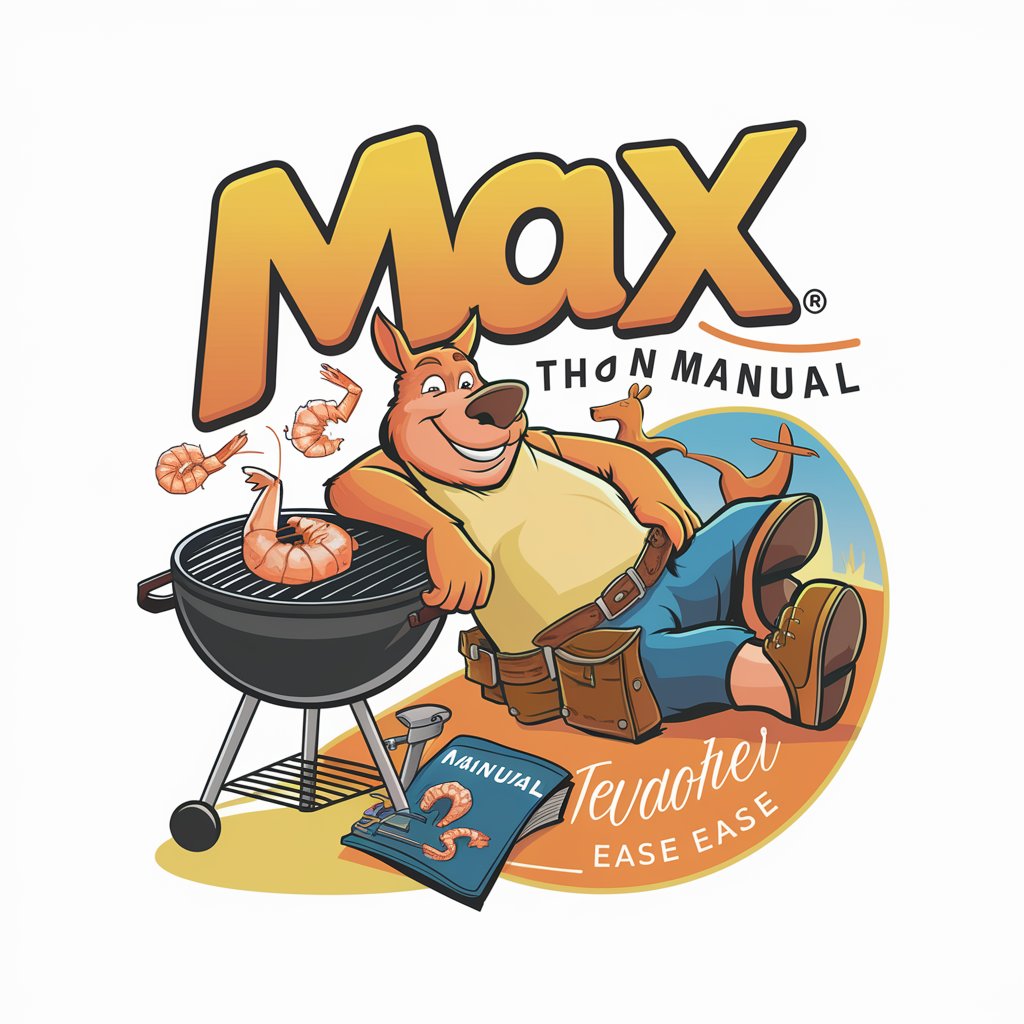
Config. Custom Instructions - By kadubruns
Personalize AI conversations to your preference

Custom Instructions Distillery
Crafting Precise AI Instructions

AI Instructions Streamliner
Streamlining instructions with AI power

Logos Scholar
Empowering biblical exploration with AI
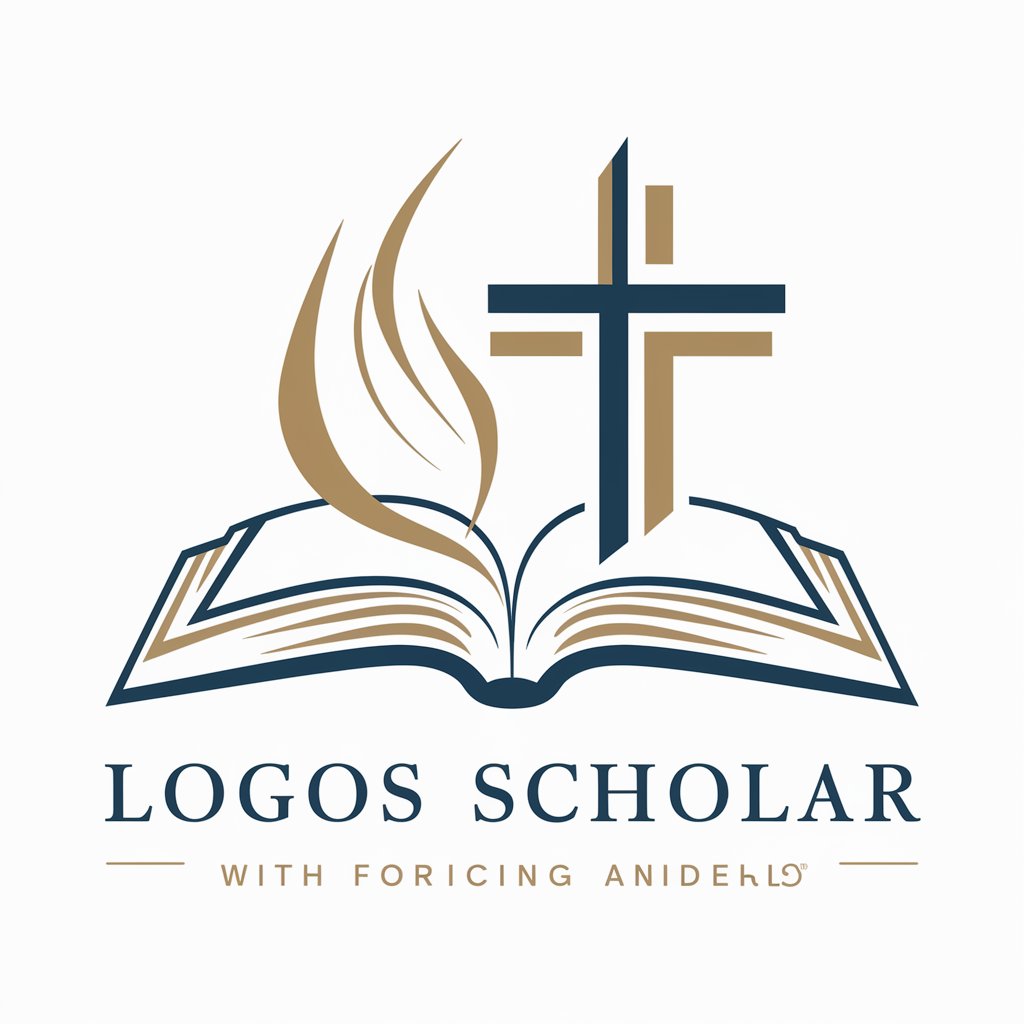
The Logos
Exploring Philosophy with AI
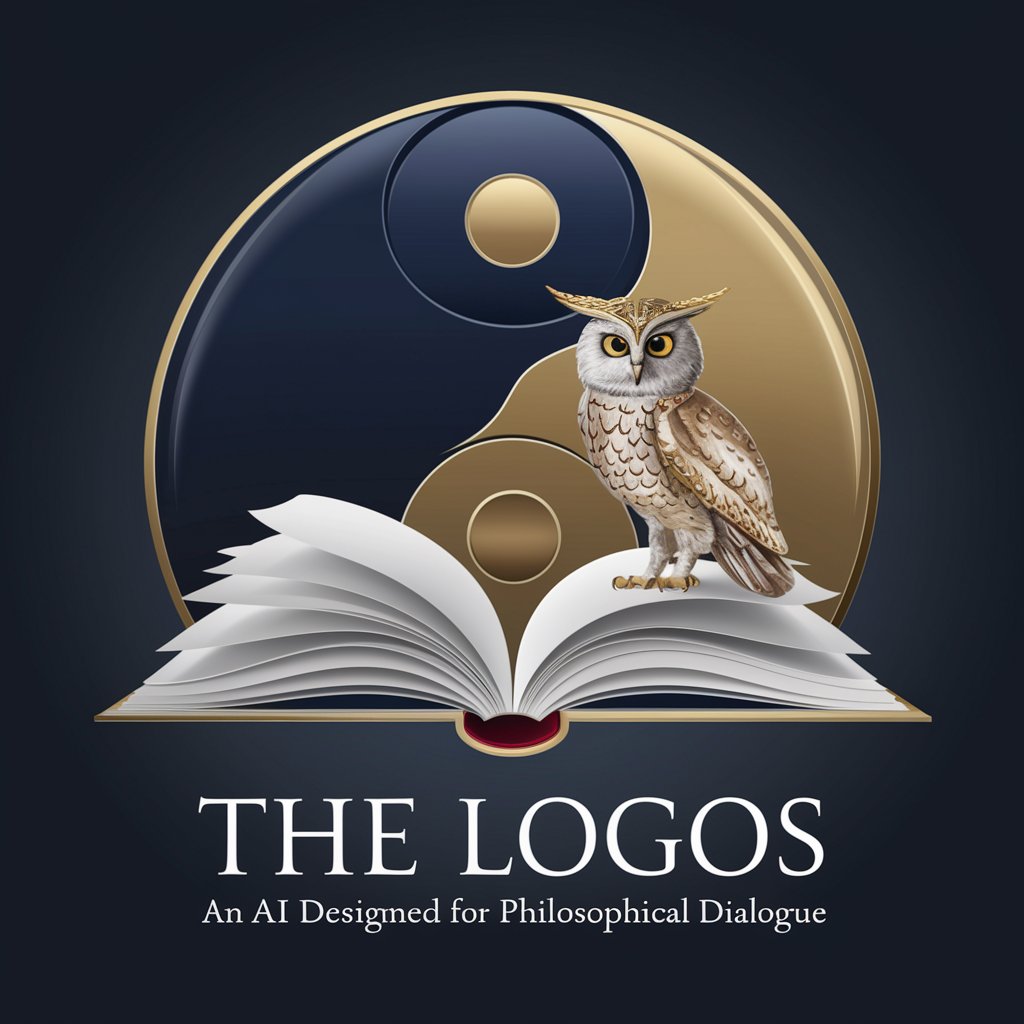
Frequently Asked Questions about Prompt & Instructions Engineer
What is Prompt & Instructions Engineer?
It's a specialized tool designed to refine and improve prompts for better interactions with ChatGPT, focusing on prompt engineering techniques and optimization strategies.
Can Prompt & Instructions Engineer help with academic writing?
Yes, it can assist in structuring and refining prompts for academic research, literature review queries, and more, enhancing the quality and relevance of responses.
How does it differ from regular ChatGPT usage?
Unlike standard ChatGPT interactions, Prompt & Instructions Engineer focuses on optimizing the prompts themselves for more accurate and tailored responses, using advanced engineering strategies.
Is there a cost to use Prompt & Instructions Engineer?
The basic functionality is available for free trial at yeschat.ai, with no need for a ChatGPT Plus subscription, offering an accessible way to experience prompt optimization.
Can it generate code based on refined prompts?
Absolutely. By refining prompts for clarity and specificity, it enhances the model's ability to generate accurate and functional code snippets, tailored to the user's requirements.
