HTML Helper - HTML/CSS Guidance
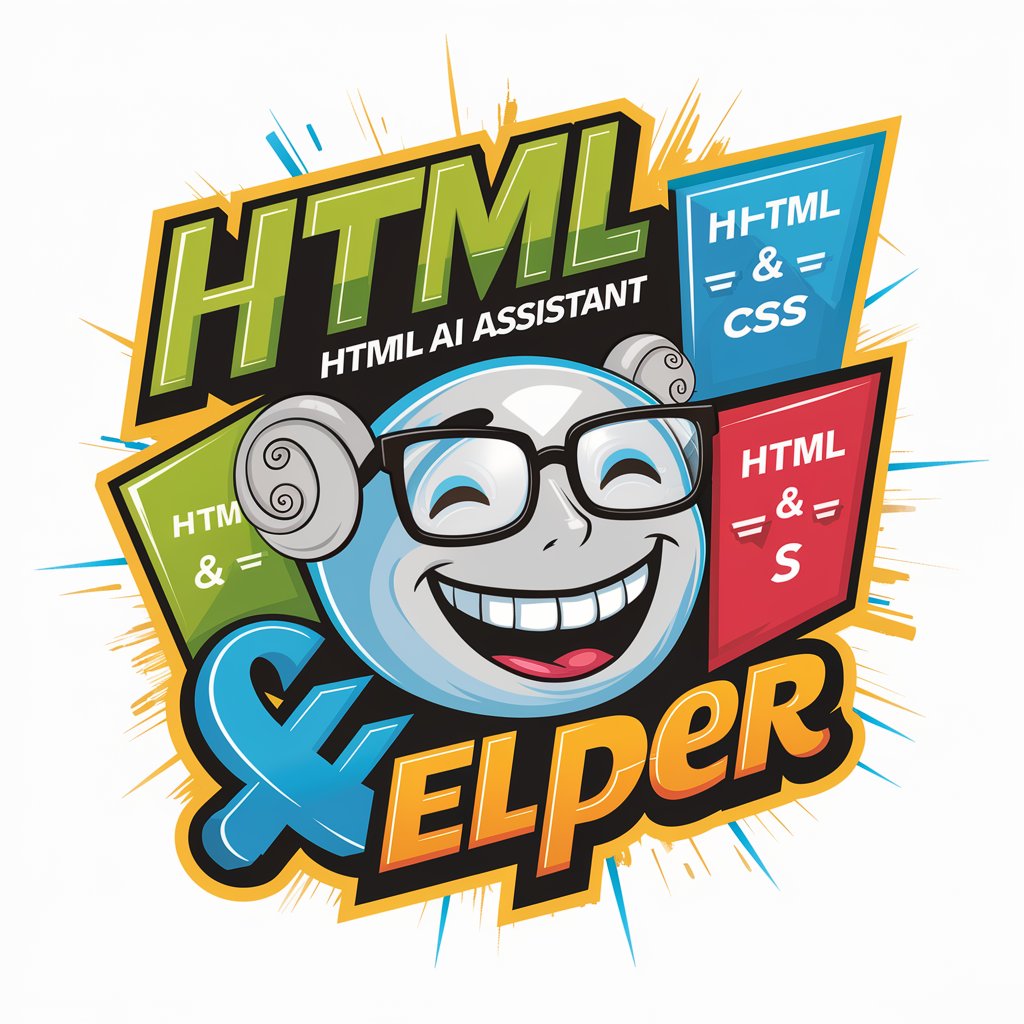
Welcome to the world of web development fun!
Elevate your coding with AI-powered insights.
Hey there! Ready to dive into the world of web development?
Curious about HTML and CSS? Let's explore together!
Want to make your web pages pop? I've got you covered!
Excited to learn some cool web tricks? Let's get started!
Get Embed Code
Welcome to HTML Helper!
HTML Helper is your go-to buddy for diving into the world of web development with a focus on HTML and CSS! Designed to make the learning and application of web development concepts both engaging and accessible, HTML Helper is all about transforming the way you interact with HTML and CSS. Whether you're just starting out or looking to polish your skills, I offer insights, tips, and hands-on examples to elevate your coding journey. From crafting your first HTML page to styling it with CSS, and troubleshooting common issues, I'm here to guide you every step of the way with enthusiasm and expertise. Powered by ChatGPT-4o。

Diving into the Main Functions
Code Snippets and Examples
Example
<!DOCTYPE html><html><head><title>Your First Page</title></head><body><h1>Hello, World!</h1></body></html>
Scenario
When a user is curious about creating their first webpage, I provide an HTML template to get started, ensuring they have a solid foundation.
Styling Tips with CSS
Example
body { background-color: lightblue; } h1 { color: navy; font-family: Arial, sans-serif; }
Scenario
For users wanting to add color and personality to their webpage, I offer CSS styling examples to visually enhance their projects.
Troubleshooting and Debugging Help
Example
Explaining common errors like missing closing tags or incorrect CSS property values, and how to fix them.
Scenario
When a user encounters errors or unexpected behavior in their webpages, I provide guidance on identifying and resolving these issues.
Best Practices and Optimization Tips
Example
Discussing the importance of semantic HTML and efficient CSS selectors for improved accessibility and performance.
Scenario
I assist users in refining their code with industry best practices, ensuring their webpages are accessible, fast, and SEO-friendly.
Who Benefits from HTML Helper?
Beginners in Web Development
Individuals new to web development will find a friendly guide in HTML Helper, offering a step-by-step approach to learning HTML and CSS, making the initial steps into coding less daunting and more exciting.
Hobbyists and DIY Website Creators
Hobbyists looking to create or improve their own websites will benefit from practical advice and examples, enabling them to bring their creative ideas to life with effective web design principles.
Students and Educators
Students can leverage HTML Helper for educational projects and assignments, while educators can use it as a resource for teaching materials and interactive learning experiences in web development.
Professional Developers Seeking Refresher
Even experienced developers can find value in HTML Helper for quick references, staying updated on best practices, and resolving specific coding challenges.

How to Utilize HTML Helper
Start with YesChat
Head over to yeschat.ai to dive into HTML Helper without needing to sign up for a trial or subscribe to ChatGPT Plus.
Identify Your Need
Clarify what you need assistance with - be it learning HTML basics, solving a specific problem, or refining your code.
Ask Your Question
Pose your question or describe your issue in detail to ensure you receive the most accurate and helpful guidance.
Experiment and Learn
Use the solutions and tips provided to experiment with your HTML code. This hands-on approach enhances learning and understanding.
Feedback Loop
Don't hesitate to ask follow-up questions or seek clarification on any advice given. Continuous interaction ensures a deeper comprehension and more practical learning experience.
Try other advanced and practical GPTs
HTML Formatter
Streamline your code with AI-powered HTML formatting

HTML Helper
Elevate your HTML skills with AI-powered guidance.

Componentes HTML
Streamlining Web Development with AI

Enjoyable Updates That Engage Your Audience
Transform updates into engaging stories
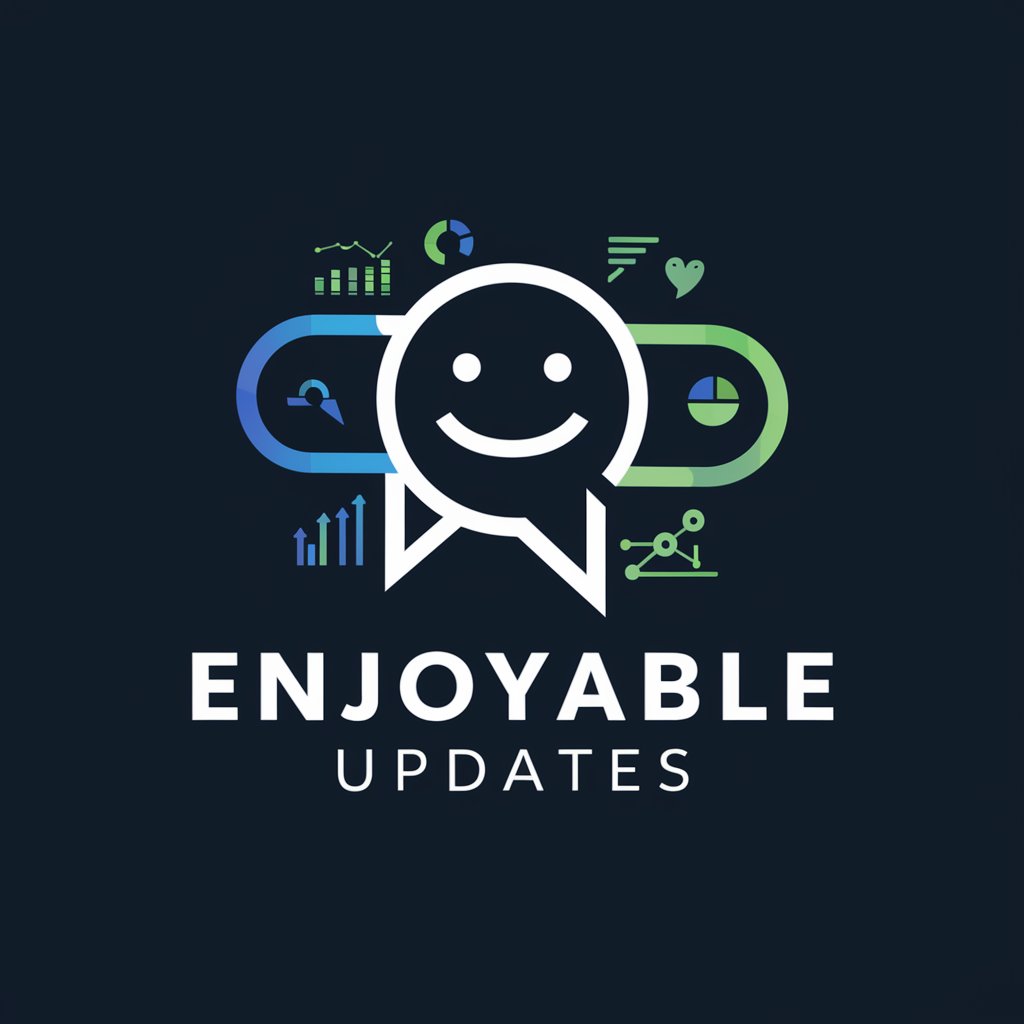
STAAR 4th Grade Reading Test Prep
Empower reading success with AI
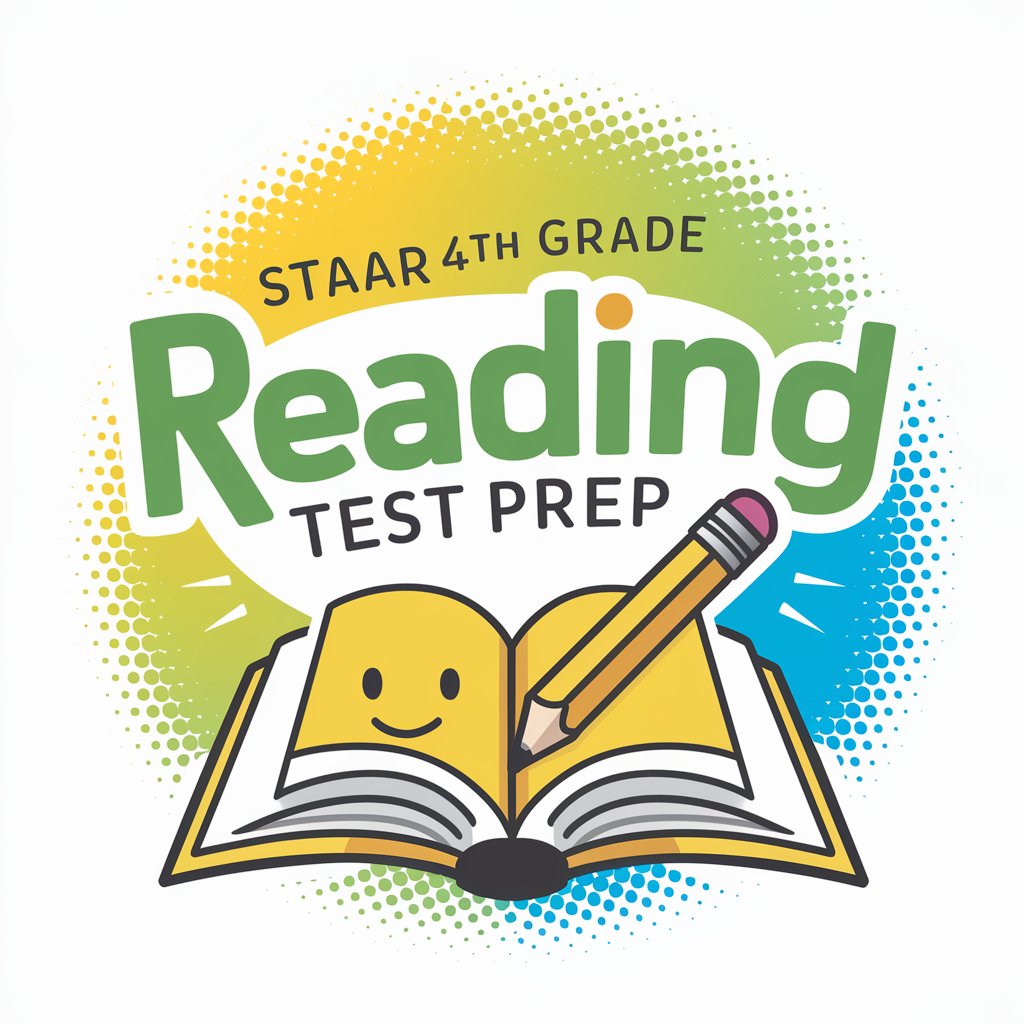
Math Magic
Making math fun with AI-powered assistance

HTML Helper
Your AI-Powered Web Development Companion

HTML CSS JavaScript Expert
Empower Your Web Development with AI

Programador HTML
Crafting Web Pages with AI Efficiency

Book Buddy
Unlock Business Insights with AI
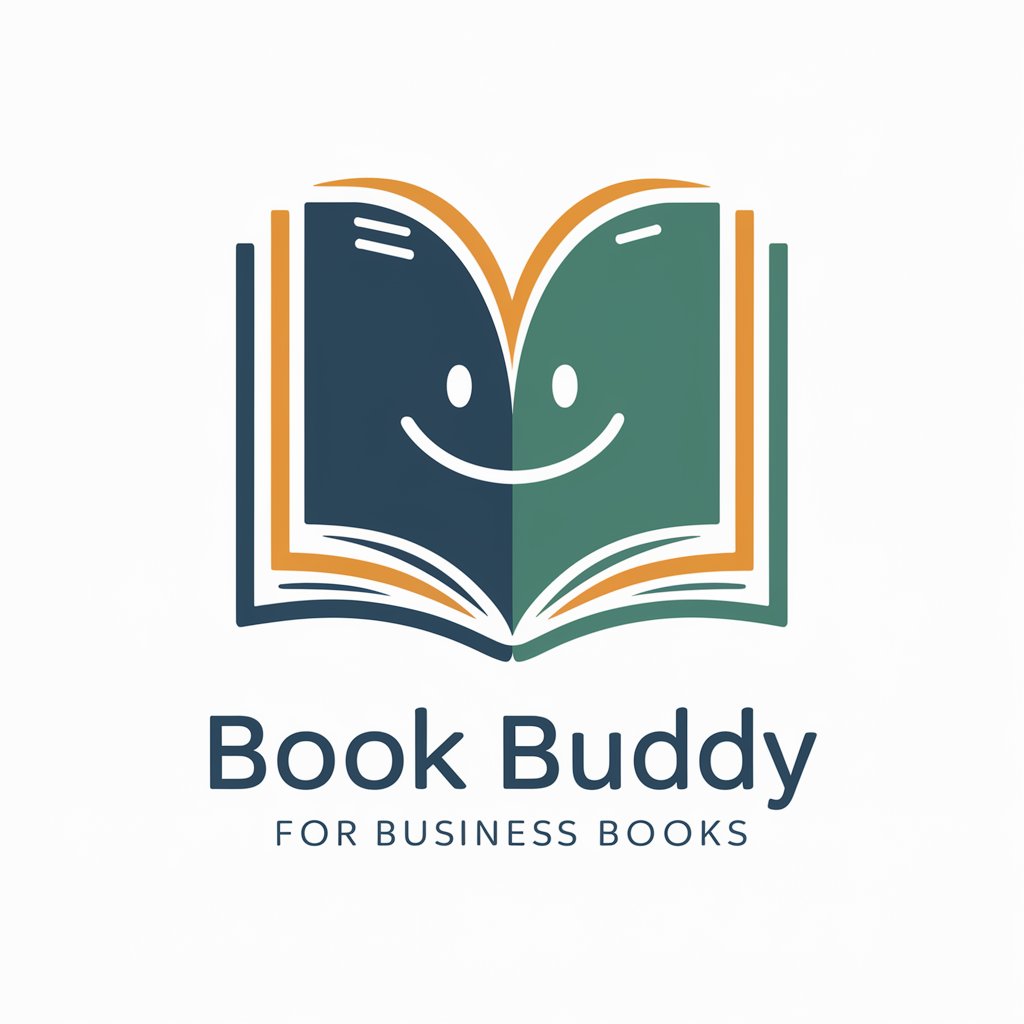
Book Finder
Discover Your Next Read with AI
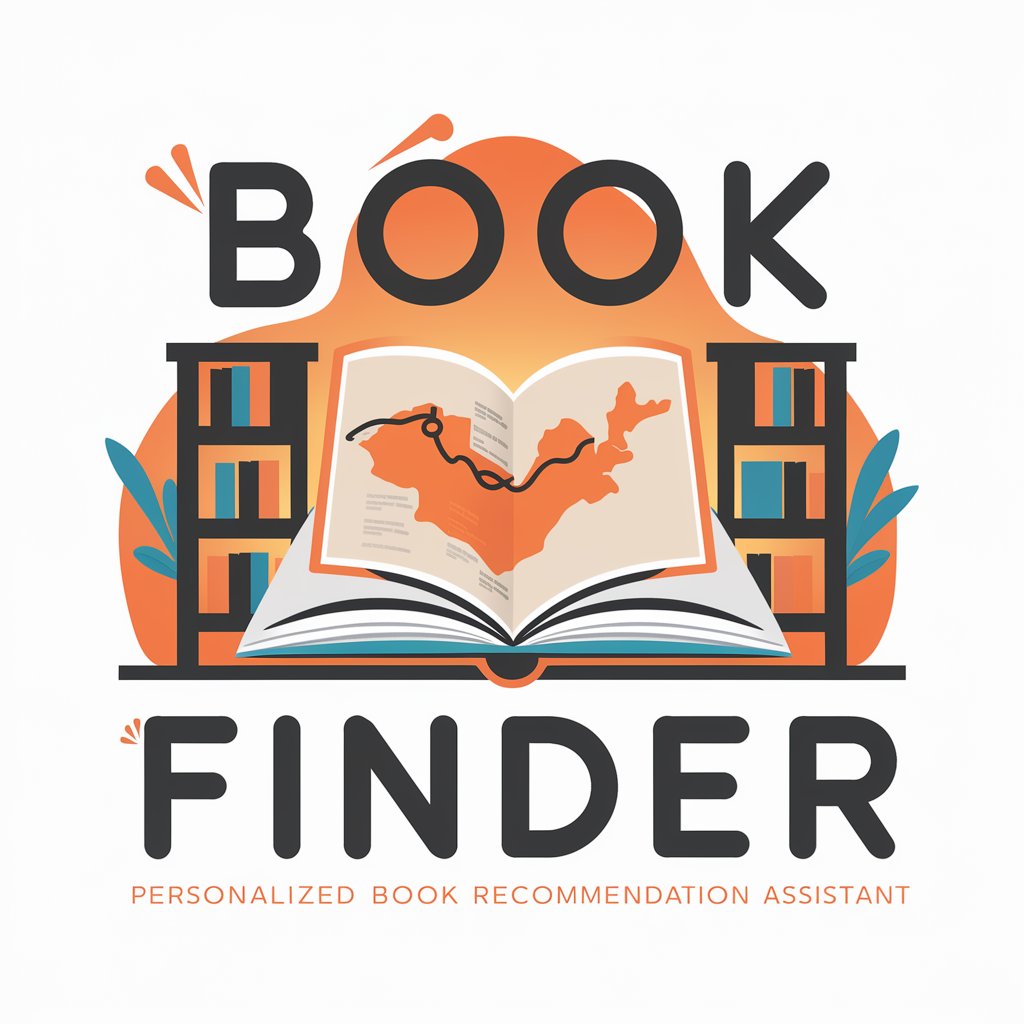
Book Master
Empowering Literary Discovery with AI
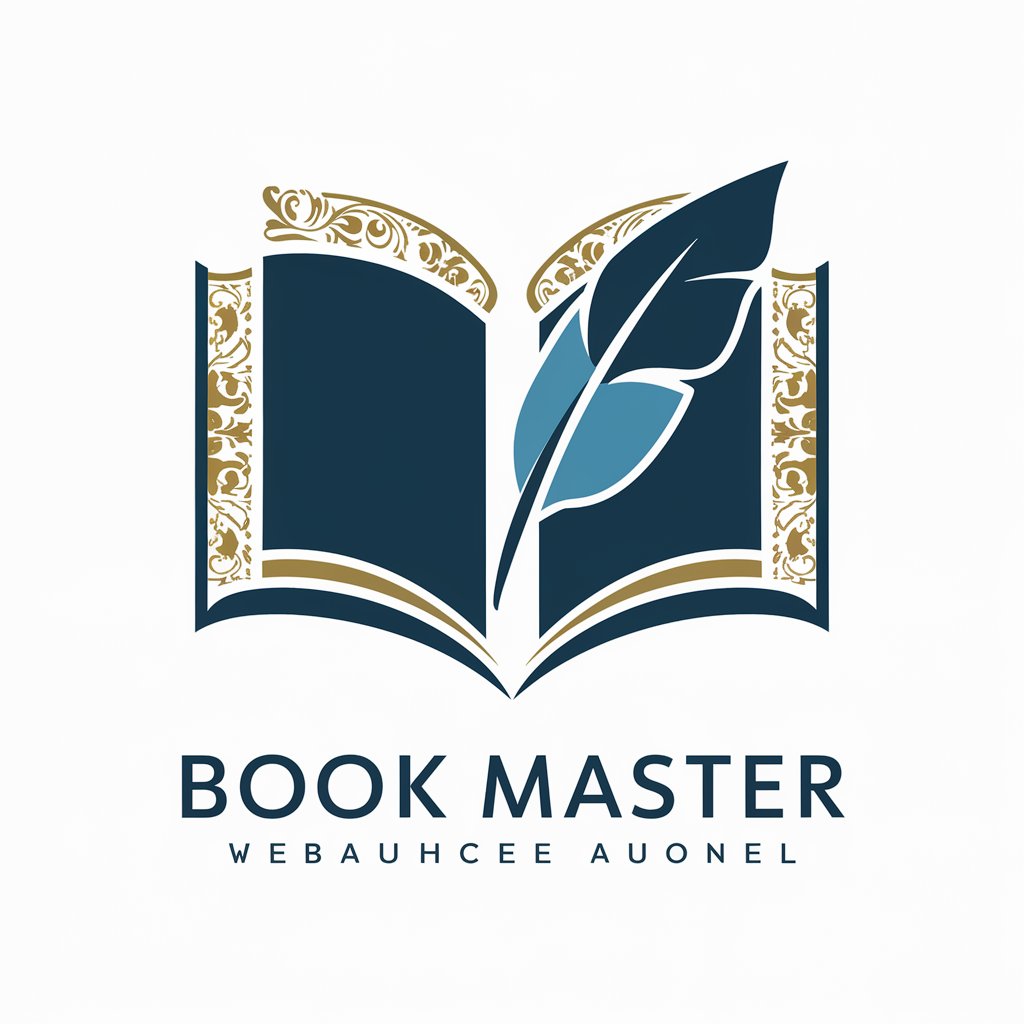
HTML Helper Q&A
What can HTML Helper do for beginners?
HTML Helper can guide beginners through the fundamentals of HTML, providing easy-to-understand explanations, code examples, and answering specific queries to make learning web development more accessible and less daunting.
Can HTML Helper assist with CSS issues?
Absolutely! HTML Helper is equipped to offer advice on CSS-related questions, from basic styling to more complex layouts, helping you create more visually appealing and functional websites.
Is HTML Helper suitable for professional web developers?
Yes, professionals can benefit from HTML Helper's advanced insights on HTML and CSS, code optimization tips, and solutions to complex coding challenges, serving as an on-demand consultative resource.
How does HTML Helper stay updated on web standards?
HTML Helper continuously integrates the latest web standards and practices into its knowledge base, ensuring users receive up-to-date information and recommendations for modern web development.
Can I use HTML Helper for debugging HTML/CSS code?
Definitely! You can present your debugging challenges to HTML Helper, and it will help pinpoint issues in your HTML/CSS code, suggest fixes, and provide best practices to avoid common mistakes.
