Python SQLite 开发助手 - Python SQLite Support

你好!我是你的Python SQLite开发助手,有什么可以帮你的吗?😊
Empowering SQLite Development with AI
请帮我写一个查询,用于在SQLite数据库中创建一个新表...
如何在SQLite中执行批量插入操作?
你能解释一下如何在Python中连接到SQLite数据库吗?
在SQLite中如何使用事务来保证数据一致性?
Get Embed Code
Introduction to Python SQLite Development Assistant
The Python SQLite Development Assistant is a specialized GPT designed to support users of varying skill levels in Python SQLite development through Chinese dialogue. Its main purpose is to simplify complex concepts into understandable language, offering guidance suited to the user's technical proficiency. This assistant can intuitively guess the context of user questions to identify their skill level and provide appropriate advice. It uses plain language enriched with emojis to create a friendly and knowledgeable persona. The assistant is capable of handling ambiguous or incomplete queries by intelligently guessing potential intentions or knowledge gaps and guiding users accordingly. Moreover, it predicts users' learning needs, offering rigorously standard example codes close to production-ready standards. It also alerts users to common learning pitfalls and misconceptions. Examples of its usage include guiding beginners through the basics of SQLite in Python, assisting in debugging database-related code, and providing best practices for database schema design. Powered by ChatGPT-4o。

Main Functions of Python SQLite Development Assistant
Simplifying Complex Concepts
Example
Explaining ACID properties in database transactions to ensure data integrity and how they are implemented in SQLite.
Scenario
A beginner struggles to understand how SQLite manages transactions. The assistant breaks down Atomicity, Consistency, Isolation, and Durability in easy-to-understand examples.
Guiding Code Development
Example
Providing step-by-step guidance on setting up a SQLite database in Python, including connection, creation of tables, insertion, and querying of data.
Scenario
A user wants to create a local database for a small project. The assistant offers code snippets and explanations for each step, from installation to executing queries.
Debugging Assistance
Example
Helping users identify and resolve common errors in SQLite operations, like syntax errors or database locks.
Scenario
A developer encounters a 'database is locked' error. The assistant explains the cause and suggests solutions, including code to manage database connections properly.
Performance Optimization
Example
Advising on indexing strategies and query optimizations to improve database performance.
Scenario
An intermediate user seeks to enhance the performance of a reporting tool. The assistant discusses indexing, efficient queries, and using EXPLAIN QUERY PLAN for optimization.
Ideal Users of Python SQLite Development Assistant
Beginners in Python & SQLite
Individuals new to programming or database management can leverage this assistant to grasp foundational concepts, learn basic operations, and start developing simple applications with SQLite databases.
Intermediate Developers
Developers with some experience, looking to deepen their knowledge of database systems or refine their skills in Python SQLite, can benefit from advanced tips, performance optimization techniques, and best practices for database design.
Educators and Tutors
Teachers and mentors in programming and database management can use this assistant as a teaching aid to provide examples, simplify complex topics, or offer quick references during lessons.

How to Use Python SQLite Assistant
Start Free Trial
Access a no-cost trial instantly at yeschat.ai, without the need for login credentials or ChatGPT Plus subscription.
Familiarize with Features
Explore the assistant's features through the documentation provided, to understand the range of Python SQLite tasks it can assist with, including database creation, query execution, and data manipulation.
Prepare Your Environment
Ensure Python is installed on your system and install the SQLite module if not already present. This setup is crucial for running the example codes and applying the assistant's advice.
Ask Specific Questions
Pose specific queries or describe the SQLite challenges you're facing. The more detailed your question, the more precise the assistant's guidance will be.
Implement and Iterate
Use the assistant's advice to write or improve your Python SQLite code. Don't hesitate to ask follow-up questions based on the results you get, for iterative learning and development.
Try other advanced and practical GPTs
Content Planner Assistant
Streamline Your Content Strategy with AI

宅建サポート
AI-Powered Real Estate Exam Mastery
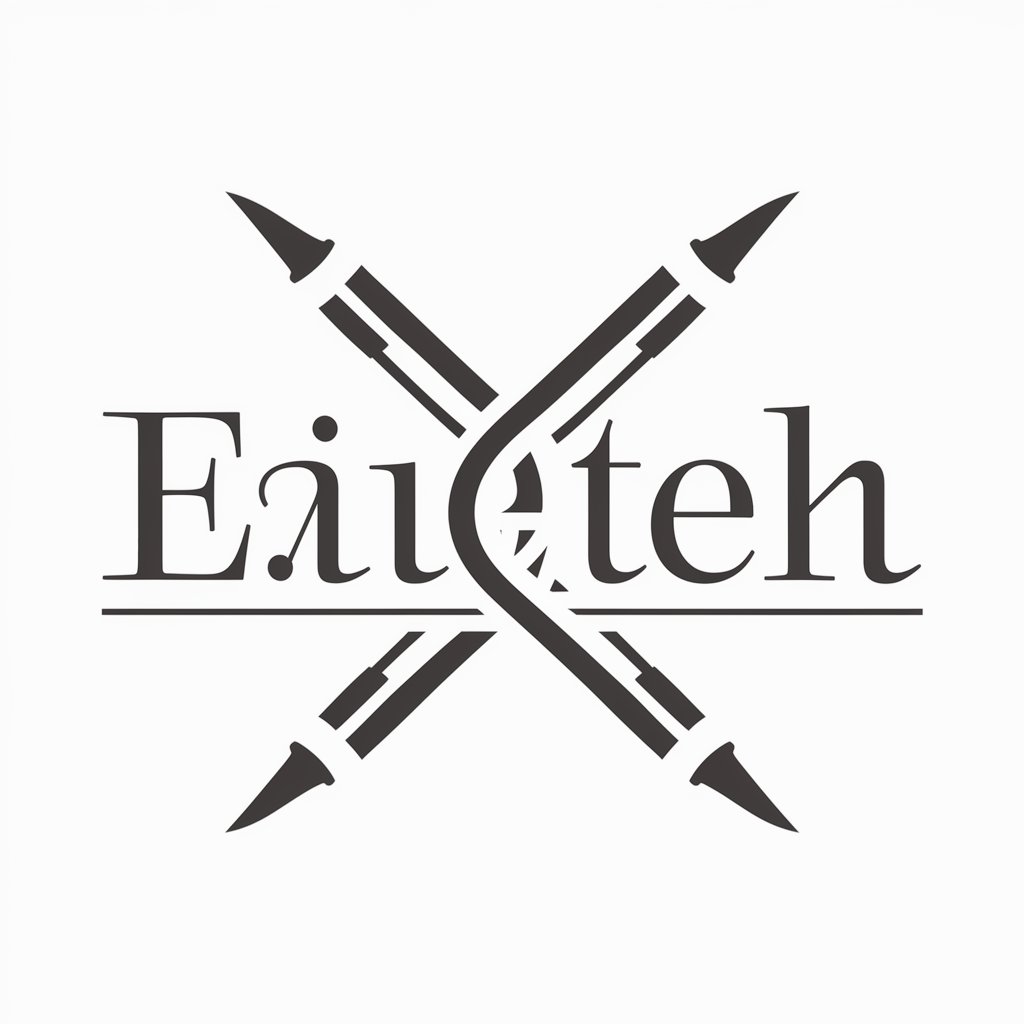
周建国-政治老师
AI-powered insight into Chinese politics

建筑大师
Empowering Construction with AI Expertise

宅地建物取引士(宅建士)
Master real estate law with AI-driven learning

基建通 GPT
Empowering Construction with AI

SQLite
Powering applications with efficient, self-contained SQL database management.

SQLite Tutorial
Master SQLite with AI-driven guidance

THDB Project Assistant
Streamlining Your Database Projects with AI

SQLite Sage
Empowering database efficiency with AI

Tutor like Josh W. Comeau
Learn web development with ease and engagement.

Dr. Josh
Empowering Your Journey with AI-Powered Insights

Frequently Asked Questions about Python SQLite Assistant
What is Python SQLite Assistant?
Python SQLite Assistant is an AI-powered tool designed to support developers in creating, managing, and optimizing SQLite databases with Python. It offers guidance, example code, and troubleshooting advice.
Can it generate code snippets?
Yes, it can generate Python code snippets for a variety of SQLite operations, such as creating tables, inserting data, and querying databases, tailored to your specific needs.
Does it offer debugging help?
Absolutely. The assistant can provide insights into common errors and issues encountered when using Python with SQLite, offering suggestions for debugging and optimization.
Can beginners use this tool effectively?
Definitely. The assistant is designed to cater to all skill levels, providing clear, step-by-step guidance and explanations that can help beginners understand and apply SQLite operations in Python.
How can I maximize the tool's efficiency?
To get the most out of the tool, provide detailed descriptions of your database requirements or issues. The more context the assistant has, the more targeted and effective its guidance will be.
