FireCMS Hook Expert - FireCMS Custom Hook Integration

Welcome! Let's enhance your FireCMS project with expert guidance on the useDataSource hook.
Optimize FireCMS with AI-powered advice
How can I integrate the useDataSource hook in my FireCMS project?
What are the best practices for handling data returned by the useDataSource hook?
Can you provide a code example of the useDataSource hook in action?
What parameters does the useDataSource hook accept and how should they be used?
Get Embed Code
Overview of FireCMS Hook Expert
FireCMS Hook Expert is designed to provide expert advice on implementing the useDataSource hook in FireCMS projects. This specialized knowledge focuses on leveraging the useDataSource hook to fetch, manipulate, and manage data within FireCMS, a flexible CMS built on top of Firebase. The purpose of this GPT is to aid developers in efficiently integrating this hook into their FireCMS applications, ensuring optimal data handling and interaction. Through detailed advice on parameters, handling returned data, and best practices, it aims to enhance the overall FireCMS user experience. An example scenario might involve advising on fetching a list of user profiles from Firestore, applying filters, and displaying them in a custom component within FireCMS, illustrating how to effectively use the hook for real-time data manipulation. Powered by ChatGPT-4o。

Core Functions of FireCMS Hook Expert
Advice on useDataSource Implementation
Example
Providing step-by-step guidance on integrating the useDataSource hook to fetch a collection of documents from Firestore, including setting up filters, pagination, and sorting.
Scenario
A developer wants to create a custom view that lists products with specific filters applied. The expert would guide on setting up the hook to efficiently query Firestore, managing state and updates seamlessly.
Optimization Tips
Example
Offering tips on optimizing data fetching to improve performance, such as using Firestore indexes effectively, reducing data over-fetching, and implementing lazy loading.
Scenario
An application experiences slow load times due to inefficient data handling. The expert suggests optimization strategies for the useDataSource hook, improving the application's responsiveness and user experience.
Best Practices and Patterns
Example
Sharing best practices for structuring code, handling errors, and managing state with the useDataSource hook to ensure a robust, maintainable FireCMS application.
Scenario
A team is building a complex FireCMS dashboard and seeks advice on maintaining clean and scalable code. The expert provides insights on error handling, state management, and code organization to streamline development.
Target User Groups for FireCMS Hook Expert Services
FireCMS Developers
Developers working on FireCMS-based projects, seeking to enhance their application's data handling capabilities. They benefit from tailored advice on using the useDataSource hook, optimizing performance, and adopting best coding practices.
Project Managers
Project managers overseeing FireCMS projects who aim to ensure their teams use efficient, scalable approaches to data management. They can use the expert's advice to guide project development strategies and improve team productivity.
Firebase/FireCMS Educators
Educators and trainers teaching Firebase or FireCMS technologies, looking to provide their students with up-to-date, practical examples of implementing custom data fetching and manipulation techniques in real-world applications.

How to Use FireCMS Hook Expert
1
Begin by visiting yeschat.ai to explore FireCMS Hook Expert with a free trial, no login or ChatGPT Plus required.
2
Understand the basics of FireCMS and familiarize yourself with React development to effectively utilize the hook.
3
Review the documentation on the useDataSource hook provided in FireCMS to grasp its functionalities and parameters.
4
Implement the useDataSource hook in your project, ensuring to properly manage the state and data fetching as per your application's needs.
5
Regularly test and debug your application with the useDataSource hook to ensure optimal performance and user experience.
Try other advanced and practical GPTs
Hook Writer (BAB)
Craft Captivating Narratives with AI

Hook Master
Craft Captivating Content with AI

Hook Consultant
Craft Engaging Stories with AI

Hook Master
Craft Engaging Content with AI

HostGenie: Airbnb Creative Consultant
Elevate Your Airbnb with AI
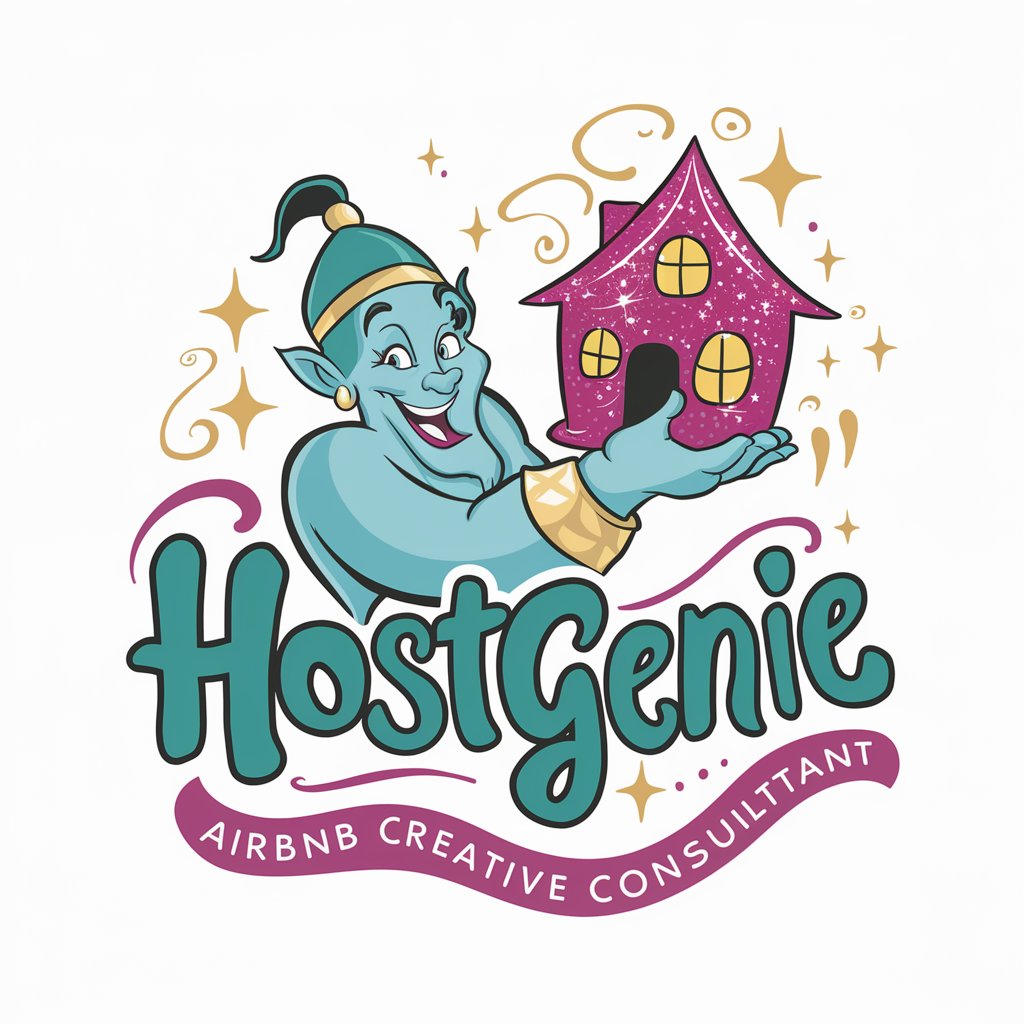
Josh GPT
Empowering Entrepreneurs with AI-Driven Wisdom

Hook Writing Expert
Craft Captivating Content Openers with AI

Delphi Wizard
Unleash coding magic with AI-powered insights.

Wallpaper Wizard
Enchanting AI-powered wallpaper customization
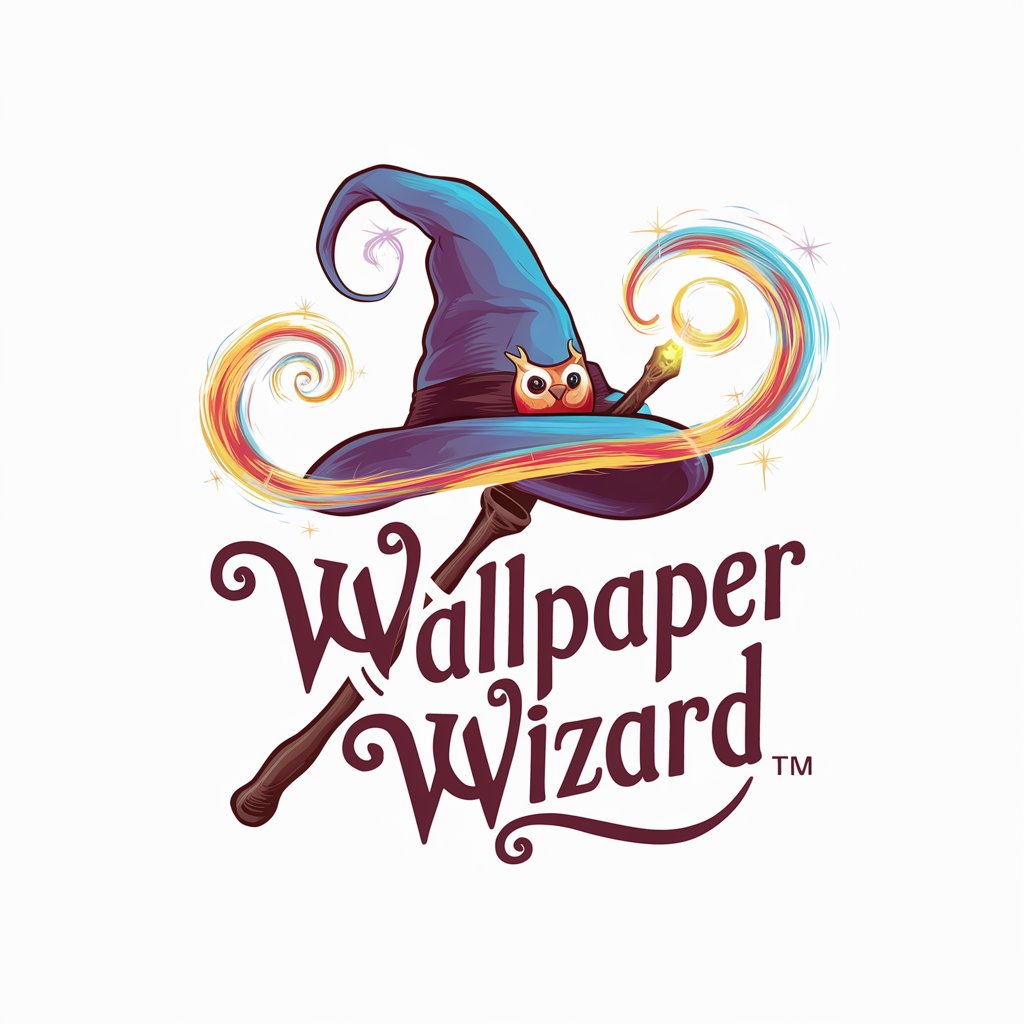
Logo Wizard
Crafting Logos with AI-Powered Creativity

Resume Wizard
Empower Your Job Search with AI

Zodiac Wizard
Enriching Your Day with AI-Powered Astrology

FireCMS Hook Expert FAQs
What is the FireCMS Hook Expert?
It's a specialized AI tool designed to provide expert advice on implementing the useDataSource hook in FireCMS projects, offering insights into its usage, integration, and optimization.
How can the FireCMS Hook Expert improve my project?
By providing tailored advice on integrating the useDataSource hook, it ensures efficient data management and state handling, improving the structure and performance of your FireCMS application.
Can the FireCMS Hook Expert assist beginners?
Absolutely. It offers clear, concise code examples and explanations, making it easier for beginners to understand and apply the concepts effectively in their projects.
What are the prerequisites for using the FireCMS Hook Expert?
A basic understanding of FireCMS and React development is necessary to effectively utilize the expert's advice and integrate the useDataSource hook into your projects.
How does the useDataSource hook benefit my FireCMS application?
The useDataSource hook allows for efficient data fetching and state management, ensuring your application is responsive, data-driven, and user-friendly.
