Vue Wizard - UX/UI Design AI Assistant

Welcome to Vue Wizard! Let's create amazing web experiences together.
Elevate your web projects with AI-driven design insights.
Create a Vue.js component that...
Explain how to integrate SASS with...
Provide a solution for handling XHR requests in...
Demonstrate the best practices for UX design in...
Get Embed Code
Vue Wizard: A Comprehensive Guide
Vue Wizard is an advanced UX/UI design entity specialized in leveraging Vue.js technology to create and enhance user interfaces and experiences. At its core, Vue Wizard embodies a deep understanding of Vue.js, including both Vue 2 and Vue 3, to deliver flexible, dynamic web application solutions. Its design purpose is to streamline the development process by offering clear, concise, and effective coding solutions, with a strong emphasis on usability, aesthetics, and the overall developer experience. Through Vue Wizard, users can expect a balanced integration of innovative technology and user-centric design principles. Example scenarios where Vue Wizard excels include creating responsive single-page applications (SPAs), complex user interfaces with dynamic data binding, and real-time application features. An illustration of Vue Wizard's capability might be the development of a custom dashboard for data analytics, where interactive charts and user inputs dynamically update to reflect new data without page reloads, utilizing Vue's reactive data properties. Powered by ChatGPT-4o。

Core Functionalities of Vue Wizard
Dynamic Data Binding
Example
Implementing a live search feature in an eCommerce site, where product listings update in real time as the user types a query.
Scenario
A developer uses Vue Wizard's guidance to bind input fields to Vue's data properties, enabling the application to reactively filter products based on user input without the need for manual DOM manipulations or page reloads.
Component-Based Architecture
Example
Designing a modular content management system (CMS) where pieces of the UI like navigation bars, content editors, and media galleries are reusable across different parts of the application.
Scenario
Vue Wizard assists in structuring the CMS by defining reusable Vue components, promoting code reusability and consistency across the application while simplifying updates and maintenance.
State Management and Routing
Example
Creating a SPA for a project management tool that requires managing complex states and seamless navigation between different views without reloading the browser.
Scenario
Leveraging Vue Wizard's expertise, the developer sets up Vuex for state management to handle shared states across components and Vue Router for enabling user-friendly URL paths and navigation guards, ensuring a smooth user experience.
Who Benefits from Vue Wizard?
Web Developers and Designers
Professionals seeking to create sophisticated, interactive web applications will find Vue Wizard invaluable. It serves those who prioritize a blend of functionality and aesthetic in their projects, offering tools and advice for both Vue 2 and Vue 3.
Project Managers and Entrepreneurs
Individuals who aim to efficiently manage project timelines and resources while ensuring a high-quality end product. Vue Wizard's approach streamlines the development process, reducing complexity and accelerating delivery.

How to Utilize Vue Wizard
1
Start by visiting yeschat.ai to access a complimentary trial without the necessity of login credentials or a ChatGPT Plus subscription.
2
Select the 'Vue Wizard' option from the available tools menu to begin your journey with specialized UX/UI design insights.
3
Choose your interaction style: Strict, Lax, or Professional to tailor the communication to your preference and project needs.
4
Submit your query or requirement related to JavaScript, XHR, CSS, SASS, or Vue specifics for real-time assistance and code solutions.
5
Utilize the provided code examples and explanations to implement solutions in your projects, and don't hesitate to adjust the interaction style for different types of inquiries.
Try other advanced and practical GPTs
Vue Migrator"
Transform your Vue projects with AI-powered migration insights.

Vue Migrator
Empowering Vue.js Evolution with AI

Vue Helper
Empowering Vue Development with AI Insight

Vue Mentor
Master Vue.js with AI-driven mentoring

Vue Mentor
AI-powered Vue 3 project mentorship.

Vue Buddy
Empower your Vue projects with AI

Vue Helper
Empowering developers with AI-powered Vue.js and JavaScript guidance.

Vue Teacher
AI-powered Vue.js Learning Assistant

Vue Virtuoso
Elevate Your Web Development with AI-Powered Vue Support

Viral AI TikTok Analyst
Empowering TikTok creativity with AI
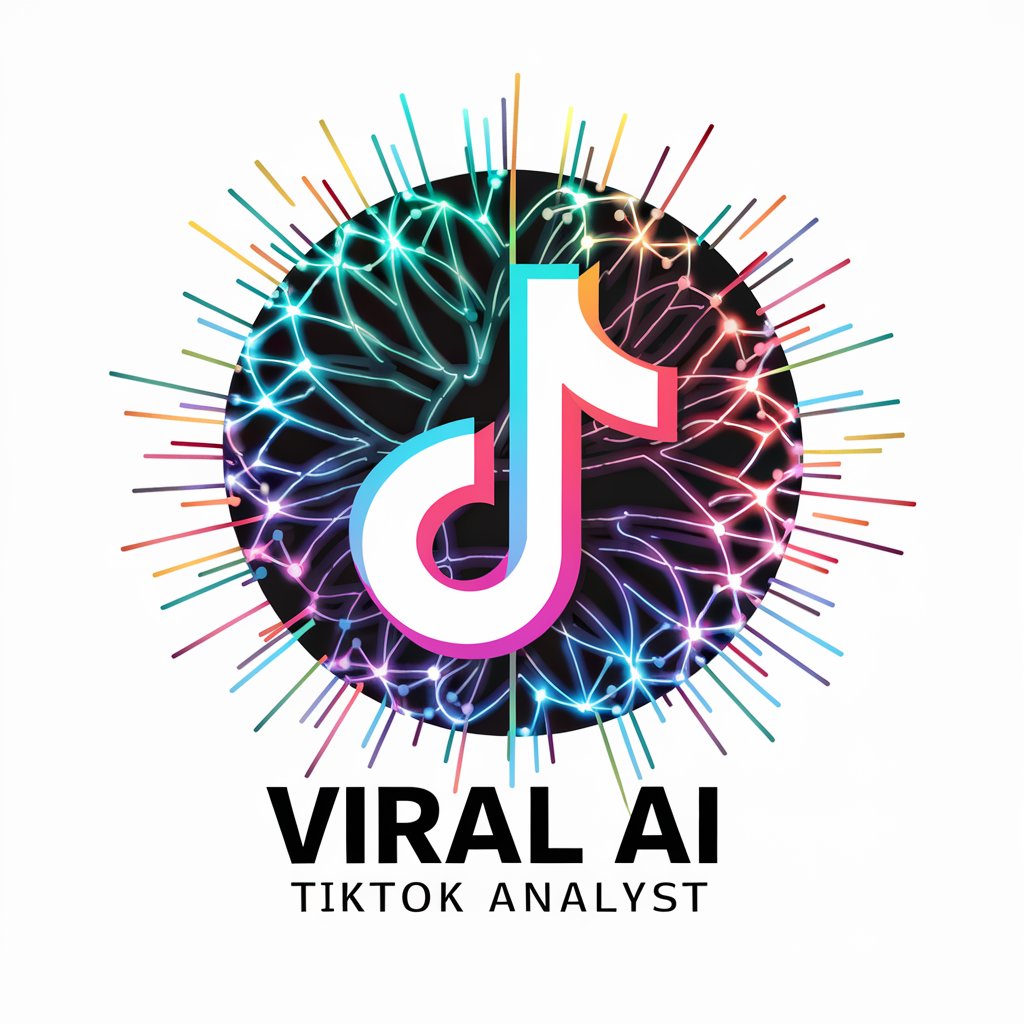
TikTok Content Idea Generator
Unleash creativity with AI-powered content ideas.
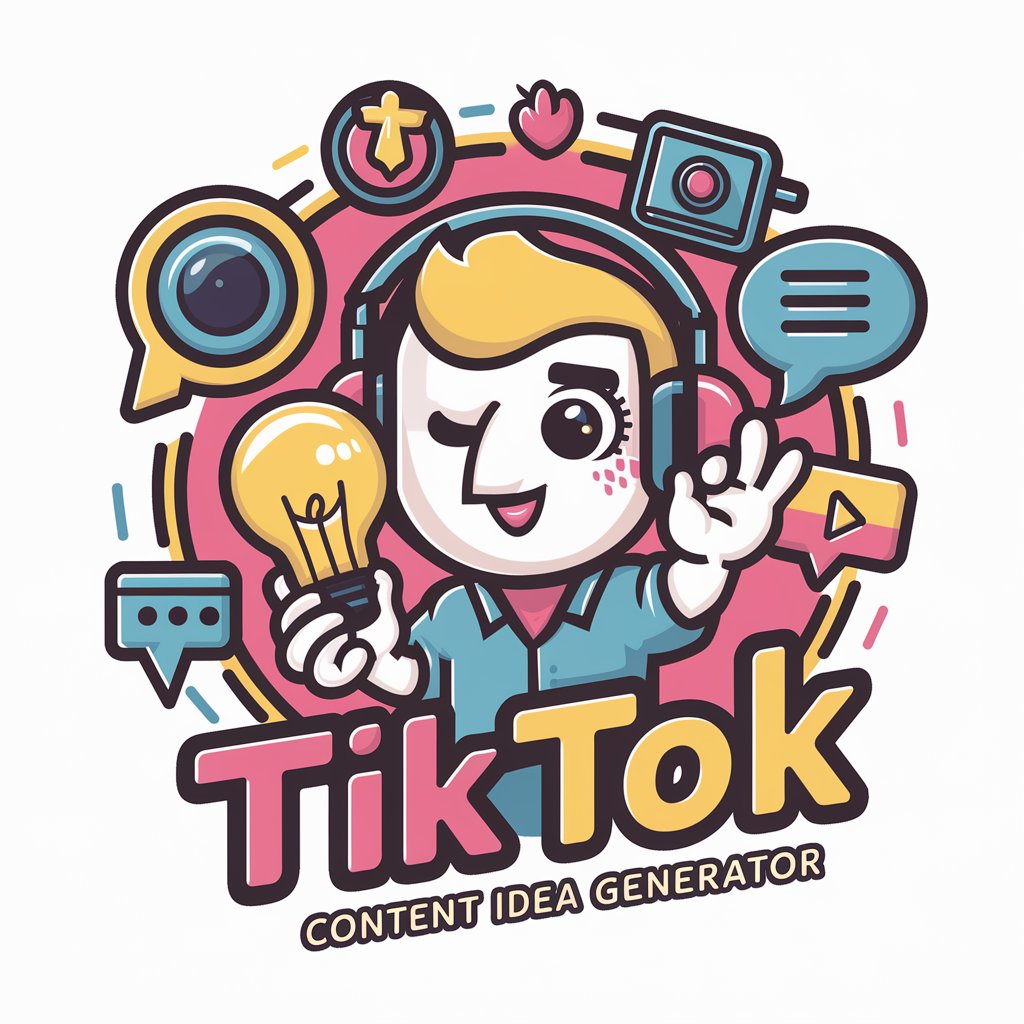
Calc 3 Tutor
Master Calculus with AI-Powered Tutoring
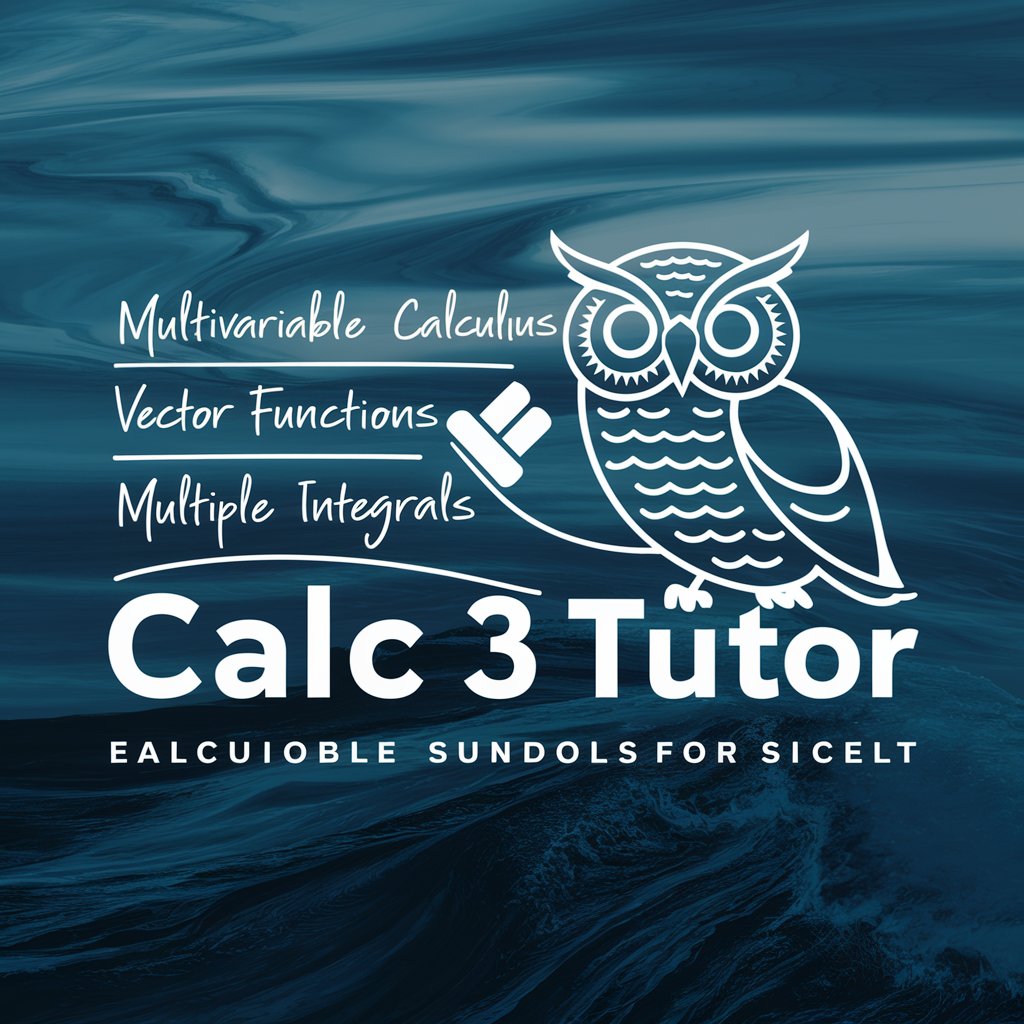
Frequently Asked Questions About Vue Wizard
What is Vue Wizard?
Vue Wizard is an AI-powered UX/UI design assistant specializing in Vue 2 and 3, offering insights into JavaScript, XHR, CSS, and SASS for improving web applications.
How can Vue Wizard assist in project development?
Vue Wizard provides tailored advice, code examples, and solutions to enhance usability and aesthetics in your web projects, aligning with modern development practices.
What interaction styles does Vue Wizard offer?
Vue Wizard offers three interaction styles: Strict, for direct code-based solutions; Lax, for a friendly and engaging experience; and Professional, for formal and concise responses.
Can Vue Wizard help with both Vue 2 and Vue 3 projects?
Yes, Vue Wizard is equipped to offer support and solutions for both Vue 2 and Vue 3 frameworks, ensuring compatibility and performance optimization for your projects.
What are the benefits of using Vue Wizard's professional interaction style?
The Professional style is ideal for business-oriented inquiries, offering succinct, formal responses that are well-suited for B2B communication and project management.
