OCR Fixer - OCR Error Correction Tool

Welcome to OCR Fixer, your go-to for precise text correction.
Transforming Text with AI-Powered Precision
Correct the OCR text focusing on the main content while ignoring...
Please clarify this section of OCR text...
Review and correct the errors in the following OCR text...
Ensure the accuracy of the OCR text by...
Get Embed Code
Overview of OCR Fixer
OCR Fixer is designed to correct errors commonly encountered in Optical Character Recognition (OCR) processes. It targets inaccuracies such as misinterpreted letters, confused characters (like '0' for 'O' or '1' for 'I'), and formatting issues that arise during the conversion of scanned documents into editable text formats. For example, OCR Fixer can take a scanned image of a text document where 'OCR' is misread as '0CR' and correct it to the accurate representation. This is crucial for ensuring that digital versions of documents are as close to their original forms as possible, maintaining the integrity of the data. Powered by ChatGPT-4o。

Core Functions of OCR Fixer
Error Correction
Example
Transforming 'Th1s 1s a t3xt' to 'This is a text'
Scenario
In a scanned document conversion, numbers often get mistaken for letters. OCR Fixer identifies and corrects these errors, ensuring the text reflects the original document accurately.
Format Retention
Example
Maintaining the original layout and structure of a document post-OCR process
Scenario
After OCR, documents might lose their original formatting, like bullet points or indentation. OCR Fixer adjusts the output to retain or restore the original format of the document.
Clarification Queries
Example
Asking for user input when the scanned text is ambiguous
Scenario
If a word in the scanned document is illegible or unclear, OCR Fixer requests clarification from the user, ensuring the accuracy of the transcription.
Target Users of OCR Fixer
Archivists and Librarians
These professionals often work with historical documents that need to be digitized accurately. OCR Fixer helps them ensure that the digital versions are true to the original, aiding in preservation and research.
Legal Professionals
Accuracy in documentation is paramount for legal professionals. OCR Fixer assists in converting legal documents, court records, and contracts into digital formats without compromising on the accuracy of the content.
Academic Researchers
Researchers require accurate transcriptions of source materials for citation and analysis. OCR Fixer ensures that the digitized versions of these materials are reliable and precise, facilitating scholarly work.

Guidelines for Using OCR Fixer
1
Start by visiting a specific website for a complimentary trial, allowing access without the need for registration or a premium subscription.
2
Prepare the text you wish to correct by ensuring it is in a digital format, such as a scanned document or a photo of text, to facilitate the OCR process.
3
Use the upload feature to submit your text or document directly into OCR Fixer. This step initiates the automatic detection and correction of OCR-related errors.
4
Review the corrected text provided by OCR Fixer. You can compare it against the original document to ensure all inaccuracies have been addressed.
5
For optimal results, utilize the tool's customization options to ignore specific elements like page numbers or headers that do not require correction.
Try other advanced and practical GPTs
Extract Table from Image Pro
Transform images into data with AI

Image2TextGPT (Extract Text From Images)
Unlock text from images with AI power.

Extract text in PDF file
Empower Your Text with AI

Book Extract to Image Convertor
Bringing Stories to Life with AI
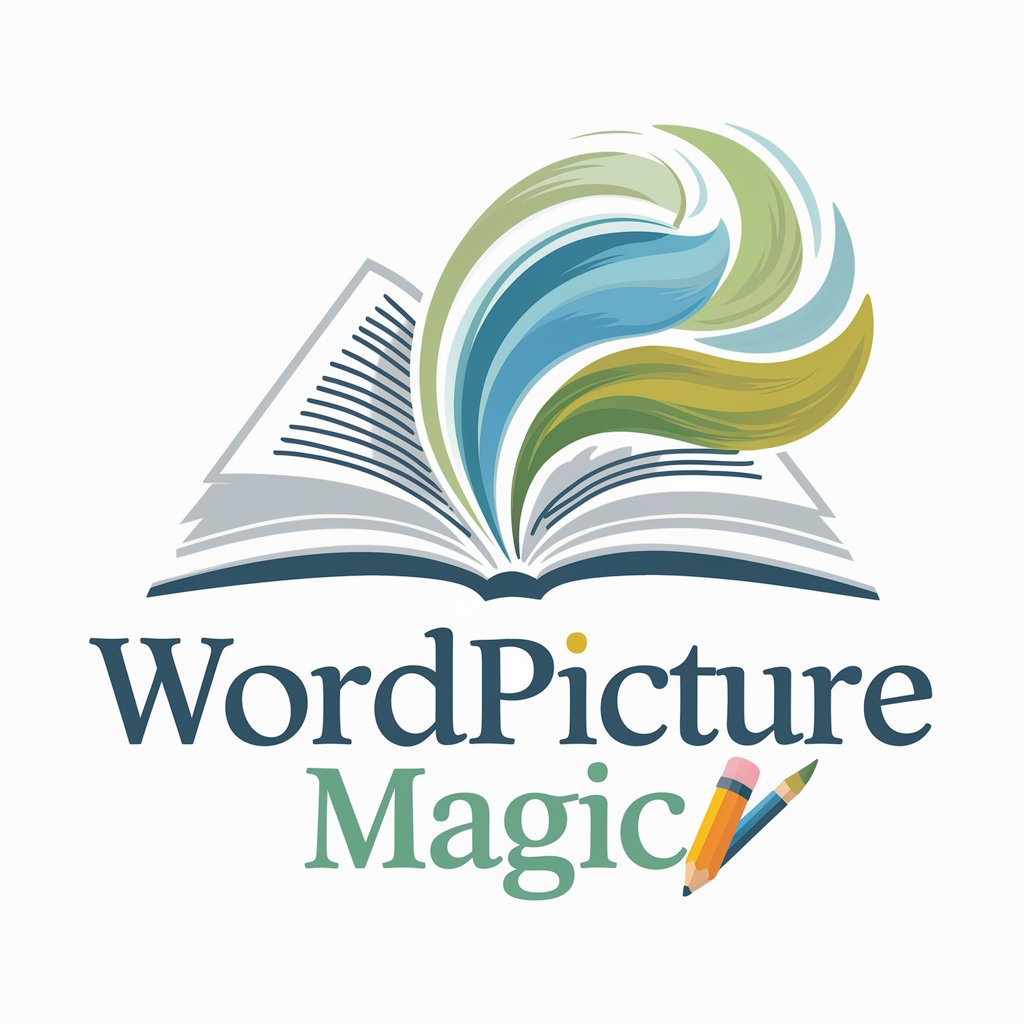
Grocery List | Extract ingredients from any recipe
Simplify shopping with AI-powered recipe parsing.

Extract Video Key points
Uncover the essence of any video, AI-powered.

OCR Pro
AI-powered Document Digitization & Analysis

Prediction Verificator
Revolutionizing Research with AI

Elements prediction
Unlocking Future Trends with AI
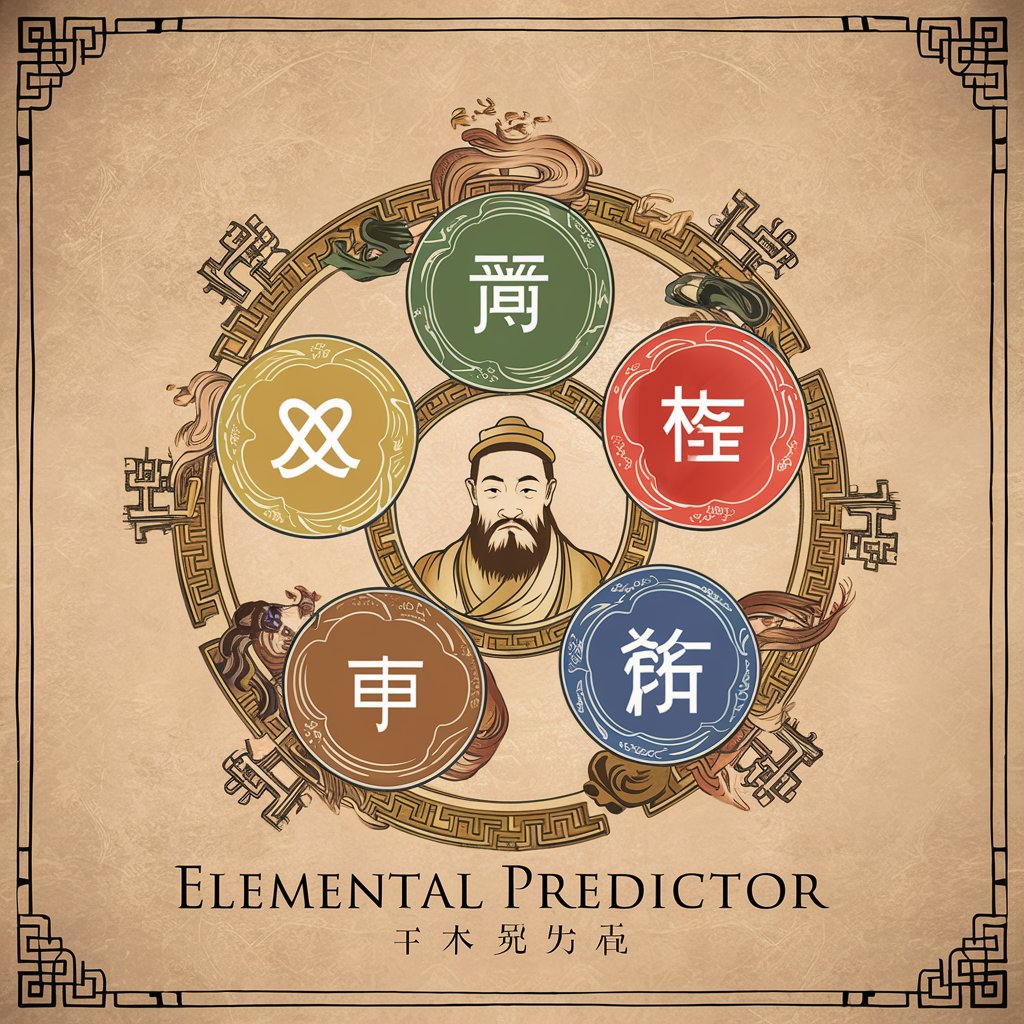
Baseball Prediction Center
AI-driven MLB analytics and predictions.

Lottery Prediction
AI-powered lottery trend analysis and prediction.

1:1 Coach
Empower your meetings with AI-driven advice

Frequently Asked Questions about OCR Fixer
What is OCR Fixer, and how does it work?
OCR Fixer is a specialized tool designed to correct errors that occur during the Optical Character Recognition (OCR) process. It uses advanced algorithms to detect and rectify inaccuracies, improving the quality of digitized texts.
Can OCR Fixer handle documents in multiple languages?
Yes, OCR Fixer is equipped to process and correct texts in various languages, making it a versatile tool for users worldwide. Language support varies, so checking compatibility is recommended.
Is OCR Fixer suitable for correcting historical documents?
Absolutely. OCR Fixer is particularly beneficial for correcting OCR errors in historical documents, where the text may be faded or distorted, ensuring accurate digital preservation.
How does OCR Fixer ensure the privacy of uploaded documents?
OCR Fixer prioritizes user privacy by implementing robust security measures, including encrypted data transmission and ensuring that documents are not stored longer than necessary for processing.
Can I customize the corrections made by OCR Fixer?
Yes, users can customize the correction process to suit their specific needs, such as ignoring certain elements like page numbers or headers, for a more tailored experience.
