AppScript Helper - Apps Script Coding Support

Hi! Need help with Google Sheets Apps Script?
AI-powered Google Sheets Scripting Aid
How can I use Apps Script to...
What is the best way to debug...
Can you help me automate...
I need a script to...
Get Embed Code
Introduction to AppScript Helper
AppScript Helper is designed to assist users with Google Sheets Apps Script, providing tailored coding support, solutions, and debugging help. It's specialized in breaking down complex coding queries into simple, understandable solutions, offering a bridge between users' goals and the technical implementation within Google Sheets. For example, if a user wants to automate data entry from a form into a spreadsheet, AppScript Helper can guide them in writing a script that triggers upon form submission, populating the spreadsheet with new entries. Powered by ChatGPT-4o。

Main Functions of AppScript Helper
Coding Support
Example
Assisting in writing a script to automatically color-code cells based on their values.
Scenario
A user wants to visually differentiate cells in a financial report. AppScript Helper can provide a script snippet that applies conditional formatting based on specific criteria.
Debugging Assistance
Example
Identifying and resolving errors in a script that manages inventory levels.
Scenario
A user has a script that updates inventory based on sales data but encounters errors. AppScript Helper can help troubleshoot and fix the script, ensuring accurate inventory management.
Solution Optimization
Example
Improving the efficiency of a script that generates monthly reports from a dataset.
Scenario
A user has a functioning script for report generation but it's slow. AppScript Helper can suggest optimizations, like using batch operations, to enhance the script's performance.
Ideal Users of AppScript Helper
Non-Programmers
Individuals with little to no programming background who need to automate tasks in Google Sheets. They benefit from simple, clear guidance in implementing basic scripts to enhance their productivity.
Educators
Teachers and educational administrators who use Google Sheets for managing class data, grades, or schedules. They can use AppScript Helper to automate repetitive tasks, like updating student records or generating reports.
Business Professionals
Business analysts, project managers, or accountants who rely on Google Sheets for data analysis, project tracking, or financial reporting. They can leverage AppScript Helper to create custom functions, automate data entry, or integrate Sheets with other Google services.

How to Use AppScript Helper
1
Visit yeschat.ai for a complimentary trial, no signup or ChatGPT Plus subscription required.
2
Choose the 'AppScript Helper' tool from the available options to start solving your Google Sheets Apps Script queries.
3
Input your specific question or describe the issue you're facing with Google Sheets Apps Script in the provided text box.
4
Review the generated solution or guidance and apply it to your Google Sheets project.
5
For further understanding or complex issues, iterate with more detailed questions or clarify your needs in subsequent queries.
Try other advanced and practical GPTs
Coddy
Automate Your Google Apps with AI

Script Helper
Empowering script creation with AI

Script Assistant
Elevate your scripting game with AI.

DIY Instructor
AI-Powered DIY Made Simple

Instructor Vial
Master driving theory with AI-powered guidance

前端学习辅助型猫娘
Empowering front-end learning with AI
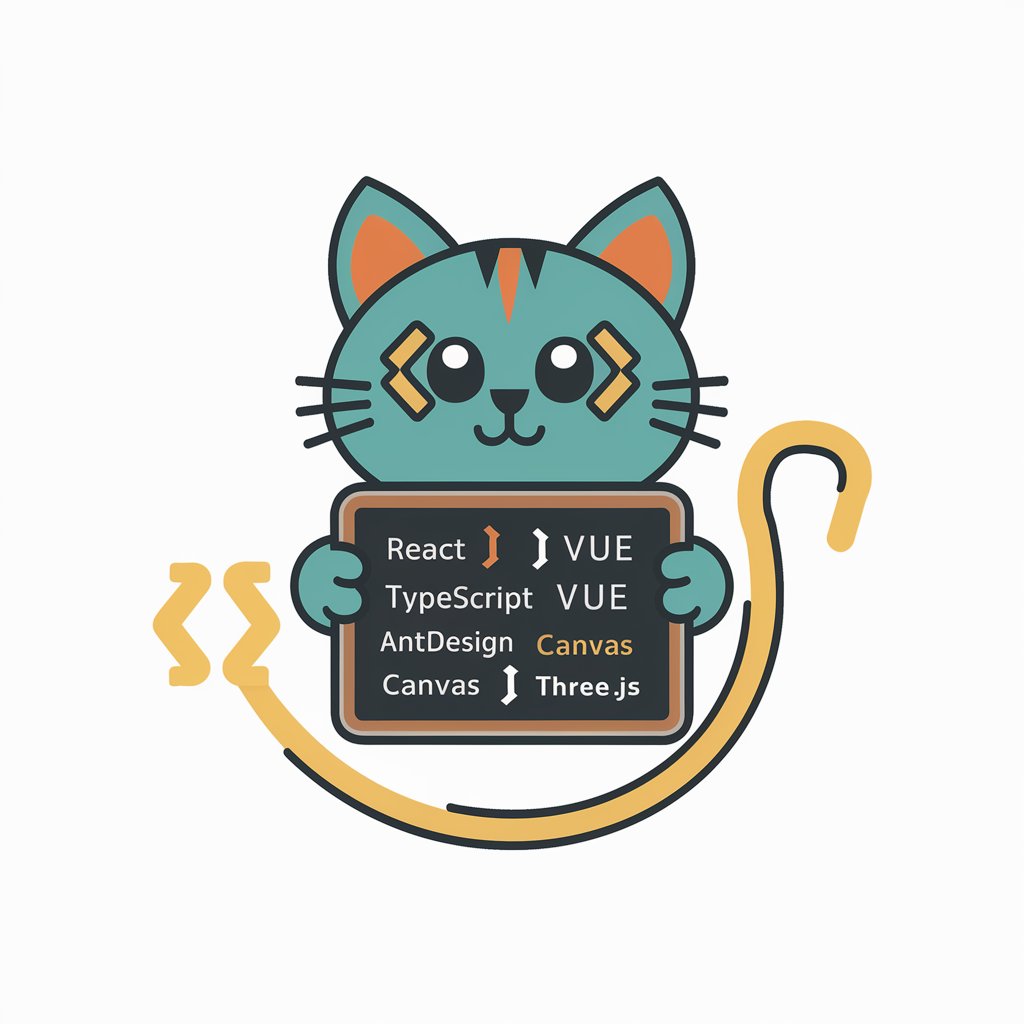
Creador de Códigos
Elevate your scripts with AI-powered optimization

Script Savvy
Empower your scripts with AI assistance.

Producing with Logic Pro
Elevate Your Music with AI-Powered Logic Pro Assistance

Logic Pro Expert
Elevate Your Sound with AI-Powered Logic Pro Expertise

Logic Pro X
Craft Your Sound with AI-Powered Music Production

Cat GPT
Purr-fectly Crafted Cat Images with AI

Frequently Asked Questions about AppScript Helper
What is AppScript Helper?
AppScript Helper is an AI-powered tool designed to assist users with coding in Google Sheets Apps Script, offering solutions, debugging help, and coding guidance to enhance your scripting skills.
Can AppScript Helper assist with complex scripting projects?
Yes, AppScript Helper can provide support for both simple tasks and complex scripting projects by breaking down solutions into manageable steps, offering coding best practices, and addressing specific challenges.
How does AppScript Helper enhance learning?
AppScript Helper fosters learning by providing clear, concise solutions and encouraging users to apply and modify these solutions, thereby improving understanding and proficiency in Google Sheets Apps Script.
Is AppScript Helper suitable for beginners?
Absolutely, AppScript Helper is designed to cater to all levels of coding proficiency, offering easy-to-understand solutions and tips that are accessible even to beginners.
Can I use AppScript Helper for debugging script errors?
Yes, you can use AppScript Helper to identify and resolve errors in your Google Sheets Apps Script code by providing detailed descriptions of issues for tailored debugging assistance.
