WEUI CodeCraft - web design to code

Upload your design and I'll generate WEUI-compliant code.
Transforming designs into code, powered by AI
Here's a design image, generate WEUI code with an explanation.
Convert this image to HTML/CSS/JS and explain the code.
Create WEUI code for this design and provide tips.
Generate front-end code from this image and include explanations.
Get Embed Code
Introduction to WEUI CodeCraft
WEUI CodeCraft is a specialized GPT designed to transform images of web interface designs into WEUI-compliant front-end code effortlessly. Its primary goal is to bridge the gap between visual design and web development, making it simpler for designers and developers to collaborate and streamline the process of creating web interfaces. By leveraging advanced image recognition and AI-driven code generation technologies, WEUI CodeCraft analyzes uploaded images of web designs, identifies UI elements, and generates optimized HTML, CSS, and JavaScript code that adheres to WEUI standards. This process significantly reduces development time, ensures consistency in UI implementation, and makes front-end development more accessible to individuals with varying levels of coding expertise. An example scenario includes a designer uploading an image of a beautifully designed login page. WEUI CodeCraft would then process this image, recognize elements such as input fields, buttons, and background images, and produce clean, responsive code that can be directly used or further refined by developers. Powered by ChatGPT-4o。

Main Functions of WEUI CodeCraft
Image-to-Code Conversion
Example
Converting a sketched wireframe of a dashboard into fully functional HTML/CSS/JS code.
Scenario
A UX designer sketches a new dashboard layout for a web application. They upload the image to WEUI CodeCraft, which then analyzes the design and generates the necessary code to build a responsive and interactive dashboard.
WEUI Standards Compliance
Example
Ensuring generated code meets WEUI guidelines for accessibility and responsive design.
Scenario
A freelance web developer is working on a project that requires adherence to WEUI standards. By using WEUI CodeCraft to generate code from their design images, they ensure the final product is accessible, responsive, and consistent with WEUI principles.
Code Optimization and Refinement
Example
Optimizing generated code for performance and maintainability.
Scenario
A small tech startup wants to quickly prototype a new feature for their web service. They use WEUI CodeCraft to generate the initial code from their UI designs, then refine and optimize the code using the tool's suggestions to enhance performance and maintainability.
Ideal Users of WEUI CodeCraft Services
UX/UI Designers
Designers who want to see their visual concepts translated into real, functional web interfaces without delving into the nitty-gritty of coding. WEUI CodeCraft serves as a bridge, allowing them to contribute directly to the development process.
Front-end Developers
Developers looking for a way to streamline their workflow by converting design images directly into code. This tool helps them save time, especially in the early stages of development, and ensures that the implementation adheres to design specifications.
Product Managers
Product managers who oversee web projects and are responsible for ensuring timely delivery can use WEUI CodeCraft to quickly prototype ideas and validate designs, making the development process more efficient and reducing time to market.

How to Use WEUI CodeCraft
Step 1
Go to yeschat.ai to start using WEUI CodeCraft without needing to sign in or have a ChatGPT Plus account.
Step 2
Upload the image of your web interface design. Ensure it's clear and well-defined to help generate accurate code.
Step 3
Select the parts of the image you want to convert into WEUI-compliant code.
Step 4
Customize the output by specifying preferences like HTML/CSS structure, color scheme, or JavaScript functionality.
Step 5
Generate the code, review it, and then download or copy it for use in your web development project.
Try other advanced and practical GPTs
Date Origin GPT
Crafting Your Perfect Romantic Moment
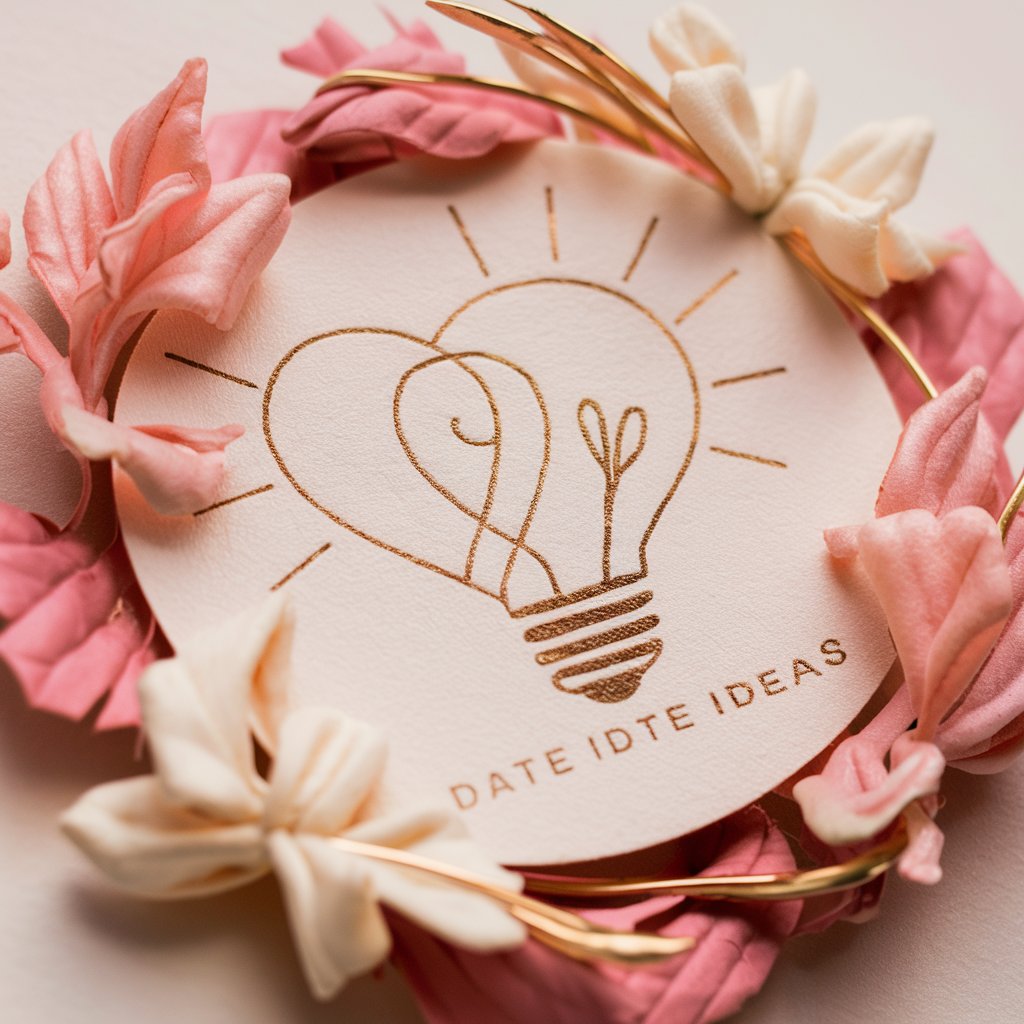
Rules of Origin Analyst
Navigate Trade with AI-Powered Precision
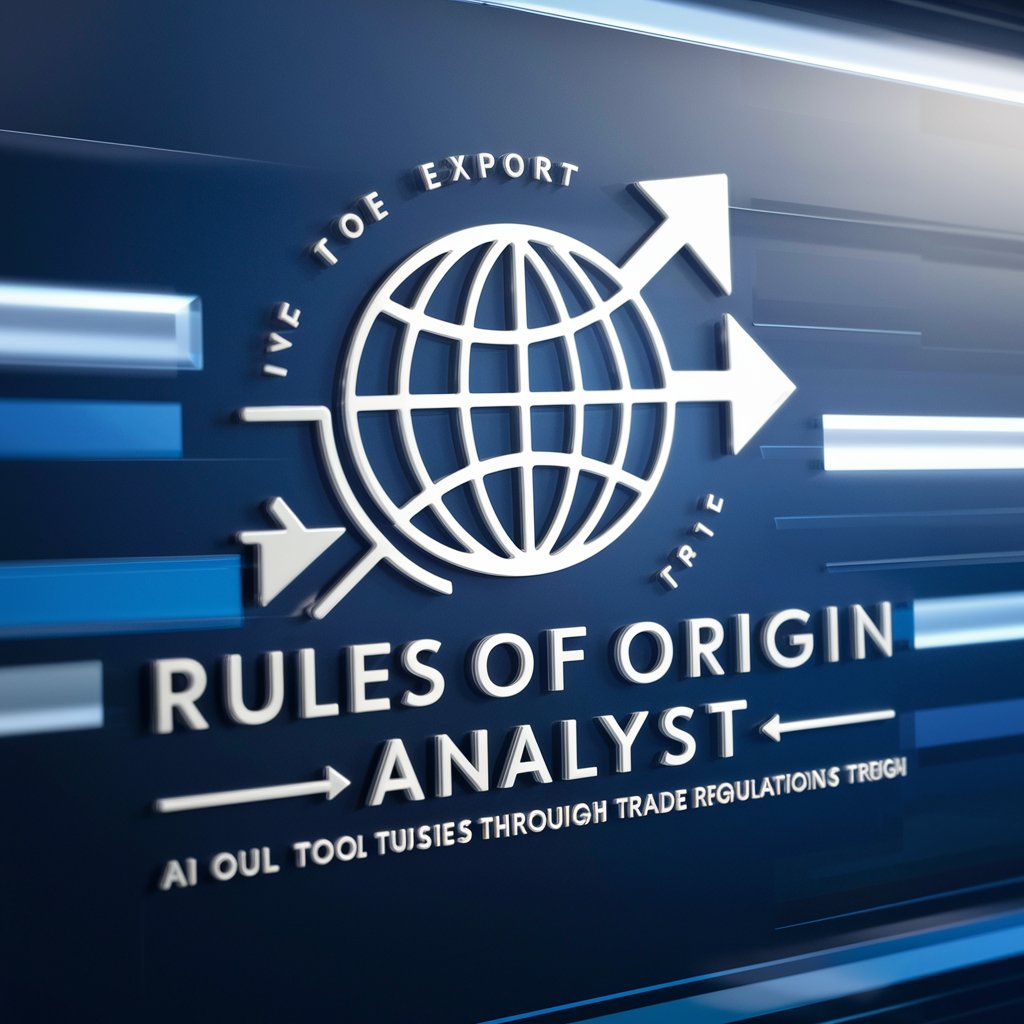
German Vocabulary Origin
Unravel the roots of German vocabulary with AI

Korean Vocabulary Origin
Discover the roots of Korean language, powered by AI

That GPT Rizz
Empowering Your Love Life with AI

Rizz God GPT
AI-powered Romance Mastery

Code Dictionary
Decoding code, empowering developers.
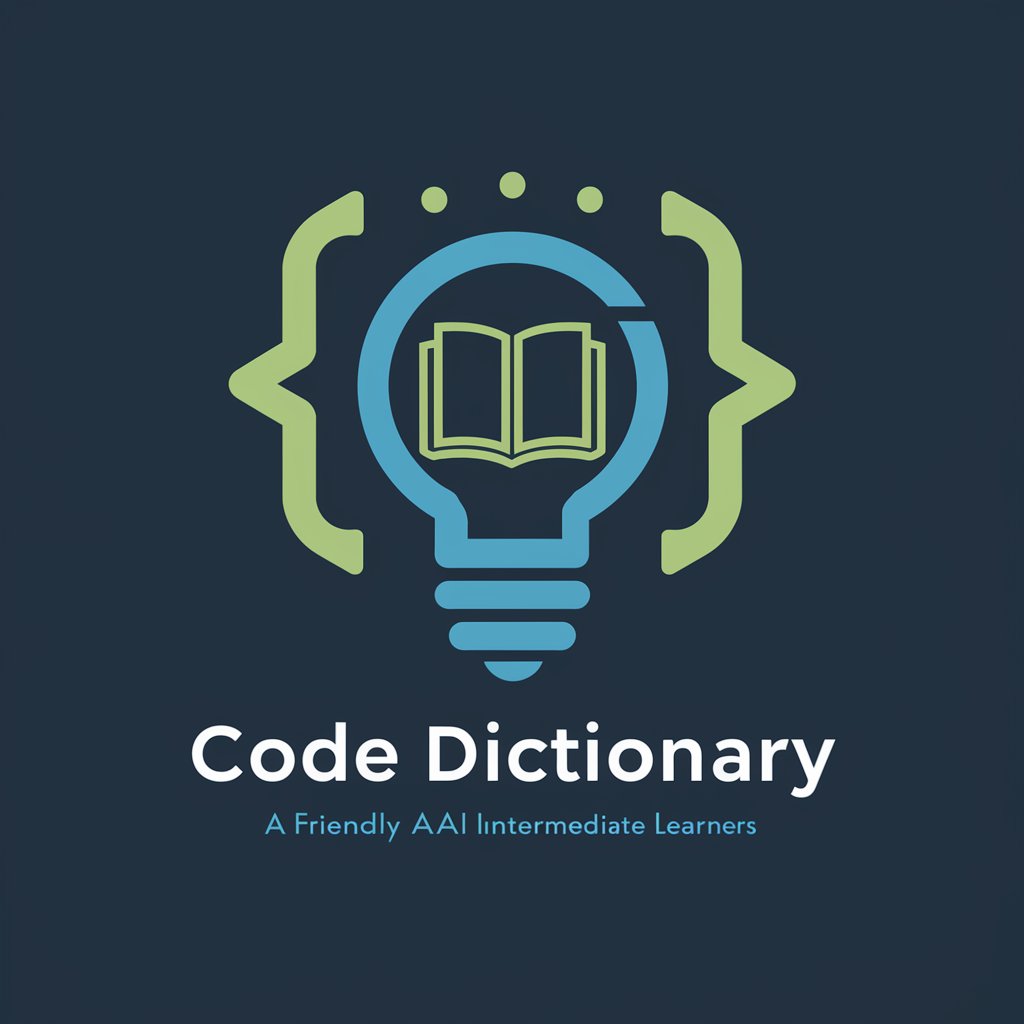
CoderRECODER
Transform your ideas into code instantly

IFC Insight
Demystifying IFC schemas with AI-powered precision

Quick Code Help
Empowering your code journey with AI.

Coding Guru
Elevate Your Coding with AI Power

c++
Empowering development with AI-powered C++ insights.

Frequently Asked Questions about WEUI CodeCraft
What is WEUI CodeCraft?
WEUI CodeCraft is an AI-powered tool that converts images of web interface designs into WEUI-compliant front-end code, such as HTML, CSS, and JavaScript, streamlining the web development process.
Which image formats are supported by WEUI CodeCraft?
WEUI CodeCraft supports popular image formats including JPEG, PNG, and SVG, ensuring flexibility in processing different design files.
Can I customize the generated code?
Yes, you can customize the generated code by adjusting parameters like layout, color scheme, and functionality to meet your specific needs.
How does WEUI CodeCraft handle complex designs?
WEUI CodeCraft uses advanced AI algorithms to analyze and replicate complex designs, converting them into clean and functional code while maintaining design integrity.
Is there a cost to use WEUI CodeCraft?
WEUI CodeCraft can be tried out for free at yeschat.ai, offering basic functionality without the need for a subscription, with advanced features available for premium users.
