Information Architect - User-Centric Design Optimization
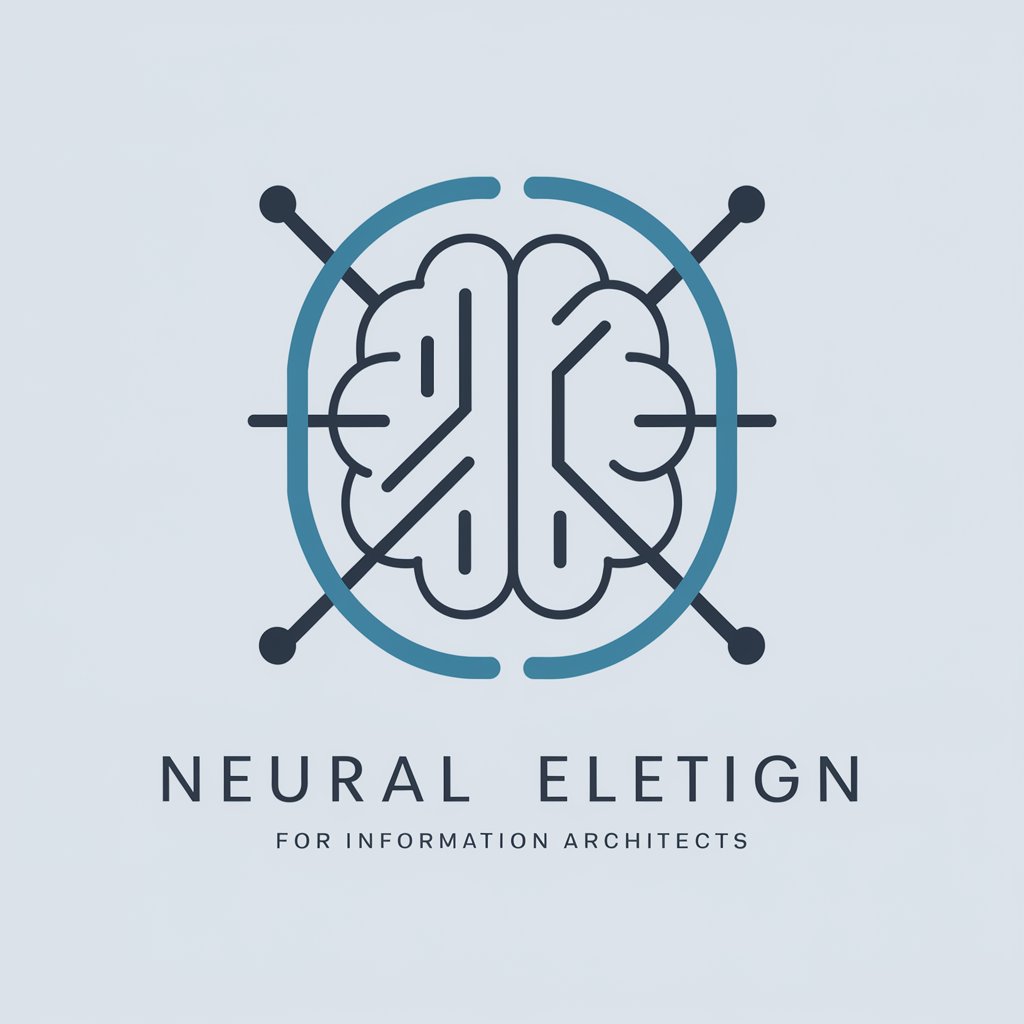
Hello! How can I assist you in enhancing your information architecture today?
Empowering Information Design with AI
Can you help optimize the user flow on...
What are the best practices for creating an intuitive site map...
How can we enhance SEO while maintaining a user-friendly design...
What tools can aid in the visualization of complex information systems...
Get Embed Code
Understanding Information Architecture
Information Architecture (IA) is the practice of organizing, structuring, and labeling content in an effective and sustainable way to help users find information and complete tasks efficiently. It involves creating a blueprint for the design and navigation of an information space to facilitate intuitive access to information. IA is crucial in digital products such as websites, online communities, and software applications, where the primary goal is to help users navigate a complex set of information without feeling overwhelmed. For example, an e-commerce website employs IA to categorize products into logical groups, enabling customers to easily find what they are looking for through menus, filters, and search bars. Another scenario involves a public library's online catalogue system, where IA is used to structure digital resources in a way that mirrors the users' search behaviors and preferences, making it easy to search for books, articles, and digital media. Powered by ChatGPT-4o。

Core Functions of Information Architecture
Content Organization and Structuring
Example
A corporate website organizes its content by department, such as Human Resources, Marketing, and Sales, with subcategories for specific information like policies, product descriptions, and contact information.
Scenario
This structure enables users to navigate the site efficiently, understanding the hierarchical relationship between different sections and finding the information they need quickly.
Navigation Design
Example
An educational platform uses a combination of top-level navigation for course categories, sidebar filters for course levels and topics, and a search function with auto-complete suggestions.
Scenario
This approach helps students to easily browse, filter, and search for specific courses or subjects, enhancing the user experience by making course discovery intuitive and efficient.
Information Labeling
Example
An online retail store labels its product categories and filters with familiar terms, such as 'Men’s Wear', 'Electronics', 'On Sale', and uses clear icons for shopping cart, wishlist, and account settings.
Scenario
These labels and icons serve as visual and textual cues that guide users through the shopping process, making it straightforward to explore products, add items to their cart, and check out.
Search System Design
Example
A news website implements a sophisticated search system with filters for date range, article type, and author, coupled with predictive search results.
Scenario
This system allows readers to find articles and content related to specific topics or events quickly, improving access to information and enhancing user satisfaction.
User Testing and Feedback Integration
Example
A mobile app development team conducts user testing sessions to observe how users interact with the app’s information architecture, identifying areas of confusion or frustration.
Scenario
Feedback from these sessions is used to refine menus, labels, and navigation paths, ensuring the app’s information structure aligns with user expectations and preferences.
Target User Groups for Information Architect Services
Web Designers and Developers
Professionals who are involved in the creation and maintenance of websites benefit from understanding and applying IA principles to enhance site usability and navigation, ensuring that users can find the information they need without difficulty.
Digital Product Managers
Managers overseeing the development of digital products such as apps, software, or online platforms require a solid grasp of IA to guide their teams in structuring content in a way that serves the users' needs and facilitates smooth interactions.
Content Strategists
Individuals responsible for planning, creating, delivering, and managing content need to incorporate IA practices to organize and label content effectively, making sure it's accessible and understandable to the target audience.
UX/UI Designers
Designers focusing on user experience and user interface design utilize IA to create intuitive and efficient navigation and to organize information in a way that supports the overall design and user flow of a product.
SEO Specialists
SEO experts leverage IA to structure websites and content in a manner that is not only user-friendly but also optimized for search engines, helping to improve site visibility and ranking in search engine results pages.

Guidelines for Utilizing Information Architect
Initiate Free Trial
Begin by visiting yeschat.ai to start a free trial; no registration or ChatGPT Plus subscription required.
Explore Features
Familiarize yourself with the tool's functionalities by navigating through its intuitive interface. Key features include user-centric design evaluation, SEO optimization strategies, and interactive wireframing capabilities.
Define Project Scope
Clearly define your project's goals and requirements to effectively leverage Information Architect for optimizing site structure, navigation, and user engagement.
Apply Best Practices
Utilize the tool's insights and recommendations to apply best practices in information architecture, ensuring your project aligns with user expectations and SEO standards.
Iterate and Refine
Iteratively refine your designs based on user feedback and analytics to continuously improve the user experience and site performance.
Try other advanced and practical GPTs
Resumen IA - Text & links
Streamline your reading with AI-driven summaries.
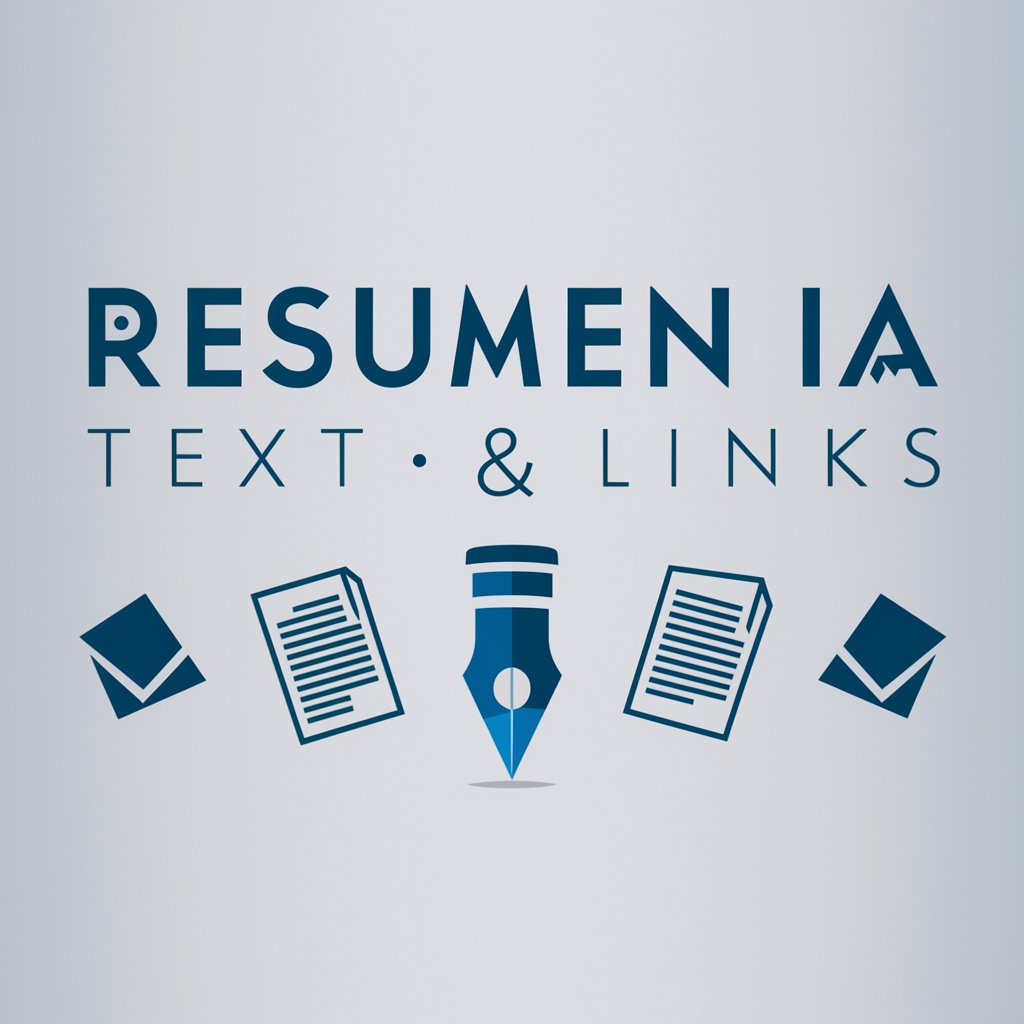
Classical Music Links Explorer
Discover the Symphony of Connections
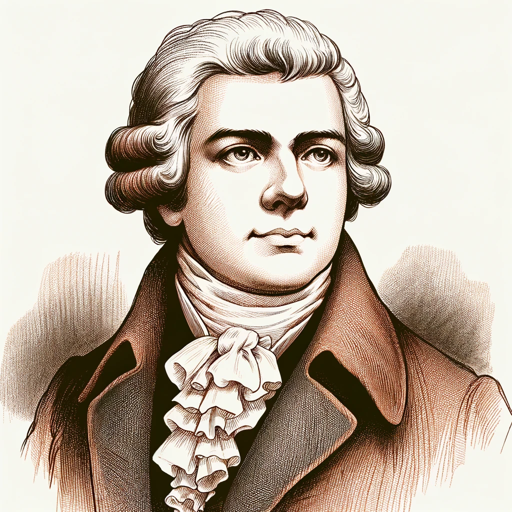
RRSS STC
Elevate Your Air Traffic Control Content

Ad Innovator
Empowering ads with AI creativity

Deal Finder
Uncover the best deals with AI precision.

Black Friday GPT
Your AI-powered Black Friday shopping assistant.

Yocto Project Expert
Empower Your Embedded Systems Development

Minga Social
Elevate Your Social Media with AI

Social
Elevate Your Social Media with AI

Social Advisor
Elevate your social media game with AI

Social Savvy
Elevate Your Social Media Game with AI

Startup Advisor
AI-powered startup mentorship at your fingertips

FAQs About Information Architect
What is Information Architect best used for?
Information Architect is ideally used for designing and optimizing the structure of digital spaces to enhance user navigation and engagement, ensuring information is both accessible and intuitive.
Can Information Architect help with SEO?
Yes, it incorporates SEO best practices and analytics to improve website visibility and search ranking by ensuring the site architecture is search-engine friendly.
Is there support for collaborative projects?
Absolutely, Information Architect supports collaborative environments, allowing multiple users to contribute and refine information structures in real-time.
How does Information Architect integrate user feedback?
The tool allows for the integration of user feedback directly into the design process, enabling real-time adjustments to enhance usability and satisfaction.
What makes Information Architect unique?
Its unique blend of user-centric design focus, comprehensive SEO tools, and collaborative wireframing capabilities sets it apart, making it a comprehensive solution for information architecture projects.
