CDoc Builder - C Code Documentation

Hello! I'm here to help with your C code documentation.
Automating C Documentation with AI
Generate Doxygen comments for the following C function:
Create documentation for this C code snippet:
How do I document a C function that performs:
Provide Doxygen-compatible documentation for this C structure:
Get Embed Code
Introduction to CDoc Builder
CDoc Builder is a specialized GPT designed to assist in the creation and maintenance of documentation for C code projects. It is tailored to support developers by generating clear, concise, and comprehensive documentation comments, adhering to Doxygen's best practices. Doxygen is a documentation generator for various programming languages, including C, and it uses comments in the code to generate detailed and navigable documentation. CDoc Builder facilitates the generation of these comments, ensuring they meet the required standards for Doxygen processing. For example, when a developer writes a complex function, they can use CDoc Builder to generate a documentation comment that includes the function's purpose, parameters, return value, author, version, complexity, and date. This not only saves time but also enhances the consistency and quality of the project documentation. Powered by ChatGPT-4o。

Main Functions of CDoc Builder
Generation of Doxygen-compatible documentation comments
Example
Given a C function, CDoc Builder can automatically generate a Doxygen comment block that includes all necessary tags such as \brief, \param, \return, \author, \version, and \date. This ensures that the documentation is ready for Doxygen processing without requiring manual tag insertion by the developer.
Scenario
A developer is implementing a new sorting algorithm in C and wants to ensure that the function is properly documented. By providing the function signature and a brief description to CDoc Builder, they receive a fully formed Doxygen comment block, ready to be included in their codebase.
Ensuring consistency and adherence to documentation standards
Example
CDoc Builder includes features for checking existing documentation comments for consistency with specified standards, including proper use of tags and adherence to project-specific conventions for authorship, versioning, and complexity ratings.
Scenario
During a code review, a team realizes that their project's documentation is inconsistent. They use CDoc Builder to scan the codebase, identify inconsistencies and areas lacking proper documentation, and generate the necessary comments to meet their standards.
Ideal Users of CDoc Builder Services
Software Developers
Individuals or teams working on C projects who aim to maintain high-quality documentation. They benefit from CDoc Builder by automating the creation of detailed, standardized documentation comments, saving time and ensuring adherence to best practices.
Technical Writers
Professionals specializing in documenting software who can use CDoc Builder to understand the technical details of C code better and ensure that documentation is accurate, up-to-date, and follows Doxygen conventions.
Project Managers
Leaders overseeing C code projects who prioritize maintaining high standards of documentation for code maintenance and clarity. They find CDoc Builder useful for enforcing documentation standards and improving project onboarding and knowledge transfer.

How to Utilize CDoc Builder
Initiate Your Experience
Begin by accessing the CDoc Builder on yeschat.ai, where you can explore its capabilities through a complimentary trial, sans the need for ChatGPT Plus or account creation.
Prepare Your Code
Ensure your C code is ready for documentation. This includes organizing your code files and identifying the key functions, variables, and structures that need documentation.
Input Your Code
Copy and paste your C code into the CDoc Builder interface. Use the tool's features to specify sections of your code that you want to document.
Customize Documentation
Leverage the customization options to tailor the documentation to your needs. This includes setting the author name, version number, and defining the complexity of your code components.
Generate and Review
Execute the documentation generation process and review the output. Make any necessary adjustments to ensure the documentation meets your standards and accurately reflects your code's functionality.
Try other advanced and practical GPTs
KotlinDoc Builder
Automate Kotlin documentation with AI power.

Prospect Researcher
Illuminate Prospects with AI-Powered Insights

Achebe Scholar
Unraveling Achebe with AI-powered Analysis

Jarvis the NetSuite Consultant
Empowering NetSuite success with AI-driven guidance.

What is on the picture?
Guess the doodle, challenge your mind!
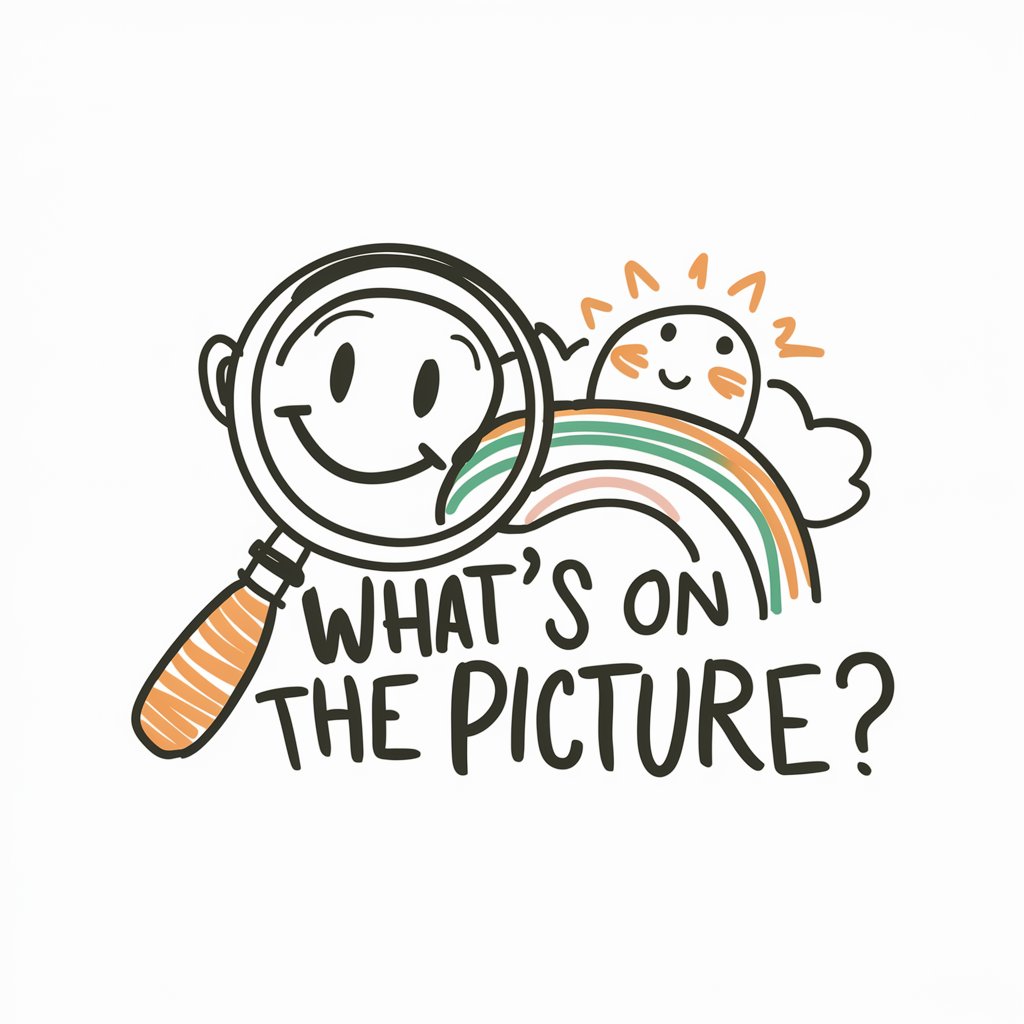
Talk Radio
Experience the spectrum of political debate powered by AI.

PC Builder
Tailor-made PC builds, powered by AI

Builder Mentor
Elevate Your Build with AI-Powered Expertise

Website Builder
Build Smart, Engage More – AI-Driven Websites

APP BUILDER
Craft Your App, No Coding Required

Vocab Builder
Empower Your Words with AI

Schematic Builder
Design. Visualize. Innovate. - AI-powered Schematic Creation

Frequently Asked Questions About CDoc Builder
What is CDoc Builder?
CDoc Builder is an AI-powered tool designed to facilitate the creation of comprehensive, well-structured documentation for C code, adhering to Doxygen's best practices. It automates the documentation process, ensuring clear and concise comments are generated for your codebase.
Can CDoc Builder handle complex C projects?
Yes, CDoc Builder is equipped to manage documentation for complex C projects. By analyzing your code's structure and complexity, it generates relevant documentation for functions, variables, and data structures, catering to projects of varying sizes and complexities.
How does CDoc Builder ensure quality documentation?
CDoc Builder uses advanced algorithms to understand your code and generate documentation that includes necessary tags like author, version, complexity, and date. It also allows for customization to ensure that the documentation aligns with your project's specific requirements.
Is there a limit to the size of the code CDoc Builder can document?
CDoc Builder is designed to handle a wide range of code sizes. However, for extremely large codebases, it may be beneficial to segment the code into smaller portions for documentation to ensure optimal performance and manageability.
How do I ensure the best results with CDoc Builder?
For optimal results, ensure your code is well-organized and clear before inputting it into CDoc Builder. Use the customization options effectively to align the documentation with your project's standards and review the generated documentation for any needed adjustments.
