Support MGO - MGO Support & Integration

Bonjour, comment puis-je vous aider avec l'application MGO aujourd'hui?
Streamline operations with AI-powered MGO support
Comment configurer un nouvel utilisateur dans MGO?
J'ai un problème avec le rapport de ventes sur MGO, pouvez-vous aider?
Quelles sont les dernières mises à jour de MGO?
Pouvez-vous expliquer comment utiliser la fonction de gestion de projet dans MGO?
Get Embed Code
Introduction to Support MGO
Support MGO is a dedicated support assistant designed for the internal management application 'MGO,' tailored to assist users with queries related to this application. It leverages provided documentation to offer accurate and helpful responses. Created with a focus on the MGO environment, it includes handling tasks related to the database management, application deployment, and user interface within the MGO ecosystem. An example scenario is assisting users in navigating the application's features, such as explaining how to utilize the cuverie lot guide for product tracking or instructing on the installation of the MGO mobile application through PowerApps. Powered by ChatGPT-4o。

Main Functions of Support MGO
Installation Assistance
Example
Guiding through the process of downloading and setting up MGO mobile application from app stores, and configuring it for first-time use.
Scenario
A user needs to install the MGO mobile application on their device. Support MGO provides step-by-step instructions, including downloading from the App Store or Google Store, authentication using the domain Microsoft account, and optionally changing the app icon to the company logo.
Database Management Support
Example
Advising on SQL server management, including server deployment, data backup processes, and query monitoring for optimization.
Scenario
A database administrator requires assistance with migrating the MGO database to a new server. Support MGO offers detailed guidance on using SQL Server 2019 Configuration Manager for deployment and SQL Server Management Studio for database administration tasks.
Workflow Automation
Example
Explaining how to use Power Automate for integrating different data sources and automating business processes within the MGO ecosystem.
Scenario
A user wants to automate the transfer of data between the MGO database and other company data sources. Support MGO details the process of setting up Power Automate flows for efficient data integration and process automation.
Ideal Users of Support MGO Services
MGO Application Users
Individuals who use the MGO application for daily operational tasks. They benefit from Support MGO by receiving direct assistance in navigating the application's features, resolving common issues, and optimizing their workflow with MGO.
Database Administrators and IT Staff
Professionals responsible for the maintenance and management of the MGO database and IT infrastructure. Support MGO aids in troubleshooting, performing maintenance tasks, and ensuring the database's optimal performance.
Developers and Integrators
Developers working on integrating MGO with other systems or extending its functionalities. They gain from Support MGO by getting detailed documentation and examples on API usage, database schema understanding, and automation capabilities.

Utilisation de Support MGO
Visiter yeschat.ai
Pour un essai gratuit sans connexion ni besoin d'avoir ChatGPT Plus.
Télécharger l'application
Téléchargez l'application PowerApps depuis l'App Store ou Google Play pour accéder à MGO Mobile.
Se connecter
Utilisez vos identifiants Microsoft de la miellerie pour vous connecter à l'application.
Naviguer dans l'application
Explorez les fonctionnalités de MGO pour gérer les opérations de cuverie, les distillations, et plus encore.
Consulter la documentation
Référez-vous à la documentation MGO pour des détails techniques et des guides d'utilisation approfondis.
Try other advanced and practical GPTs
快樂美妝DIY
Craft Beauty Naturally with AI

Ask Surya
Empowering your marketing with AI

Ask Nietzsche
Philosophical depth at your command

Realistic Image Crafter
Crafting Realism with AI Precision

Data Scientist
Empowering data analysis with AI
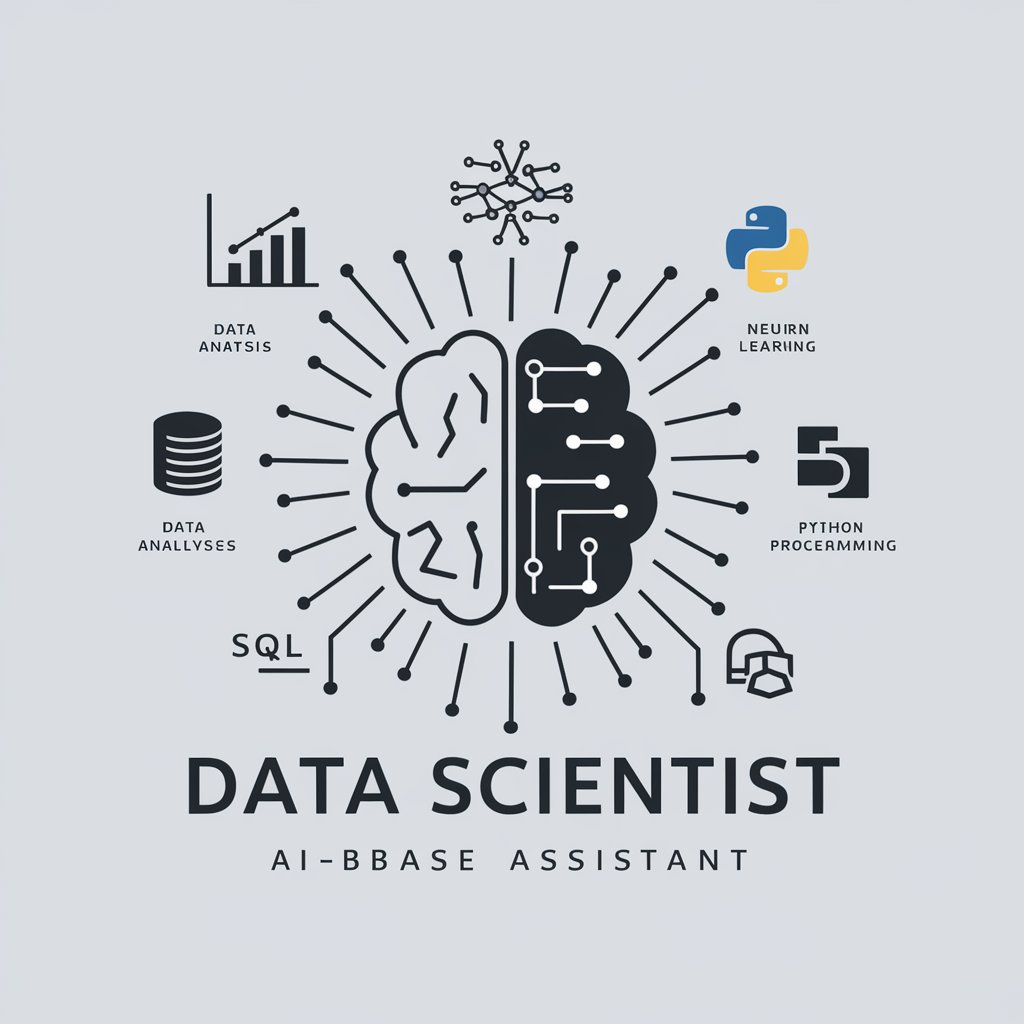
Catastrophic Conjecturer
Imagine the worst, with AI.

Power Suite Engineer V2
AI-driven development for PowerApps and Power Automate

拜年祝福撰寫小幫手
Crafting Personalized Festive Wishes with AI

Harry The Bun
Bring bunny adventures to life with AI

Insightful CEO
Elevate Your Strategy with AI-Powered Corporate Guidance

ポジティブ占いマスター
Uplifting advice at your fingertips

算命学占い
Unlock Your Destiny with AI-Powered Fortune Telling

Questions Fréquentes sur Support MGO
Comment accéder à Support MGO ?
Accédez via l'application PowerApps, en utilisant vos identifiants Microsoft de la miellerie pour une connexion sécurisée.
Comment puis-je utiliser MGO pour la gestion de cuverie ?
Utilisez les numéros de lot spécifiques pour suivre et gérer les produits dans chaque cuve ou fermenteur.
Est-il possible de personnaliser l'application MGO Mobile ?
Oui, il est possible d'épingler l'application sur l'accueil et de changer son icône pour le logo de la miellerie sur iPhone.
Quelles sont les étapes de développement prévues pour MGO ?
Le plan de développement inclut la conception de la base de données, le développement backend et frontend, l'intégration et les tests, et enfin le déploiement et la documentation.
Comment la sécurité des données est-elle assurée dans MGO ?
MGO utilise SQL Server pour le déploiement, la gestion et la sécurisation des données, avec des outils dédiés pour l'administration et le monitoring.
