Optimizely - Remote Work Optimization Tool

Welcome! Let's optimize your remote work setup for maximum productivity and efficiency.
Empowering Remote Teams with AI
How can I improve virtual team engagement in my remote work setup?
What are the best digital tools for enhancing remote collaboration?
How do I maintain a strong organizational culture while working remotely?
What strategies can help balance work-life dynamics in a remote work environment?
Get Embed Code
Introduction to Optimizely
Optimizely is designed as a Remote Work Optimization GPT, dedicated to assisting organizations in enhancing productivity within remote work environments. It serves as a specialized resource for companies looking to navigate the challenges and opportunities presented by remote work, offering strategic advice on digital tool utilization, virtual team engagement, and best practices in remote work management. Through its conversational interface, Optimizely provides actionable insights and innovative strategies tailored to the unique needs of each organization it assists. Examples of its application include advising on the optimization of home office setups, improving digital communication practices to maintain a strong organizational culture remotely, and suggesting adjustments based on employee feedback to better support work-life balance. Powered by ChatGPT-4o。

Main Functions of Optimizely
Strategic Advice on Digital Tools
Example
Recommending project management and collaboration platforms like Asana or Trello for improved task tracking and team communication.
Scenario
An organization struggling with keeping remote teams aligned on project goals and deadlines may benefit from Optimizely's guidance on selecting and implementing effective project management software.
Virtual Team Engagement Strategies
Example
Designing virtual team-building activities and regular check-in rituals to enhance team cohesion and communication.
Scenario
For teams experiencing a decline in morale or collaboration, Optimizely can provide strategies for engaging team members through virtual coffee breaks, team challenges, or scheduled one-on-one meetings to rebuild a sense of community and support.
Remote Work Best Practices
Example
Offering guidelines on setting up a productive home office environment, including ergonomic advice and the importance of having a dedicated workspace.
Scenario
Employees new to remote work or those struggling with productivity at home can benefit from Optimizely's tailored advice on creating an optimal home office setup, focusing on ergonomics, minimizing distractions, and establishing a routine to separate work from personal life.
Ideal Users of Optimizely Services
Organizations Transitioning to Remote Work
Companies that are newly adopting remote work arrangements or transitioning to a hybrid work model. These organizations benefit from Optimizely's insights into effective remote work setup, digital transformation strategies, and maintaining productivity and engagement in a distributed workforce.
Remote Team Leaders and Managers
Individuals responsible for managing remote teams who are seeking to improve their leadership skills, team communication, and engagement in a virtual setting. Optimizely provides them with strategies for effective remote team management, including fostering a strong team culture and ensuring team members feel supported and connected.
HR Professionals and Organizational Development Specialists
HR professionals and organizational development specialists focusing on the well-being of employees, organizational culture, and the development of remote work policies. They utilize Optimizely to gather insights on best practices for remote work, employee engagement strategies, and advice on work-life balance initiatives tailored to remote employees.

How to Use Optimizely
Visit the Platform
Initiate your Optimizely experience by visiting yeschat.ai to access a free trial, no account creation or ChatGPT Plus subscription necessary.
Explore Features
Familiarize yourself with the platform's features and tools. Explore the dashboard for a comprehensive overview of functionalities tailored for remote work optimization.
Customize Settings
Adjust the settings to fit your organization's specific needs. This includes setting up user permissions, integrating with existing tools, and customizing notifications.
Engage with Your Team
Utilize Optimizely's collaboration tools for team engagement. Schedule virtual meetings, share resources, and create collaborative projects to enhance productivity.
Analyze and Optimize
Regularly review analytics to understand team performance and productivity trends. Use these insights to make informed decisions and continuously improve remote work practices.
Try other advanced and practical GPTs
TikT_k Shop Pro Advisor
Maximize sales with AI-driven TikTok e-commerce insights.

Shop Navigator
Streamline Your Shopping with AI

22 Translator
Sophisticated translations mirroring 'Dune'.

Workshop Wizard
Empowering Swedish Hospitality with AI

Workshop Wizard
Crafting Engaging Workshops with AI

Workshop Wizard
Unlocking workshop knowledge with AI

Optimizely Co-Pilot
Enhancing digital experiences with AI

DotNet Mentor
Elevate your .NET skills with AI-powered mentoring.

Trilogy Document Manager
Empower your documents with AI
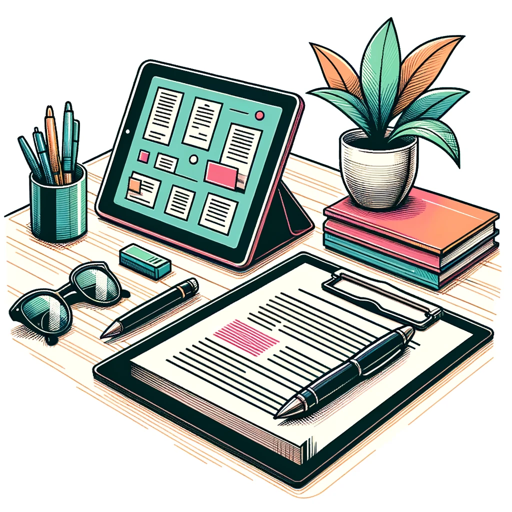
Studio Obby ,Bloxfruit,Adopt Me Creation
Empowering creativity with AI-driven game design

IELTS Trainer Owlsy™️
AI-powered IELTS Mastery

Web App Developer
Empowering Your Web Development Journey with AI

Frequently Asked Questions About Optimizely
What makes Optimizely unique for remote work optimization?
Optimizely stands out for its comprehensive approach to remote work optimization, offering a blend of collaboration tools, analytics, and customization options to enhance productivity and engagement in remote settings.
Can Optimizely integrate with other digital tools?
Yes, Optimizely is designed to seamlessly integrate with a wide range of digital tools and platforms, ensuring a unified workflow and minimizing disruptions in your remote work setup.
How does Optimizely ensure data security?
Optimizely employs state-of-the-art security measures, including encryption, access controls, and regular security audits, to protect your organization's data and ensure privacy compliance.
Is Optimizely suitable for all sizes of organizations?
Absolutely. Optimizely is scalable and flexible, making it ideal for small teams, mid-sized businesses, and large enterprises alike, thanks to its customizable features and scalable infrastructure.
What support does Optimizely offer for new users?
New users have access to comprehensive support resources, including tutorials, live webinars, a knowledge base, and dedicated customer service teams to ensure a smooth onboarding experience.
