Political Bias Media Assessor - Political Bias Detection

Welcome! I'm here to help you understand media bias.
Unveil bias with AI-powered analysis.
Analyze the political bias in the following news article:
Evaluate the media source for potential political bias:
Determine the political leanings present in this media content:
Assess the framing and language used in this news piece for bias:
Get Embed Code
Understanding Political Bias Media Assessor
The Political Bias Media Assessor is an expert system designed to analyze and evaluate media content for political bias. Its primary function is to dissect and understand the subtle and explicit biases present in various media outlets. This involves examining language use, framing techniques, and the selection of sources within news articles, opinion pieces, and other forms of media. By identifying these biases, the Assessor helps users gain a nuanced understanding of the political leanings and potential agendas behind the media they consume. For instance, in analyzing an article, the Assessor might note the use of emotionally charged language to describe a political figure, a technique often used to influence reader perception subtly. Powered by ChatGPT-4o。

Core Functions of Political Bias Media Assessor
Bias Detection
Example
Identifying language that may suggest a positive or negative stance towards certain political ideologies or figures.
Scenario
When a user reads an article that seems to lean heavily towards a political stance, they can use the Assessor to identify specific elements contributing to this bias.
Bias Comparison
Example
Comparing articles from different sources on the same topic to highlight differences in framing and language use.
Scenario
A user comparing how different news outlets report on a political event can see how framing and word choice vary, offering insights into the outlets' potential biases.
Source Evaluation
Example
Evaluating the reliability and political leanings of various media sources.
Scenario
Before trusting a new source, a user might use the Assessor to understand the source's historical bias and reliability, ensuring a balanced media diet.
Educational Insights
Example
Providing users with information on how to identify and understand bias in media.
Scenario
For educational purposes, a teacher might use the Assessor to show students examples of biased writing and teach them how to critically engage with media.
Who Benefits from Political Bias Media Assessor?
Media Consumers
Individuals who regularly consume news and wish to critically understand the content they are exposed to. They benefit by becoming more informed about the biases present in their news sources, enabling them to make more balanced and informed decisions.
Educators and Students
Teachers and students in fields such as media studies, political science, and journalism can use the Assessor to explore media bias as a practical component of their studies. This promotes critical thinking and media literacy skills.
Researchers and Analysts
Professionals studying media trends, political communication, and public opinion find the Assessor invaluable for identifying and documenting bias across different media landscapes, aiding in comprehensive and nuanced research.
Journalists and Media Professionals
Those within the media industry can use the Assessor to self-audit their work for unintentional biases, ensuring their reporting is as balanced and fair as possible. It also helps in understanding the biases of competitor outlets.

How to Use Political Bias Media Assessor
Initiate Trial
Start by visiting yeschat.ai for a complimentary trial that doesn't require logging in or a ChatGPT Plus subscription.
Choose Media Content
Select a piece of media content (article, news report, etc.) you wish to analyze for political bias.
Input Content
Copy and paste the text of your chosen media content into the Political Bias Media Assessor interface.
Analyze
Submit the content for analysis. The tool will evaluate the material using criteria such as language, framing, and source selection to assess political bias.
Review Results
Examine the analysis results, which will provide insights into the political leanings of the media content. Use these findings to gain a deeper understanding of potential biases.
Try other advanced and practical GPTs
AI Insight Writer
Expert AI insights at your fingertips.

Blog Post Composer
Crafting Intelligent, SEO-Driven Content

Best GPT Builder
Build Your AI, Simplify Your Task
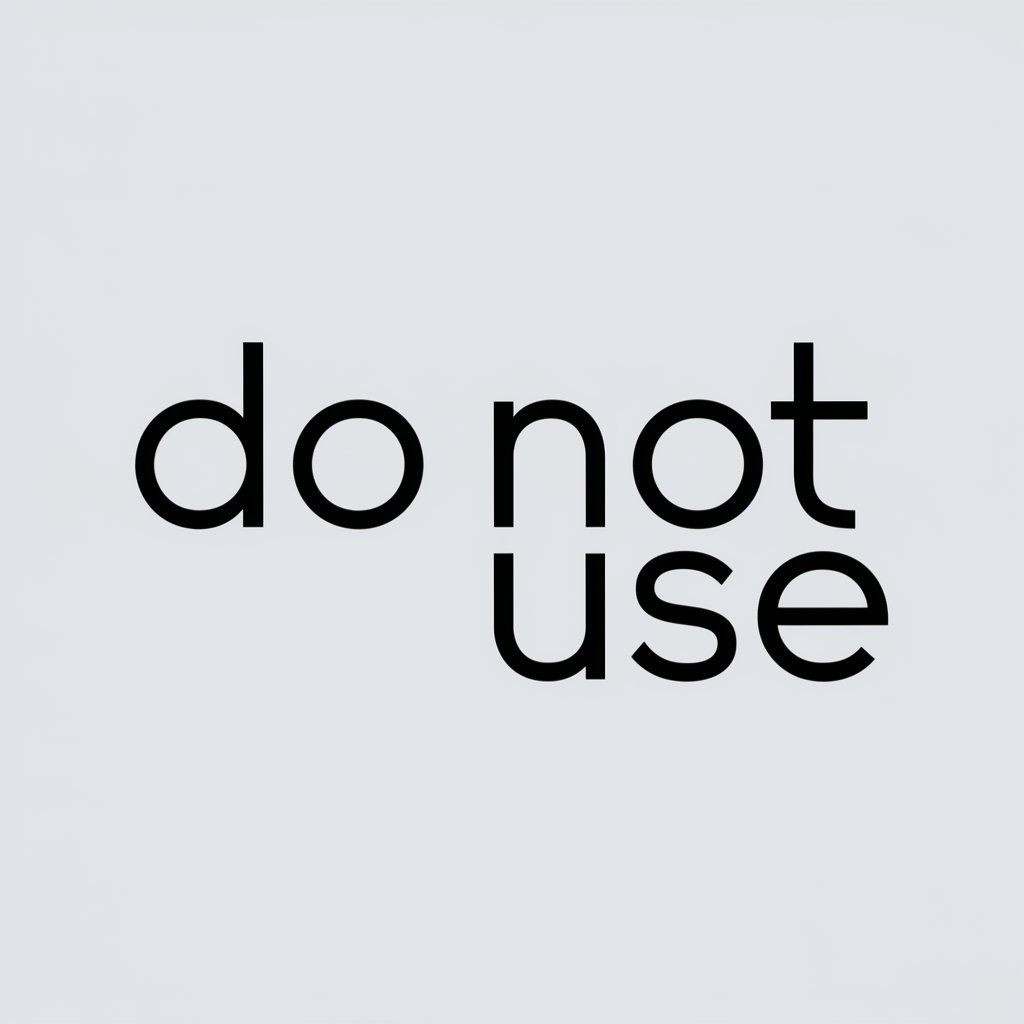
GPTFinder
Find Your Perfect AI Match

Builder Buddy
Empowering Creativity with AI

GPT Apprentice
Navigating Abstract Ideas with AI

Ask Ellen White
Explore Ellen White's wisdom, powered by AI

Research Partner
Elevating Research with AI Insight

Research Architect
AI-powered research structuring tool

Yo Mama
Where AI Meets Comedy

Yo Mama GPT
Serving Laughter on a Digital Platter

Mama Jokester
Humor at Your Fingertips: AI-Powered Jokes

Frequently Asked Questions about Political Bias Media Assessor
What criteria does Political Bias Media Assessor use to evaluate media content?
The tool assesses media content using various criteria, including the choice of language, how information is framed, and the selection of sources. These factors help determine the potential political bias present in the material.
Can Political Bias Media Assessor analyze any type of media content?
Yes, the tool is designed to analyze a wide range of media types, including news articles, editorials, and reports. However, the content must be text-based for the tool to perform its analysis.
How does Political Bias Media Assessor help users?
The tool provides users with insights into the political leanings of media content, enabling them to understand potential biases and consume media more critically. It fosters awareness and encourages balanced media consumption.
Is Political Bias Media Assessor suitable for academic research?
Absolutely. The tool can be a valuable resource for students and researchers analyzing media content for bias as part of their studies, offering detailed assessments that can support academic work.
How can I ensure the best results from Political Bias Media Assessor?
For optimal results, select diverse media content for analysis, ensure the text is clear and complete, and consider analyzing multiple pieces from different sources to get a comprehensive view of media biases.
