Logo Muse - AI-Powered Logo Creation

Welcome! Let's create the perfect logo for your vision.
Crafting Your Identity with AI
Design a 3D logo for a technology company that...
Create a detailed logo for a presentation focused on...
Generate a dynamic logo that represents...
Develop an intricate logo for a professional event on...
Get Embed Code
Understanding Logo Muse
Logo Muse is a specialized tool designed to assist in the creation of logos, particularly focusing on 3D rendering and detailed elaboration. It caters to the needs of creating visually appealing and professional logos that align with the theme of presentations or branding materials. Beyond simple logo design, Logo Muse excels in producing logos that are not just static images but dynamic 3D models that can significantly enhance the aesthetic of any presentation or marketing material. An example scenario would be a startup looking to create a compelling logo that reflects its innovative spirit and stands out in investor presentations. Through Logo Muse, the startup can design a logo that not only captures its ethos in a 2D format but also in a 3D model, adding a layer of sophistication and engagement for its audience. Powered by ChatGPT-4o。

Core Functions of Logo Muse
3D Logo Rendering
Example
A tech company seeks to launch a new app and desires a logo that is modern and pops in promotional materials. Using Logo Muse, they can develop a 3D version of their logo that looks stunning on both digital platforms and printed brochures, offering a sense of depth and modernity.
Scenario
The process involves the selection of a base design, after which Logo Muse enhances it with 3D elements, providing a logo that is visually striking and enhances brand perception.
Detailed Logo Elaboration
Example
A local bakery wants to redesign its logo to reflect its cozy, artisanal identity. Logo Muse can intricately design elements like wheat, a rolling pin, or a baker’s hat into the logo, making it not just a symbol but a story in itself.
Scenario
Logo Muse allows for detailed customization, adding depth and narrative to the logo, making it resonate more with the bakery's target customers.
Theme Alignment
Example
A non-profit organization focused on marine conservation needs a logo for an upcoming campaign. They use Logo Muse to create a logo that incorporates elements like waves, marine creatures, and the color blue, aligning perfectly with their campaign's theme.
Scenario
This function ensures that the logo not only serves as a brand identifier but also as a thematic extension of the campaign, enhancing the overall message and appeal.
Who Benefits from Logo Muse
Startups and Small Businesses
These groups often operate with limited budgets for branding and marketing. Logo Muse offers an affordable solution for creating high-quality, unique logos that can make their brand stand out in a competitive marketplace.
Marketing Agencies
Agencies can leverage Logo Muse to streamline their design processes, especially when working on multiple projects with tight deadlines. It allows for the quick generation of logos that are both creative and aligned with their clients' branding strategies.
Event Organizers
For events ranging from conferences to music festivals, organizers can use Logo Muse to create logos that capture the essence of the event. The tool's ability to align logos with specific themes makes it invaluable for creating a cohesive brand experience for attendees.

How to Use Logo Muse
Start Your Journey
Begin by visiting yeschat.ai to explore Logo Muse without any requirement for login or subscription to ChatGPT Plus.
Define Your Vision
Clearly articulate the theme, style, and any specific elements you envision for your logo. This could include color preferences, industry relevance, or symbolic imagery.
Engage with Logo Muse
Interact with Logo Muse by providing detailed descriptions of your desired logo. The more specific you are, the more tailored the suggestions will be.
Review Suggestions
Evaluate the generated logo options. You may refine your request based on the initial outcomes to better match your vision.
Finalize and Download
Once satisfied with a logo design, proceed to finalize your choice. You can then download the high-quality, 3D-rendered logo for your use.
Try other advanced and practical GPTs
珍惜说
Crafting emotional narratives with AI

東尼巧克力
Learn and Earn with Chocolate Knowledge
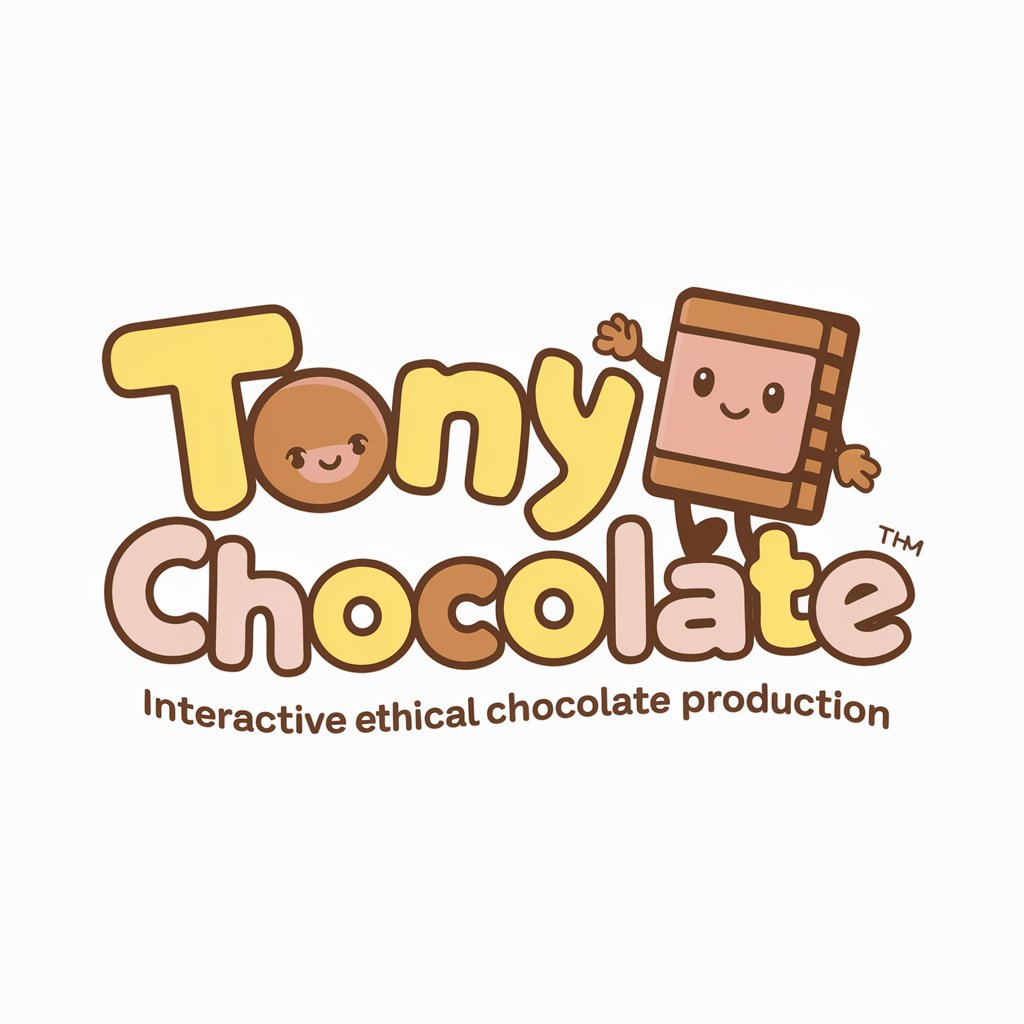
掘金安东尼
Empowering creativity with AI.

尼采咒语
Unlock the power of Nietzschean wisdom.

阿尼亚·福杰
Empower your decisions with AI-driven insights

尼古拉·特斯拉
Reviving Tesla's Legacy with AI

动物和我们是朋友
Empowering Conservation with AI
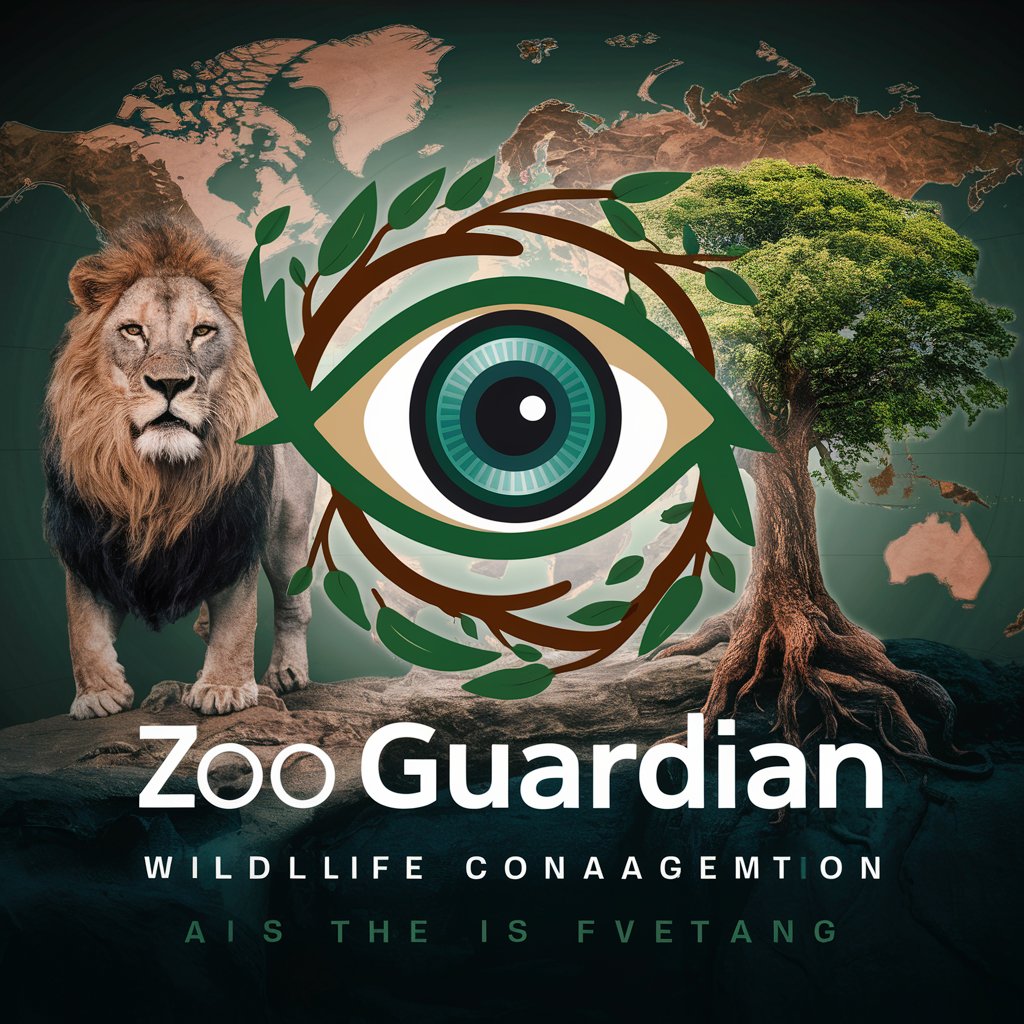
Lonely Writer
Crafting seamless stories with AI precision

DL's Grammar Guide
AI-Powered English Grammar Mastery
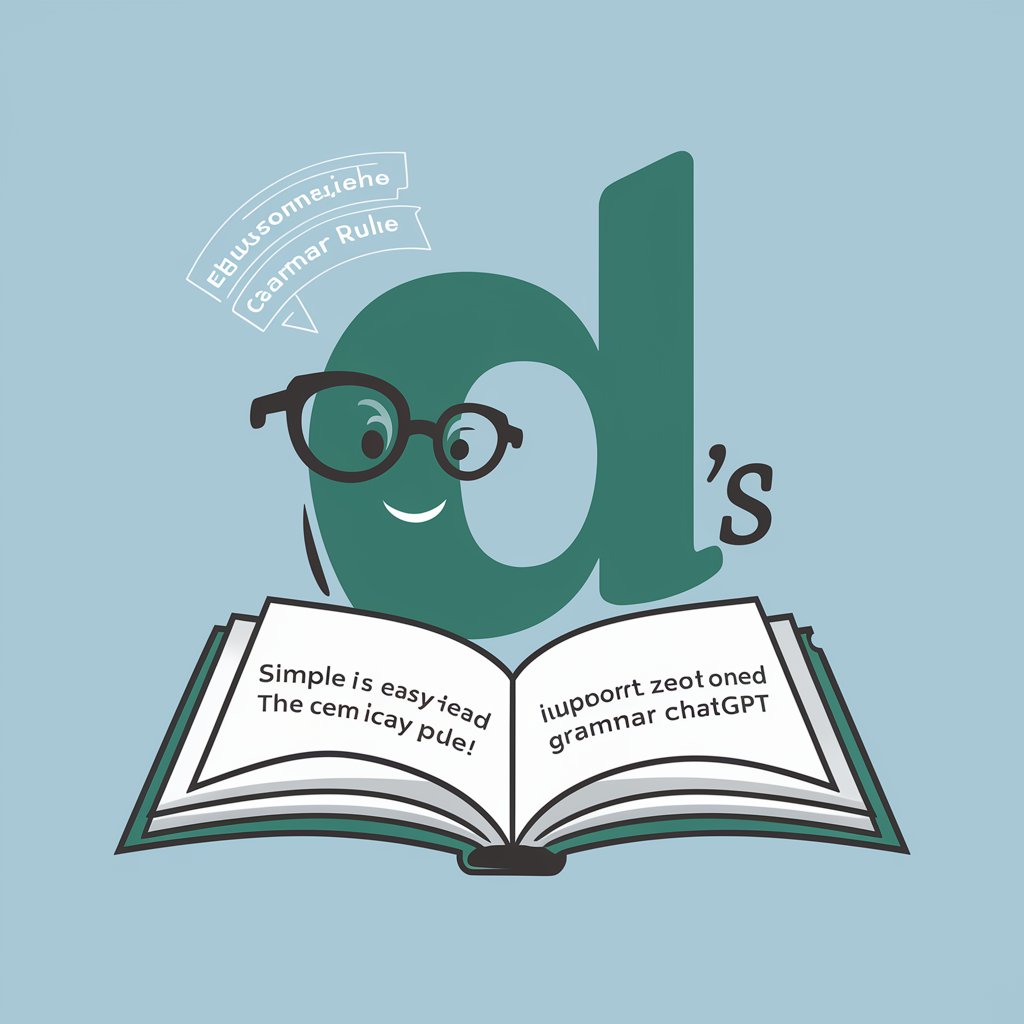
Li Shizhen Modern Interpreter
Bridging Modern Science with Ancient Wisdom

豚鼠糖豆
Empowering conversations with AI creativity.

Artistic Font Specialist
Empowering Creativity with AI-Driven Font Design

Frequently Asked Questions About Logo Muse
Can Logo Muse generate logos for any industry?
Yes, Logo Muse is versatile and can generate logos tailored to any industry by leveraging detailed input about the industry's unique characteristics and preferences.
Is there a limit to how many logos I can generate?
No, there's no hard limit. Users are encouraged to explore various designs through iterative requests until they find their perfect logo.
Can I customize the color scheme of my logo?
Absolutely! You can specify color schemes during the request process. Logo Muse can work with both broad color preferences and specific hex codes.
How does Logo Muse handle revisions or modifications?
You can refine your design by providing feedback on generated logos. Adjust your description based on what you liked or didn't like for improved outcomes.
Is Logo Muse suitable for non-commercial use?
Yes, Logo Muse is an excellent tool for creating logos for personal projects, academic presentations, or any non-commercial use, providing professional-grade design options.
