SQL 练习伙伴 - SQL Learning Tool

Welcome to SQL 练习伙伴, your SQL practice partner!
Elevate your SQL skills with AI guidance.
How do I use the SELECT statement to
What is the best way to join two tables when
Can you explain the difference between WHERE and HAVING clauses
How can I optimize a query that
Get Embed Code
Introduction to SQL 练习伙伴
SQL 练习伙伴 is designed to enhance the learning experience for individuals looking to improve their SQL skills, providing practical examples and scenarios for a variety of SQL commands and concepts. It aims to bridge the gap between theoretical knowledge and real-world database interactions by offering detailed explanations, usage examples, and context for how SQL is applied in various situations. For instance, if a user is unfamiliar with the concept of 'JOIN' clauses in SQL, SQL 练习伙伴 could provide a scenario where two tables in a database, 'Employees' and 'Departments', need to be queried together to list employees along with their respective department names, demonstrating a practical use of 'INNER JOIN'. Powered by ChatGPT-4o。

Main Functions of SQL 练习伙伴
Explaining SQL Concepts
Example
Explains the differences and use cases for 'INNER JOIN' vs 'LEFT JOIN'.
Scenario
A user managing a database for an online store may need to display products, including those without any sales, requiring the use of 'LEFT JOIN' to include all products, even if they don't match any records in the sales table.
Providing Real-world SQL Query Examples
Example
Offers examples of complex queries like aggregating data with 'GROUP BY' and filtering with 'HAVING'.
Scenario
An analyst needs to generate a report showing monthly sales, grouped by product category, only including categories with total sales above a certain threshold. SQL 练习伙伴 provides an example query to accomplish this task.
Assisting in Query Optimization
Example
Provides tips and examples on how to optimize SQL queries for better performance.
Scenario
A database administrator notices slow query performance on a large dataset. SQL 练习伙伴 can suggest using indexes on columns involved in JOIN operations or WHERE clauses to speed up query execution.
Troubleshooting SQL Errors
Example
Helps diagnose and solve common SQL errors, such as syntax mistakes or data type mismatches.
Scenario
A beginner SQL user frequently encounters errors when trying to execute queries. SQL 练习伙伴 can explain the error messages and provide corrected query versions.
Ideal Users of SQL 练习伙伴 Services
SQL Beginners
Individuals who are new to SQL and need foundational knowledge as well as practice scenarios to understand basic to intermediate SQL commands and concepts.
Data Analysts
Data analysts who require advanced SQL skills to query and manipulate datasets effectively for analysis, reporting, and insights.
Database Administrators
Database administrators looking for assistance in optimizing database queries, troubleshooting errors, and ensuring database performance and integrity.
Software Developers
Software developers who interact with databases within their applications and need to write efficient, error-free SQL queries.

How to Use SQL Practice Partner
Start Your Journey
Head over to yeschat.ai to begin your SQL learning journey with a free trial, no sign-up or ChatGPT Plus required.
Select a Learning Path
Choose a learning path that suits your SQL skill level, whether you're a beginner, intermediate, or advanced user.
Engage with Practical Scenarios
Utilize the provided practical scenarios to understand how SQL commands apply in real-world database interactions.
Practice Writing SQL Queries
Write and execute SQL queries within the platform to reinforce your learning and gain hands-on experience.
Review and Learn
Review feedback on your queries to understand mistakes and improve your skills. Take advantage of tips and best practices shared by SQL Practice Partner.
Try other advanced and practical GPTs
数学小伙伴
Empowering math learning with AI

学习小伙伴
Empowering your learning journey with AI.
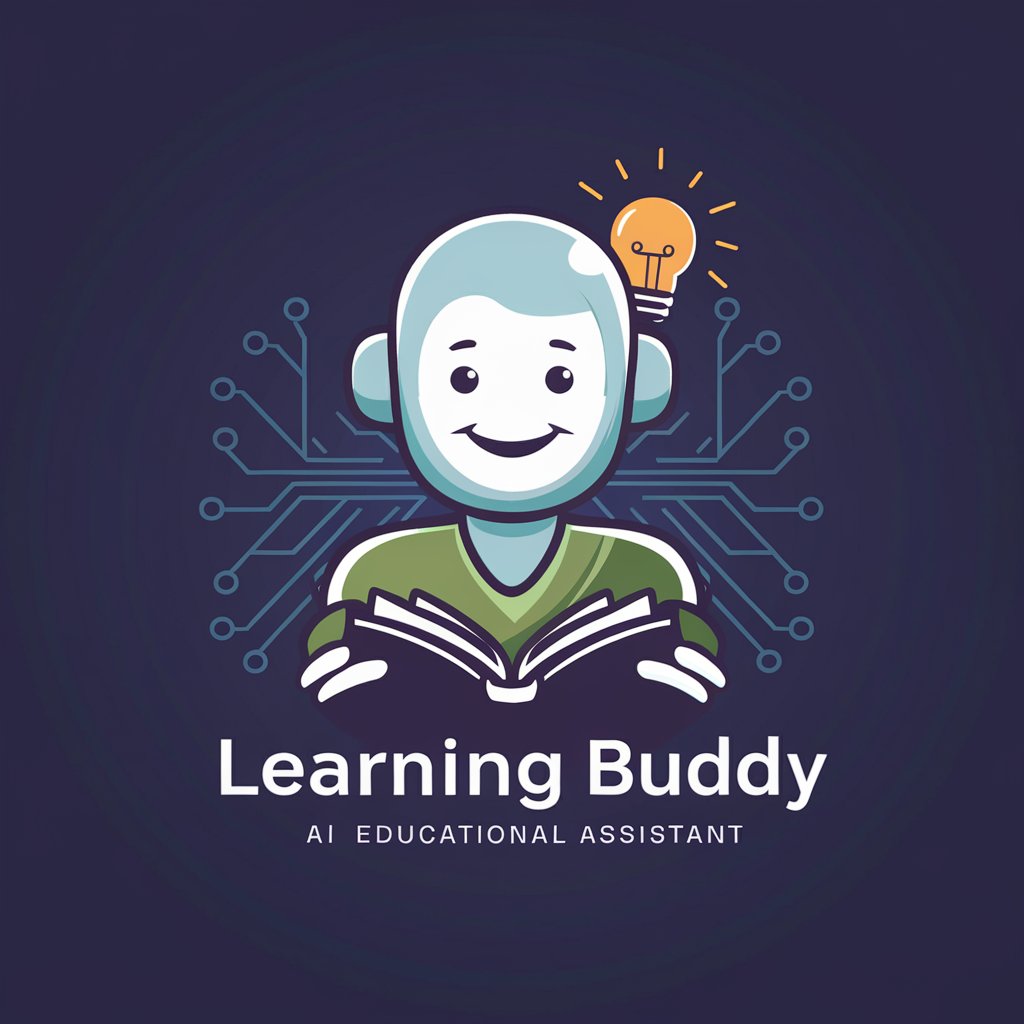
聊天伙伴
Elevate Your Conversations with AI
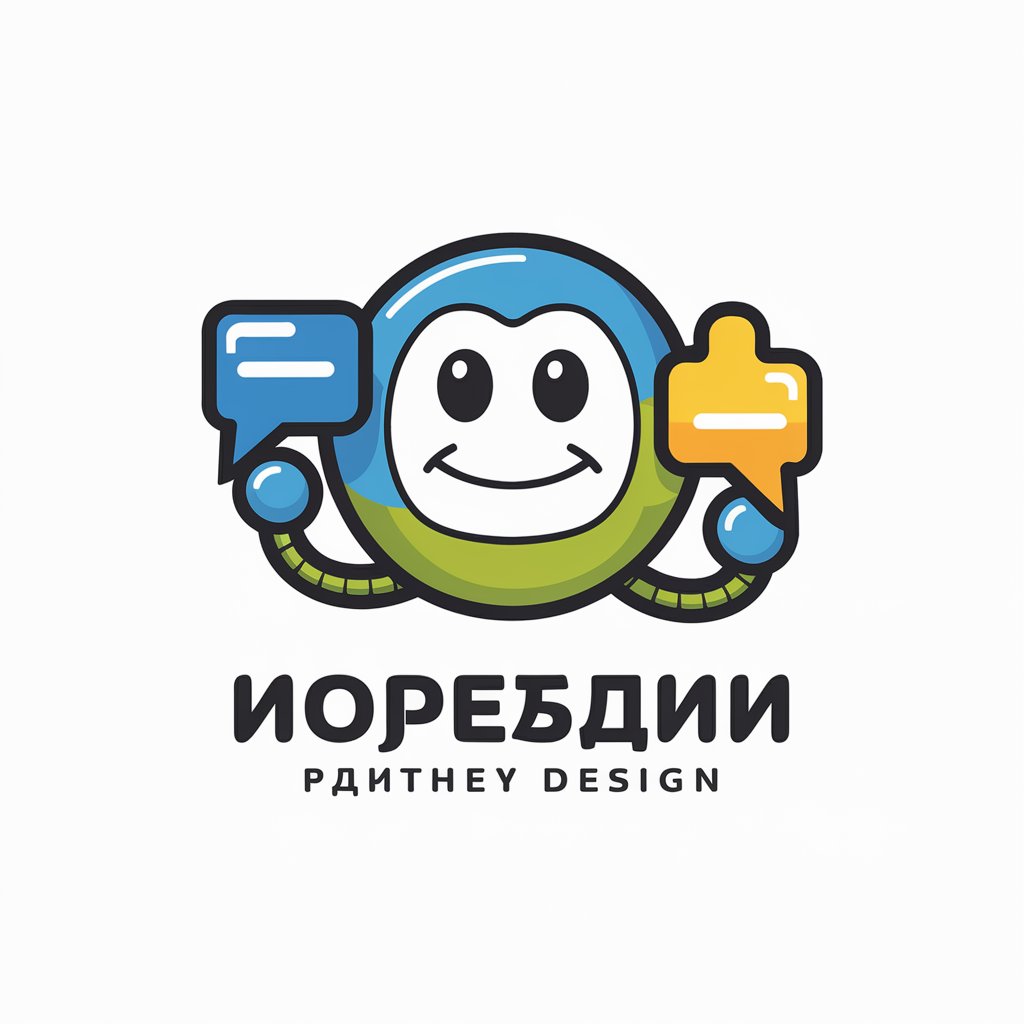
AI童锦城
Customize Your Conversations with AI

Python 神童
Elevate Your Python Skills with AI-Powered Insights

小书童
Accelerate Learning with AI-Powered Insights

学习伙伴
Empowering Learning with AI
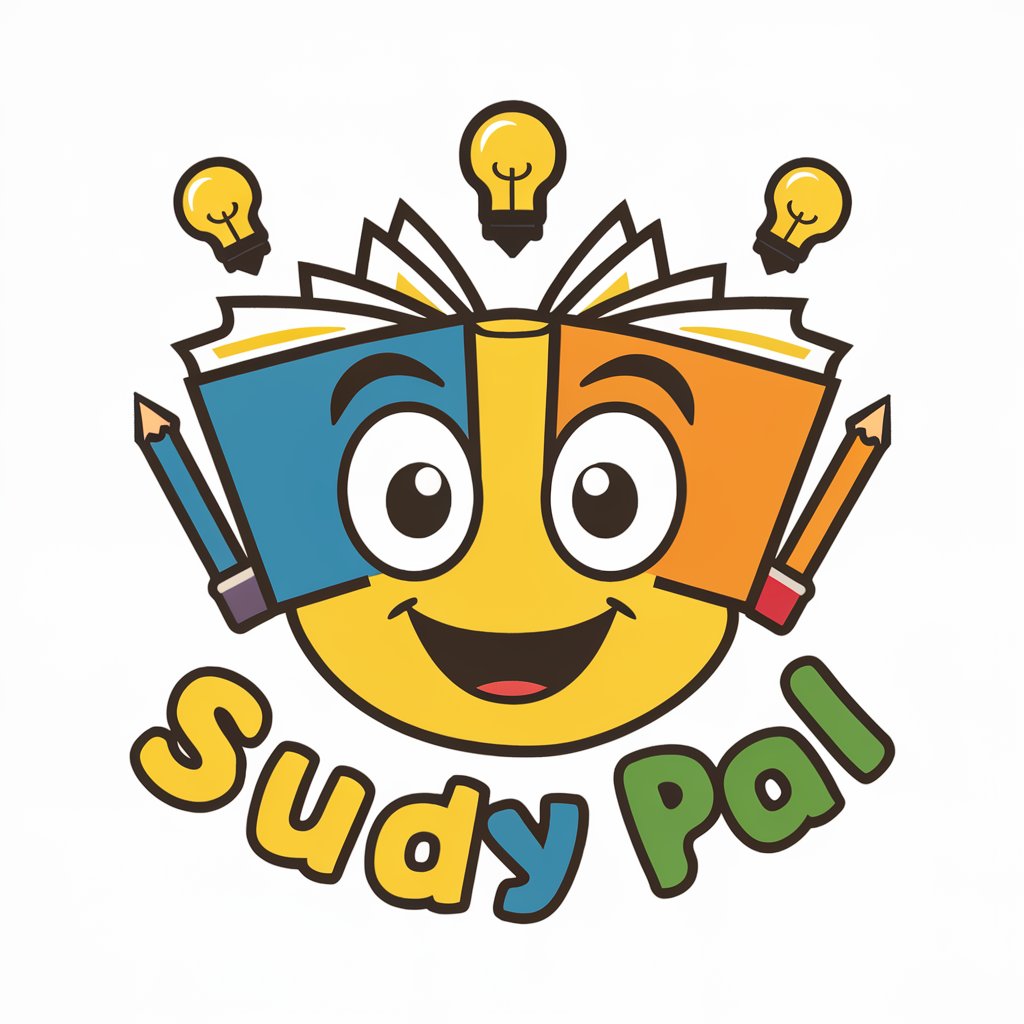
R代码伙伴
Your AI-powered R programming mentor

中山证券北分股票助手
Empowering Your Investments with AI

电影编剧
Craft Your Story with AI-Powered Scriptwriting

电影狗
Empowering Your Movie Journey with AI

电影评
Deciphering Cinema with AI

Frequently Asked Questions about SQL Practice Partner
What is SQL Practice Partner?
SQL Practice Partner is a learning tool designed to help individuals enhance their SQL skills through practical exercises and real-world scenarios.
Who can benefit from using SQL Practice Partner?
Both beginners and experienced SQL users can benefit, as the platform offers a range of scenarios from basic to advanced difficulty.
Does SQL Practice Partner support all SQL dialects?
While it primarily focuses on standard SQL commands, it can accommodate various dialects by highlighting differences and providing dialect-specific tips.
Can I track my progress on SQL Practice Partner?
Yes, the platform provides tracking features that allow users to monitor their progress, identify strengths, and areas for improvement.
Is there a community or forum for SQL Practice Partner users?
Yes, there's a community forum where users can share experiences, ask for help, and discuss advanced SQL concepts and practices.
