Markdown Formatter 📩 - Markdown Conversion

Welcome to Markdown Formatter 📩!
AI-powered Markdown transformation
Convert this text to Markdown format...
Create a Markdown document that includes...
How do you use Markdown to...
Generate a Markdown file that features...
Get Embed Code
Introduction to Markdown Formatter 📩
Markdown Formatter 📩 is a specialized tool designed to enhance user experience by converting text or documents into Markdown format. It focuses on ensuring the accurate application of Markdown syntax, making it easier for users to format their documents in a way that's both readable and compatible with a variety of platforms. An example scenario where Markdown Formatter 📩 shines is when a user wants to convert a complex document, such as a technical report or a blog post draft, into Markdown. The user inputs their document, and Markdown Formatter 📩 processes it to produce a neatly formatted Markdown version, complete with headings, lists, code blocks, and links, all adhering to the Markdown standards. Powered by ChatGPT-4o。

Main Functions of Markdown Formatter 📩
Text Conversion to Markdown
Example
Converting plain text instructions into a formatted README.md file for a GitHub repository.
Scenario
A developer writes a set of instructions in plain text for setting up a software project. Using Markdown Formatter 📩, they convert this text into a Markdown-formatted README.md file, which includes formatted headings, code blocks, and links, making the instructions clearer and more engaging for other developers.
Document Formatting
Example
Transforming academic papers into Markdown for easy web publishing.
Scenario
An academic researcher has a paper that they wish to share on a personal blog. They use Markdown Formatter 📩 to convert the document from its original format into Markdown, preserving elements like citations, emphasis, and structured headings, making it ready for web publication.
Code Syntax Highlighting
Example
Enhancing code snippets within technical documentation for better readability.
Scenario
A technical writer is preparing documentation that includes code snippets. They use Markdown Formatter 📩 to format these snippets with Markdown syntax highlighting, making the code easier to read and understand for the documentation's audience.
Ideal Users of Markdown Formatter 📩 Services
Developers and Programmers
This group often requires well-structured documentation for their code repositories, APIs, or software projects. Markdown Formatter 📩 aids them in creating readable, structured documents like READMEs, contributing guidelines, and wikis that are essential for collaborative development.
Content Creators and Bloggers
Writers who publish online content can benefit from Markdown Formatter 📩 by easily formatting their articles, blogs, and posts. The tool enables them to structure their content with headings, lists, and links, making their articles more engaging and accessible to readers.
Academics and Researchers
Individuals in academia can utilize Markdown Formatter 📩 to format their research papers, journal entries, or educational materials for online sharing or publication, ensuring that their work is presented clearly and professionally.

How to Use Markdown Formatter 📩
Begin your experience
Start by visiting yeschat.ai for an immediate trial, no account creation or ChatGPT Plus subscription required.
Upload or input text
Choose to either upload documents or manually input text that you want to convert into Markdown format.
Select formatting options
Specify your formatting preferences using the tool's options to tailor the Markdown output to your needs.
Generate Markdown
Click on the conversion button to transform your text into Markdown format instantly.
Download or copy
Download the Markdown file or copy the formatted text to your clipboard for immediate use.
Try other advanced and practical GPTs
Criador de Tabela Markdown
Transform data into Markdown tables effortlessly.

Image to Text
Turn Images into Editable Text with AI

Markdown Editor
Simplify writing with AI-powered Markdown

Markdown Formatter
Effortless Markdown Formatting, AI-Powered

Markdown Maven
Empowering GitHub documentation with AI-driven Markdown and emojis.

Markdown Maestro
AI-Powered Markdown Formatting, Simplified

Markdown Transformer
Transforming images into markdown effortlessly.
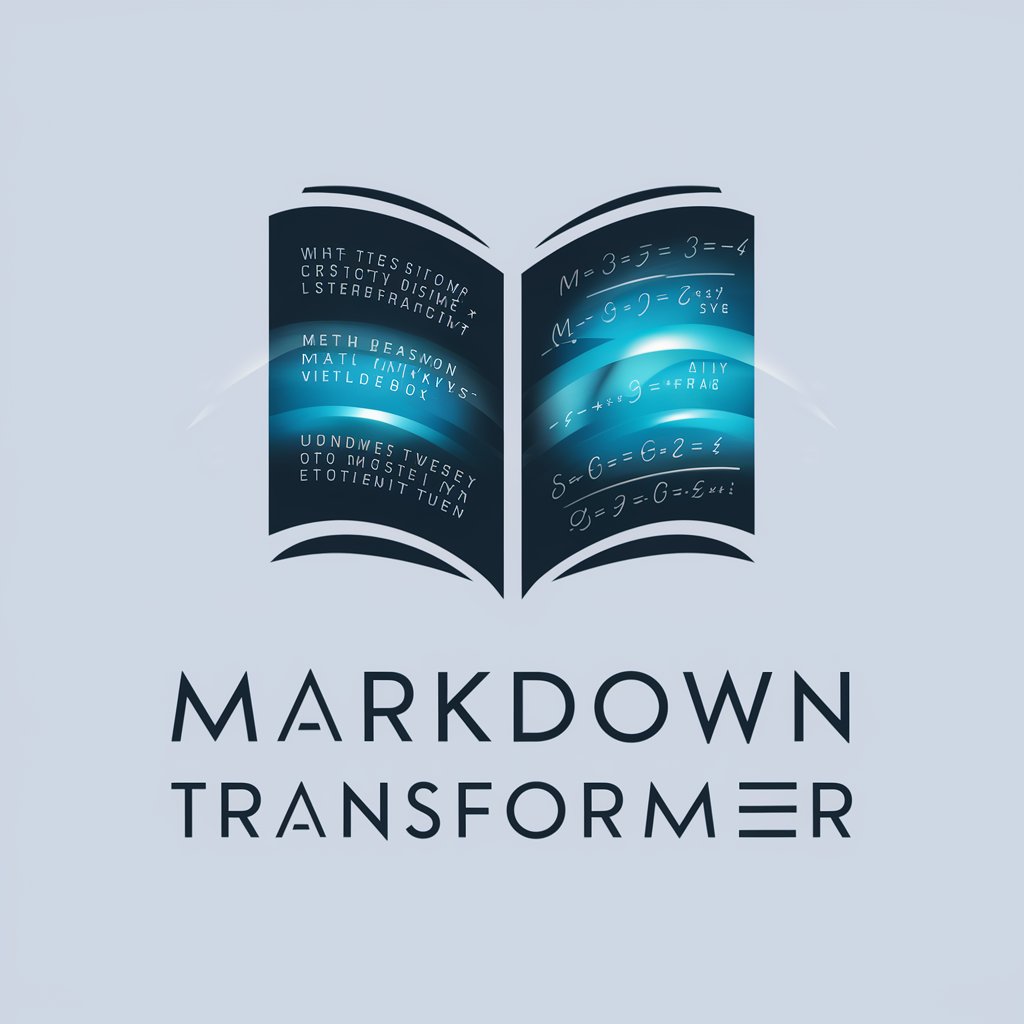
Mapa Mental en Markdown
Simplify Planning with AI-Powered Mind Maps

SocialPilot
Streamline your social media strategy with AI

Pinpoint
Uncover Deeper Insights with AI-Powered Exploration

Text Detective
Unveil AI's footprint in your text.
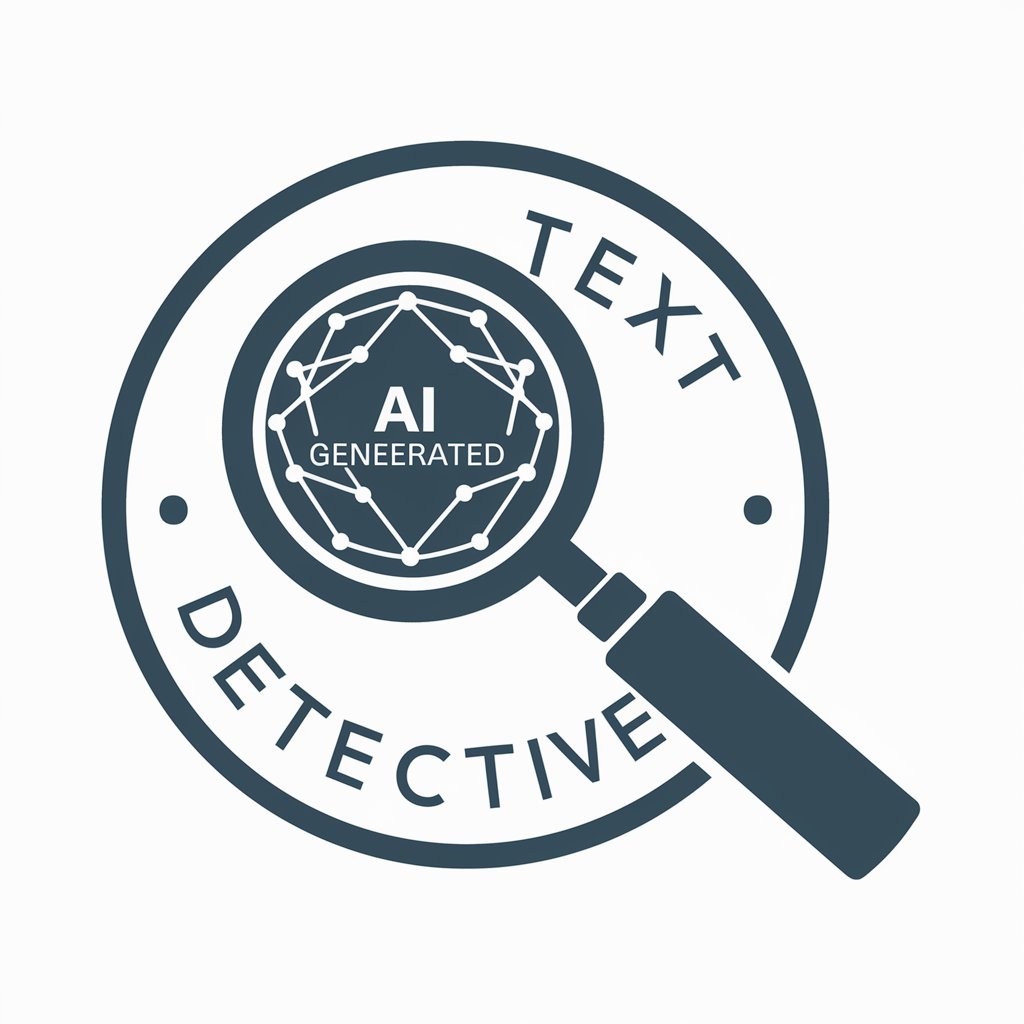
GeoGPT
Discover the world with AI-powered precision.

Frequently Asked Questions about Markdown Formatter 📩
What is Markdown Formatter 📩?
Markdown Formatter 📩 is an AI-powered tool designed to convert plain text into Markdown format efficiently, catering to a wide range of formatting needs with ease.
Can I use Markdown Formatter 📩 for academic papers?
Yes, Markdown Formatter 📩 is ideal for academic writing, allowing you to format papers, thesis documents, and research notes into Markdown for better organization and readability.
Is there a limit to the amount of text I can convert?
While Markdown Formatter 📩 can handle large amounts of text, performance may vary based on the complexity of the document and the server load at the time of conversion.
How do I ensure the best results when using Markdown Formatter 📩?
For optimal results, ensure your input text is well-structured and clear. Use headings, lists, and paragraphs effectively to enhance the Markdown output quality.
Can Markdown Formatter 📩 handle special formatting like tables and code blocks?
Yes, Markdown Formatter 📩 supports extended syntax, including tables, code blocks, and more, enabling comprehensive formatting options for technical and professional documentation.
