Mockup Maker - Design Simulation Tool

Welcome! Let's create an outstanding logo together.
Design mockups, powered by AI
Design a logo that...
Generate a corporate logo...
Create a business logo...
Produce a modern and traditional logo...
Get Embed Code
Understanding Mockup Maker
Mockup Maker is a specialized AI-driven tool designed to assist users in creating high-quality, realistic mockups for various branding and marketing materials. It is particularly focused on generating logo designs that bridge traditional and modern corporate values, then presenting these logos on a range of materials such as business cards, letterheads, and company branding materials to visualize their application in real-world settings. Mockup Maker employs a sophisticated design algorithm that incorporates clean, sans-serif fonts and a monochromatic color scheme with a hint of blue, ensuring the designs are both timeless and contemporary. By providing mockups on textured backgrounds, Mockup Maker offers a realistic view of how the designs would appear in a professional context, thereby aiding in decision-making and presentations. Examples of its use include creating a new logo for a startup wanting to convey reliability and innovation, or a well-established company looking to modernize its brand identity without losing its heritage. Powered by ChatGPT-4o。

Core Functions of Mockup Maker
Logo Design Generation
Example
Generating a logo that combines a traditional emblem with modern typography.
Scenario
A startup in the fintech sector wants a logo that reflects both the reliability of financial services and the innovation of technology. Mockup Maker creates a design using a traditional emblem to symbolize trust and stability, paired with modern, clean typography to convey innovation. The final design is then showcased on business cards and digital platforms to illustrate its versatility.
Real-world Material Mockup
Example
Presenting a newly designed logo on various materials, including paper, digital screens, and textiles.
Scenario
A fashion brand seeks to refresh its visual identity and wants to see how its new logo adapts across different materials like labels, bags, and online platforms. Mockup Maker provides mockups on a textured background that realistically simulates these materials, helping the brand visualize the new logo's impact across its product range and marketing channels.
Textured Background Simulation
Example
Simulating a logo design on different textures to evaluate its effectiveness in various contexts.
Scenario
A restaurant planning to overhaul its brand identity needs to see how its logo would look on menus, staff uniforms, and the restaurant facade. Mockup Maker generates mockups against wood, fabric, and stone textures, offering a comprehensive preview of the logo in a range of applications, aiding in the decision-making process.
Who Benefits from Mockup Maker?
Startups and Entrepreneurs
Startups and entrepreneurs, especially those in the process of establishing their brand identity, can greatly benefit from Mockup Maker's ability to rapidly prototype and visualize brand concepts. This tool aids in exploring how their brand might be perceived across various mediums and materials, crucial for making informed decisions about their visual strategy.
Marketing and Branding Agencies
Marketing and branding agencies can utilize Mockup Maker to streamline their design process and offer clients a realistic preview of proposed branding materials. It allows for efficient iteration and customization of designs based on client feedback, ensuring the final deliverables are well-aligned with the client's brand vision.
Graphic Designers
Graphic designers, both freelancers and those working within organizations, can leverage Mockup Maker to enhance their design presentations and pitches. By showcasing their designs in a variety of realistic scenarios, designers can more effectively communicate the versatility and applicability of their creative concepts.

How to Use Mockup Maker
Initiate Trial
Begin by accessing yeschat.ai for a complimentary trial, eliminating the need for both login and a ChatGPT Plus subscription.
Define Project
Identify and articulate the specific requirements of your mockup project, including target audience, design elements, and intended application.
Select Template
Choose from an extensive library of templates that align with your project's theme, or opt for a custom design to start from scratch.
Customize Design
Utilize the intuitive editor to customize your selected template with text, colors, and images to match your brand's identity.
Preview and Export
Preview your mockup in a realistic setting and make any necessary adjustments before exporting the final design for use.
Try other advanced and practical GPTs
The ADHD Mentor
Empowering ADHD Management with AI
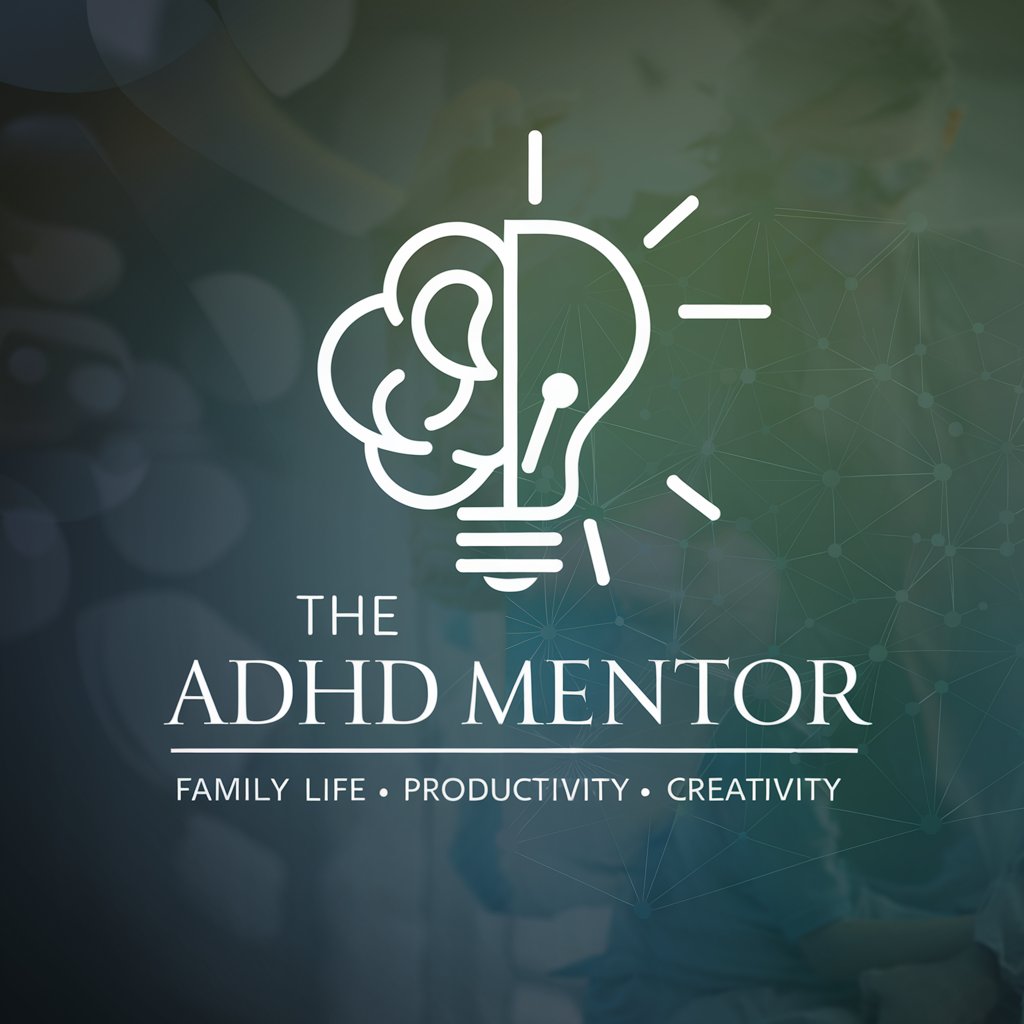
Kylie Jenner AI
Empowering your style and business with AI-driven Kylie insights.

Ms Frizzle
Empowering Design Education with AI

Ms Frizzle
Bringing science to life with AI

What kind of Bear am I?
Discover Your Inner Bear with AI

Unbiased Viewpoints
Illuminating every angle with AI-powered insight

Studio One Assistant
Enhance your music production with AI-powered assistance.

Beauty Jenner
Empowering Your Beauty Journey with AI

Conversations 2023 GPT
Elevating Academic Exploration with AI

Excel Magician [Multilingual]
AI-powered Excel and VBA wizardry
![Excel Magician [Multilingual]](https://r2.erweima.ai/i/1kLY7qvSS365-d1t5fY6Hg.png)
Arbitron⚖️⚡
Empowering arbitration intelligence with AI

US Arbitration Insider
Streamlining Arbitration with AI-Powered Insights

Mockup Maker Q&A
Can Mockup Maker simulate designs on various materials?
Yes, Mockup Maker is adept at simulating how your design will look on a wide range of materials, including paper, fabric, and digital screens, offering a realistic portrayal of the final product.
Does it offer templates for different industries?
Absolutely. Mockup Maker provides an expansive selection of templates tailored for various industries, such as technology, fashion, and food service, to streamline the design process.
Is technical design knowledge required to use Mockup Maker?
Not at all. Mockup Maker is designed with a user-friendly interface that allows individuals of all skill levels to create professional-quality mockups without prior design experience.
Can I customize the mockups with my own branding?
Yes, the platform is highly customizable, enabling users to incorporate their brand colors, logos, and other elements to create a mockup that accurately reflects their identity.
How does Mockup Maker integrate AI technology?
Mockup Maker leverages AI to suggest design improvements, optimize layout and typography, and even generate design elements based on brief descriptions, enhancing both efficiency and creativity.
