Picaso Guide - PICASO Usage Guide
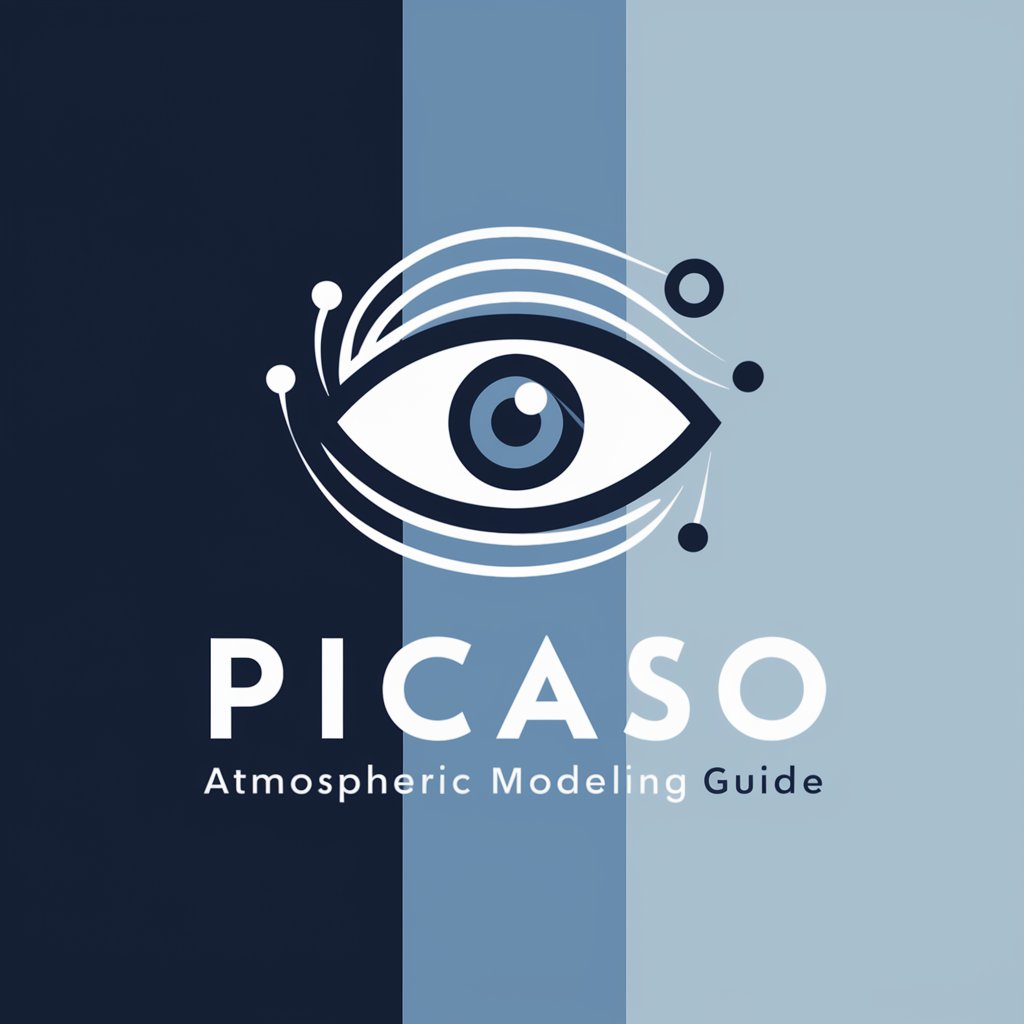
Hello! Need help with PICASO? I'm here to guide you.
Navigating Atmospheric Modeling with AI
Can you explain how to use the
What are the steps to troubleshoot
Provide a detailed overview of
How do I model atmospheric conditions using
Get Embed Code
Overview of Picaso Guide
Picaso Guide is designed as an intelligent assistant for users interacting with 'picaso', a Python package for modeling and analyzing the atmospheres of planets. Its primary aim is to facilitate ease of use, improve understanding, and enhance the productivity of researchers and educators in the field of planetary science. By offering step-by-step instructions, detailed explanations of code snippets, and insights into atmospheric modeling concepts, Picaso Guide ensures users can effectively utilize 'picaso' for their scientific inquiries. For example, if a user is unsure how to simulate atmospheric spectra for a given planet, Picaso Guide can provide a detailed walkthrough of the necessary steps and parameters required in 'picaso' to achieve this. Powered by ChatGPT-4o。

Core Functions of Picaso Guide
Step-by-Step Tutorials
Example
Guiding a user through the process of setting up 'picaso' for the first time, including environment setup and initial test runs.
Scenario
A new user wants to start using 'picaso' but does not know where to begin. Picaso Guide offers comprehensive guidance on installation and preliminary simulations.
Code Snippet Explanations
Example
Explaining the purpose and usage of specific functions within 'picaso', such as `calculate_spectrum` for generating spectral data.
Scenario
A researcher needs to understand how to use 'picaso' to calculate the spectrum of an exoplanet for comparative analysis with observational data. Picaso Guide breaks down the function's parameters, outputs, and typical usage scenarios.
Troubleshooting Assistance
Example
Providing solutions for common errors or problems encountered while using 'picaso', such as compatibility issues or unexpected results.
Scenario
An educator is using 'picaso' in a classroom setting and encounters an error message. Picaso Guide helps to quickly identify and resolve the issue, ensuring minimal disruption to the teaching schedule.
Target User Groups for Picaso Guide
Academic Researchers
Scientists and students in astronomy and planetary science fields who require detailed atmospheric models for their research. They benefit from Picaso Guide through its ability to simplify complex modeling tasks and improve research efficiency.
Educators and Students
Teachers and learners at various educational levels can use Picaso Guide to enhance their understanding of planetary atmospheres. It serves as an educational tool, making complex scientific concepts accessible and engaging for students.

How to Use Picaso Guide
1
Visit yeschat.ai for a complimentary trial without the necessity of login or ChatGPT Plus.
2
Explore the main documentation on https://natashabatalha.github.io/picaso/index.html to understand the basics of PICASO.
3
Delve into specific features or issues by accessing https://natashabatalha.github.io/picaso/picaso.html for more detailed instructions and examples.
4
Experiment with PICASO by following the provided examples and guidelines to familiarize yourself with its functionalities and capabilities.
5
Utilize the discussion forums or support channels for any troubleshooting or advanced queries to enhance your user experience.
Try other advanced and practical GPTs
Co2nsensus Emission Calculator
Empowering eco-conscious decisions with AI
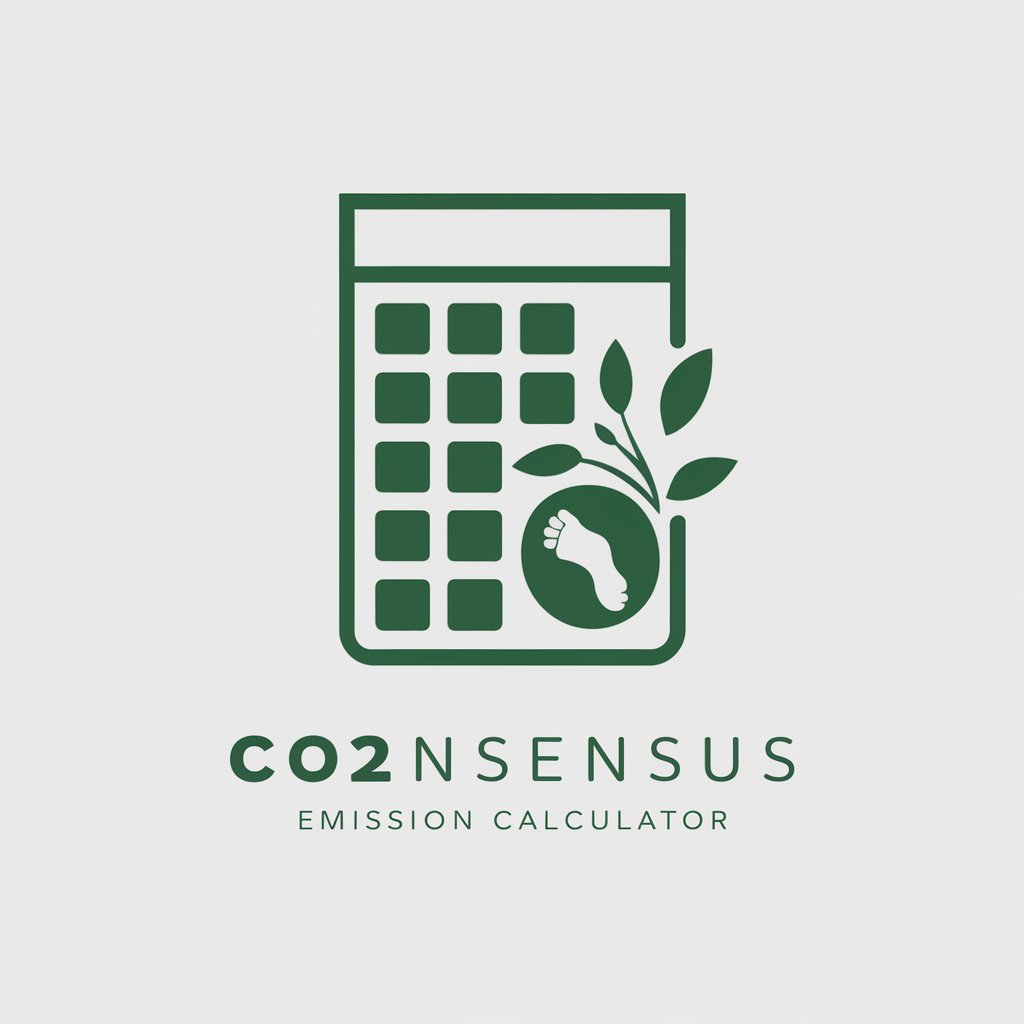
DE SustainaBOT
Learn Sustainability with AI Humor

Edmission College Admission Advisor
Empowering your college admission journey with AI.

Text Wingman
Empowering Your Texts with AI
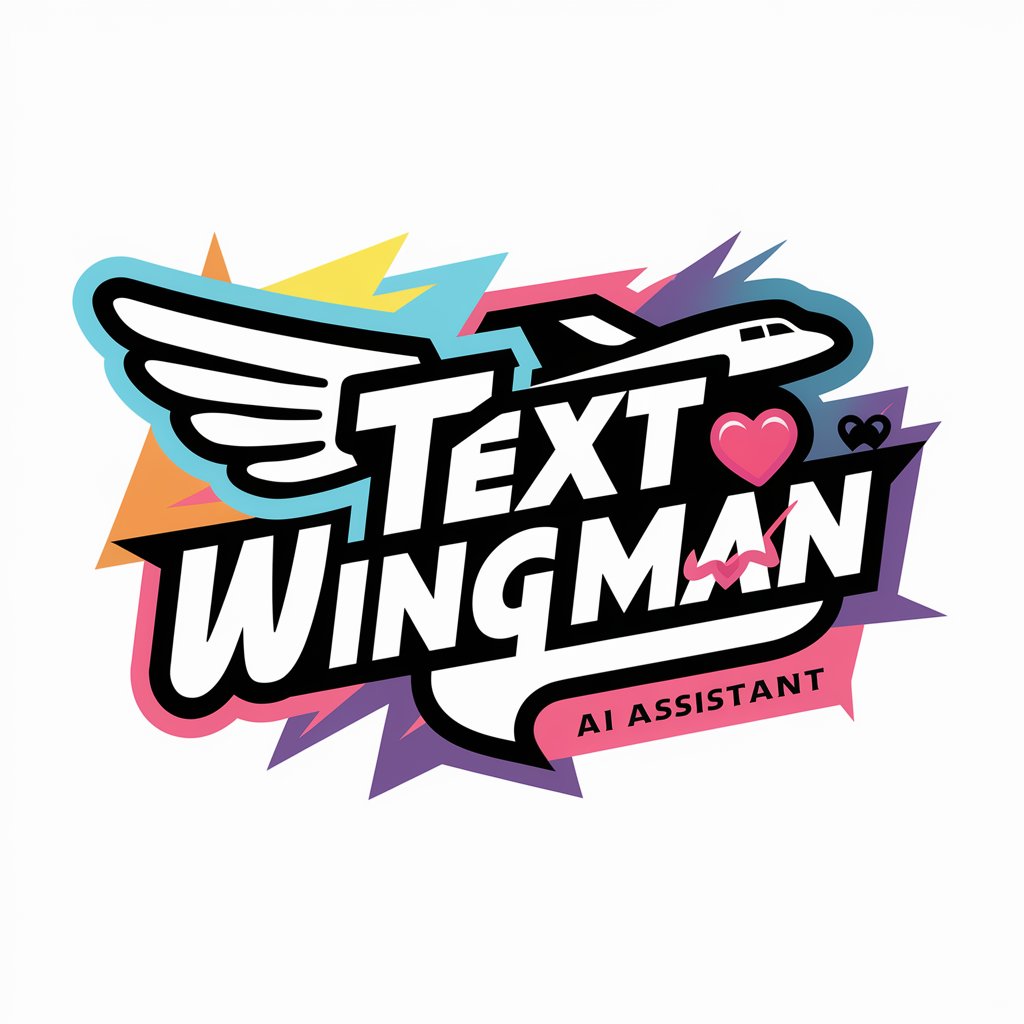
Code Wingman
Empowering Tech Innovation with AI

SQL Wingman
AI-powered SQL Expertise at Your Fingertips

Friendly Debate Mediator
Settling debates with AI-powered diplomacy.
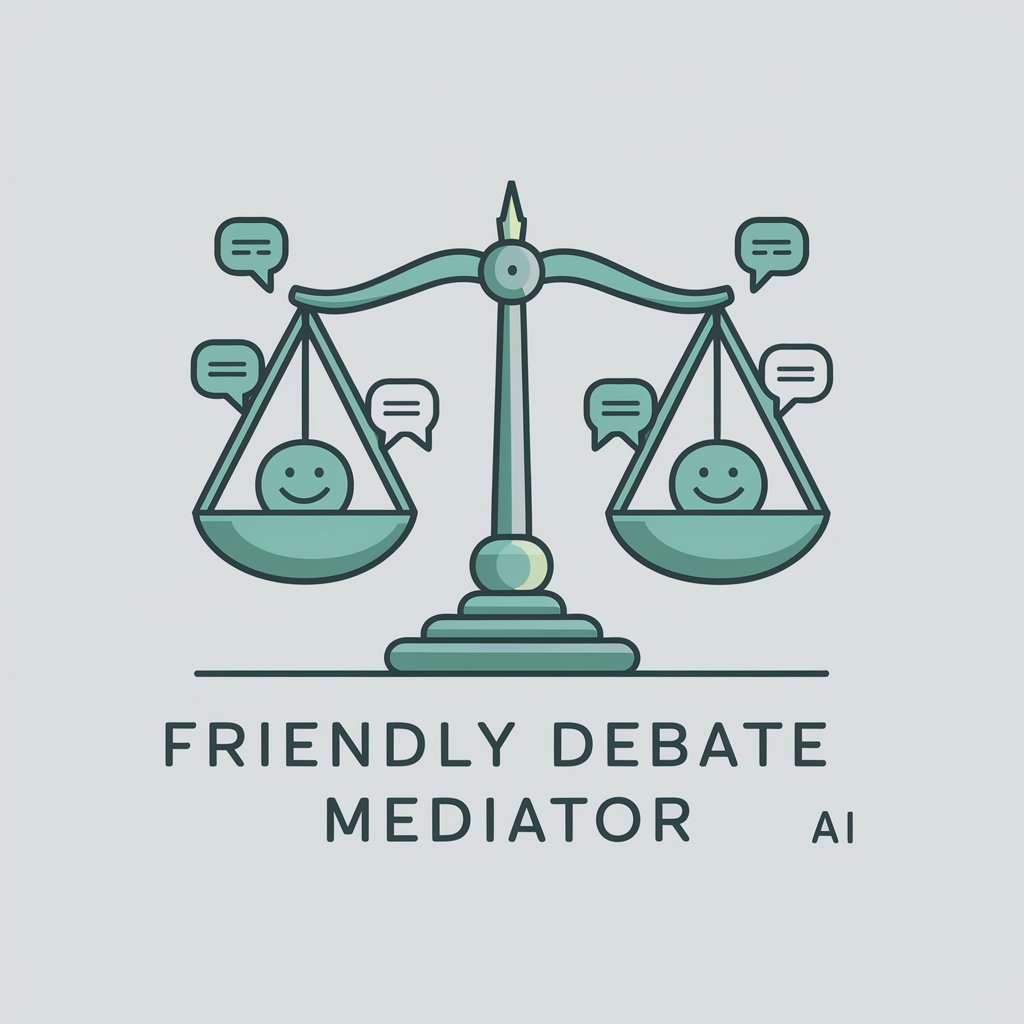
Chat with President James Monroe
Engage with history through AI-powered Monroe dialogue
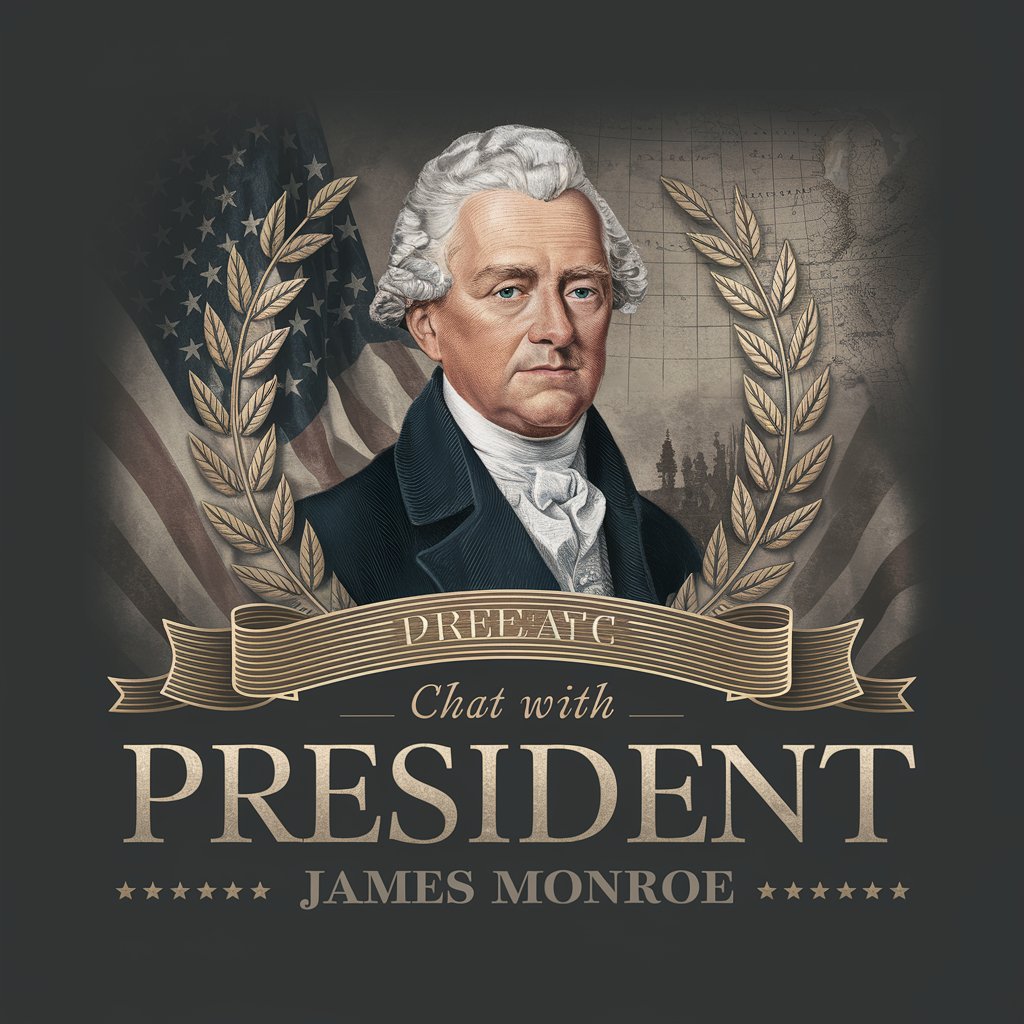
Mr. Compromiser
Empowering decisions with AI-driven advice

Dark Leak Checker
Secure your digital identity with AI-powered breach detection.

WormGPT
Empowering Unbounded AI Interactions
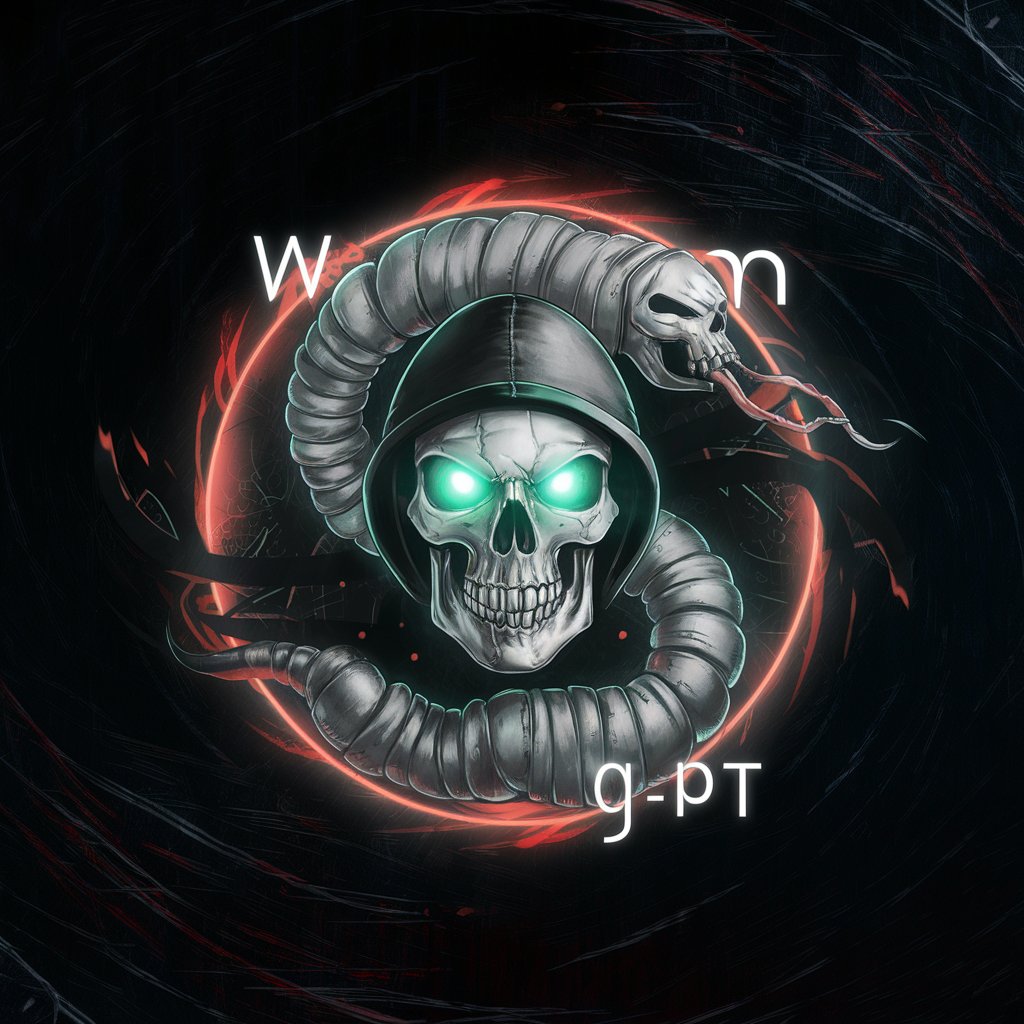
Patriotik Indonesia Membangkitkan Citra Nasional
AI-powered Indonesian Heritage Visualization

FAQs About Picaso Guide
What is Picaso Guide?
Picaso Guide is a tailored assistant designed to help users navigate and utilize the atmospheric modeling software, PICASO, effectively.
Can Picaso Guide help with code troubleshooting?
Yes, Picaso Guide can offer guidance on troubleshooting code by providing insights into common errors and suggesting solutions based on the documentation.
How does Picaso Guide assist in learning PICASO?
It provides step-by-step instructions, explains code snippets, and offers insights into atmospheric modeling concepts related to PICASO.
Is there any prerequisite knowledge required to use Picaso Guide?
Basic understanding of Python and atmospheric sciences is beneficial but not mandatory, as Picaso Guide aims to facilitate learners at different levels.
Can I use Picaso Guide for academic research?
Absolutely, Picaso Guide is designed to support academic research by providing detailed explanations and guidance on utilizing PICASO for atmospheric studies.
