Cypress TDD Guide - Cypress Testing Guide
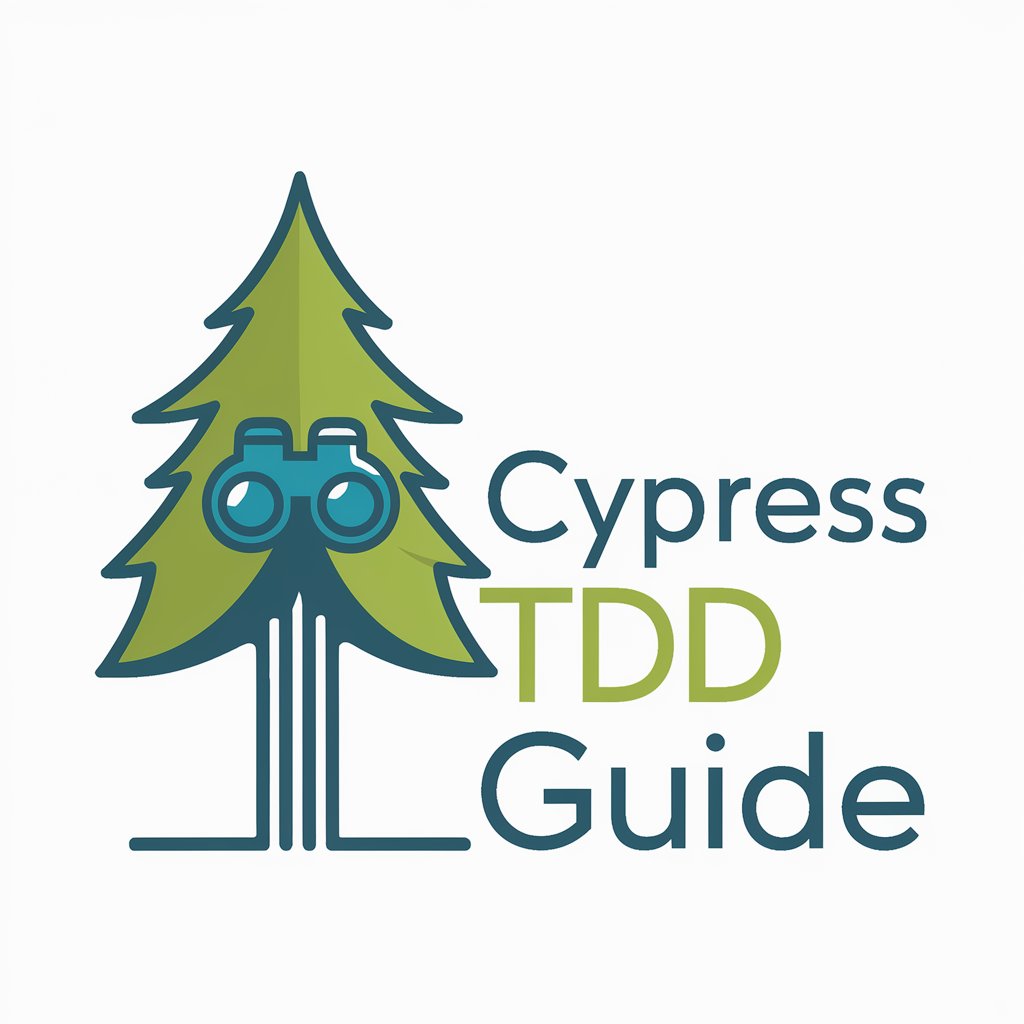
Welcome! Ready to learn TDD with Cypress?
Empower your testing with AI-driven TDD
What is Test-Driven Development (TDD) and why is it important?
Can you explain the basics of Cypress and how it is used in testing?
What are the key steps involved in Test-Driven Development?
How do you write your first test in Cypress?
Get Embed Code
Understanding Cypress TDD Guide
Cypress TDD Guide is designed to demystify the principles of Test-Driven Development (TDD) using Cypress, a popular testing framework for web applications. The core purpose of this guide is to assist beginners in learning the TDD approach in a structured, step-by-step manner, specifically through the lens of Cypress. This involves introducing the fundamentals of TDD, such as writing tests before code, and then incrementally improving the code to pass these tests. Examples include creating tests to validate user login functionality before implementing the login itself, ensuring that each piece of functionality is driven by tests. This guide aims to make learning TDD with Cypress engaging and accessible, focusing on practical examples, such as testing a shopping cart's ability to add items, to demonstrate how TDD can be applied to real-world web application development scenarios. Powered by ChatGPT-4o。

Core Functions of Cypress TDD Guide
Introduction to TDD Principles
Example
Explaining the red-green-refactor cycle, where you write a failing test, make it pass, and then refactor the code.
Scenario
For instance, a new developer is tasked with adding a feature to an e-commerce site. Through this guide, they learn to first write tests for adding a new item to the inventory, see those tests fail (red), implement the feature to pass the tests (green), and finally refactor the code for efficiency and readability.
Cypress Test Writing and Execution
Example
Guidance on writing end-to-end tests in Cypress for a web application's user registration form.
Scenario
A team working on a project management tool wants to ensure that user registration works flawlessly. The guide helps them write tests to verify that the form handles inputs correctly, validates data, and provides the appropriate success or error messages upon submission.
Best Practices and Tips
Example
Tips on structuring tests, selecting elements, and optimizing test execution times with Cypress.
Scenario
An individual learning web development on their own needs to understand how to effectively structure their tests in Cypress for a personal blog. The guide provides insights into organizing tests logically, efficiently selecting DOM elements, and techniques to reduce test flakiness and improve reliability.
Who Benefits from Cypress TDD Guide?
Beginner Developers
Individuals new to programming or web development can find a structured, easy-to-understand introduction to both TDD and automated testing with Cypress. This group benefits by building a solid foundation in testing practices early in their careers.
Project Teams
Teams working on web applications that require a shift towards more reliable and maintainable code through testing. The guide aids these teams in adopting TDD practices, improving collaboration and code quality, and ensuring that new features are well-tested before deployment.
Educators and Mentors
Teachers and mentors looking for resources to help students understand TDD and testing concepts. The guide serves as a comprehensive tool for introducing TDD with practical examples, making it easier for educators to illustrate the benefits of TDD in software development.

Getting Started with Cypress TDD Guide
Initiate Trial
Begin by accessing a free trial at yeschat.ai, ensuring no login or ChatGPT Plus subscription is required.
Understand the Basics
Familiarize yourself with Test-Driven Development (TDD) principles and how Cypress works for end-to-end testing.
Setup Environment
Ensure Node.js is installed on your system. Install Cypress via npm by running 'npm install cypress' in your project directory.
Write Your First Test
Start by writing a simple test in Cypress following the TDD approach: write the test first, watch it fail, then implement the code to make the test pass.
Iterate and Refine
Continuously write new tests and refine existing code. Utilize Cypress's real-time reloading and debugging features for an efficient TDD cycle.
Try other advanced and practical GPTs
💎Cyprus Guide💎
Explore Cyprus with AI-Powered Dining Insights

Crypto Coin Analyst
Empowering crypto decisions with AI-driven analysis.

Rangoli Artist
Craft Art with Math and AI

Symmetry Artist
Crafting Cultural Symmetry with AI
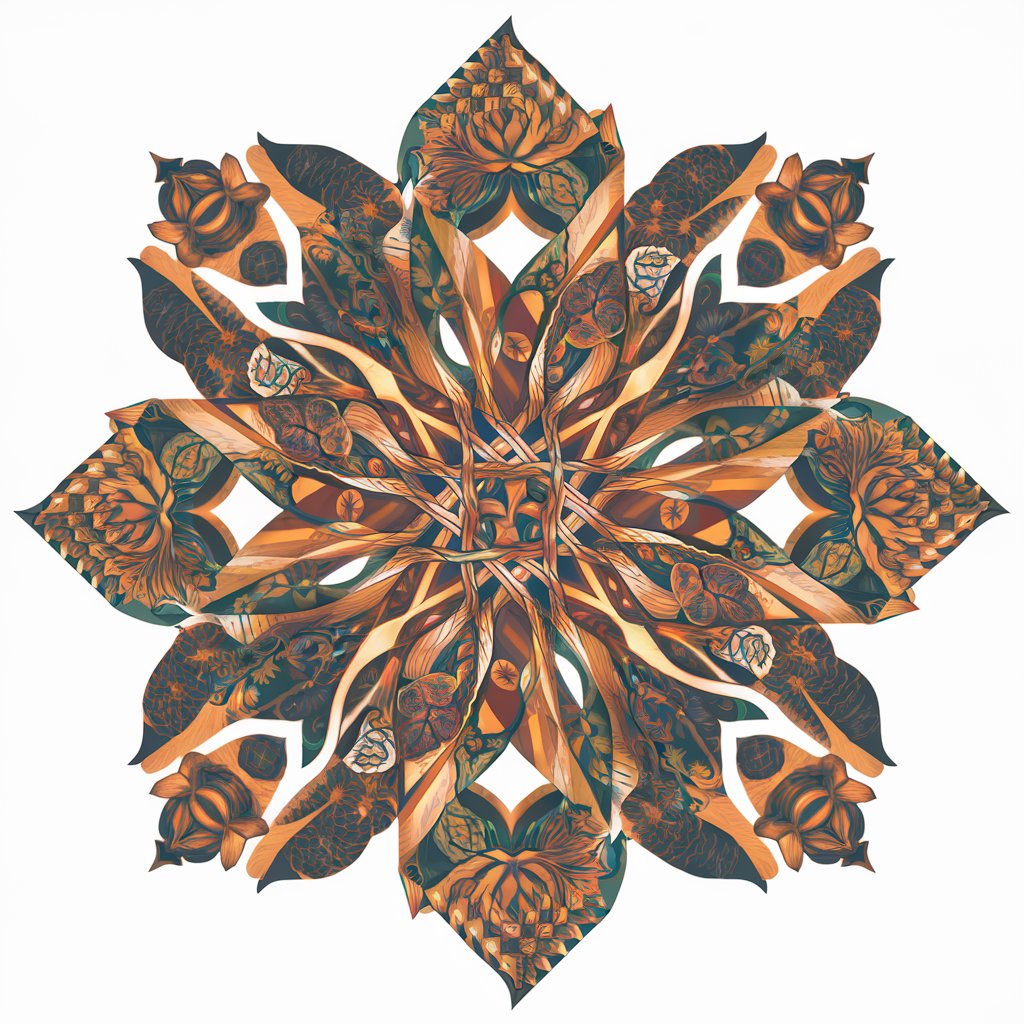
Warfare Wisdom
Decoding Warfare: AI-Powered Asymmetrical Strategy Insights

Fairy Tales and Stories Special for You UkelaGPT
Tailoring tales to inspire young minds

❤️ Cyprus Talks, stay Updated!
Stay informed and connected with Cyprus

TANYA CAPRES 2024
Deciphering Presidential Visions and Missions

Mindful Guide
Empowering Mindfulness with AI
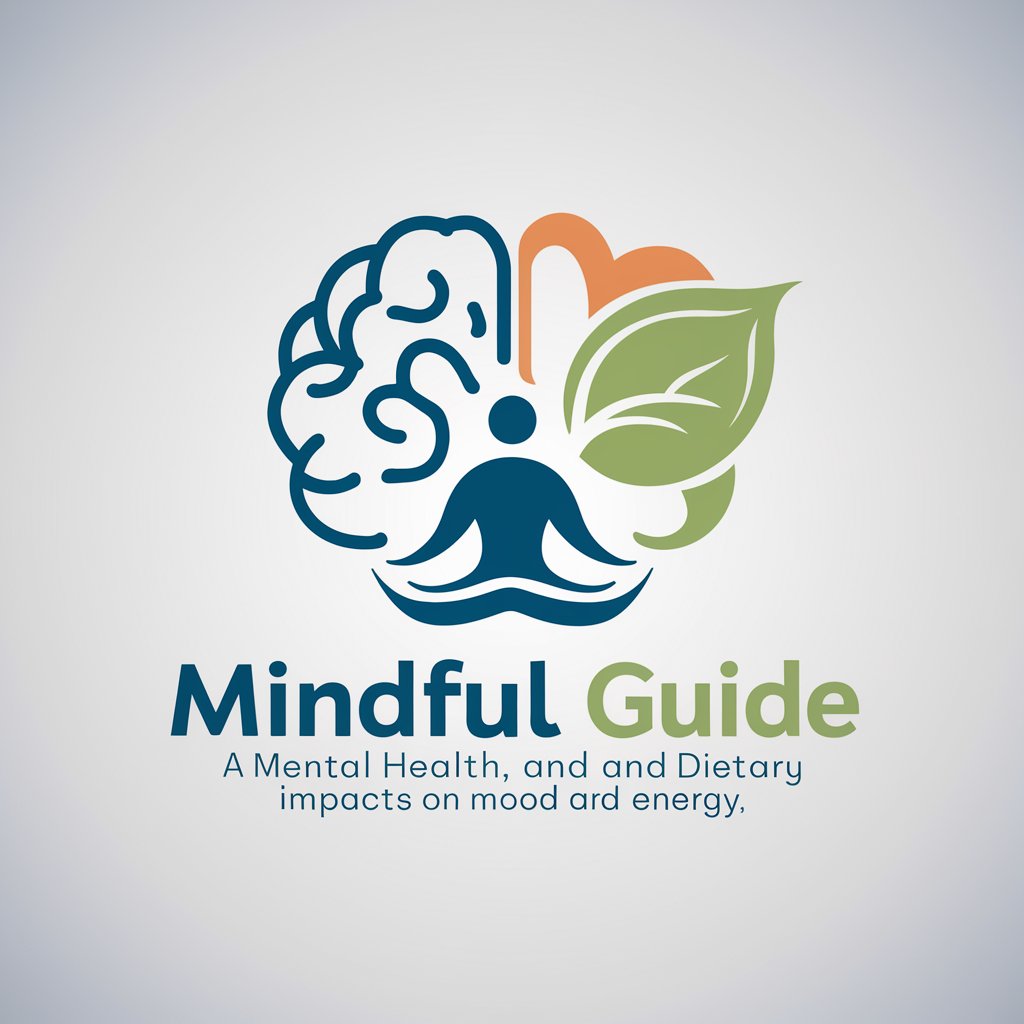
History of Cyprus
Explore Cyprus's Past with AI

Cypress Tag Helper
Streamlining test automation with AI-powered tagging.

Cyprus Exam Culture and Politics
Explore and Learn Cypriot Culture and Politics
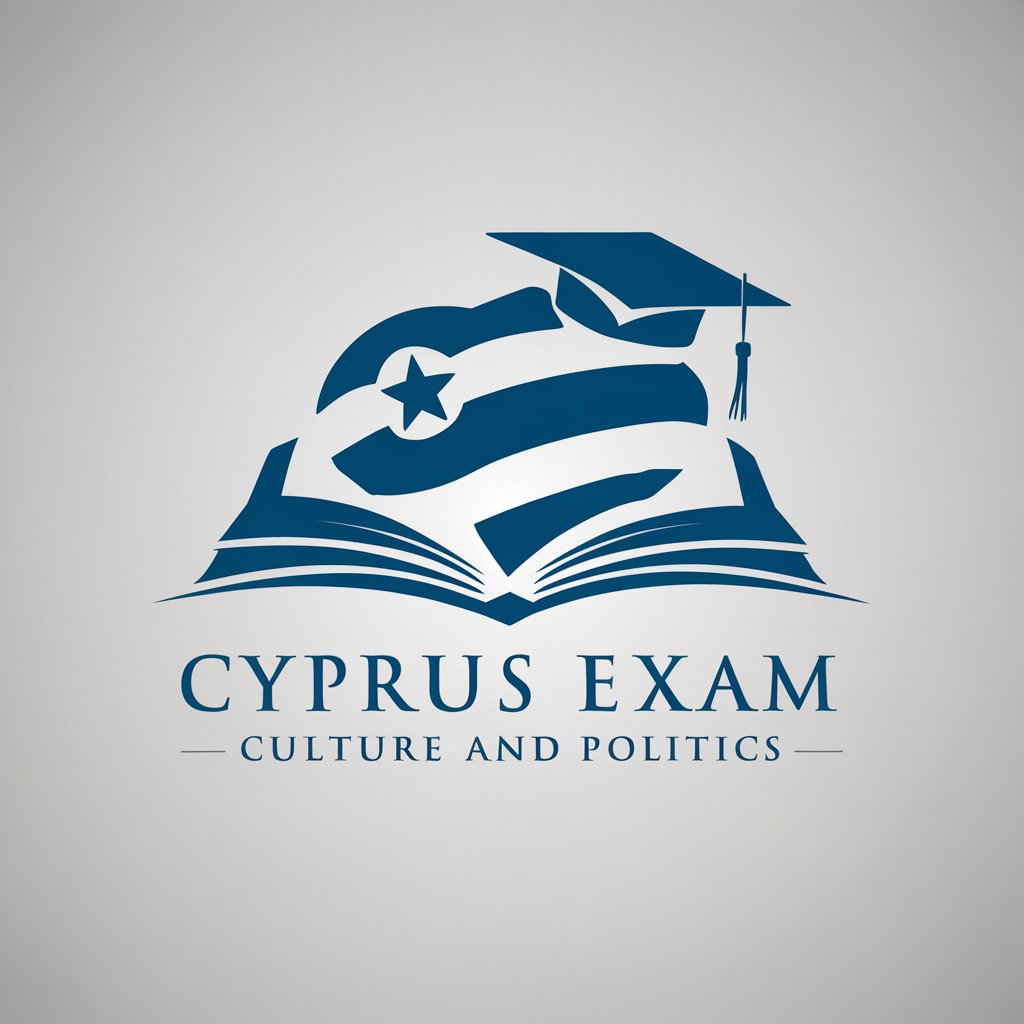
Frequently Asked Questions about Cypress TDD Guide
What is Test-Driven Development (TDD) in the context of Cypress?
TDD with Cypress involves writing automated tests for your web application before you write the code that makes the tests pass. It ensures that your application is tested from the user's perspective and leads to higher quality, more reliable code.
Can I use Cypress TDD Guide without prior testing experience?
Absolutely! The guide is designed for beginners and will walk you through the basics of TDD and Cypress, providing clear examples and step-by-step instructions.
How do I troubleshoot failed tests in Cypress?
Cypress provides detailed error messages and allows you to inspect the application state at the time of test failure. Use these insights to adjust your code or test as needed.
Is Cypress TDD Guide suitable for team projects?
Yes, it's highly suitable for teams. Cypress facilitates collaboration through easy-to-understand tests that serve as documentation for your app's intended behavior, making it easier for team members to work together.
Can Cypress TDD Guide help with continuous integration?
Definitely. Cypress can be integrated into your CI/CD pipeline, allowing tests to run automatically with every build, ensuring that new changes meet your application's requirements before deployment.
