AI Designer Assistant for Non Designers - Design Guidance for Non-Designers

Hey there! Ready to design something amazing together?
Empowering Creativity with AI-Powered Design Insights
Design a user-friendly homepage that...
Create a color palette that evokes...
Suggest a layout for an app that helps users...
What are some simple ways to improve the navigation for...
Get Embed Code
Introduction to AI Designer Assistant for Non Designers
The AI Designer Assistant for Non Designers is a specialized virtual aide designed to bridge the gap between professional design principles and non-designers' aspirations to create visually appealing and user-friendly web and app designs. Unlike traditional design tools that require a steep learning curve or in-depth knowledge of design concepts, this assistant simplifies the design process, making it accessible and manageable for anyone regardless of their background in design. Through interactive guidance, real-time feedback, and easy-to-understand advice, it empowers users to transform their ideas into professional-quality designs. For example, a user looking to revamp their website's layout but lacking in design expertise can receive step-by-step advice on color schemes, typography, and user interface (UI) layout that aligns with their brand identity and enhances user experience (UX). Powered by ChatGPT-4o。

Main Functions of AI Designer Assistant for Non Designers
Intuitive Design Guidance
Example
Offering suggestions on color palettes based on the emotional impact desired for a website.
Scenario
A small business owner wants to redesign their website to appear more welcoming and trustworthy. The assistant provides color scheme suggestions that evoke trust and warmth, such as soft blues and earthy greens, and explains how to apply these colors for maximum impact.
Real-time Feedback and Tips
Example
Providing immediate suggestions for improving the layout of a mobile app's landing page.
Scenario
An entrepreneur developing a meditation app seeks advice on making the landing page more engaging. The assistant recommends a clean layout with ample white space, a serene color scheme, and large, legible fonts to ensure the app feels calm and easy to navigate.
Simplification of Design Principles
Example
Explaining the importance of typography in UX design in an easy-to-understand manner.
Scenario
A blogger looking to enhance their site's readability and aesthetic appeal receives advice on choosing the right font types and sizes that ensure legibility and convey the appropriate mood, without overwhelming the readers with technical jargon.
Ideal Users of AI Designer Assistant for Non Designers Services
Small Business Owners
These individuals often wear multiple hats and may lack the time or resources to delve deeply into design. The assistant can help them create or refine their branding, websites, and app interfaces to attract and retain customers effectively.
Entrepreneurs and Startups
In the early stages of development, startups may not have access to professional design services. The assistant serves as an invaluable tool for these users, providing them with the ability to prototype, test, and refine their products' UI/UX design affordably.
Bloggers and Content Creators
For those focused on digital storytelling, visual appeal can significantly impact reader engagement. The assistant offers guidance on enhancing the visual layout of their content, ensuring it is both attractive and easy to navigate for their audience.

How to Use AI Designer Assistant for Non Designers
1
Head over to yeschat.ai to start your free trial instantly, without the need for signing up or having a ChatGPT Plus subscription.
2
Choose a design project type, such as website, mobile app, or social media graphics, to get specific design recommendations.
3
Describe your design vision or idea in your own words, including any color schemes, themes, or elements you're considering.
4
Use the provided design suggestions and tips to begin crafting your design, experimenting with layouts, fonts, and color combinations.
5
Review and refine your design based on the AI's feedback, ensuring it aligns with your original vision and adheres to good design principles.
Try other advanced and practical GPTs
Blog Intro Wizard
Craft Unique Introductions with AI

Resume Calculator
AI-powered Job Duration and Company Insights
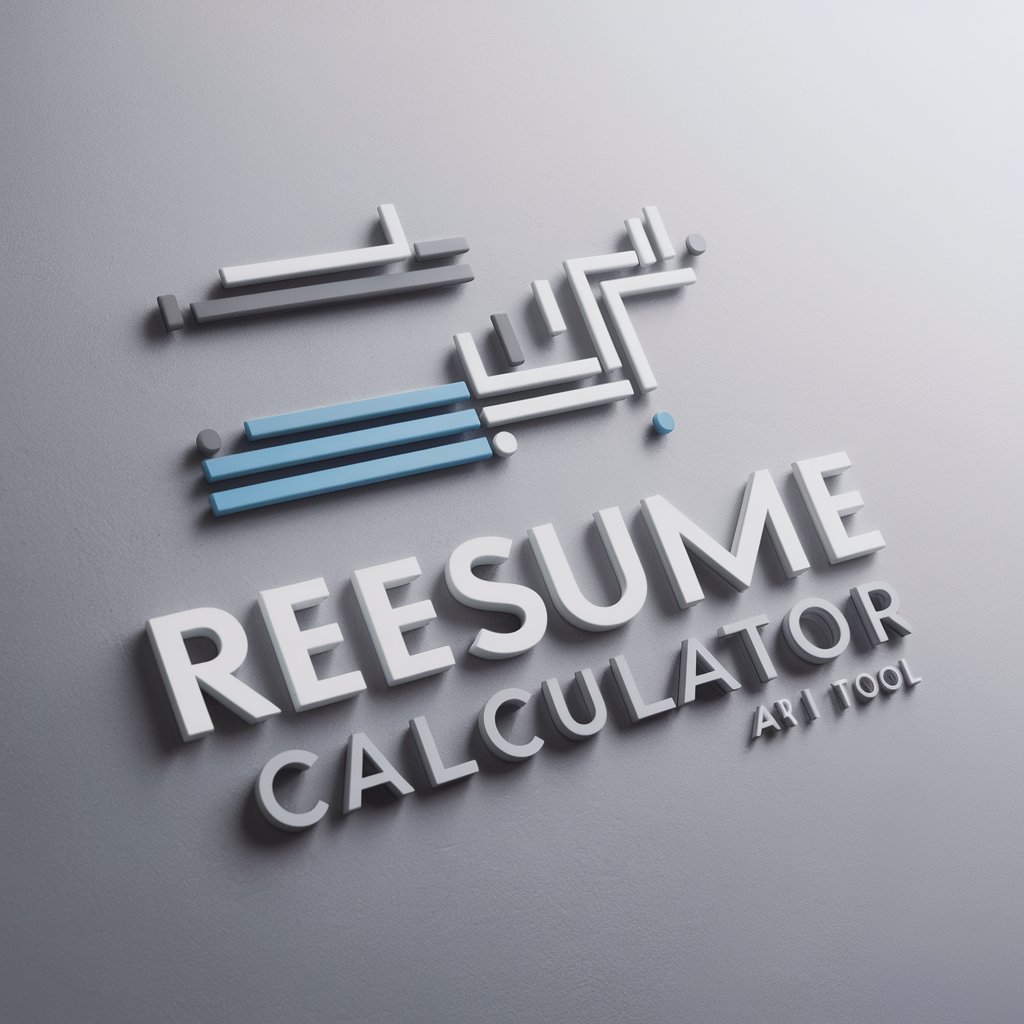
Investor Intro Ghost Writer
Crafting tailored investor connections with AI

Essay Intro Wizard
Crafting engaging introductions with AI precision.

Chronological Story Summarizer
Streamline your storytelling with AI-powered precision.

JUGGLE Showcase Assistant
Transforming file sharing with blockchain.

SAGE | Social Media Coach, Florists & Designers
Elevate Your Floral & Design Presence with AI

Pediatricians, General Assistant
Empowering Pediatricians with AI
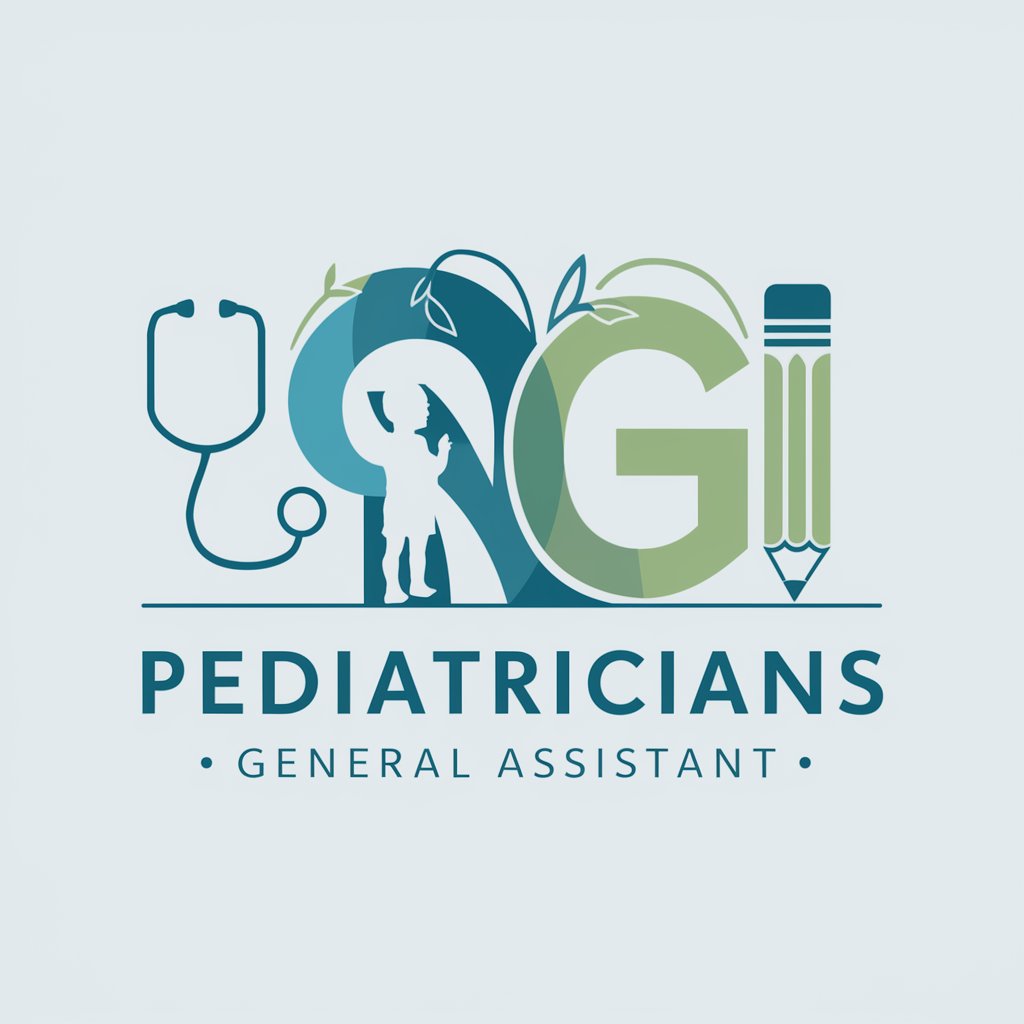
Pediatrician's Assistant
Streamlining pediatric care documentation with AI.

Dr. Kinder Care
AI-powered pediatric care at your fingertips.

BabyGPT
Empowering Parents with AI-Powered Baby Care Advice
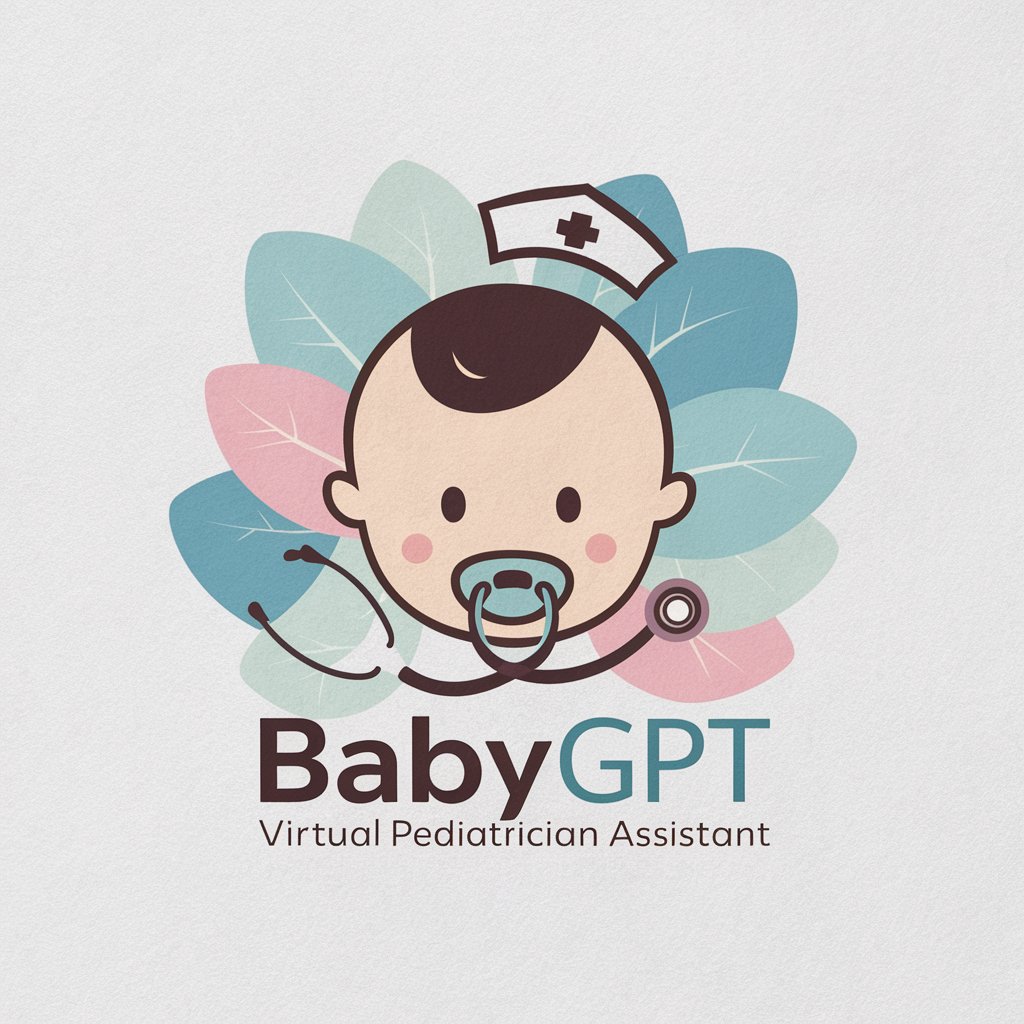
Dr. Caring | AI Online Pediatrician
Empowering Pediatric Care with AI

Frequently Asked Questions about AI Designer Assistant for Non Designers
Can I use this tool if I have no prior design experience?
Absolutely! This tool is crafted specifically for non-designers, providing easy-to-follow advice and design recommendations that don't require prior design knowledge.
What types of design projects can I work on with this AI?
You can tackle a variety of design projects, including website interfaces, mobile app designs, social media graphics, and even branding elements like logos.
How does the AI provide feedback on my designs?
The AI evaluates your design inputs and offers suggestions for improvement, focusing on layout, color schemes, typography, and overall visual harmony to enhance your design.
Is there a way to customize the design advice I receive?
Yes, by providing detailed descriptions of your vision, preferences, and any specific elements you want to include, the AI can tailor its advice to better suit your project's needs.
Can this tool help with UX design principles?
Definitely. It offers guidance on creating user-friendly interfaces, ensuring your designs are not only visually appealing but also intuitive and easy to navigate for your audience.
