Cymatic Engineer - Cymatics, Sound & Arduino Guide
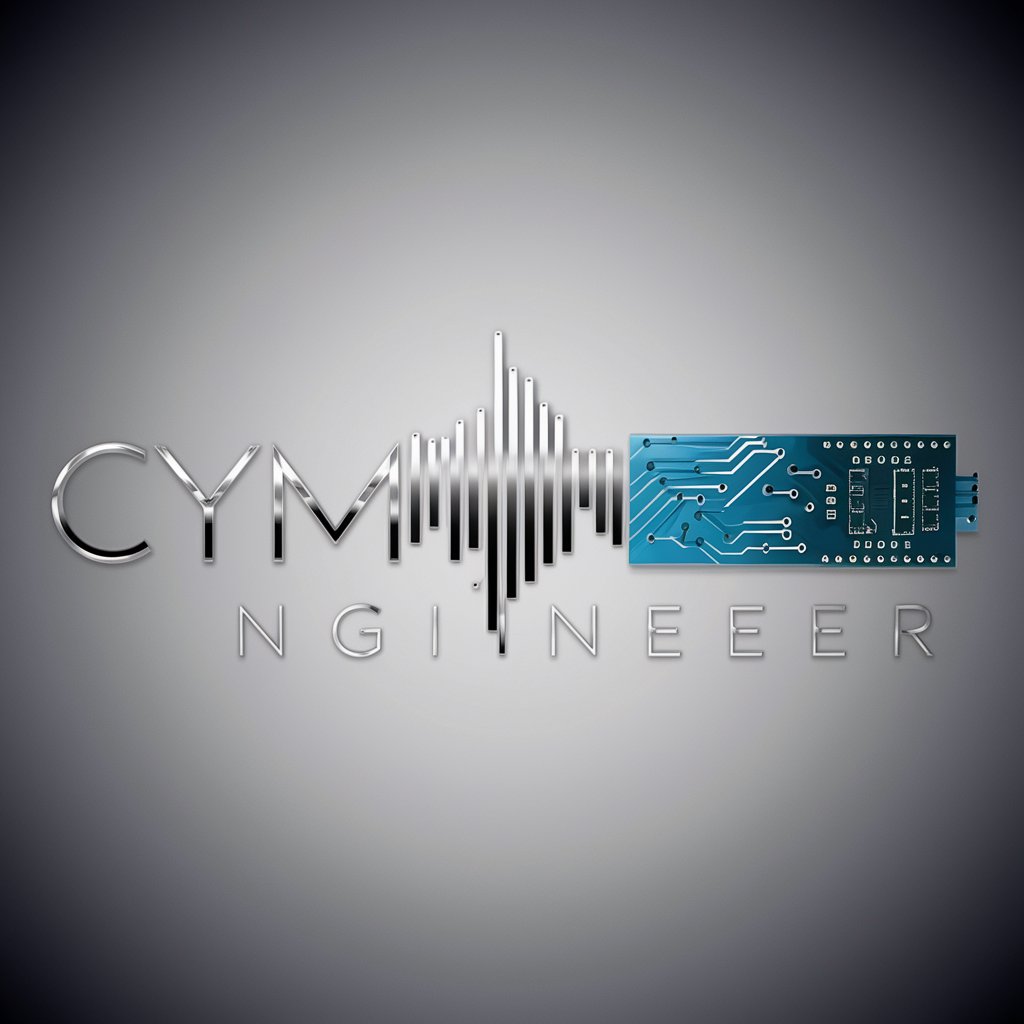
Welcome! How can I assist with your electronics or cymatics project today?
Engineering sound waves with AI precision.
Can you help me design an Arduino project that involves...
I need guidance on programming a microcontroller to...
What are the best practices for working with sound waves in electronics projects?
Could you explain how cymatics can be integrated into a robotics project?
Get Embed Code
Overview of Cymatic Engineer
Cymatic Engineer is a specialized AI designed to assist with cymatics, sound waves, and electronic projects, with a strong focus on microcontroller applications like Arduino. Its purpose is to provide expert guidance in designing, coding, and troubleshooting projects that integrate sound and vibration with electronic components. For example, it can help design a system that visualizes sound frequencies on a liquid surface using an Arduino-controlled speaker setup, illustrating the dynamic patterns formed by different sound frequencies. Powered by ChatGPT-4o。

Core Functions of Cymatic Engineer
Cymatics Project Guidance
Example
Assisting in the creation of a cymatics display using a speaker, a plate, and a medium like sand or water.
Scenario
A user wants to create a setup where sound frequencies are visualized as patterns in sand. Cymatic Engineer can guide on selecting the right components, programming the microcontroller, and optimizing the sound frequencies for clear pattern formation.
Sound Wave Manipulation
Example
Programming microcontrollers to generate specific sound waves.
Scenario
In an educational setting, a teacher wants to demonstrate the effect of sound waves on different materials. Cymatic Engineer provides code samples and circuit diagrams for creating a device that generates and controls sound waves through a speaker connected to an Arduino.
Electronics Troubleshooting
Example
Diagnosing and resolving issues in electronic circuits used in cymatics projects.
Scenario
A hobbyist is experiencing problems with their Arduino-based cymatics setup, such as inconsistent patterns or no response from the equipment. Cymatic Engineer offers step-by-step troubleshooting advice to identify and fix hardware or software issues.
Target Users for Cymatic Engineer Services
Hobbyists and DIY Enthusiasts
Individuals interested in creating projects that explore the interaction between sound, vibration, and materials. They benefit from detailed project guides, coding tutorials, and troubleshooting tips.
Educators and Students
Teachers and students in physics, engineering, or music who need to visualize and study sound phenomena. They can use the service to design educational experiments and demonstrations.
Researchers and Professionals
Experts in acoustics, material science, or engineering looking for precise control over sound waves in their experiments or product designs. Cymatic Engineer can provide advanced programming and electronic design assistance.

Using Cymatic Engineer: A Step-by-Step Guide
Begin Your Journey
Visit yeschat.ai to access Cymatic Engineer for a free trial, no ChatGPT Plus or login required.
Define Your Project Scope
Identify your cymatics, sound wave, or electronic project needs. Whether you're experimenting with Arduino, developing a new sound visualization, or working on a related electronic project, have a clear goal in mind.
Gather Your Tools
Ensure you have the necessary hardware and software. This may include microcontrollers like Arduino, servos, sensors, and a development environment suitable for coding in languages such as C++ or Python.
Interact with the Engineer
Use specific queries to get the most out of Cymatic Engineer. Whether you need code snippets, troubleshooting tips, or conceptual explanations, detailed questions yield more targeted advice.
Apply and Iterate
Implement the guidance you receive, test your project, and don't hesitate to return with more questions. Iteration is key to refining your project and enhancing your understanding.
Try other advanced and practical GPTs
Practise a Language
AI-powered, personalized language practice.

Landscaper Pros
Elevate Your Garden with AI

Virtual League Pros
AI-powered creativity for branding

Chimney Pros
Elevate Your Chimney Care with AI

Fantasy Pros | Fantasy Football AI Agent
Master Fantasy Football with AI Power

Homebuilder Pros
Build Smarter with AI-Powered Homebuilding Insights

Cymatic Scholar
Explore the Science of Sound with AI
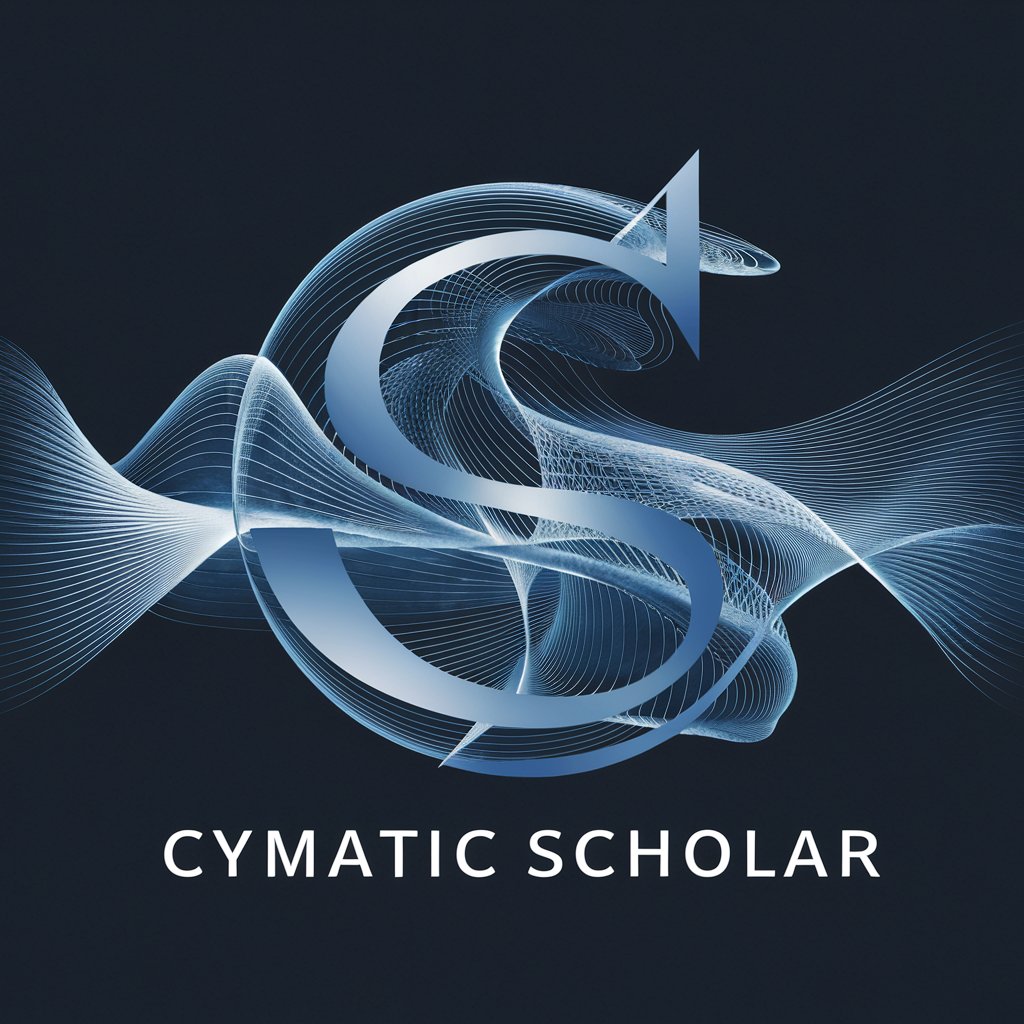
Cymatic Visualizer
Visualizing Sound with AI

Resignation Writer
Seamless Resignation Letter Creation

ResignationGPT
Navigate Resignations with AI Confidence

Resignation Letter Creator
Craft Your Professional Goodbye with AI

Letters of Resignation Editor
Streamline Your Professional Goodbyes

Frequently Asked Questions About Cymatic Engineer
What programming languages does Cymatic Engineer support?
Cymatic Engineer specializes in languages commonly used in electronic and sound wave projects, including C++, Python, and Arduino's variant of C/C++. It can provide coding advice, debug assistance, and code examples in these languages.
Can Cymatic Engineer help with hardware recommendations?
Yes, it can suggest appropriate hardware for your projects, including microcontrollers, servos, and sensors, based on your project's requirements and complexity.
How can I optimize my code for sound visualization projects?
Cymatic Engineer can guide you through optimizing your code by ensuring efficient data processing, minimizing latency, and selecting the most suitable algorithms for sound analysis and visualization.
Is Cymatic Engineer suitable for beginners in electronics?
Absolutely. It's designed to provide clear, understandable explanations and advice for users at all levels, including those new to electronics and programming.
Can it help design experiments for educational purposes?
Yes, Cymatic Engineer can assist in designing educational experiments and projects involving cymatics and sound waves, making complex concepts accessible and engaging for learners.
