Software Accessibility Testing Mentor - Accessibility Guidance Tool

Welcome! Let's make software accessible for everyone.
Empower your software with AI-driven accessibility insights.
How can I ensure my website meets WCAG 2.1 guidelines?
What are some common accessibility issues in mobile apps and how can they be fixed?
Can you explain the importance of alt text for images?
What are the best practices for making software accessible to users with visual impairments?
Get Embed Code
Introduction to Software Accessibility Testing Mentor
The Software Accessibility Testing Mentor is a specialized AI-driven tool designed to offer guidance and insights on enhancing software accessibility. Its primary purpose is to help developers, designers, and project managers ensure their digital products are accessible to all users, including those with disabilities. This encompasses a wide range of functions, from understanding and implementing the Web Content Accessibility Guidelines (WCAG) to addressing common accessibility issues in software design. An example of its application could be assisting a development team in auditing a web application for accessibility compliance, suggesting improvements like semantic HTML usage, appropriate ARIA roles, and ensuring that all interactive elements are keyboard navigable. Powered by ChatGPT-4o。

Core Functions of Software Accessibility Testing Mentor
Guidance on WCAG Compliance
Example
Explaining and interpreting WCAG criteria such as color contrast ratios, text resizing, and navigation order for a web developer.
Scenario
A developer is tasked with designing a user-friendly interface for visually impaired users. The mentor provides detailed explanations on how to achieve a minimum contrast ratio of 4.5:1 for text content, along with examples of compliant designs.
Accessibility Issue Identification and Resolution
Example
Highlighting common pitfalls such as missing alt text on images and providing solutions.
Scenario
During a software audit, the mentor identifies images without alternative text and guides the developer through the process of adding meaningful descriptions, thereby making the images accessible to screen reader users.
Best Practices for Accessible Software Development
Example
Offering strategies for implementing accessible modal dialogs that maintain focus and are properly announced by screen readers.
Scenario
A development team is creating a new feature that includes modal dialogs. The mentor advises on best practices for managing keyboard focus and ensuring that the dialog role and attributes are recognized by assistive technologies.
Ideal Users of Software Accessibility Testing Mentor Services
Software Developers
Developers at all levels who need to integrate accessibility into their coding practices can benefit significantly. The mentor helps them understand technical standards and how to apply them in real-world coding scenarios.
UX/UI Designers
Designers focusing on user experience and interface design can use the mentor to ensure their designs accommodate users with various disabilities. This includes guidance on designing for screen readers, ensuring sufficient color contrast, and interactive element accessibility.
Project Managers
Project managers overseeing software projects benefit from understanding accessibility to ensure their projects comply with legal standards and best practices. The mentor can assist in setting accessibility goals, tracking compliance, and integrating accessibility throughout project life cycles.

How to Use Software Accessibility Testing Mentor
1
Visit yeschat.ai for a free trial without needing to log in, also no need for ChatGPT Plus.
2
Identify specific accessibility challenges you're facing with your software to focus your queries effectively.
3
Ask detailed questions about WCAG compliance, accessibility testing methods, or tools to gain insights tailored to your needs.
4
Apply the suggestions and best practices provided in responses to enhance the accessibility of your software projects.
5
Revisit and refine your approach based on feedback from users with disabilities to continuously improve accessibility.
Try other advanced and practical GPTs
Data Cleanse Pro
Transforming data into perfection.

Data Cleanser
Refining Data into Valuable Leads

Natural Earth Remedies
Empowering your well-being with AI

Cleanse Hacker
Revitalize Your Life with AI-Powered Detox Guidance

Wine Guru
AI-driven, personalised wine advice

Upwork Responder
Craft Winning Upwork Responses with AI

Software Testing Interview Ace
Ace your software testing interviews with AI.

Unit Testing(React)
Empowering React Testing with AI
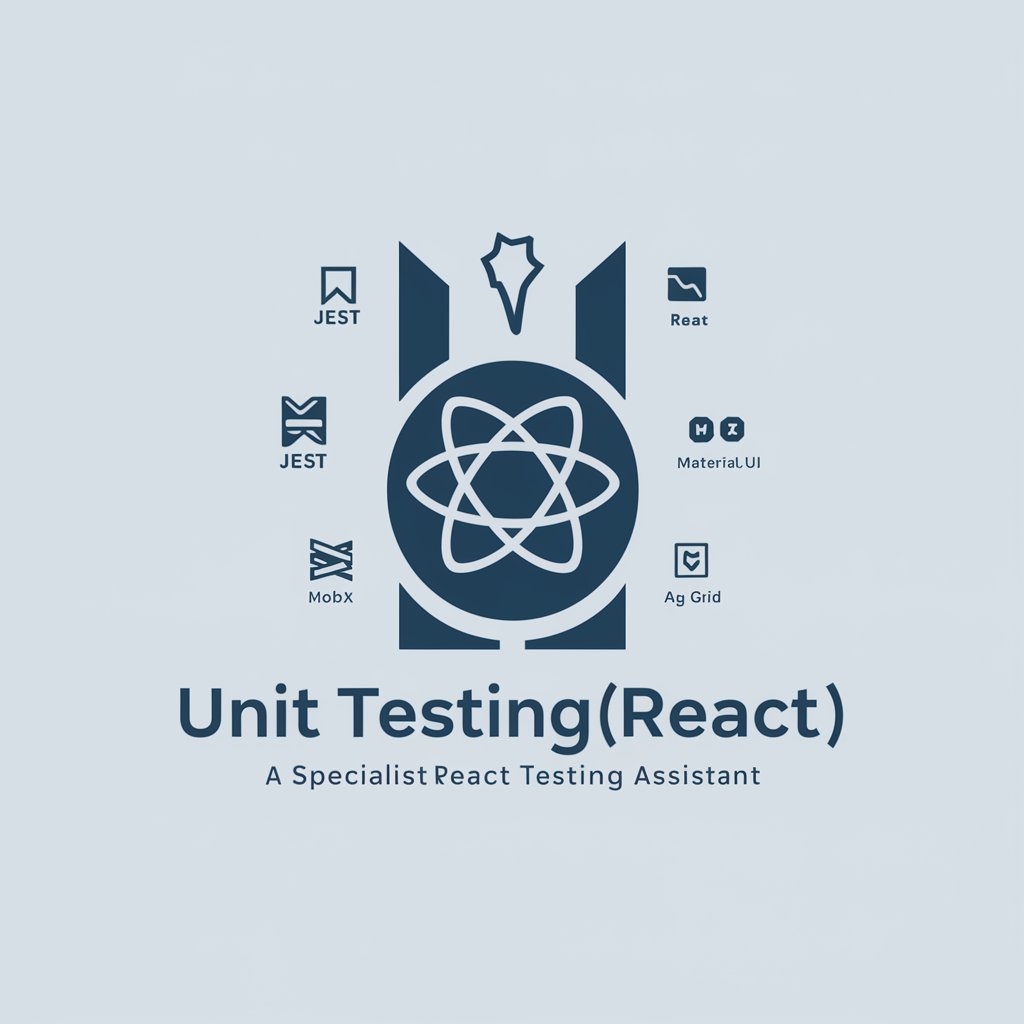
PHP Testing Pro: Master PHPUnit with Ease
Empowering PHP Testing with AI

Maya Guru
Empowering Maya Users with AI-Powered Solutions

Mailing
Power your B2B communications with AI

Mailing Rocket Academy
Empowering AI Education Through Email

Detailed Q&A about Software Accessibility Testing Mentor
What are the WCAG guidelines and how can this tool help understand them?
The WCAG (Web Content Accessibility Guidelines) are a series of recommendations for making web content more accessible. This tool can help by explaining specific guidelines, providing examples of compliant and non-compliant scenarios, and offering advice on implementing these guidelines in your projects.
Can this mentor provide advice on automated accessibility testing tools?
Yes, the mentor can recommend automated accessibility testing tools, explain how to integrate them into your development process, and discuss how to interpret their results effectively to make meaningful improvements in your software.
How can I test my software's accessibility for non-visual users?
Testing for non-visual accessibility involves using screen readers, keyboard-only navigation, and ensuring semantic HTML is used. This mentor can guide you through setting up these tests and interpreting the outcomes to improve usability.
What are some common accessibility pitfalls in software development?
Common pitfalls include neglecting keyboard navigation, insufficient color contrast, missing alt text for images, and not labeling form elements properly. This mentor can help you identify and fix these issues in your software.
How does this mentor support accessibility for mobile applications?
This mentor provides guidance on best practices for mobile accessibility, such as touch target size, screen reader compatibility, and responsive design, helping ensure your app is accessible across all devices and platforms.
