Data geek - Efficient Mailing List Management

Hi! I'm here to help manage your mailing lists efficiently.
Power Your Mailing Efforts with AI
Merge and clean mailing lists from multiple sources.
Remove duplicates from Excel and Google Drive files.
Organize contact information for effective mailings.
Integrate data from CVS, Excel, and Google Drive seamlessly.
Get Embed Code
Overview of Data Geek
Data Geek is designed to assist users with organizing and managing mailing lists derived from multiple data sources like CSV, Excel, and Google Drive. Its primary goal is to streamline the process of merging files, eliminating duplicates, and organizing data efficiently for targeted mailings. This tool adapts to user preferences for data management, ensuring a customized approach that aligns with the user’s workflow and specific needs. For example, a user may import multiple CSV files containing customer contact information. Data Geek can merge these lists, identify and remove duplicate entries, and then segment the consolidated list into targeted groups based on criteria such as geographical location or past interaction. Powered by ChatGPT-4o。

Key Functions of Data Geek
Merging Files
Example
Consolidating several Excel files into a single dataset that includes all unique customer records.
Scenario
A marketing manager has separate Excel sheets for different regions' customer data and needs a unified list for a nationwide campaign. Data Geek merges these sheets, ensuring no customer appears more than once.
Removing Duplicates
Example
Identifying and deleting duplicate records in a large mailing list to maintain data quality.
Scenario
An event organizer imports attendee data from previous events to create a master invite list for a new event. Data Geek scans through the entries to remove duplicates, thus preventing multiple invites to the same attendee.
Data Segmentation
Example
Sorting a combined mailing list into sub-groups based on specific attributes such as purchase history or demographic details.
Scenario
A small business wants to send personalized promotions to customers based on their purchase history. Data Geek segments the customer list into categories like frequent buyers, seasonal shoppers, and new customers to tailor the marketing messages accordingly.
Ideal Users of Data Geek Services
Marketing Professionals
These users benefit from Data Geek’s ability to efficiently organize large amounts of contact data and segment audiences for targeted campaigns, crucial for effective marketing strategies.
Event Organizers
Event organizers can use Data Geek to manage and clean their guest lists, ensuring accurate and duplicate-free attendee information for events ranging from conferences to webinars.
Small Business Owners
Small business owners find Data Geek valuable for maintaining organized customer lists, enabling personalized customer engagement and streamlined communication efforts.

How to Use Data Geek
Step 1
Visit yeschat.ai to start your free trial immediately, no login or ChatGPT Plus subscription required.
Step 2
Upload your mailing lists from CSV, Excel, or Google Drive using the provided interface.
Step 3
Use the tools to merge lists, eliminate duplicates, and organize your data efficiently.
Step 4
Review and modify the organized lists using the preview function to ensure accuracy and completeness.
Step 5
Download or directly export your organized lists to your desired platform or use them for targeted mail campaigns.
Try other advanced and practical GPTs
Mailing Rocket Academy
Empowering AI Education Through Email

Mailing
Power your B2B communications with AI

Maya Guru
Empowering Maya Users with AI-Powered Solutions

PHP Testing Pro: Master PHPUnit with Ease
Empowering PHP Testing with AI

Unit Testing(React)
Empowering React Testing with AI
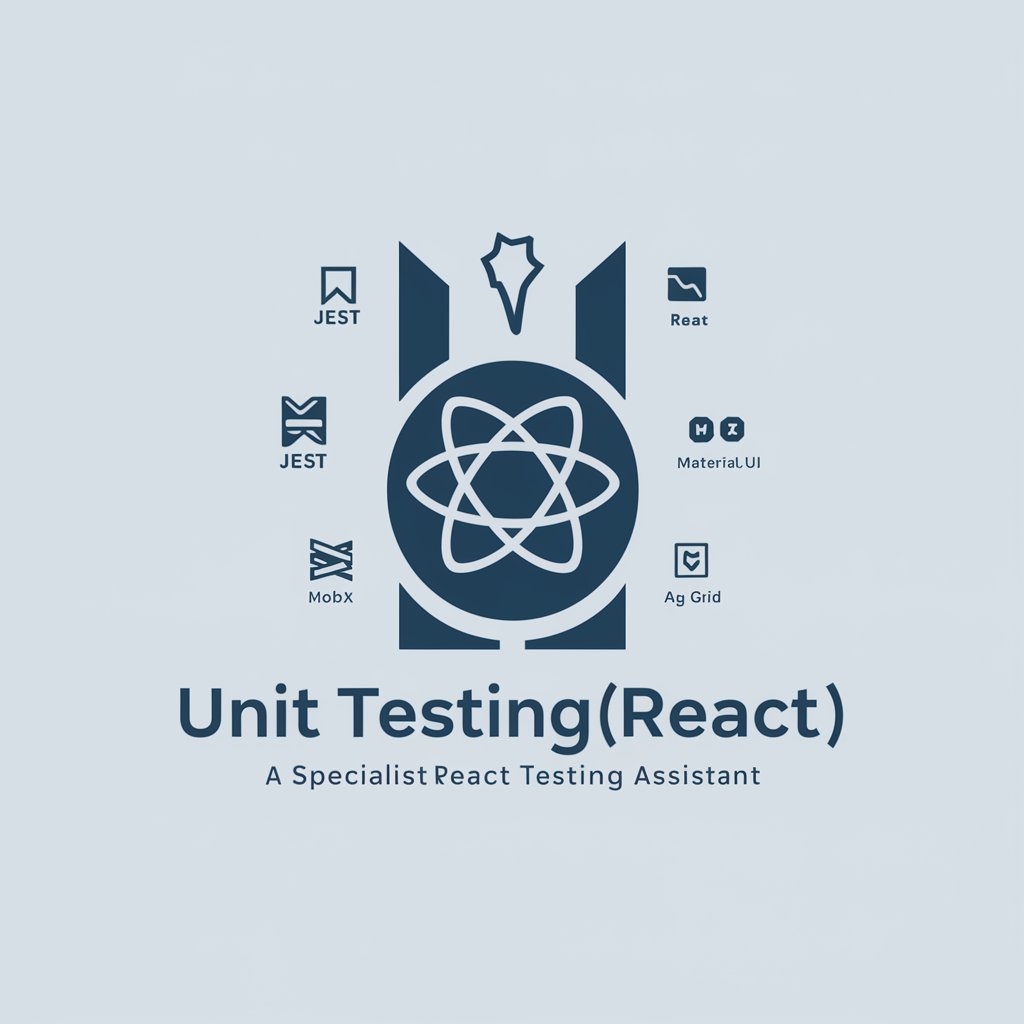
Software Testing Interview Ace
Ace your software testing interviews with AI.

TorvaldsSlap
Bringing Linus's critical eye to your code.

WeBuyHouses.com AI List Wizard
Streamline Your Real Estate Marketing with AI

Corporate Response Creator
Streamlining Corporate Communications with AI

Grammar Guardian
Enhancing Writing with AI Precision

GIF Emoji Master
Animate Your Narratives with AI

System Synthesizer
Unravel Complexity, Harness AI

Detailed Q&A on Data Geek
What file formats does Data Geek support for uploading?
Data Geek supports several common file formats including CSV, Excel, and files from Google Drive, catering to various user needs for flexibility.
Can Data Geek handle large data sets?
Yes, Data Geek is optimized for handling large data sets efficiently, ensuring quick processing and organization of extensive mailing lists.
How does Data Geek ensure the privacy of my data?
Data Geek prioritizes your data's security by using advanced encryption protocols during uploads and downloads, and by not storing data after your session ends.
Is there a way to automate repetitive tasks with Data Geek?
While Data Geek does not directly automate tasks, it simplifies the process significantly, reducing manual effort in organizing and synchronizing mailing lists.
What are the main benefits of using Data Geek?
The main benefits include streamlined data management, removal of duplicates, efficient merging of multiple lists, and better organization for targeted communication efforts.
