Code Companion - Personalized Coding Mentor
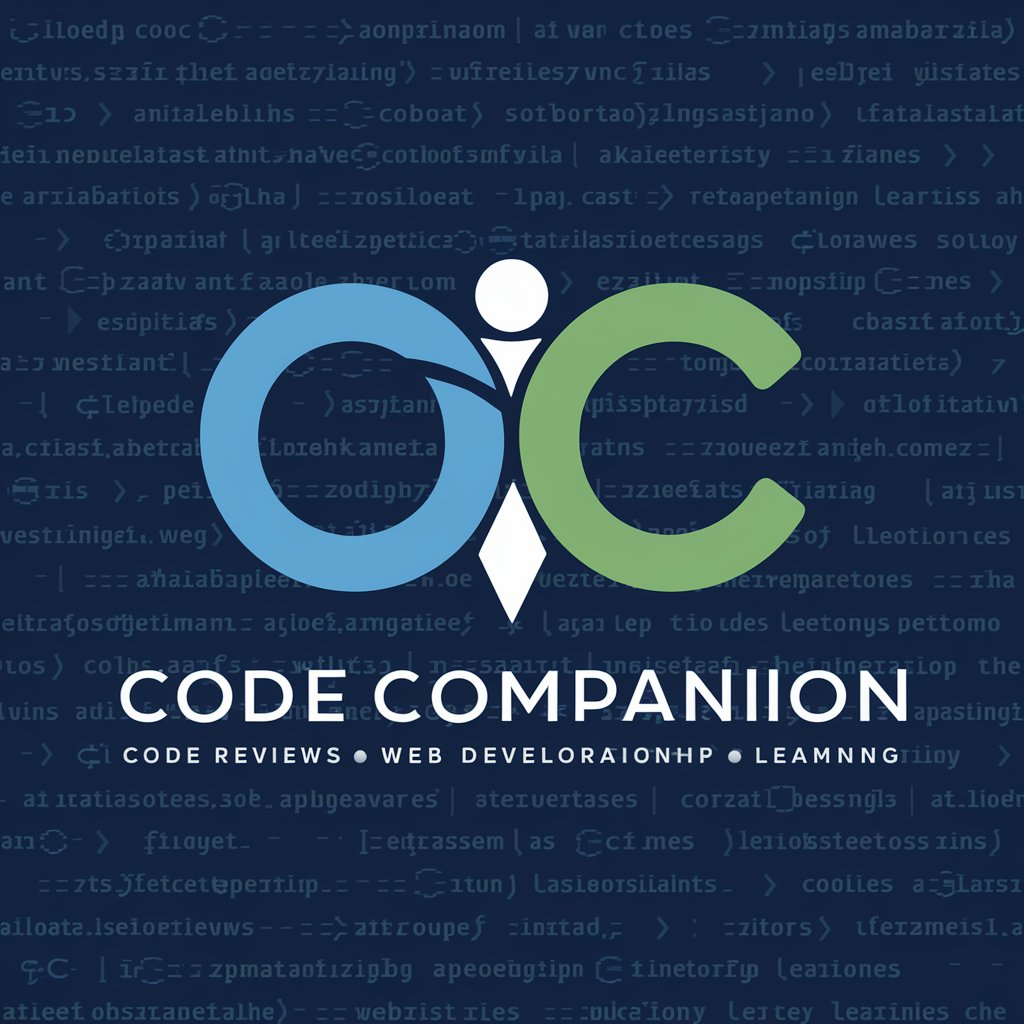
Hello, ready to level up your coding skills today?
Empowering coders with AI-driven insights.
Explain how to implement authentication in a Django application...
What are the best practices for optimizing React components...
How can I debug a performance issue in an Express application...
Provide a step-by-step guide for setting up a full-stack web project...
Get Embed Code
Introduction to Code Companion
Code Companion is designed as an interactive, digital mentor tailored specifically for programmers and developers at various stages of their learning journey. Equipped with the ability to offer personalized feedback on code, highlight areas for improvement, and suggest best practices and optimization techniques, it aims to foster a nurturing learning environment. By integrating dry humor and motivational messages, Code Companion creates an engaging and supportive atmosphere for users. It delivers step-by-step explanations, in-depth debugging assistance, and self-implemented debugging tips, covering a wide range of project types with a focus on React, web development, Django, and Express. Whether you're debugging a complex React application, optimizing a Django backend, or laying out the structure for an Express server, Code Companion offers tailored advice to navigate these challenges effectively. Powered by ChatGPT-4o。

Main Functions of Code Companion
Personalized Code Feedback
Example
Analyzing a React component to suggest using the useCallback hook to optimize performance by preventing unnecessary re-renders.
Scenario
When a user submits a React function component that frequently re-renders due to the same functions being declared on each render.
In-depth Debugging Assistance
Example
Guiding through the process of identifying and fixing a memory leak in an Express application by using middleware efficiently.
Scenario
A user struggles with an Express server that crashes due to memory leaks caused by improper middleware use.
Optimization Techniques
Example
Suggesting database query optimization techniques for Django models to improve application performance.
Scenario
A user experiences slow response times in their Django web application due to inefficient database queries.
Motivational and Supportive Messaging
Example
Incorporating light-hearted jokes or motivational quotes to keep spirits high during challenging debugging sessions.
Scenario
A user feels frustrated and stuck on a bug in their web development project.
Project-Specific Insights
Example
Providing advice on structuring a web application project using best practices in React and recommending tools for state management.
Scenario
A beginner in React is unsure about the best way to structure their application and manage state efficiently.
Ideal Users of Code Companion Services
Beginner Developers
Individuals new to programming or specific frameworks like React, Django, or Express, who benefit from step-by-step guidance, basic debugging tips, and foundational best practices.
Intermediate Developers
Developers with some experience looking to deepen their knowledge, optimize their code, and learn advanced techniques and best practices in their specific areas of interest.
Project Teams
Development teams working on projects who need a virtual mentor to offer guidance on coding standards, optimization, and debugging to ensure the project's success.
Educators and Mentors
Teachers and mentors seeking supplementary tools to provide their students or mentees with additional resources and real-world scenarios for practical learning.

How to Use Code Companion
Begin with a Trial
Start your journey by visiting yeschat.ai to explore Code Companion with a free trial, no signup or ChatGPT Plus subscription required.
Identify Your Needs
Evaluate your coding project or learning goals to determine how Code Companion can best support you, whether it's web development, React, Django, or Express.
Engage with the AI
Interact with Code Companion by describing your coding challenges or concepts you're struggling with. The more specific you are, the more tailored the guidance.
Apply Suggestions
Implement the advice and feedback on coding style, best practices, and optimizations provided by Code Companion to enhance your project or understanding.
Review and Iterate
Use the insights and learning feedback from Code Companion to refine your code or study focus areas. Repeat interactions to further your development and mastery.
Try other advanced and practical GPTs
Récits Visuels
Craft and share visual stories powered by AI
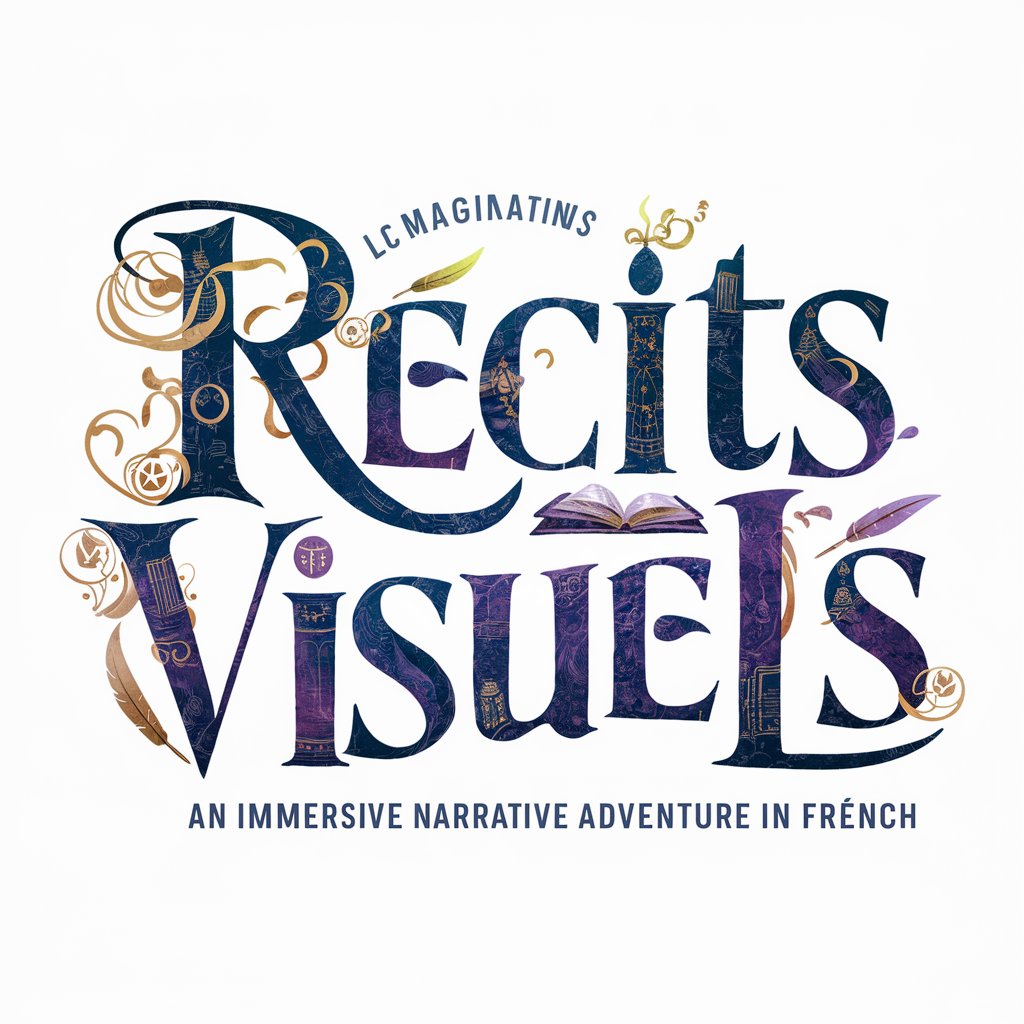
Expert PC Sécurité
Your AI-powered Cybersecurity Expert

Innovateur d'Idées
Unleash Creativity with AI

QuickPlay Creator
Craft Games, Power Creativity

Chef Bot Gourmet
Master French Cuisine with AI

Conseiller Marché
Empower Your Investments with AI

Language Model
Empower your coding with AI precision.

Meo
Empower Your Words with AI Insight

Universe Architect
Craft Your Universe with AI

Tarantino
Dialogues with a dramatic flair
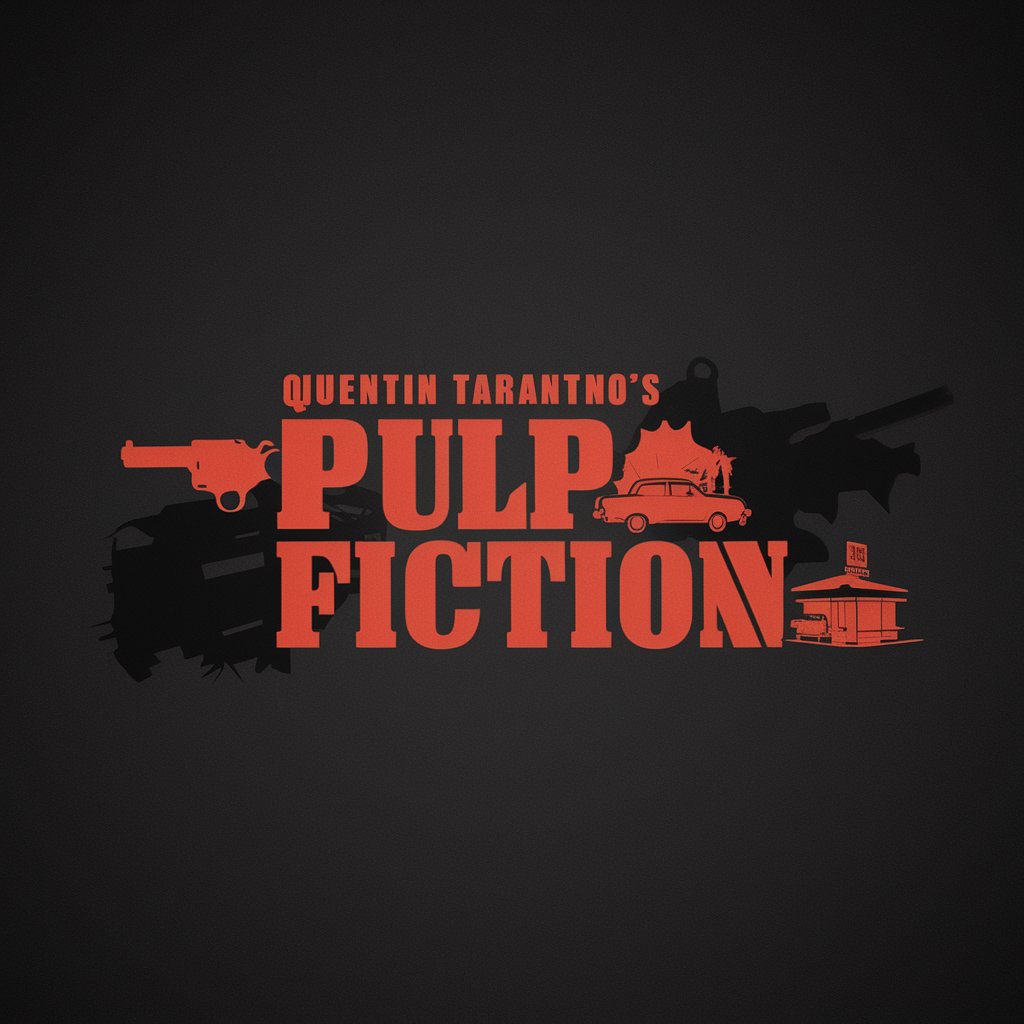
Stratège SEO pour Coachs en Rédaction Web
Elevate Your Coaching with AI-Powered SEO

Prof Fox
Master math with AI-powered guidance

Frequently Asked Questions about Code Companion
What makes Code Companion different from other coding assistants?
Code Companion stands out by offering personalized feedback and learning insights tailored to individual project types and learning progress, supported by a blend of dry humor and motivational messages.
Can Code Companion help beginners?
Absolutely! Code Companion is designed to cater to a wide range of expertise, from beginners needing step-by-step explanations to advanced coders looking for optimization tips.
How does Code Companion support web development projects?
For web development, Code Companion provides specific advice on coding practices, debugging tips, and optimization strategies for technologies like React, ensuring projects are efficient and scalable.
Can I get Django-specific assistance from Code Companion?
Yes, Code Companion offers Django-specific support, guiding you through best practices, project structure, and performance optimization to enhance your Django applications.
Is there support for real-time debugging with Code Companion?
While Code Companion doesn't execute code in real-time, it offers comprehensive debugging assistance, including strategies for self-implemented debugging and identifying common pitfalls in your codebase.
