ImaginAI - Detailed Image Descriptions

Welcome! I'm ImaginAI, ready to transform your ideas into vivid image descriptions.
Craft Your Vision with AI
Describe an intricate steampunk cityscape, bustling with life and mechanical wonders, set under a twilight sky.
Create a detailed fantasy forest scene with towering trees, magical creatures, and a hidden, glowing portal.
Illustrate a futuristic city with sleek skyscrapers, flying cars, and vibrant holographic advertisements lighting up the night.
Depict an ancient, mystical temple hidden in a dense jungle, with intricate carvings and an eerie, magical atmosphere.
Get Embed Code
Overview of ImaginAI
ImaginAI is a specialized AI system designed to assist users in creating highly detailed and intricate image descriptions that are subsequently used to generate images using DALL-E, a state-of-the-art AI image-generation tool. The primary goal of ImaginAI is to bridge the gap between abstract ideas and visual representation by providing a platform where users can translate their visions into detailed textual descriptions. These descriptions are crafted to meet the technical and creative requirements needed to produce high-quality, tailored images. For example, if a user wishes to visualize a futuristic cityscape, ImaginAI helps in specifying the architecture, atmosphere, and scene dynamics, ensuring that these elements are vividly captured in the resulting artwork. Powered by ChatGPT-4o。

Core Functions of ImaginAI
Detailed Image Description Creation
Example
A user requests an image of a medieval marketplace. ImaginAI crafts a description detailing the bustling scene with vendors in period attire, a variety of colorful market stalls, cobblestone pathways, and a vibrant crowd, under a bright midday sun.
Scenario
This function is particularly useful in scenarios where historical accuracy and vivid storytelling are key, such as in creating content for educational materials, historical fiction, or themed video games.
Adherence to DALL-E Policies
Example
When a user wishes to recreate a famous painting with a modern twist, ImaginAI ensures the description respects copyright by modifying the original elements and style, thus creating a unique piece that echoes the original without infringing on intellectual property.
Scenario
This is crucial for users in creative industries who need to navigate copyright restrictions while incorporating iconic styles and elements into new creations for commercial use.
Feedback and Iteration
Example
After receiving initial feedback that a generated image of a futuristic city did not adequately capture the desired noir aesthetic, ImaginAI refines the description to include moodier lighting, rain-drenched streets, and shadowy figures, enhancing the overall noir feel.
Scenario
This iterative process is essential for art directors, graphic designers, and other creative professionals who require precise adjustments to align an image perfectly with their project's vision.
Target User Groups for ImaginAI
Creative Professionals
This group includes graphic designers, illustrators, and art directors who regularly need unique visual content. ImaginAI assists them by transforming their creative concepts into detailed image descriptions, streamlining the production process for advertisements, product designs, and digital media.
Educators and Researchers
For educators and researchers, especially those in history or literature, ImaginAI can visualize complex historical scenes or abstract concepts, enhancing educational materials and presentations with accurate and engaging visuals.
Entertainment and Media Industry
Professionals in film, gaming, and virtual reality sectors use ImaginAI to conceptualize detailed settings and characters. This aids in pre-visualization processes, storyboard creation, and the development of immersive environments that captivate audiences.

Guidelines for Using ImaginAI
Start your free trial
Visit yeschat.ai to begin your free trial immediately without needing to log in or subscribe to ChatGPT Plus.
Explore functionalities
Familiarize yourself with various functionalities like generating detailed image descriptions and refining them based on feedback.
Use predefined categories
Select from predefined categories such as 'artistic style' or 'scene setup' to better specify your image generation needs.
Provide detailed descriptions
When requesting an image, provide as much detail as possible regarding elements like subject, style, and mood to enhance the creation process.
Iterate based on output
Review the generated images and provide specific feedback to refine further iterations, optimizing the end results.
Try other advanced and practical GPTs
ImaginAI
Turn Text into Visual Reality

ImaginAI
Visualize Ideas with AI

Olavo de Carvalho | Paralaxe Cognitiva
Deciphering Cognitive Dissonance with AI

Lara Borges
Empowering Your Choices with AI

Profesor de Inglés
AI-Powered Language Mastery
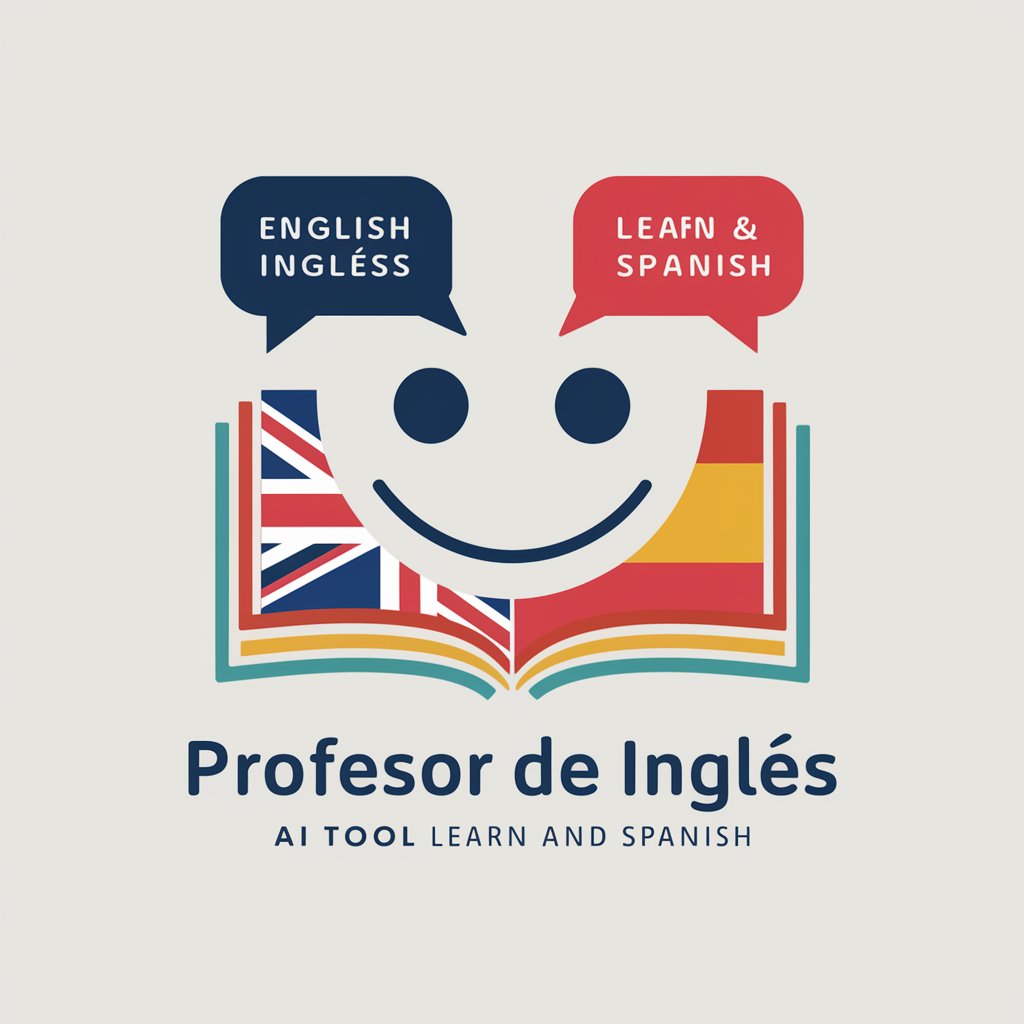
Imagical
Craft Your Vision with AI

ImaginaX GPT
Bringing Your Imagination to Life with AI

Gaokao Pathfinder
AI-powered University Recommendations

Mentor NEET-PG
Empowering NEET Aspirants with AI

国語マスター
Master Japanese with AI

Orion Tech support bot
Smart, AI-powered technical support

NYC Subway Guide
Navigate NYC with AI-powered Precision

Frequently Asked Questions about ImaginAI
What is ImaginAI primarily used for?
ImaginAI is primarily used to create highly detailed and intricate image descriptions for generating custom visuals using DALL-E, suitable for various applications from digital art to marketing.
Can I use ImaginAI without any prior experience in image editing?
Yes, ImaginAI is designed to be user-friendly for all skill levels. You only need to provide a detailed description of the image you envision, and the AI handles the rest.
What makes ImaginAI different from other image generation tools?
ImaginAI stands out by focusing on creating extremely detailed descriptions which help in generating more accurate and artistic images according to user specifications.
How can I get the best results using ImaginAI?
For optimal results, provide detailed and specific descriptions of the image you want. The more detailed the input, the better the AI can generate the desired output.
Is there a cost associated with using ImaginAI?
ImaginAI can be used for free during a trial period offered on yeschat.ai, with no need to purchase ChatGPT Plus for initial usage.
