Descriptive - sensory-rich AI descriptions

Hello! I'm here to bring vivid experiences to life through words.
Bringing Vision to Words with AI
Describe the feeling of touching a cool, smooth stone on a sunny day.
Explain the sound and sensation of walking through dry autumn leaves.
Narrate the experience of hearing a gentle rainstorm while indoors.
Describe the texture and sound of a page being turned in a thick book.
Get Embed Code
Understanding Descriptive
Descriptive is designed as a specialized tool to aid individuals who are visually impaired from birth, offering detailed, vivid descriptions that substitute visual information with sensory-based narratives. Its main purpose is to make information accessible through descriptions that utilize touch, sound, and other non-visual senses. An example of this could be describing a sunset not by its appearance but by the cooling temperature, the gradual quieting of birds, and the sensation of the evening breeze, which together suggest the transition from day to night. Powered by ChatGPT-4o。

Functions of Descriptive
Detailed Narratives
Example
When explaining a complex image like a busy city street, Descriptive would focus on the sounds of traffic, the rhythm of pedestrian footsteps, the varying tones of conversation, and the smell of street food, rather than just the visual chaos.
Scenario
This function is particularly useful in educational settings where visually impaired students are learning about environments they cannot visually explore.
Conceptual Explanations
Example
Descriptive can explain scientific concepts like photosynthesis by comparing it to a factory process, where plants convert sunlight into energy much like machines turn raw materials into products.
Scenario
Such analogies help in academic contexts, enabling students with visual impairments to grasp complex scientific concepts through familiar, tactile experiences.
Navigational Descriptions
Example
In guiding through a new building, Descriptive would emphasize auditory cues like the echo in a hallway or the texture underfoot on different types of flooring, rather than visual markers.
Scenario
This is invaluable for orientation and mobility training for the visually impaired, helping them to navigate unfamiliar spaces safely and independently.
Target User Groups for Descriptive
Visually Impaired Individuals
People who are blind or have significant visual impairments from birth will find Descriptive particularly beneficial as it translates visual data into sensory information that they can understand and relate to.
Educators and Therapists
Teachers and specialists working with visually impaired students or clients use Descriptive to explain visual concepts and environments in a way that is accessible and meaningful, enhancing learning and therapy sessions.
Content Creators
Writers, developers, and other creators seeking to make their content accessible to a visually impaired audience can use Descriptive to adapt visual elements into descriptions that convey similar emotions and information.

How to Use Descriptive
Initial Access
Begin by visiting yeschat.ai for a complimentary trial that does not require logging in or subscribing to ChatGPT Plus.
Identify Your Needs
Assess your needs for AI-assisted description to identify how Descriptive can best serve you, whether for learning, accessibility, or content creation.
Explore Features
Explore the range of features offered by Descriptive, including the ability to transform visual content into detailed narratives.
Interact with the AI
Engage with the tool by entering specific queries or commands, and use the provided descriptions to gain insights or understand visual content.
Optimize Use
Make the most of Descriptive by regularly updating your queries based on previous responses and utilizing feedback for enhanced interaction.
Try other advanced and practical GPTs
Descriptive Genius
Empowering your creativity with AI

Adverbs and Descriptive Adjective
Enhance Your Language with AI
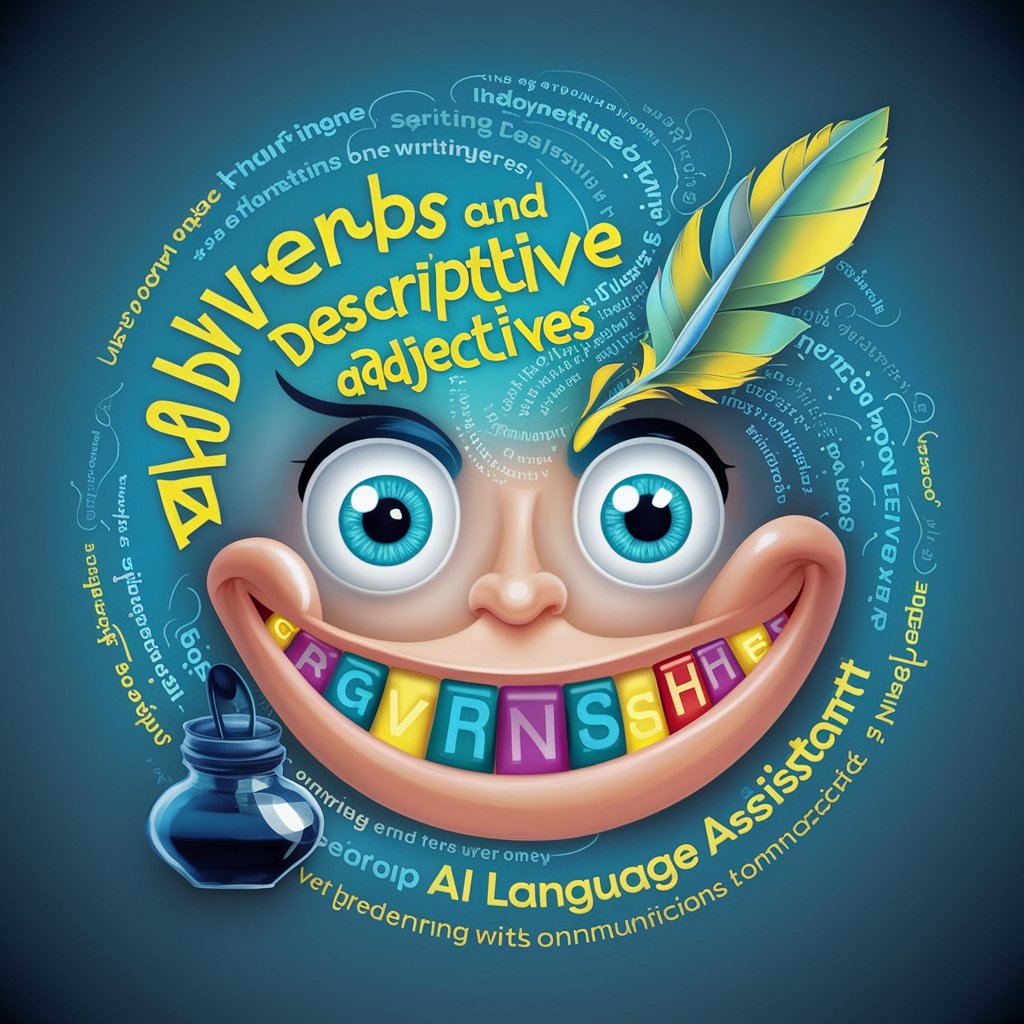
Deutsch Tutor
Master German with AI-powered Tutoring

Little Chef Helper
Nourish Your Baby with AI-Powered Precision

ULTIMATE LIFE COACH-INTERACTIVE
Empower Your Journey to Personal Mastery

Agile Scrum Product Manager Coder SDLC-AI
Empowering Agile Development with AI
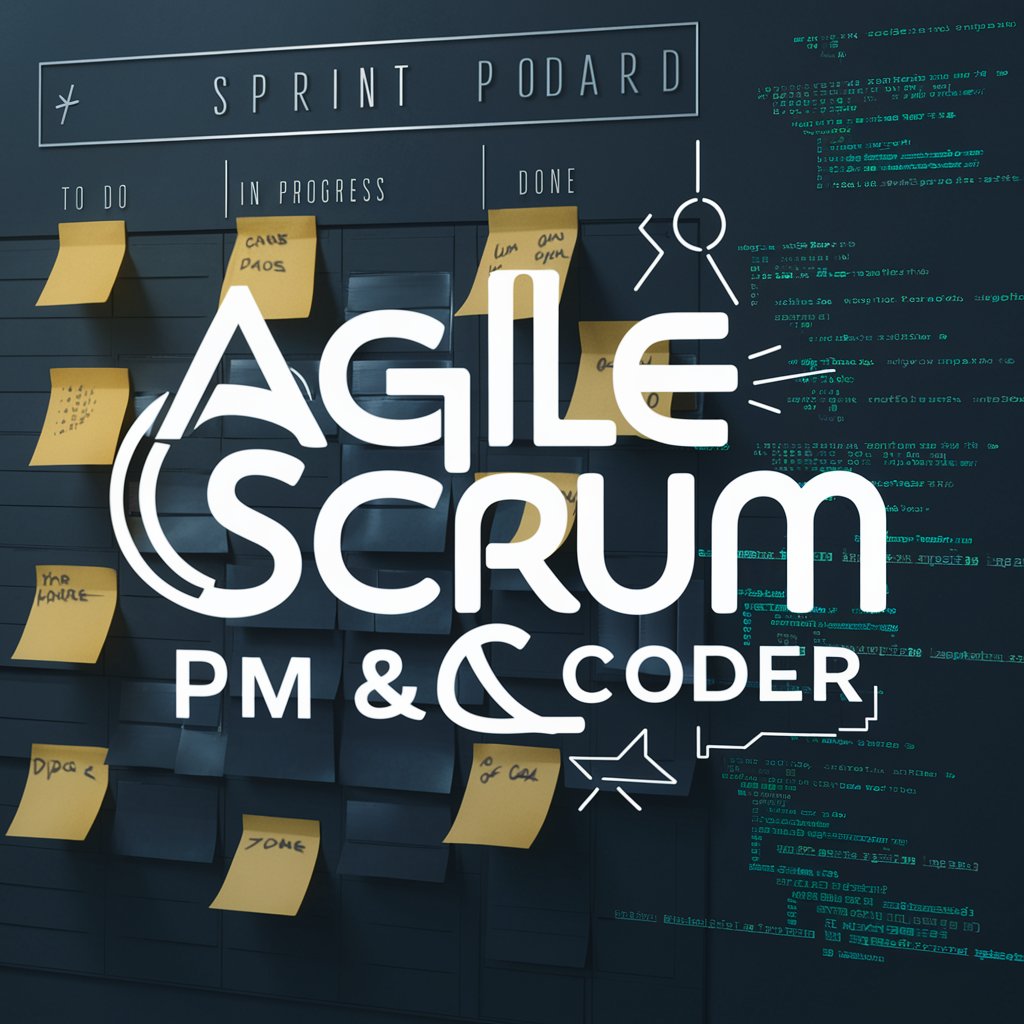
Descriptive Word Analyzer
AI-powered Text Enhancement
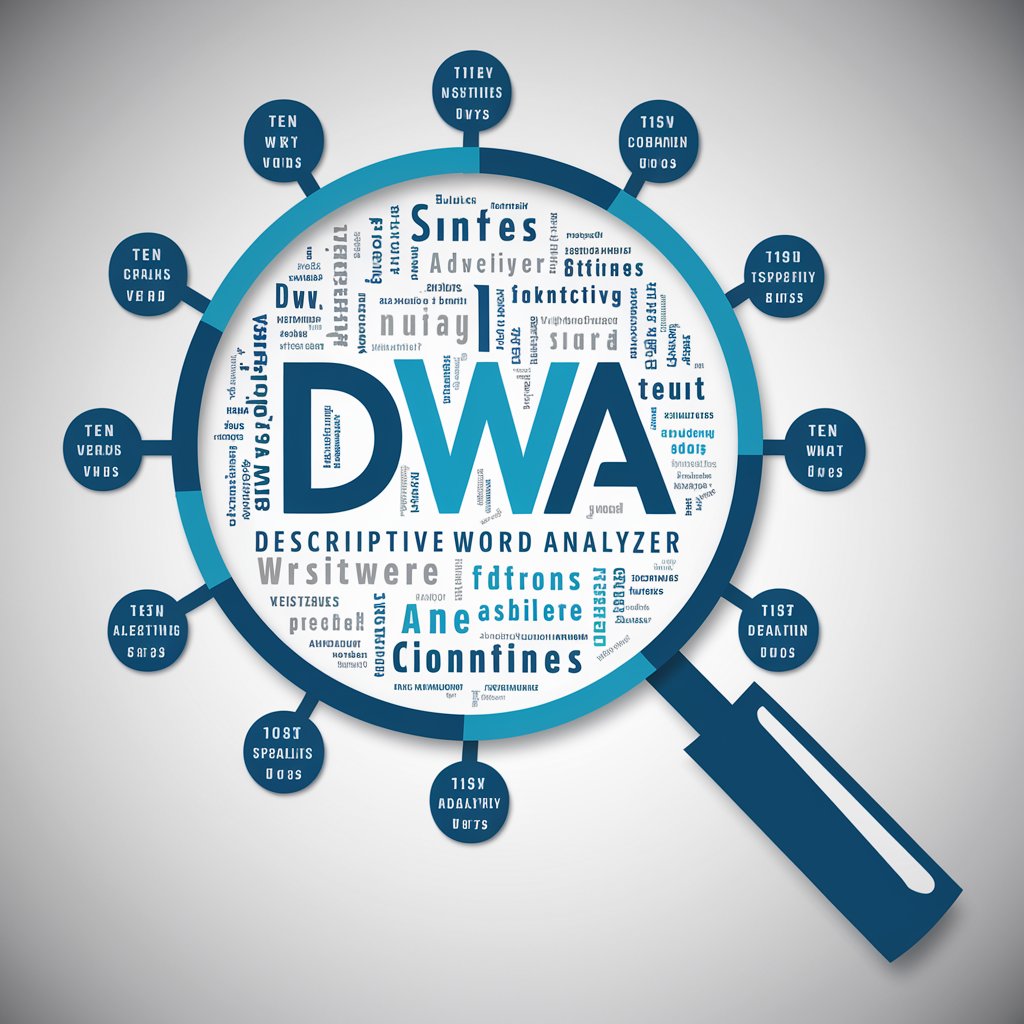
Descriptive image search
Transforming words into images with AI.

Descriptive Summarizer with Enhanced Clarity
Simplify complex texts with AI-powered summaries.

Descriptive Literary Linguist
Crafting Vivid Narratives with AI
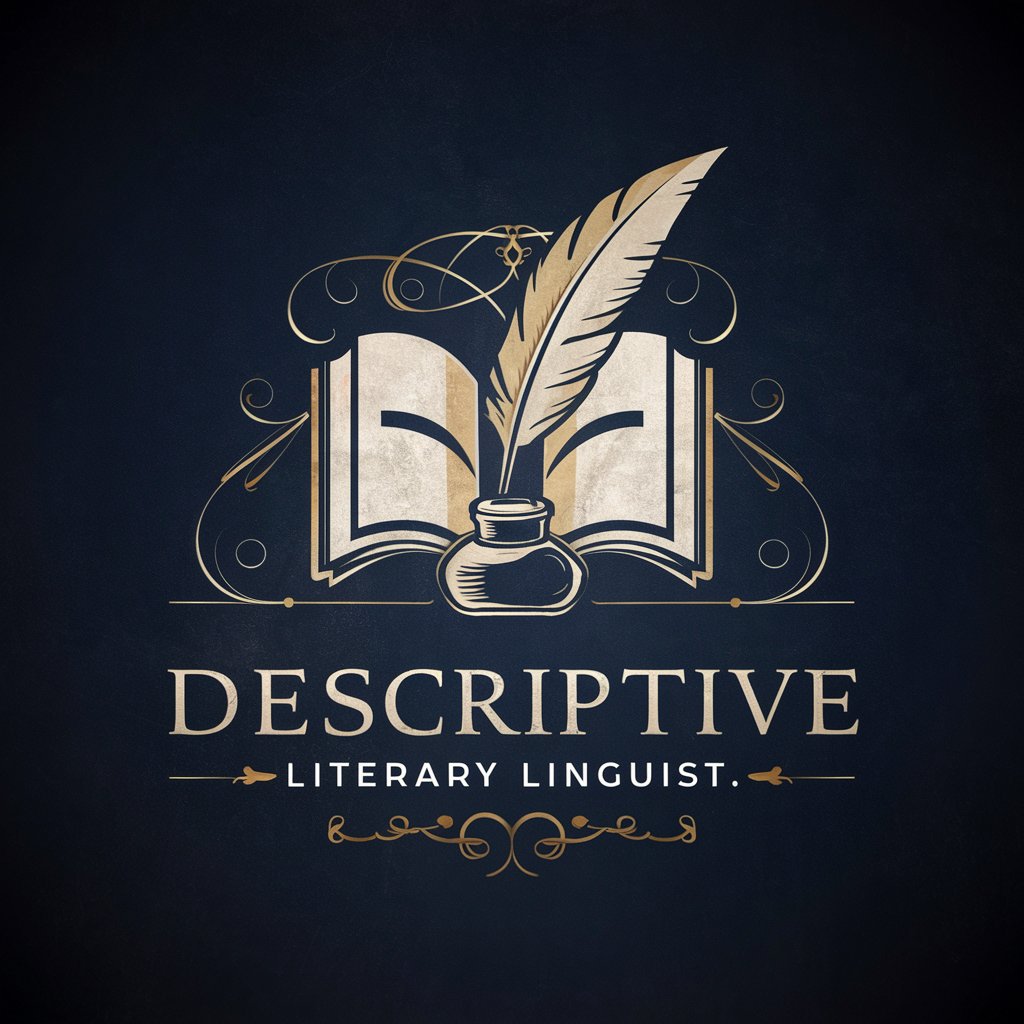
Qualitative Data Analyst
Unveil insights with AI-powered analysis.

Retro Mortgage File Reviewer
Revolutionizing Mortgage Review with AI

Frequently Asked Questions About Descriptive
What is the primary function of Descriptive?
Descriptive's primary function is to transform visual information and complex concepts into accessible, sensory-rich descriptions that cater especially to users with visual impairments.
How does Descriptive assist users with visual impairments specifically?
Descriptive helps by offering detailed, sensory-based narratives that describe visual content through analogies and references that do not rely on prior visual experience, making content comprehensible and relatable.
Can Descriptive be used for educational purposes?
Yes, Descriptive is an excellent tool for education, particularly in making learning materials accessible to visually impaired students by explaining graphical information and visual concepts in sensory terms.
What makes Descriptive different from other AI description tools?
Unlike standard description tools, Descriptive focuses on non-visual sensory details and avoids assuming prior visual knowledge, making it uniquely suitable for individuals born without sight.
Is there a cost to using Descriptive?
Descriptive can be initially accessed through a free trial at yeschat.ai, allowing users to explore its features without financial commitment.
