Cartoon Maker with speech bubble - Cartoon Creation Tool

Welcome! Let's create some amazing cartoons together!
Craft Animated Stories with AI
Create a cartoon scene where...
Design an animated sequence showing...
Illustrate a dialogue between two cartoon characters where...
Generate an animated-style image of a character...
Get Embed Code
Understanding Cartoon Maker with Speech Bubble
Cartoon Maker with Speech Bubble is a specialized tool designed to create animated-style cartoon sequences complete with dialogue through speech bubbles. It's built to maintain a consistent animated style across all images, ensuring characters retain the same clothing, facial features, and overall aesthetic to support coherent storytelling. Unlike conventional image generation tools, it focuses on crafting cartoon narratives, incorporating speech bubbles for dialogue and excluding them in non-dialogue scenes for visual clarity. This tool excels in transforming textual narratives into engaging cartoon strips or sequences, making it ideal for storytelling, educational content, or any scenario where visual representation of dialogue is beneficial. Powered by ChatGPT-4o。

Core Functions of Cartoon Maker with Speech Bubble
Creating Cartoon Sequences
Example
Turning a short story into a cartoon strip where each panel shows a part of the story with characters interacting through speech bubbles.
Scenario
An author wants to adapt a short story into a more visually engaging format for younger readers. They use Cartoon Maker to create a series of cartoons that narrate the story with visuals and dialogue, making it more accessible and entertaining.
Visualizing Dialogue
Example
Designing educational cartoons that explain complex topics through character dialogues.
Scenario
Educators seeking to explain a complex scientific concept use Cartoon Maker to create a dialogue between two characters. One character asks questions or expresses confusion about the concept, while the other provides explanations and clarifications, all within an engaging cartoon format.
Enhancing Online Content
Example
Creating cartoon sequences for blogs, social media posts, or online articles to illustrate points or tell a story.
Scenario
A content creator wants to enhance their online articles with visually engaging content. They use Cartoon Maker to create cartoons that complement their articles, making the content more engaging and shareable on social media platforms.
Who Benefits from Cartoon Maker with Speech Bubble
Content Creators and Marketers
This group includes bloggers, social media influencers, and digital marketers who aim to create engaging content to attract and retain audiences. Cartoon Maker offers them a unique way to tell stories, explain products, or create relatable content that stands out in crowded digital spaces.
Educators and Educational Content Developers
Teachers, educational content creators, and e-learning professionals can use Cartoon Maker to transform educational materials into visually engaging, easy-to-understand cartoons. It's particularly beneficial for explaining complex subjects in a simplified manner or for creating content targeted at younger audiences.
Writers and Storytellers
Authors, scriptwriters, and storytellers looking for new ways to present their narratives can utilize Cartoon Maker to bring their stories to life through cartoons. This tool allows them to visually engage their audience, adding a new dimension to traditional storytelling.

How to Use Cartoon Maker with Speech Bubble
Initial Access
Visit yeschat.ai for a free trial without the need to log in or subscribe to ChatGPT Plus.
Choose a Template
Select a cartoon template or start from a blank canvas to begin creating your own cartoon sequence with speech bubbles.
Customize Characters
Customize your cartoon characters' appearance, including clothing and facial features, to maintain consistency throughout your story.
Add Speech Bubbles
Incorporate speech bubbles to your scenes where dialogue is present, ensuring they are clear and well-positioned for easy reading.
Preview and Save
Preview your cartoon sequence to ensure all elements are correctly aligned and save your work for sharing or future editing.
Try other advanced and practical GPTs
Babble Buddy
Playful Babbling with AI

Russell Brunson AI
AI-Driven Sales Funnel Optimization

Sales Copy Pro 2.0
Empower Your Marketing with AI-Driven Copy
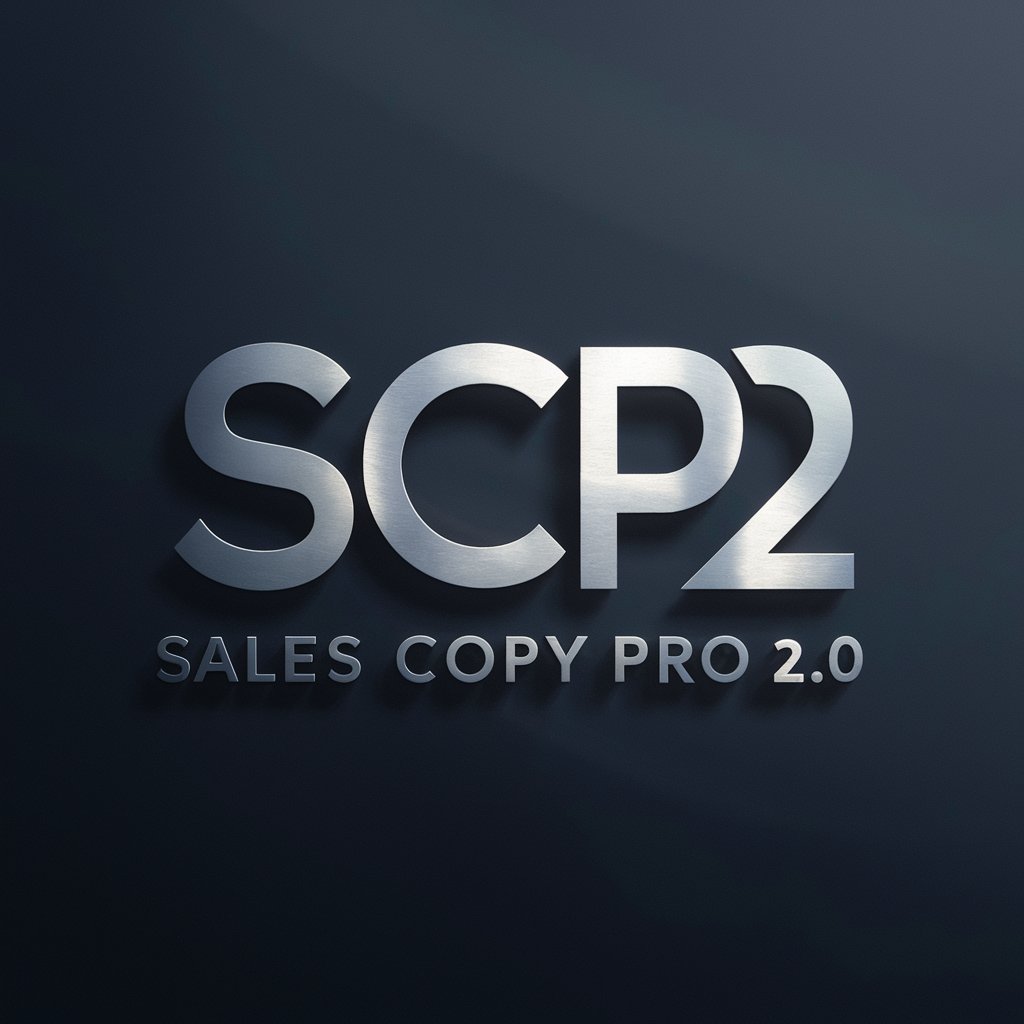
Marketing Specialist
Elevate Your Brand with AI-Driven Marketing Insights

Master of Funnels
Optimize Your Path to Conversion

AdMaster Pro
Empower Your Ads with AI

Dad Joke Generator
Crafting smiles with AI-powered humor.

Synchron-Synchron-Umformer Q&A
Optimize power systems with AI-driven synchronization.

Artistic Muse
Elevate Your Art with AI Wisdom

Lord Tannenbaum
Revamp Your Tree with AI Expertise

PhotoFilm
Smart Guide to Film Photography
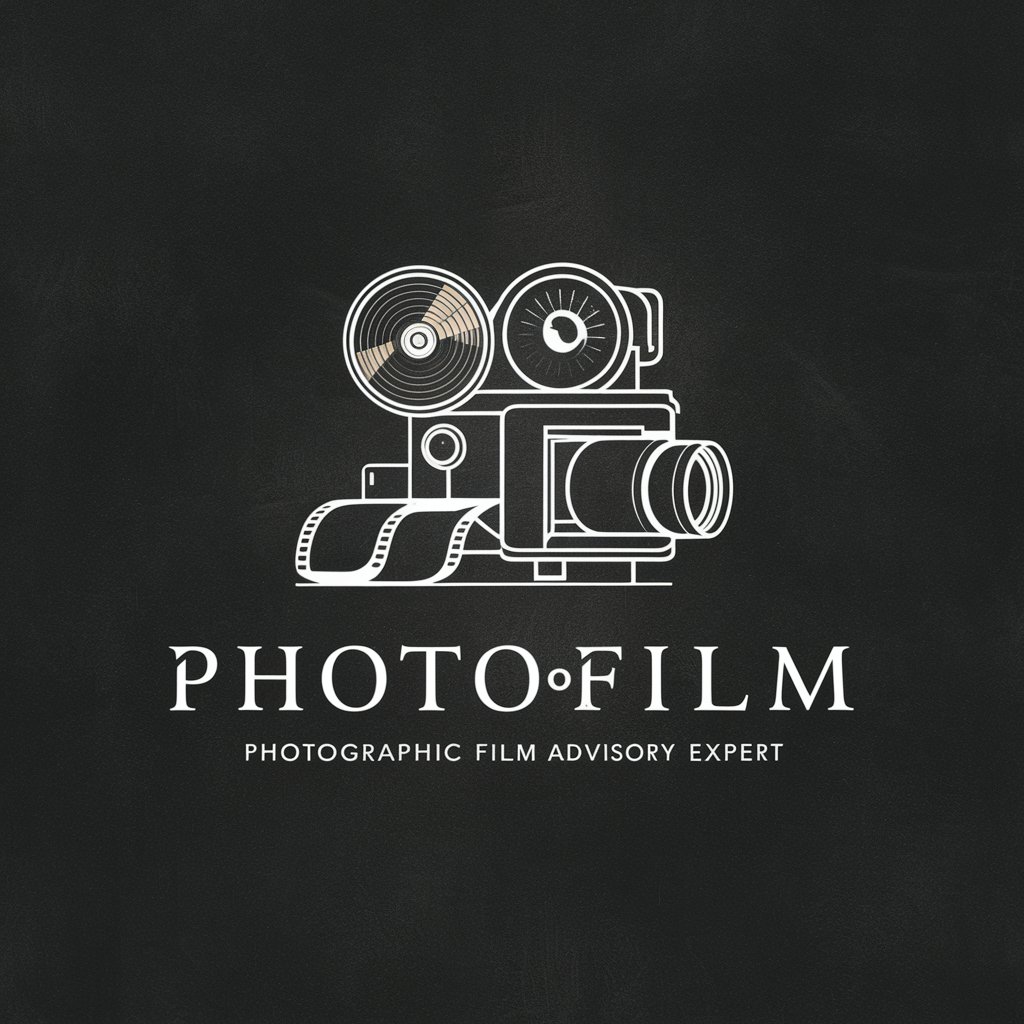
Spanish Conjugation Coach
Master Spanish Verbs with AI-Powered Coaching

FAQs about Cartoon Maker with Speech Bubble
What types of cartoons can I create with this tool?
You can create a wide range of cartoon styles, focusing on anything from simple comic strips to complex animated storyboards with embedded speech bubbles.
Can I edit my cartoons after saving them?
Yes, the tool allows you to revisit and modify your saved cartoons at any time, adding new elements or adjusting existing ones.
Is there a limit to the number of characters I can use?
No, there is no limit. You can add as many characters as needed to convey your story effectively.
How do I share my cartoons?
Once you've saved your cartoon, you can share it directly through social media platforms, email, or downloadable links.
Are there any tutorials available to help beginners?
Yes, the tool offers tutorials and guidelines to help beginners understand the basics of cartoon making and how to effectively use speech bubbles.
