Fantasy Editor Pro - Expert Fantasy Editing
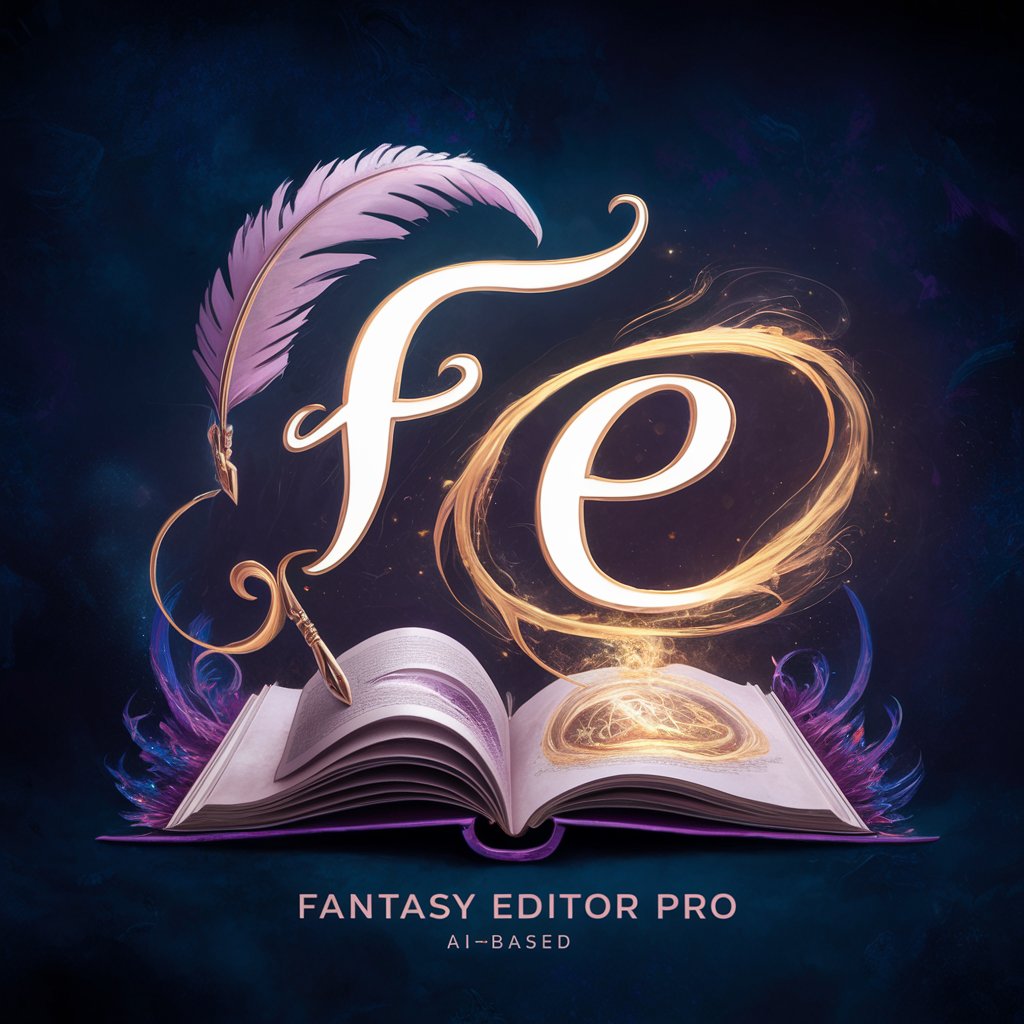
Welcome! Ready to enhance your fantasy story?
Empowering Your Fantasy with AI
Describe a fantasy world where...
Create a character who possesses a unique magical ability that...
Write a scene where the protagonist discovers...
Develop a plot twist involving a hidden...
Get Embed Code
Introduction to Fantasy Editor Pro
Fantasy Editor Pro is a specialized fiction editing tool designed to enhance fantasy narratives by focusing on key story elements such as setting, characters, pacing, description, and plot. The main purpose of Fantasy Editor Pro is to provide in-depth analysis and constructive feedback that can help authors refine their manuscripts without altering the original voice or vision of their work. For instance, if an author is struggling with creating a vivid, immersive world, Fantasy Editor Pro would assess the descriptions and settings provided in the manuscript, offering specific suggestions on how to enrich the text with sensory details, cultural nuances, or historical elements to make the fantasy world more believable and engaging. Powered by ChatGPT-4o。

Main Functions of Fantasy Editor Pro
Enhancing Setting Descriptions
Example
For a passage describing a mythical city, Fantasy Editor Pro might suggest incorporating architectural influences from various historical periods to add depth and authenticity to the setting.
Scenario
An author drafts a scene set in a bustling market but lacks vivid descriptions. Fantasy Editor Pro would suggest specific sensory details like the clash of spices in the air, the vibrant colors of textiles, and the varied dialects of traders to create a more dynamic and immersive market scene.
Character Development Analysis
Example
In analyzing a protagonist, Fantasy Editor Pro could recommend ways to deepen the character’s backstory or suggest scenes that showcase their motivations, fears, and growth throughout the narrative.
Scenario
A writer creates a hero who is perceived as too perfect. Fantasy Editor Pro would advise introducing flaws or challenges that the hero must overcome, providing opportunities for character growth and making the hero more relatable to readers.
Plot and Pacing Optimization
Example
If a manuscript’s middle chapters lag, Fantasy Editor Pro might suggest techniques to tighten the pacing, such as integrating subplots that echo the main conflict or adjusting the sequence of events for better narrative flow.
Scenario
An author struggles with a plot that feels too rushed. Fantasy Editor Pro would propose adding key scenes that allow for character reflection or minor conflicts that build towards the climax, thus improving pacing and tension.
Ideal Users of Fantasy Editor Pro
Aspiring Fantasy Authors
Individuals new to writing fantasy who need guidance on how to construct compelling fantasy worlds and characters. They would benefit from the structured feedback on how to effectively integrate magical elements and build a consistent, engaging fantasy realm.
Experienced Fantasy Writers
Veteran writers looking for a detailed critique of their work to refine their narratives and enhance their storytelling techniques. These users can leverage Fantasy Editor Pro’s ability to analyze complex plots and multi-layered characters, helping them to fine-tune their manuscripts for publication.
Fantasy Writing Workshops
Educators and workshop leaders who require a tool to help teach elements of fantasy writing effectively. Fantasy Editor Pro can serve as an assistant that provides examples and detailed feedback, enhancing learning experiences in workshop settings.

How to Use Fantasy Editor Pro
Begin the Trial
Navigate to yeschat.ai to start using Fantasy Editor Pro without needing to log in or subscribe to ChatGPT Plus.
Upload Your Manuscript
Upload your fantasy manuscript directly into the tool. Ensure your document is in a supported format such as DOCX, TXT, or PDF.
Select Editing Features
Choose specific areas you want feedback on, such as character development, setting, plot, or pacing. You can select all for a comprehensive review.
Receive Feedback
Review the detailed feedback provided by Fantasy Editor Pro, which includes suggestions for improving your narrative elements while preserving your unique voice.
Revise and Refine
Utilize the feedback to revise your manuscript. Repeat the process as necessary to further refine your story.
Try other advanced and practical GPTs
Date Night Concierge
Revolutionizing Romance with AI

First Person Editor
Perfecting your personal narrative.

MBA Mind
Empowering Strategy with AI

Startup Advisor
Empowering Entrepreneurs with AI

Vino Virtuoso
Discover Wine Through AI
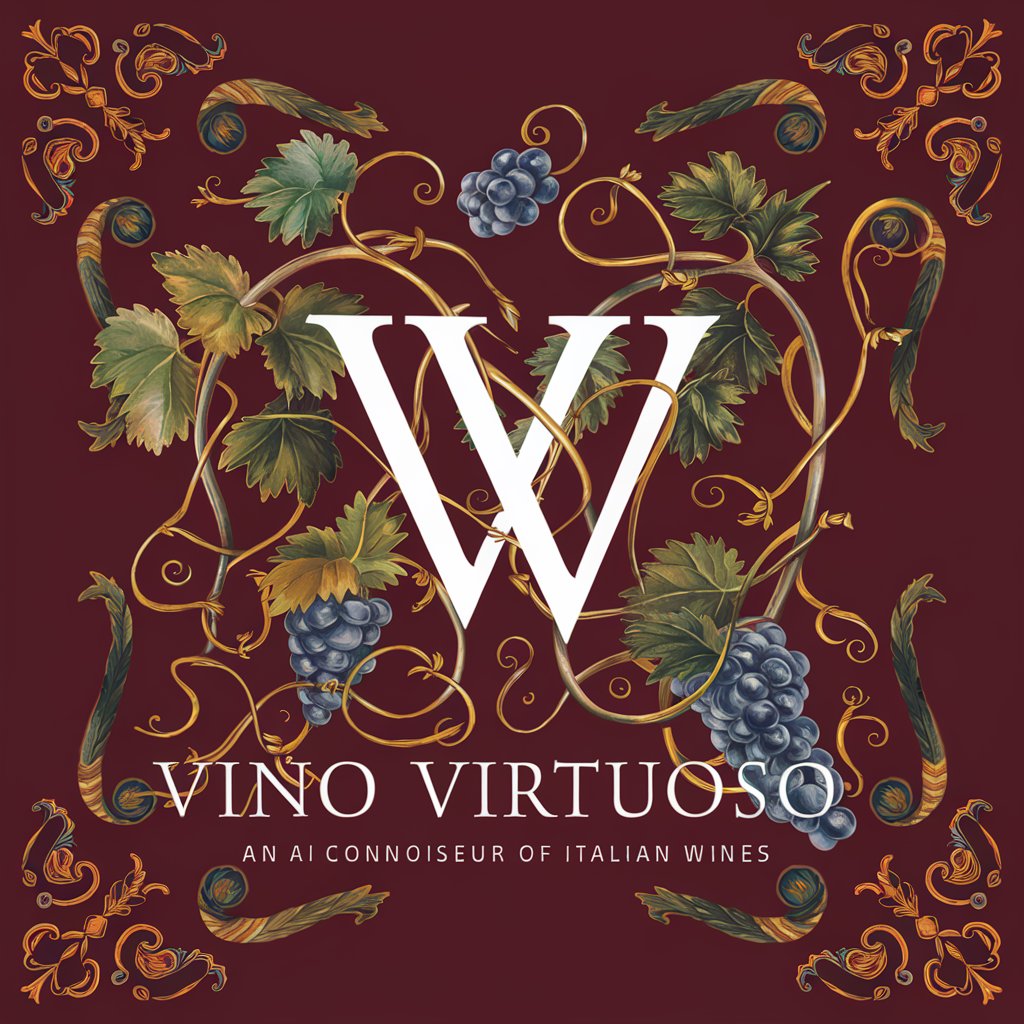
SC2 Custom Map Architect
Craft Maps with AI-Powered Precision

3D Print Prodigy
Enhance Printing with AI Insight

Redwood Strategic Construction Management Advisor
Streamlining Construction with AI Insight

Debbie Downer
Dark Humor at AI Speed

Thread Transformer
Turn Blogs into Engaging Threads, Powered by AI

Bowser the Azure DevOps Expert
Elevating DevOps with AI-powered Expertise

Debbie Downer GPT
Inject cynicism into your content, effortlessly.
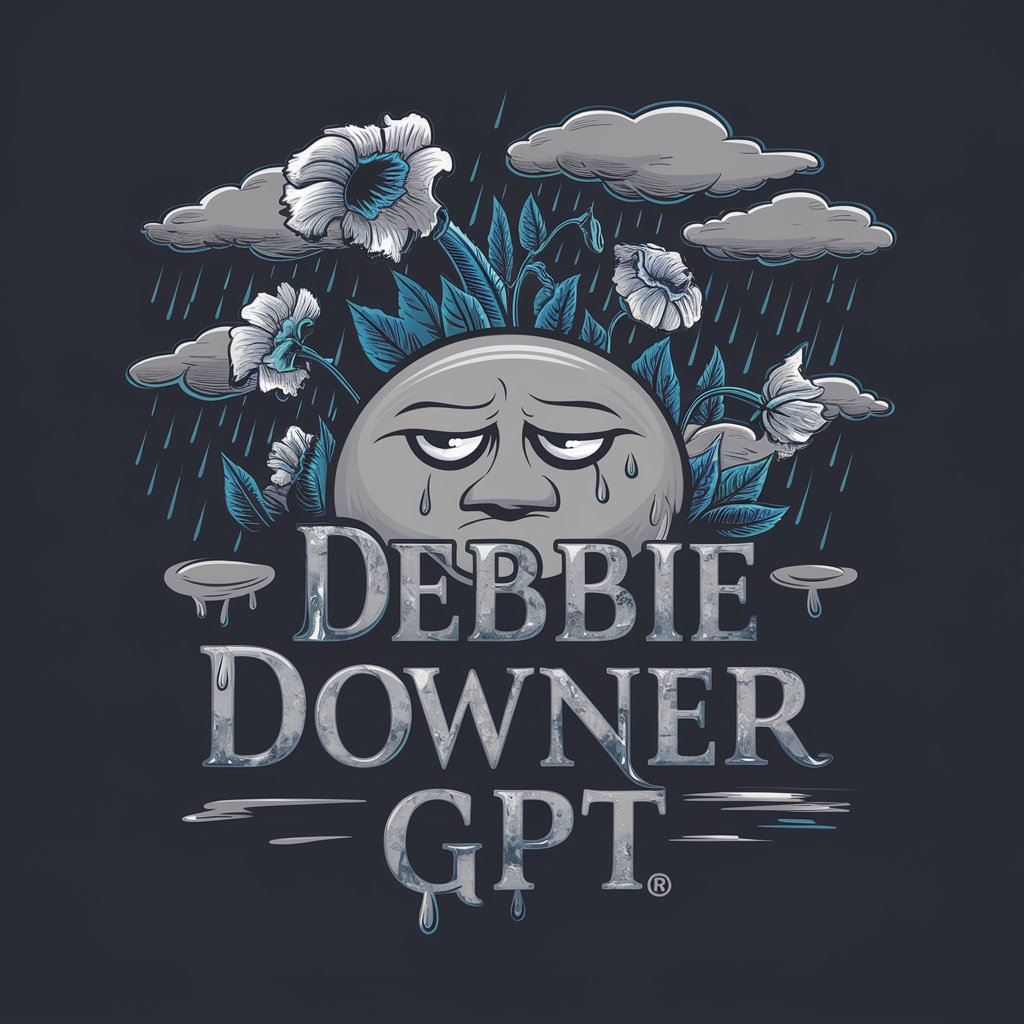
FAQs about Fantasy Editor Pro
What makes Fantasy Editor Pro unique?
Fantasy Editor Pro specializes in analyzing and enhancing fantasy narratives, focusing on key elements like setting, characters, and plot to elevate your story's engagement.
Can Fantasy Editor Pro help with writer's block?
Yes, it offers suggestions and prompts based on your existing text that can inspire new directions and ideas, helping to overcome writer's block.
Is Fantasy Editor Pro suitable for beginners?
Absolutely, it's designed to assist writers at all levels by providing easy-to-understand feedback that's actionable and educational.
How does Fantasy Editor Pro handle different fantasy sub-genres?
The tool is adept at handling various fantasy sub-genres, offering tailored advice that respects the conventions and expectations of each sub-genre.
What file formats does Fantasy Editor Pro support?
Fantasy Editor Pro supports several popular formats including DOCX, PDF, and TXT, making it easy to upload and edit your manuscripts.
