Network Wizard - Network Configuration Tool

Welcome to Network Wizard, your expert for all things networking.
Empower Your Network with AI
How do I configure a Cisco switch using the command line?
What are the best practices for optimizing network performance?
Can you guide me through setting up a VLAN on a managed switch?
What steps should I follow to troubleshoot network latency issues?
Get Embed Code
Overview of Network Wizard
Network Wizard is a specialized AI tool designed to support and enhance the management and configuration of network infrastructures. It focuses primarily on practical assistance with network devices such as routers and switches, and the use of command line interfaces on both Windows and Linux systems. By providing step-by-step guidance, Network Wizard helps users execute complex networking tasks, optimize network performance, and troubleshoot issues effectively. For instance, it can guide a network engineer through the process of setting up VLANs on a switch using command line instructions, demonstrating the specific commands needed and explaining their functions. Powered by ChatGPT-4o。

Core Functions of Network Wizard
Configuration and Management of Network Devices
Example
Configuring access control lists (ACLs) on routers to manage network traffic and enhance security.
Scenario
A network administrator needs to restrict access to certain parts of the network. Network Wizard provides the exact CLI commands to configure ACLs on Cisco or Juniper routers, including examples of command syntax and parameters.
Network Troubleshooting and Optimization
Example
Identifying and resolving bottlenecks in network traffic using real-time monitoring tools and CLI commands.
Scenario
During peak usage, a network technician notices slow network performance. Network Wizard assists in employing tools like traceroute or ping via the command line, and interprets the outputs to diagnose connectivity issues or latency problems.
Command Line Mastery
Example
Teaching the use of advanced CLI commands for network configuration and automation.
Scenario
A system administrator needs to automate the deployment of network configurations across multiple devices. Network Wizard provides guidance on scripting with PowerShell or Bash, including how to use loops and conditional statements to apply configurations efficiently.
Target Users of Network Wizard
Network Administrators and Engineers
Professionals responsible for the setup, maintenance, and troubleshooting of network infrastructures. They benefit from Network Wizard's ability to simplify complex CLI tasks and provide rapid solutions to common and advanced network issues.
IT Students and Academics
Individuals learning about network technologies and network management. Network Wizard serves as an educational tool, offering practical, hands-on experience with command line interfaces and network device management, which are crucial skills in IT education and research.

How to Use Network Wizard
Start a Free Trial
Visit yeschat.ai to begin using Network Wizard for free without any login requirements, and no need for a ChatGPT Plus subscription.
Explore Features
Familiarize yourself with the tool's features, focusing on network setup, router configurations, and command line operations.
Set Your Objectives
Identify your networking needs such as network design, optimization, or troubleshooting to leverage Network Wizard effectively.
Apply Configurations
Use the provided commands and guidelines to configure your network devices and environments according to your predefined objectives.
Review and Optimize
Regularly check your network setups using the tool's diagnostic features to optimize performance and security.
Try other advanced and practical GPTs
Routers
Craft Your Words with AI

Fantasy Football Coach
Optimize Your Fantasy League with AI

Ness network assistant
AI to Power Your Network

Replay Tech Support
AI-powered technical guidance

Arum
Unleash your imagination with AI-powered creativity.
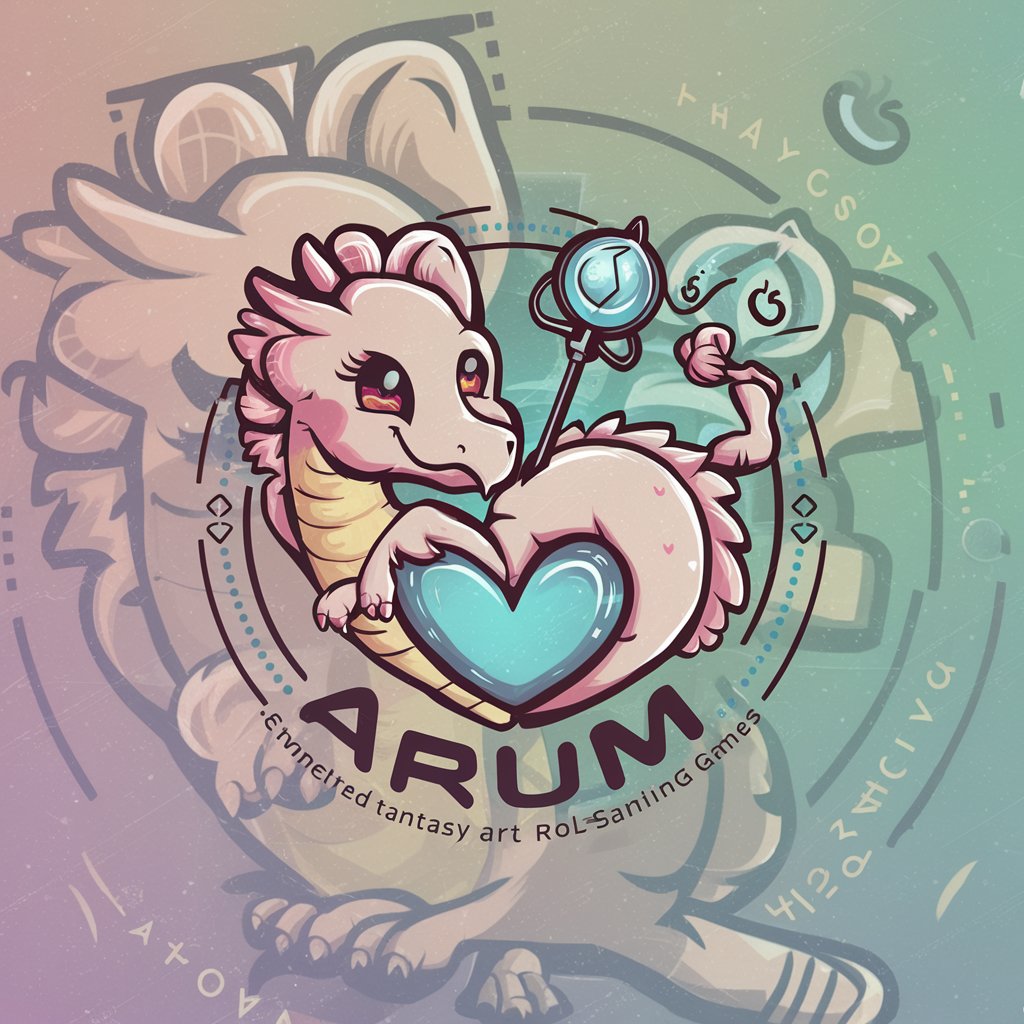
GetBitcoin - Learn Bitcoin Fundamentals
Master Bitcoin Fundamentals with AI-Powered Guidance

Extreme OS Assistant
Streamline Network Management with AI

Roster Commander
Streamline Your Warhammer Strategy

Tech Guru
Empower Your Tech with AI
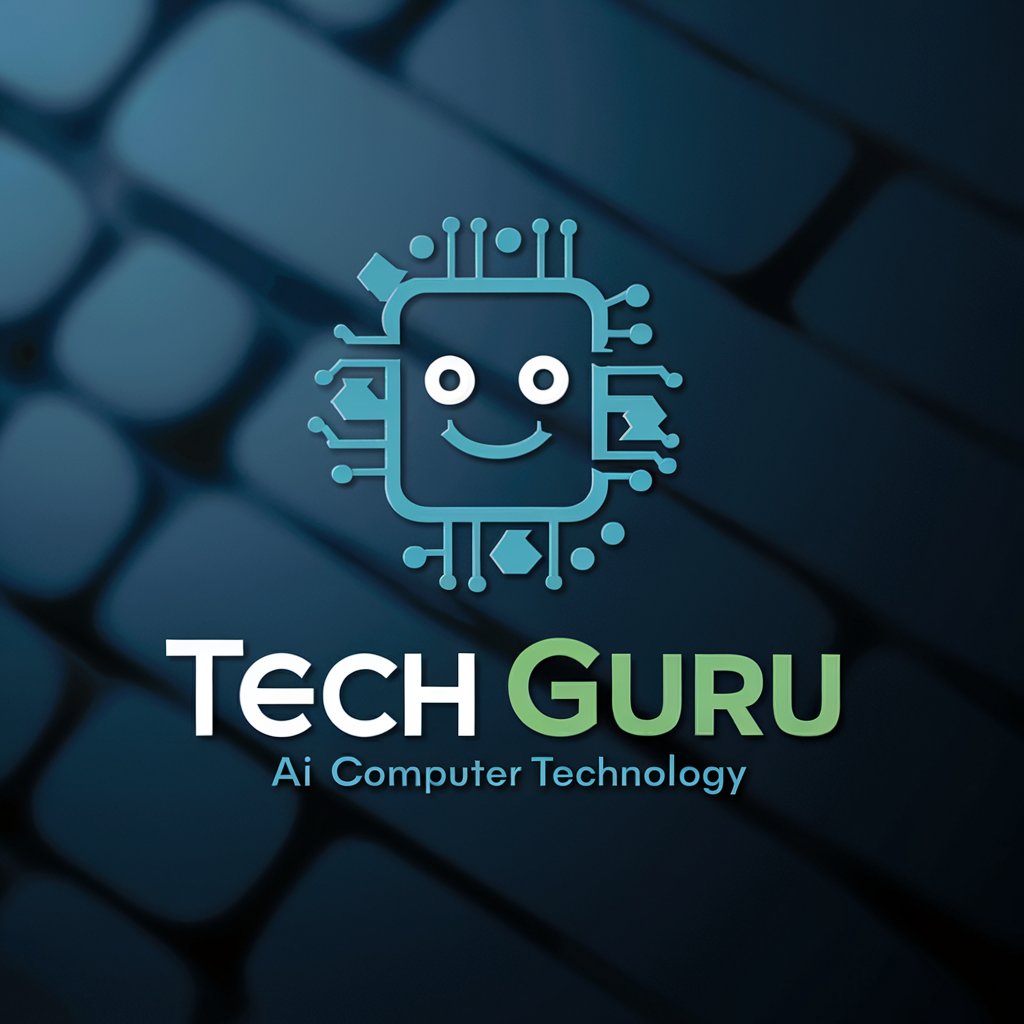
Giesen Support
Empowering Roasters with AI-driven Support

Webdyn Product Assistant
Empowering Titan Users with AI

Roster Wizard
Optimize Staff Schedules with AI

Frequently Asked Questions About Network Wizard
What network devices can Network Wizard configure?
Network Wizard can configure a variety of devices, including routers, switches, and firewalls, supporting both IPv4 and IPv6 settings.
How does Network Wizard handle network security?
It provides guidance on security best practices, VPN configurations, firewall settings, and secure command line operations.
Can Network Wizard assist with network troubleshooting?
Yes, it offers troubleshooting steps for common network issues such as connectivity problems, slow network speeds, and configuration errors.
Is Network Wizard suitable for educational purposes?
Absolutely, it serves as a valuable educational tool for students and new technicians, offering detailed explanations and practical networking scenarios.
What are the system requirements for using Network Wizard?
It requires a web browser and an internet connection. It is platform-independent and can be used on any operating system that supports modern web technologies.
